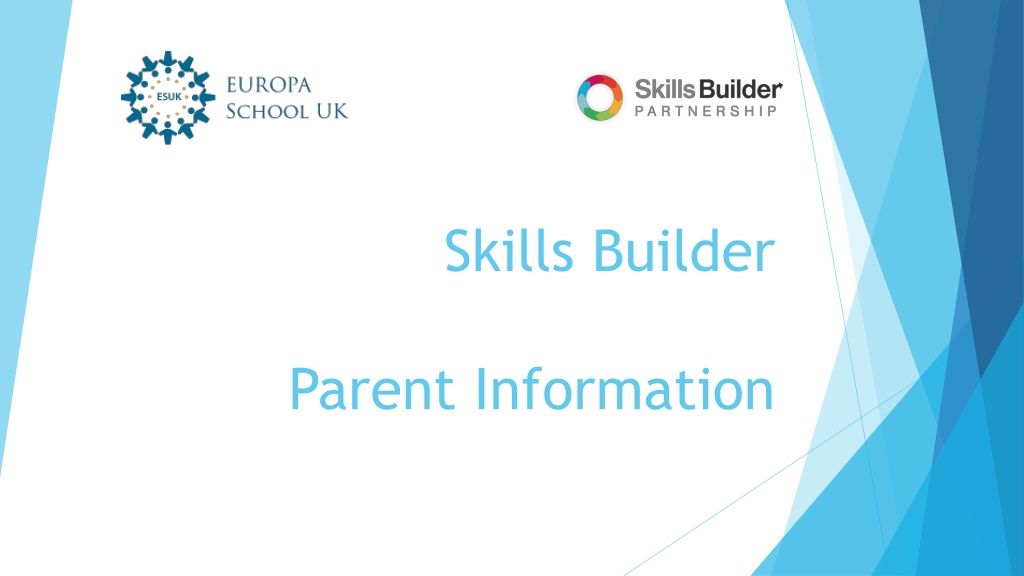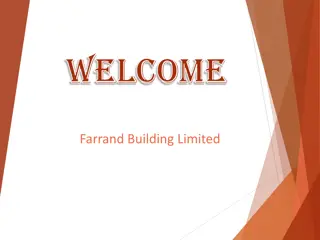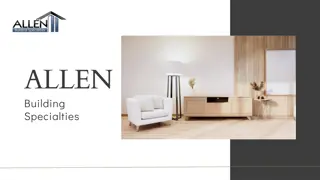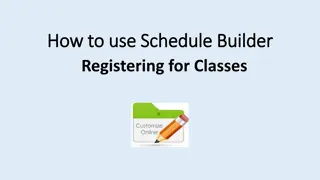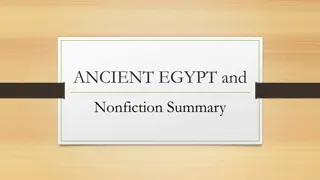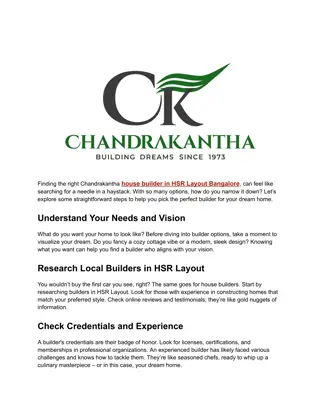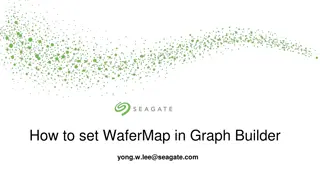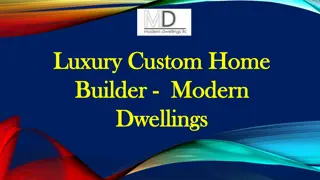Skills Builder Program Overview
Skills Builder is a program designed to help students understand and progress in key skills through school programs, benchmarking tools, and a Home Learning Hub. The program focuses on measuring students' progress, discussing skills in lessons, and providing resources for families to support skill development. Students can assess their skills using an app and access online support to enhance their abilities.
Download Presentation

Please find below an Image/Link to download the presentation.
The content on the website is provided AS IS for your information and personal use only. It may not be sold, licensed, or shared on other websites without obtaining consent from the author.If you encounter any issues during the download, it is possible that the publisher has removed the file from their server.
You are allowed to download the files provided on this website for personal or commercial use, subject to the condition that they are used lawfully. All files are the property of their respective owners.
The content on the website is provided AS IS for your information and personal use only. It may not be sold, licensed, or shared on other websites without obtaining consent from the author.
E N D
Presentation Transcript
Skills Builder Parent Information
What is skills builder? Skills Builder aims to help students to: Understand their existing skills and know how and where they are using them To see what progress in these skills will look like Understand how the 8 key skills are used in different settings To achieve progress in the skills and demonstrate your abilities in these skills
A Through School Program Secondary School Primary School Class Teachers measure the progress of students as a class group to understand the progression of students throughout their time in school Subject Teachers discuss the skills in lessons Visible posters of the eight key skills for familiarity (available in all languages) Students can Benchmark their own skills abilities Access for family to the Home Learning Hub for parents to support Using skills vocabulary throughout their time at Europa School - Class Teachers measure the progress of students as a understand the progression of students throughout their time in school - class group to - Visible posters of the eight key skills for familiarity (available languages) - in all - - Access Learning Hub for parents to support for family to the Home - - Starting the process of using skills vocabulary to clearly demonstrate how to progress the 8 key skills - -
An example of the early steps in developing speaking skills?
Benchmarking yourself Secondary Students Students can assess their own skills using the Benchmarking app. We direct this at our Secondary students and link it in with PCD lessons. https://benchmark.skillsbuilder.org/auth/check Students sign up using the link above and enter the code which will be posted onto their Google Classroom. They will have different aspects to complete throughout the year and will be directed to the correct section in their PCD lessons
Home Learning Hub You can access the Home Learning Hub https://www.skillsbuilder.org/homelearning The Home Learning Hub has access to online support to help your child to progress with the 8 skills. On average the step level should be in line with their year group following the British system so year 6, step 6, year 11 (S5) step 11
What happens throughout the year? In Primary, teachers will report using their existing system and use the new system to support their understanding of the skills progress within their classes. In Secondary, Class Teachers are assessing where they think students are with skills as a whole class group and reporting to the Skills Leader who can then build in support for staff and students to support the progress of skills where progress is lower than expected In Secondary, Subject teachers will be highlighting in lessons when the content of the lesson overlaps with any of the 8 key skills e.g. when delivering a presentation how you can further build your speaking skills to help you engage your audience We will review how staff and students feel the 8 key skills are developing throughout the year There will be posters around school to remind the whole school to keep thinking about how we can develop the 8 key skills