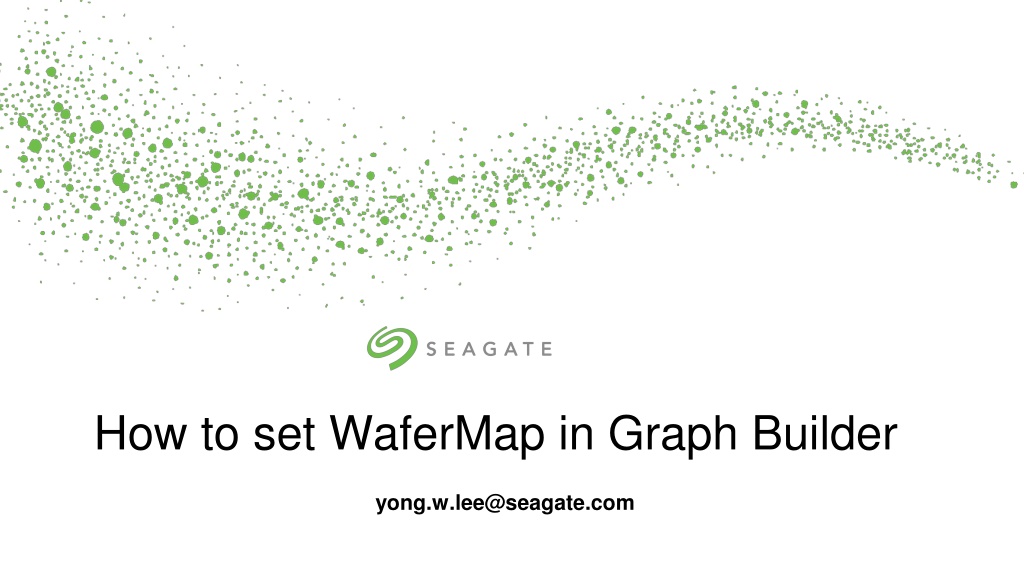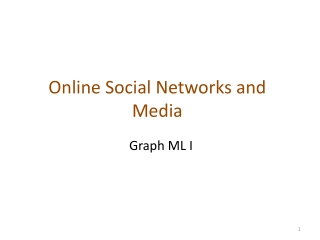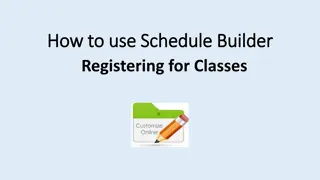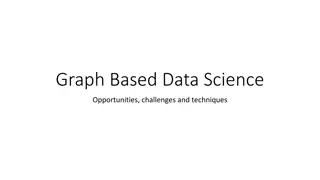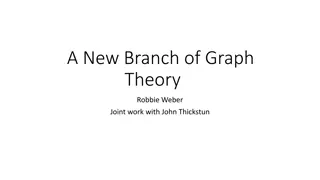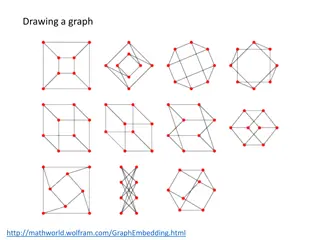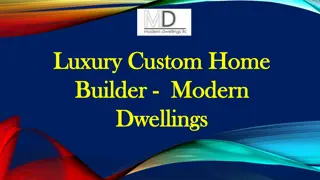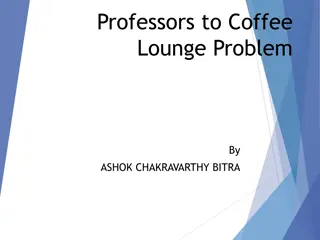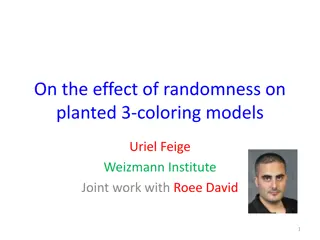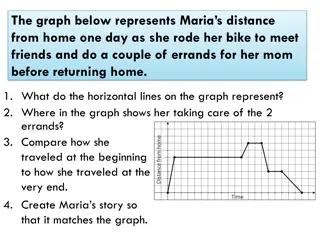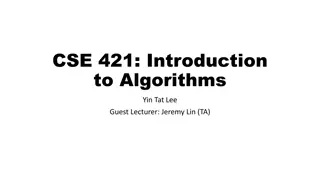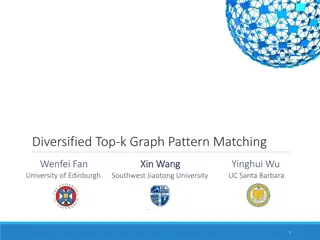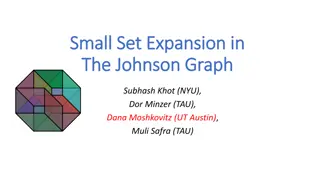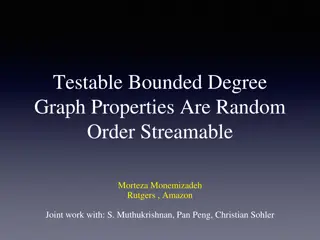WaferMap Configuration Guide for Graph Builder
This guide provides detailed instructions on setting up WaferMap in Graph Builder, preparing map files, distributing and installing map files, creating wafer maps by cube/sub-chunk/chunk, using map shapes as background, and accessing a custom map creator tool.
Download Presentation

Please find below an Image/Link to download the presentation.
The content on the website is provided AS IS for your information and personal use only. It may not be sold, licensed, or shared on other websites without obtaining consent from the author.If you encounter any issues during the download, it is possible that the publisher has removed the file from their server.
You are allowed to download the files provided on this website for personal or commercial use, subject to the condition that they are used lawfully. All files are the property of their respective owners.
The content on the website is provided AS IS for your information and personal use only. It may not be sold, licensed, or shared on other websites without obtaining consent from the author.
E N D
Presentation Transcript
How to set WaferMap in Graph Builder yong.w.lee@seagate.com
Prepare Map Files Pair MyMap-XY.jmp, MyMap-Name.jmp Each Shape ID contains ordered list of (X, Y) coordinates of a polygon. Add Map Role Property to Shape Group Column with Shape Name Definition. Defined shape name is matched to data table. Seagate
Distribution/Install of Map files Copy Wafer Map Files to Your JMP Map Folder //copy wafer map files to local map folder //C:/Users/Yong/AppData/Roaming/SAS/JMP/Maps/ //[MAC] /Users/<user name>/Library/Application Support/JMP/Maps map_folder = Regex( Convert File Path( "$HOME" ), "[1-9]{2}/$", "Maps/", globalreplace ); If( !Directory Exists( map_folder ), Create Directory( map_folder )); git_folder = "http://Your GIT public shared repository/WaferMap_GraphBuilder/"; map_files = {"CHUNK-Name.jmp", "CHUNK-XY.jmp", "CUBE-Name.jmp", "CUBE-XY.jmp", "SLD_CHUNK- Name.jmp", "SLD_CHUNK-XY.jmp"}; For( i = 1, i <= N Items( map_files ), i++, req = New HTTP Request( URL( git_folder || map_files[i] ), Method( "Get" ) ); f = req << download( map_folder || map_files[i], replace ); ); Seagate
Wafer Map by Cube / Sub Chunk / Chunk Location Map Shape CUBE Map Shape Sub CHUNK Map Shape CHUNK Seagate
Map shapes as background Right clicking the background and selecting Background Map brings up the different boundary options for when you don't want to aggregate data just see the boundaries. Seagate
Custom Map Creator https://community.jmp.com/t5/JMP-Add-Ins/Custom-Map-Creator/ta-p/21479 Seagate