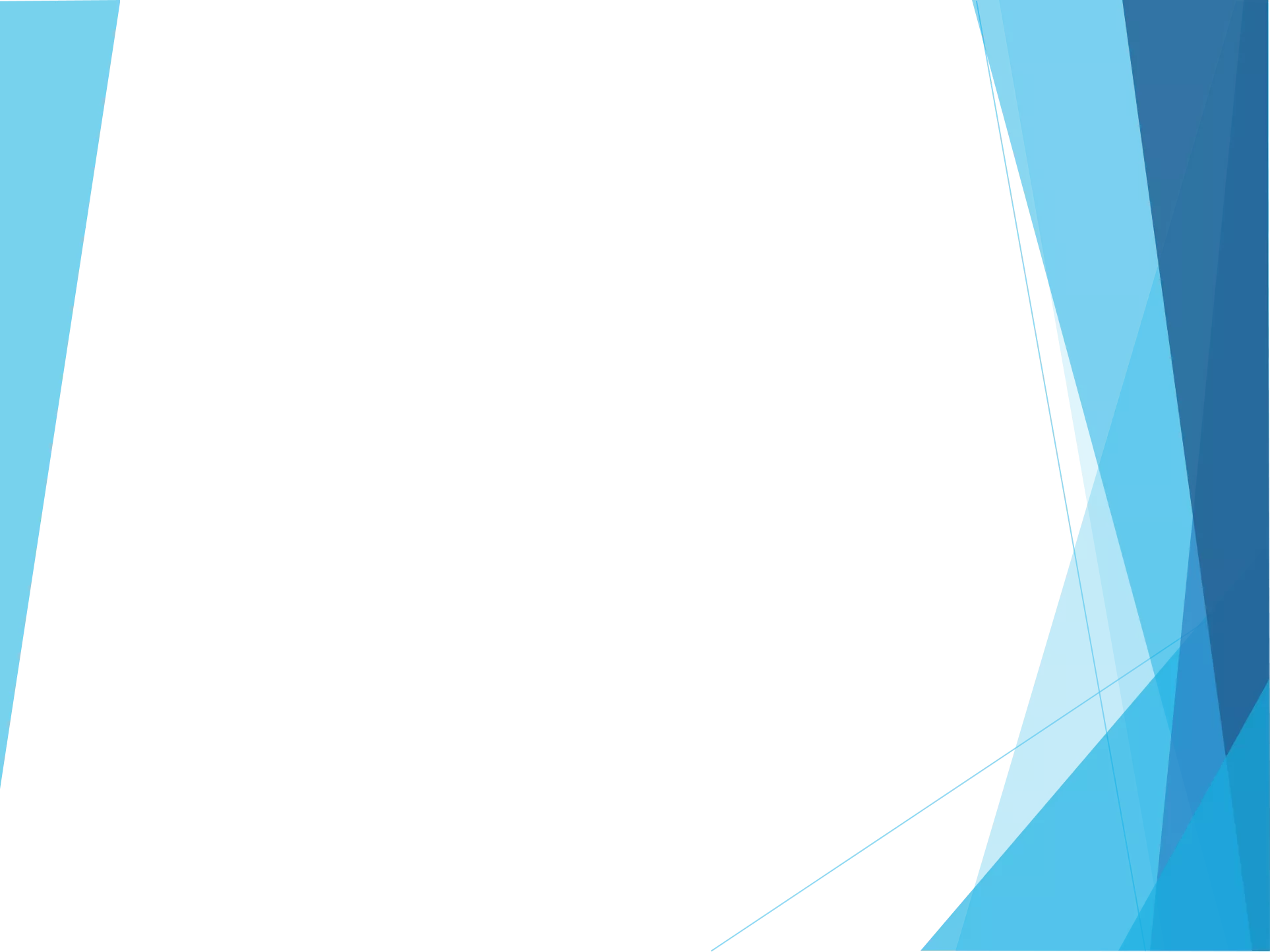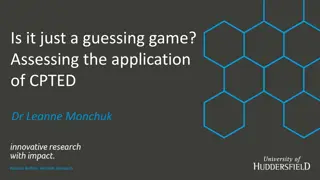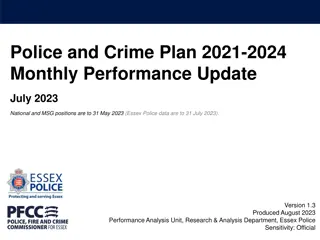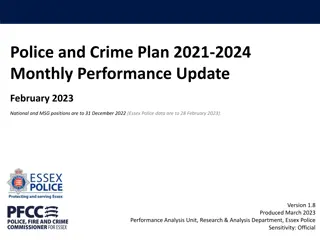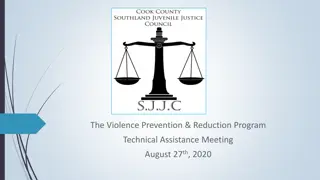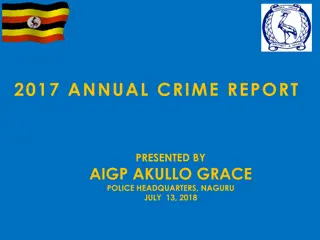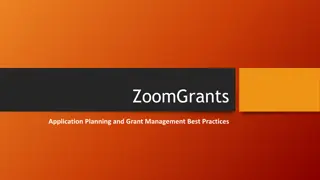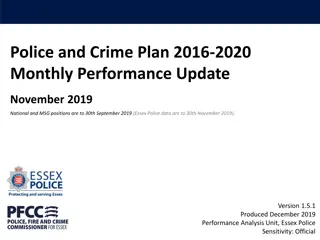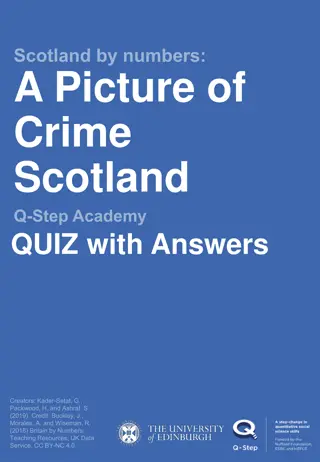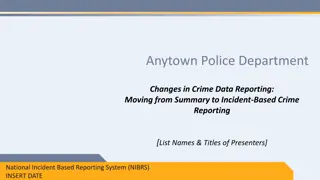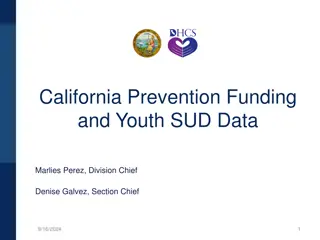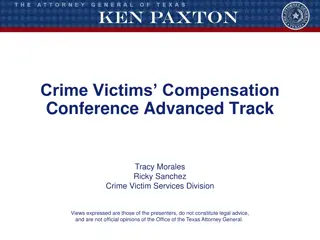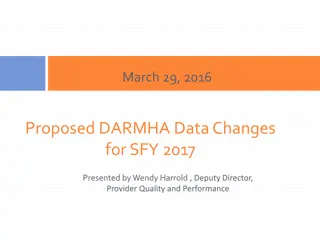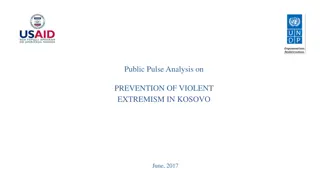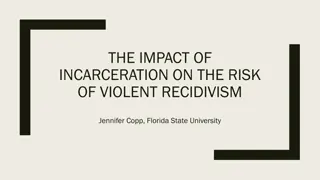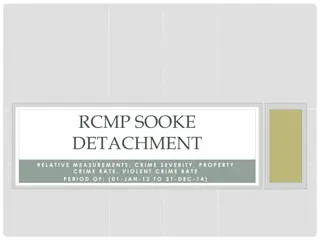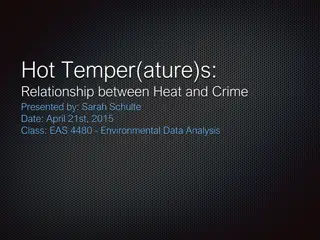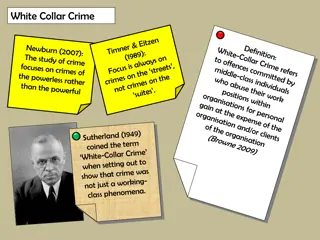SFY 2023 Local Violent Crime Prevention (LVCP) Grant Opportunity
The SFY 2023 Local Violent Crime Prevention (LVCP) Grant Opportunity aims to provide funding support for the establishment and enhancement of local violent crime prevention programs within law enforcement agencies in Missouri. Priority will be given to departments demonstrating the greatest need. The grant is a reimbursement grant, with a maximum award amount of $25,000. Eligible applicants include state or local agencies within Missouri that meet the eligibility requirements.
Download Presentation

Please find below an Image/Link to download the presentation.
The content on the website is provided AS IS for your information and personal use only. It may not be sold, licensed, or shared on other websites without obtaining consent from the author. Download presentation by click this link. If you encounter any issues during the download, it is possible that the publisher has removed the file from their server.
E N D
Presentation Transcript
Local Violent crime Prevention (LVCP) Grant SFY 2023 Application Workshop
SFY 2023 Local Violent Crime Prevention (LVCP) Grant: Notice of Funding Opportunity The Department of Public Safety, Criminal Justice/Law Enforcement Unit (CJ/LE) is pleased to announce the funding opportunity for the SFY 2023 Local Violent Crime Prevention (LVCP) Grant This funding opportunity is made available through the Missouri Department of Public Safety s electronic WebGrants System, accessible online at: https://dpsgrants.dps.mo.gov The WebGrants System will NOT accept applications after the established deadline
Key Dates July 20, 2022: Application Workshop and Funding opportunity available at https://dps.mo.gov/dir/programs/cjle/lvcp.php Application open in WebGrants https://dpsgrants.dps.mo.gov/ August 16, 2022: Funding Opportunity Closes Applications due in WebGrants 5:00 pm CST **WebGrants will not accept any applications after this time** September 15, 2022: Project Start Date April 30, 2023: Project End Date May 15, 2023: Final claim and Status Report due
Local Violent Crime Prevention (LVCP) Grant The Local Violent Crime Prevention (LVCP) grant is a state- administered and funded program The LVCP grant opportunity provides funding to support the establishment and enhancement of local violent crime prevention programs within local law enforcement, and improve the quality of crime data reporting in compliance with National Incident-Based Reporting System, including programs to expand law enforcement engagement activities with youth, churches and/or non-profit organizations Priority will be given to departments that demonstrate the greatest need. Max award amount is $25,000.00
Reimbursement Grant The LVCP program is a reimbursement grant Awarded eligible items must be purchased prior to requesting reimbursement If an agency is unable to pay for items prior to receiving reimbursement they may request Advance Payment for invoices in excess of $1,000.00 Items must be received prior to requesting an Advance Payment
Eligible Applicants Any state or local agency within Missouri may apply for LVCP funding for its own law enforcement agency as long as the agency meets the eligibility requirements. To be eligible for federal pass-thru funding, both the applicant agency, as well as the project agency, must be compliant with the following statutes: Section 590.650 RSMo Vehicle Stops Report Section 590.700 RSMo Written Policy on Recording of Custodial Interrogations Section 43.544 RSMo Written Policy on Forwarding Intoxication-Related Traffic Offenses Section 590.1268 RSMo Police Use of Force Transparency Act of 2021 Section 43.505 RSMO National Incident-Based Reporting System (NIBRS) formerly Uniform Crime Reporting Tool (UCR) Show Me Crime Reporting provides a no cost option for agencies to comply with Section 43.505 RSMo. Agencies that are not currently compliant with Section 43.0505 RSMo will not be eligible to apply until they have registered with Show Me Crime Reporting https://showmecrime.mo.gov/CrimeReporting/MIBRSRegistration.html
Eligible Costs Examples of allowable cost items include, but are not limited to, the following: License Plate Readers Mobile Data Terminals (MDTs) /Mobile Data Computers (MDCs) Radios (Portables/Handhelds, Mobiles, Repeaters, Base Stations, etc.) Body-Worn Cameras Dash Cameras Gunshot Detection Technology Justice Information Sharing Technology
Eligible Costs (cont.) Communication Systems Crime Analytics Software Hardware and Software Biometric Equipment Equipment to assist in youth engagement programs
Ineligible Costs Additional Information is listed in the SFY 2023 LVCP Notice of Funding Opportunity Ammunition Protective Clothing/Gloves, Reflective Vests/Raincoats Ballistic Vest, Helmets and Shields Road Flares/Cones Siren Boxes and Speakers Surveillance Systems for Jails Vehicle Cages/Partitions/Seats Gun Racks/Locks Light Bars/Warning Lights/Directional Sticks Firearms Less Lethal Weapons Batons or to the items used in an offensive manner Land Acquisition
Ineligible Costs (cont.) Personnel Costs Travel and Training Costs Bonuses and Commissions Lobbying Fundraising Corporate Formation State and Local Sales Taxes Cost Incurred Outside the Project Period Aircraft Confidential Funds Military-Type Equipment Radios and Radio-Related Equipment that is not compliant with the Missouri statewide Interoperability Network (MOSWIN) Vessels/Vehicles Unmanned Aircrafts (UAV)/Drones
Application Requirements By submitting an application, applicants agree to comply with the requirements of the LVCP Notice of Funding Opportunity, LVCP Certified Assurances, and the terms and conditions of the award, should they receive an award. https://dpsgrants.dps.mo.gov
Application Instructions Go to: dpsgrants.dps.mo.gov Log in or register as a new agency
Application Instructions (cont.) Select Funding Opportunities and select the SFY 2023 Local Violent Crime Prevention (LVCP) Grant Funding Opportunity
Funding Opportunity Select SFY 2023 LVCP The funding opportunity will include a description, attachments, and a link to the LVCP page on the DPS website
Funding Opportunity (cont.) Funding opportunity attachments will include SFY 2023 Notice of Funding Opportunity (NOFO) Application Workshop Radio Interoperability Guidelines SFY 2023 LVCP Certified Assurances Form
Application Instructions After opening the SFY 2023 LVCP Funding Opportunity Select Start New Application
Application Instructions (cont.) After selecting Start a New Application , complete the General Information section Project Title should be: SFY 2023 LVCP Your Agency s Name After completing the General Information , select Save
Application Instructions (cont.) Select Go to Application Forms Complete each of the six Application Forms with all required information
Contact Information Please complete all contact information for Authorized Official Project Director Fiscal Officer Officer in Charge **NOTE** The Authorized Official, Project Director, and Fiscal Officer CANNOT be the same person.
Contact Information (cont.) Authorized Official: The Authorized Official is the individual who has the authority to legally bind the applicant into a contract. Please refer to the list below to help determine the correct Authorized Official for the applicant agency: If the applicant agency is a city, the Mayor or City Administrator shall be the Authorized Official If the applicant agency is a county, the Presiding County Commissioner or County Executive shall be the Authorized Official (e.g.; the Sheriff is not the Authorized Official) If the applicant agency is a college/university, the University President or Campus Chancellor shall be the Authorized Official If the applicant agency is a state department, the Department/Division Director head shall be the Authorized Official In order for an application to be considered eligible for funding, the agency s correct Authorized Official MUST be designated in the Contact Information form and must sign the Certified Assurances Form ** If you are unsure who to list as your agency s Authorized Official please contact the CJ/LE Unit for clarification**
Contact Information (cont.) Project Director The person at the agency that is responsible for ensuring that the project is completed and meets all requirements (i.e. Sheriff, Police Chief, etc.) Fiscal Officer The person at the agency that can answer fiscal and audit questions (i.e. County Clerk, County Treasurer, etc.) Officer in Charge The person at the agency that will be the prime contact (Not a required section, if this person is the same as the Project Director)
Contact Information (cont.) Enter the information requested Required fields are designated with a red asterisk *
Contact Information (cont.) After all contact information for the Authorized Official, Project Director, Fiscal Officer and the Officer in Charge has been entered Select Save at the top of the screen After the Contact Section has been saved select Mark as Complete
Project Form Select Project Form Information provided in this section will be used to make funding determinations. Be sure to clearly provide all requested information.
Project Form (cont.) Project Description information is important, all requested information MUST be provided
Project Form (cont.) To be eligible for funding, the applicant agency must be compliant with the listed statutes, along with the additional requirements listed in the Notice of Funding Opportunity
Project Form (cont.) Audit Requirements
Project Form (cont.) Audit Requirements 29.200 RSMo (Audits to be conducted at the discretion of auditor or request of governor) allows DPS, CJ/LE (as a pass-through entity) to evaluate each recipients's risk of noncompliance with State statutes, regulations, and the terms and conditions of the award
Project Form (cont.) Risk Assessment
Project Form (cont.) The Certified Assurances is located at the bottom of the Project Form The correct Authorized Official must be listed Applications can be saved without the Authorized Official s information while they review, but MUST be completed before the form can be marked complete NEW Name who has completed the application and their title
Certified Assurances The Authorized Official is the individual who has the authority to legally bind the applicant into a contract. In order to be eligible for the LCVP grant opportunity, the Certified Assurances document MUST be filled in with the applicant agency s Authorized Official information, after the AO has reviewed and approved the application for submission The correct Authorized Official must be the signatory on the application to be eligible for funding
Project Form (cont.) After the Project Form has been completed select Save at the top of the page After selecting Save verify that the signed Certified Assurances is signed by the correct Authorized official
Project Form (cont.) When all information has been added to the Project form select Mark as Complete
Interoperable Communications Form Review the Missouri Radio Interoperability Guidelines before applying for radios Radio Interoperability Guidelines (mo.gov) Select Interoperable Communications Form If your agency is requesting radio, this section must be accurately completed to be eligible for funding
Interoperable Communications Form (cont.) To be P25 CAP Compliant and eligible for Federal or State of Missouri grant funding, radios must meet one of the following encryption requirements Have no encryption Have AES 256 algorithm Have AES 256 algorithm along with any other non-standard encryption algorithms
Interoperable Communications Form (cont.) Answer Question 1 If you mark the question No Select Save Select Mark as Complete
Interoperable Communications Form (cont.) If you mark the question Yes , additional questions will appear Answer each question
Interoperable Communications Form (cont.) Once the form is completed, select Save Select Mark as Complete
Budget Form Select Budget
Budget Form (cont.) Enter each budget line by selecting Add and completing all required information, then select Save Equipment Item defined as tangible property having an acquisition cost of $1,000 or more, and a useful life of more than one year. Items that do not meet the equipment definition should be requested under the Supplies category Supplies Requested items that do not meet the threshold for equipment
Budget Form (cont.) To enter the budget, select Add
Budget Form (cont.) To enter the budget, select Add and complete the required information and select Save
Budget Form (cont.) Complete the form Line Name what is the agency requesting Budget Category Equipment or Supplies Line Description a brief description of the item being requested Quantity how many are being requested for funding Unit Cost what is the cost for each individual item
Budget Form (cont.) Example of Equipment Select Save
Budget Form (cont.) After selecting Save the budget line will be added to the budget Select Add for any additional Equipment and/or Supplies Items
Budget Form (cont.) Provide required justification for all budget lines by selecting Edit at top of the page Justification for all requested items can be completed at the same time
Budget Form (cont.) Justification should be provided separately for each equipment line Identify what is the item(s) being requested Address how the item(s) will be used Indicate who will used the requested item(s) Describe if the item(s) is a replacement, an addition, or something that the agency does not currently have List the location of where the item will be housed Agencies applying for mobile radios, portable radios, and/or repeaters must also refer to the Radio Interoperability Guidelines for additional justification instructions: https://dps.mo.gov/dir/programs/ohs/documents/RadioIntero perabilityGuidelinesUPDATED-07-18-2022.pdf
Budget Form (cont.) Example Mass edits to the Budget can also be made
Budget Form (cont.) When the Budget and the Justification are completed select Save Select Mark as Complete
Application Attachments Select Application Attachments To add an attachment select the name of the attachment
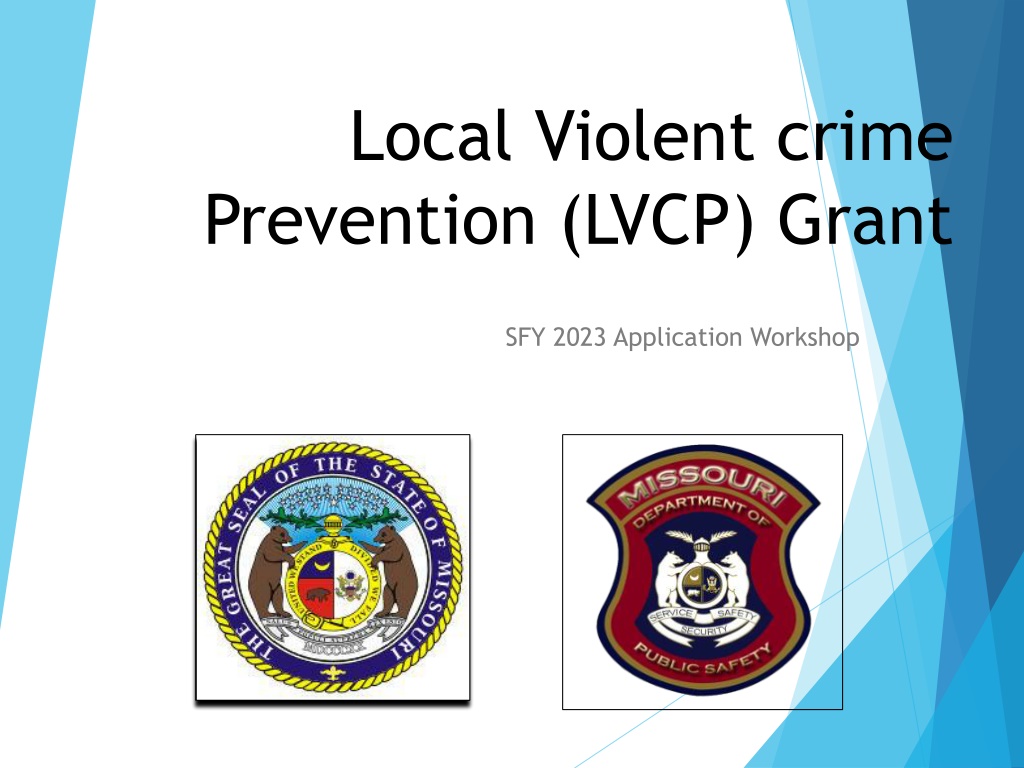
 undefined
undefined