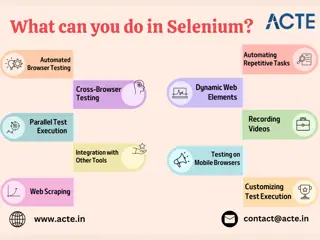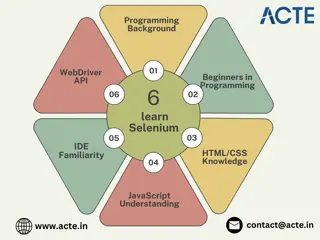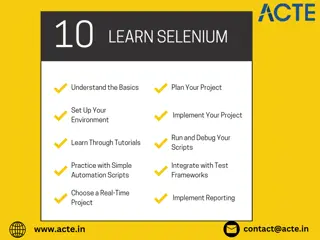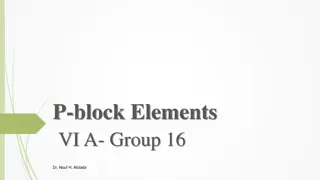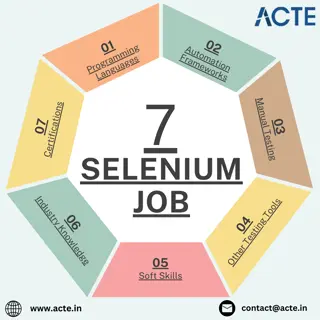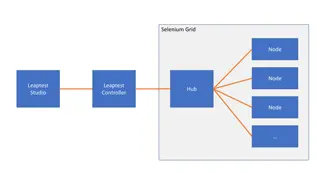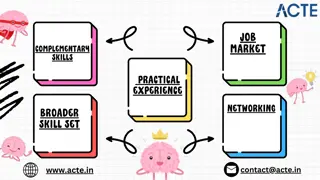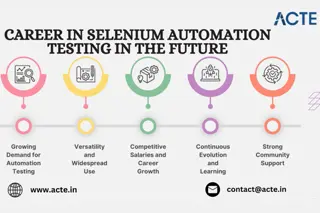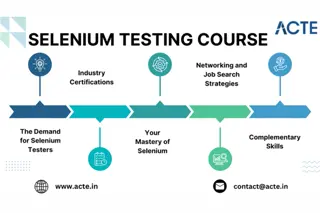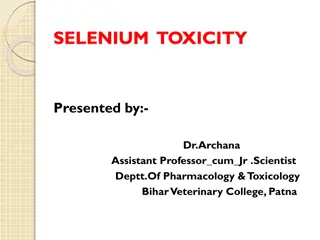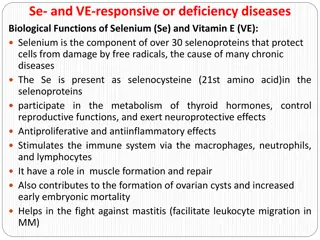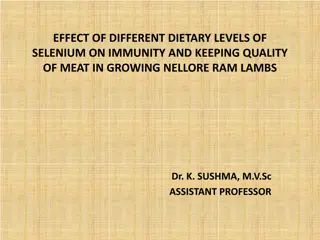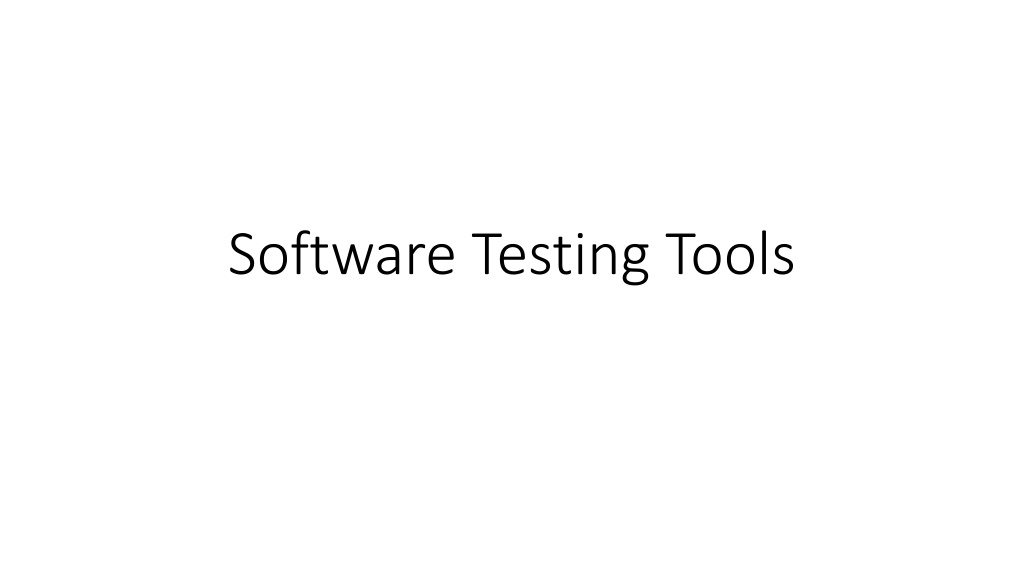
Selenium for Automated Web Testing: Tools and Demo
Learn about Selenium, a powerful tool for automating web applications testing. Explore different software testing tools like Functional Regression Testing, Performance Testing, Mobile Testing, and Defect Management tools. Follow a step-by-step guide with images and instructions for setting up Selenium in your project and running a demo.
Download Presentation

Please find below an Image/Link to download the presentation.
The content on the website is provided AS IS for your information and personal use only. It may not be sold, licensed, or shared on other websites without obtaining consent from the author. If you encounter any issues during the download, it is possible that the publisher has removed the file from their server.
You are allowed to download the files provided on this website for personal or commercial use, subject to the condition that they are used lawfully. All files are the property of their respective owners.
The content on the website is provided AS IS for your information and personal use only. It may not be sold, licensed, or shared on other websites without obtaining consent from the author.
E N D
Presentation Transcript
Software Testing Tools Functional and Regression test tools Performance test tools Mobile test tools Test Management tools Defect Management tools
Functional and Regression test tools Testing of software features or retesting a product around an area where a bug was fixed. Selenium UFT/QTP RFT SoapUI SilkTest Watir TestComplete Cucumber
Performance test tools The process of determining if the system meets the required specifications in terms of parameters such as speed, data transfer rate, bandwidth, throughput, efficiency or reliability. LoadRunner Jmeter RPT Silk Performer WebLoad
Mobile test tools Appium Silk Mobile Calabash MonkeyTalk Robotium Selendroid UIAutomator Frank KIF
Defect Management tools Bugzilla IBM Rational ClarQuest Mantis/MantisBT BugHost
Selenium Selenium
What is Selenium? It is for automating web applications for testing purposes creates robust, browser-based regression automation tests scales and distributes scripts across many environments
Go to http://www.seleniumhq.org/download/ Download latest version Add Selenium jar files to your project Download geckodriver For more information see https://github.com/mozilla/geckodriver For demo I installed the following plugins as well : Firebug Fire path
As you saw in the demo: Writing and using a complete script which considers all possible scenarios, you are able to see if every part is works fine whenever a change is made into the software. Yes, that is possible by only one click and run the script!
References http://docs.seleniumhq.org/ https://www.youtube.com/watch?v=juKRybHPMwE http://searchsoftwarequality.techtarget.com/
Prepared by: Neda Haijakhoond Bidoki hajiakhoond@knights.ucf.edu