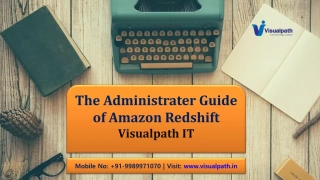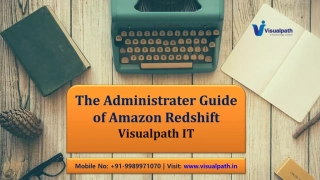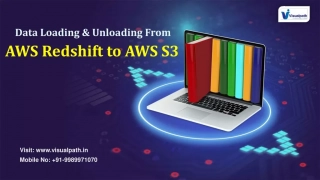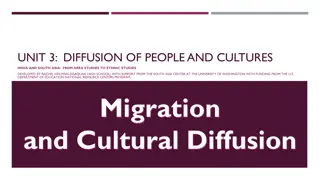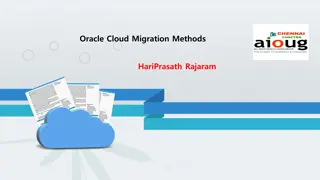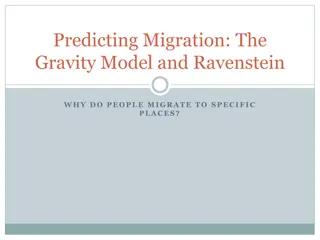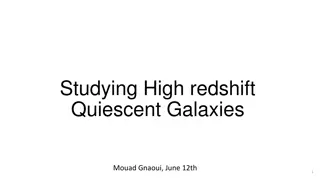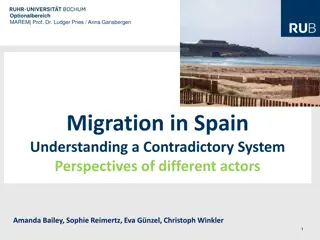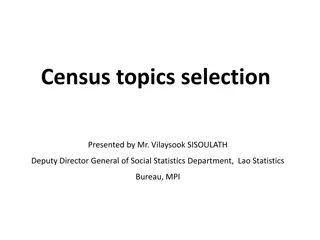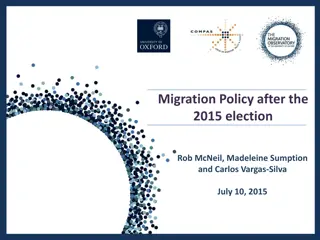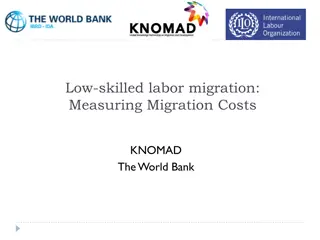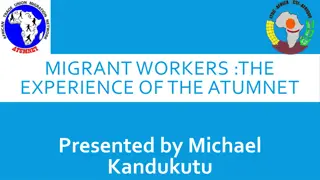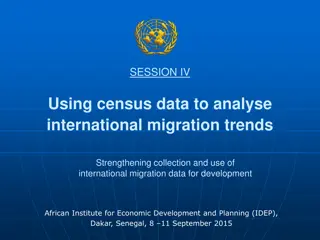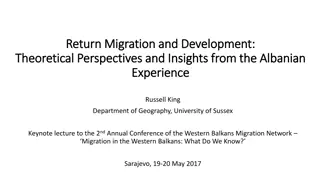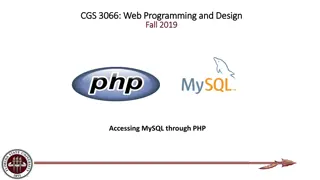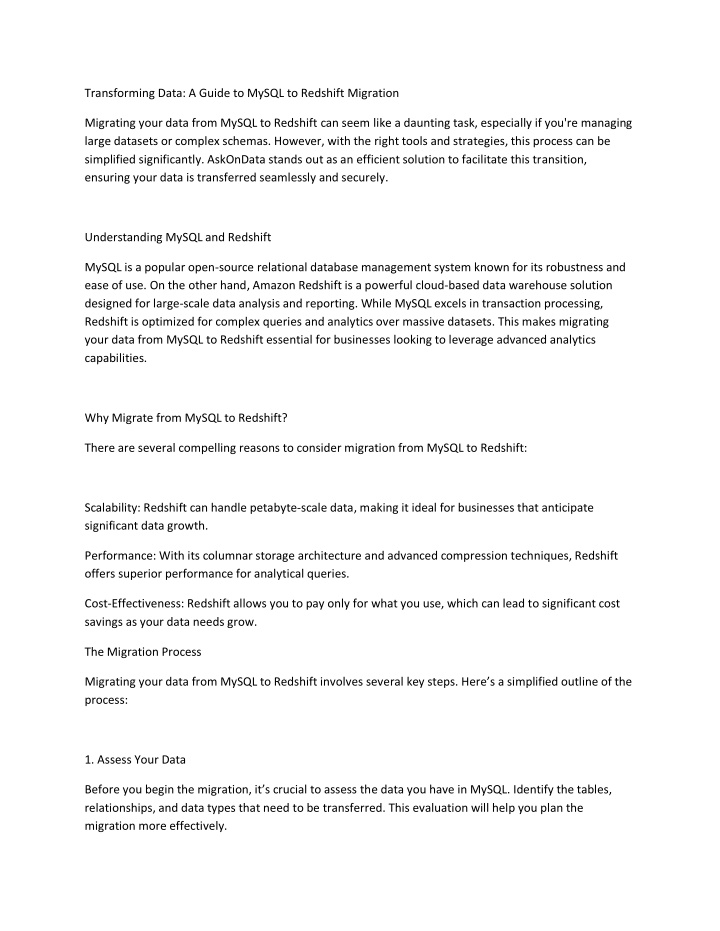
Seamless MySQL to Redshift Migration Your Essential Guide
Migrating your data from MySQL to Redshift can seem like a daunting task, especially if you're managing large datasets or complex schemas. However, with the right tools and strategies, this process can be simplified significantly. Ask On Data stands
Download Presentation

Please find below an Image/Link to download the presentation.
The content on the website is provided AS IS for your information and personal use only. It may not be sold, licensed, or shared on other websites without obtaining consent from the author. If you encounter any issues during the download, it is possible that the publisher has removed the file from their server.
You are allowed to download the files provided on this website for personal or commercial use, subject to the condition that they are used lawfully. All files are the property of their respective owners.
The content on the website is provided AS IS for your information and personal use only. It may not be sold, licensed, or shared on other websites without obtaining consent from the author.
E N D
Presentation Transcript
Transforming Data: A Guide to MySQL to Redshift Migration Migrating your data from MySQL to Redshift can seem like a daunting task, especially if you're managing large datasets or complex schemas. However, with the right tools and strategies, this process can be simplified significantly. AskOnData stands out as an efficient solution to facilitate this transition, ensuring your data is transferred seamlessly and securely. Understanding MySQL and Redshift MySQL is a popular open-source relational database management system known for its robustness and ease of use. On the other hand, Amazon Redshift is a powerful cloud-based data warehouse solution designed for large-scale data analysis and reporting. While MySQL excels in transaction processing, Redshift is optimized for complex queries and analytics over massive datasets. This makes migrating your data from MySQL to Redshift essential for businesses looking to leverage advanced analytics capabilities. Why Migrate from MySQL to Redshift? There are several compelling reasons to consider migration from MySQL to Redshift: Scalability: Redshift can handle petabyte-scale data, making it ideal for businesses that anticipate significant data growth. Performance: With its columnar storage architecture and advanced compression techniques, Redshift offers superior performance for analytical queries. Cost-Effectiveness: Redshift allows you to pay only for what you use, which can lead to significant cost savings as your data needs grow. The Migration Process Migrating your data from MySQL to Redshift involves several key steps. Here s a simplified outline of the process: 1. Assess Your Data Before you begin the migration, it s crucial to assess the data you have in MySQL. Identify the tables, relationships, and data types that need to be transferred. This evaluation will help you plan the migration more effectively.
2. Prepare Your Redshift Environment Set up your Redshift cluster and define the necessary schemas and tables that will receive the MySQL data. This preparation ensures that your data lands in the correct structure within Redshift. 3. Use AskOnData for Migration This is where AskOnData makes the process much easier. AskOnData offers a robust platform that automates the migration process, ensuring that your data is transferred accurately and quickly. Here s how AskOnData simplifies the migration: Automated Mapping: AskOnData automates the mapping of MySQL data types to Redshift, reducing the risk of errors and saving time. Data Validation: After migration, AskOnData performs data validation checks to ensure data integrity and consistency. User-Friendly Interface: With its intuitive interface, users can easily monitor the migration progress and make adjustments as needed without requiring extensive technical expertise. 4. Execute the Migration Once everything is set up, you can initiate the migration. AskOnData will handle the extraction of data from MySQL, the transformation into the appropriate format, and the loading into Redshift. 5. Post-Migration Testing After migrating your data from MySQL to Redshift, conduct thorough testing to ensure that all data has been transferred correctly and that queries run efficiently in the new environment. 6. Optimization and Maintenance Finally, consider optimizing your Redshift setup by fine-tuning your queries and indexing to enhance performance. Regular maintenance checks will ensure that your data warehouse continues to function optimally.
Steps for Data Migration from MySQL to Redshift Migrating data from MySQL to Redshift is a straightforward process with AskOnData. Below are the essential steps to facilitate your migration activity effectively: 1. Connect to MySQL Begin by establishing a connection to your MySQL database, which will serve as the source for your data migration. 2. Connect to Redshift Next, connect to your Amazon Redshift cluster, which will act as the target destination for your data. 3. Create a New Job Initiate the migration process by creating a new job. Select MySQL as your source and specify which tables you would like to migrate. 4. Customize Your Migration If you need to perform additional tasks such as data type conversion, data cleaning, or transformations, you can easily instruct AskOnData using natural language. There s no need for any prior knowledge of SQL, Python, or Spark. 5. Orchestrate and Schedule You can schedule your migration job according to your needs. Options include running it as a one-time load, implementing change data capture, or using a truncate and load strategy. 6. Advanced Features for Experienced Users For more advanced users, AskOnData provides options to write custom SQL, edit YAML configurations, or even write PySpark code to tailor the migration process further.
7. Monitor and Log Activity Utilize the built-in functionalities for error logging, notifications, and monitoring. You will receive detailed insights regarding the amount of data transferred, logs of the migration process, and any error information if the job fails to execute properly. With these steps, migrating your data from MySQL to Redshift becomes a streamlined and efficient process, empowering you to manage your data more effectively. Conclusion Migrating your data from MySQL to Redshift doesn t have to be a complex and time-consuming task. With the support of AskOnData, businesses can enjoy a streamlined, efficient migration process, enabling them to harness the full power of their data in a robust analytics environment. Whether you re a small business or a large enterprise, investing in this migration can lead to significant improvements in data analysis and decision-making capabilities.