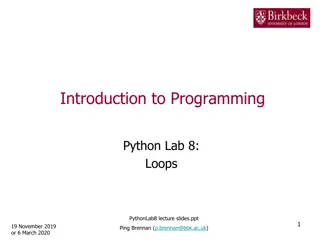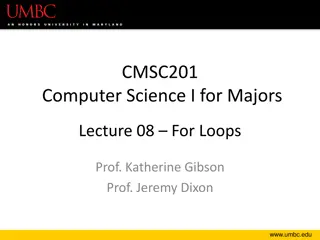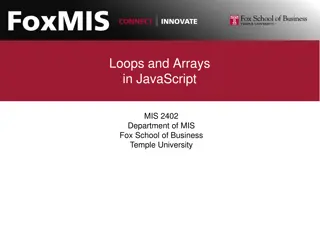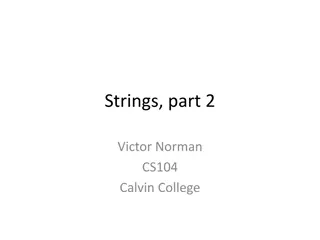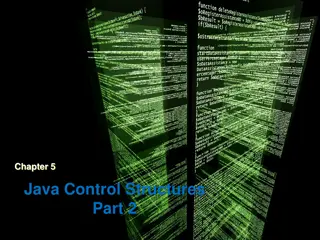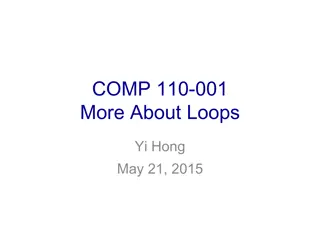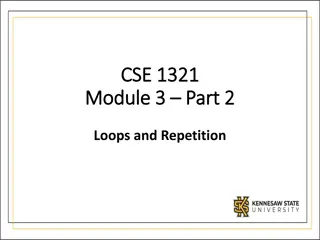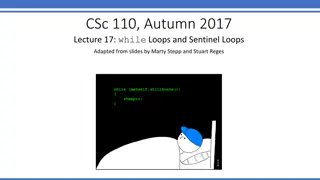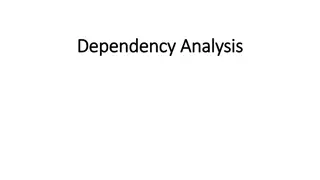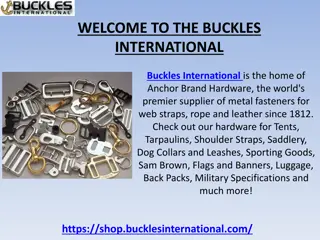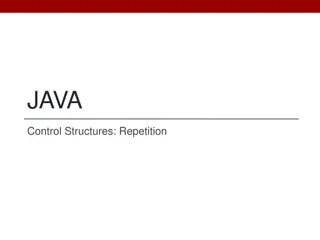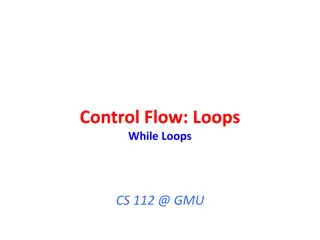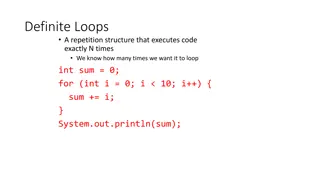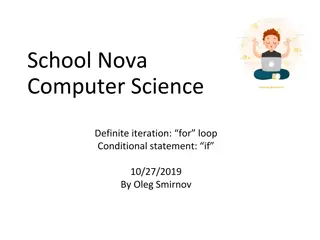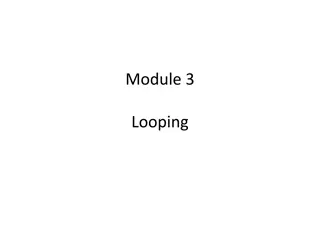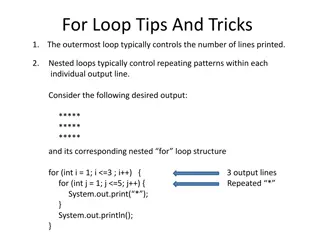Scratch Iteration, Repetition, and Loops
Iteration in computer programming involves repeating a section of code. Scratch offers various commands like Repeat that allows users to create loops and iterate a specified number of times. By understanding these concepts, you can create powerful scripts and animations in Scratch. Learn about different types of loops, like Repeat Until, and how to use conditions effectively within loops to control sprite movement and interaction. Avoid infinite loops by using Repeat Forever judiciously. Enhance your Scratch coding skills with this detailed guide.
Uploaded on Feb 22, 2025 | 0 Views
Download Presentation

Please find below an Image/Link to download the presentation.
The content on the website is provided AS IS for your information and personal use only. It may not be sold, licensed, or shared on other websites without obtaining consent from the author.If you encounter any issues during the download, it is possible that the publisher has removed the file from their server.
You are allowed to download the files provided on this website for personal or commercial use, subject to the condition that they are used lawfully. All files are the property of their respective owners.
The content on the website is provided AS IS for your information and personal use only. It may not be sold, licensed, or shared on other websites without obtaining consent from the author.
E N D
Presentation Transcript
SCRATCH: ITERATION / REPETITION / LOOPS BY MR. DAVE CLAUSEN
ITERATION (REPETITION) - REPEAT COMMAND Iteration is computer programming jargon for repeating a section or group of lines of code. It is also called referred to as repetition. Each time the code is executed (repeated) once is called one iteration. The first type of repeat command in scratch is the same as we learned in LOGO. Repeat the section of code a specified number of times. In this example, whatever code is contained inside this repeat command is repeated 10 times. This example will draw a decagon. 2
ITERATION (REPETITION) - REPEAT UNTIL COMMAND Sometimes you don t want to repeat code a predetermined number of times. Instead you want to repeat until or while some condition is TRUE. This can be accomplished using a Repeat Until block. The hexagon shape after the word until means we need some type of condition to determine when the loop will stop. What type of blocks can be used as conditions in the Repeat Until loop? 3
CONDITIONALS FOR REPEAT UNTIL We can find hexagonal shaped conditions under the Sensing (light blue) group and the Operators (green) group. One of the easiest tasks we can do is to move the sprite until it reaches a certain position (see below). 4
CONDITIONALS FOR REPEAT UNTIL CONTINUED We can make something repeat until a key is pressed. In this example, q to quit. The second example will stop when the mouse is clicked. 5
REPEAT FOREVER Avoid Repeat Forever whenever possible. Infinite loops are not a good idea. Typically this type of loop requires an if statement to break out of the loop. In the example below, it requires more lines of code to use a Repeat Forever loop than its equivalent Repeat Until loop. 6