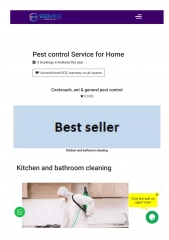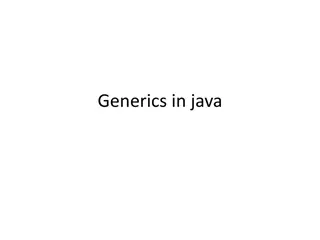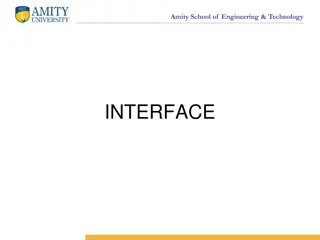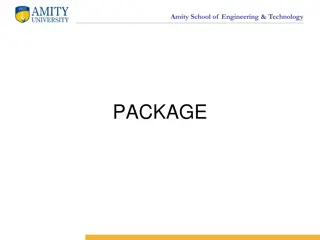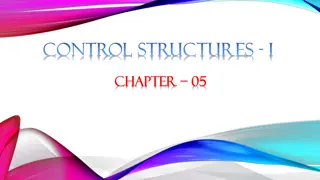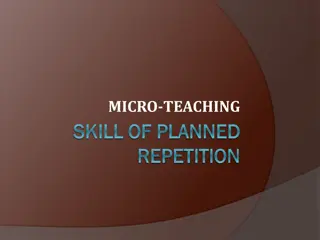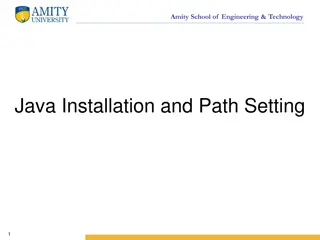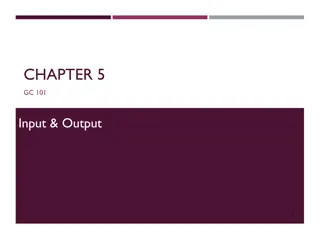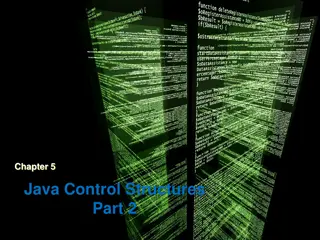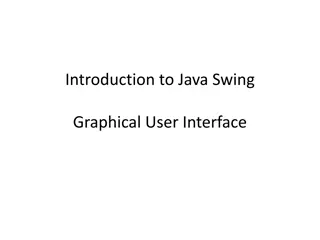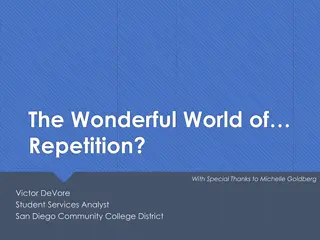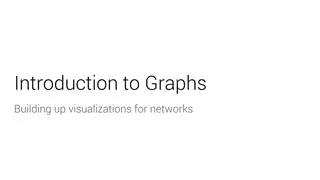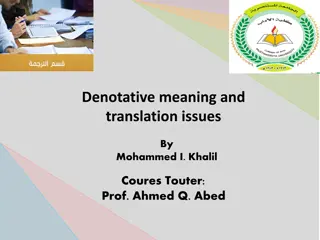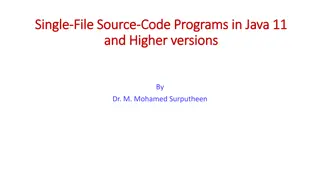Introduction to Java Control Structures: Repetition
Learn how to implement repetitive algorithms using loops in Java. Practice using boolean expressions, Scanner for user input, and the declaration and use of methods. Explore the three basic control structures: Sequence, Selection, and Repetition. Discover the motivation behind repetition and how to execute statements repeatedly based on boolean conditions. Dive into example programs like a very welcoming program and a personalized welcome program. Finally, write a program that calculates the sum of natural numbers input by the user using a sentinel-based loop.
Download Presentation

Please find below an Image/Link to download the presentation.
The content on the website is provided AS IS for your information and personal use only. It may not be sold, licensed, or shared on other websites without obtaining consent from the author.If you encounter any issues during the download, it is possible that the publisher has removed the file from their server.
You are allowed to download the files provided on this website for personal or commercial use, subject to the condition that they are used lawfully. All files are the property of their respective owners.
The content on the website is provided AS IS for your information and personal use only. It may not be sold, licensed, or shared on other websites without obtaining consent from the author.
E N D
Presentation Transcript
JAVA Control Structures: Repetition
Objectives Be able to use a loop to implement a repetitive algorithm Practice, Practice, Practice... Reinforce the use of boolean expressions Reinforce the use of Scanner for user input Reinforce the declaration and use of methods
3 Control Structures Control structures specify the ordering of the operations in the algorithm. There are three basic control structures: Sequence Selection Repetition
Repetition Motivation: Do something (anything!) 10000 times!
5 Repetitive Execution Repetition statements execute their statements repeatedly, often based on a boolean condition A while loop executes a statement based on a boolean condition. False condition while (condition){ statement } True Statement
Very Welcoming Program /** * Welcome repeatedly greets the user. * * @author snelesen * @version Fall 2011 */ import java.util.Scanner; public class Welcome { public static void main(String[] args) { Scanner keyboard = new Scanner(System.in); System.out.print( Please enter your name: ); String name = keyboard.next(); while( true ){ System.out.println( Welcome + name + ! ); } } }
Sentinel-based input processing In an otherwise infinite loop, use break to exit: while( true ){ statements if (condition){ break; } } return will also cause loop execution to stop
Personalized Welcome Program /** * Welcome greets each user until they quit */ import java.util.Scanner; public class Welcome { public static void main(String[] args) { Scanner keyboard = new Scanner(System.in); while( true ){ System.out.print( Please enter your name (type quit to exit: ); String name = keyboard.next(); if (name.equals( quit ){ break; } else { System.out.println( Welcome + name + ! ); } } } }
Exercise Write a program that asks the user to input an unknown number of natural numbers, and computes their sum. Use a sentinel-based loop so that the user can enter -1 when they have entered all of their input. Input: natural numbers or -1 Output: display the sum of the numbers entered Algorithm: Repeat: 1. Ask user for input. 2. Check if input is -1 If input is -1, get out of loop If input is not -1, add input to accumulator Output accumulator.
Compute Sum ...// documentation, class declaration, etc. public static void main(String[] args) { Scanner keyboard = new Scanner(System.in); while( true ){ System.out.print( Please enter a number (type -1 to finish: ); int currentNumber= keyboard.nextInt(); int sum = 0; if (currentNumber == -1){ break; } else { sum = sum + currentNumber; } } System.out.println(sum); } } // matches class declaration
11 while: : Example System.out.print("Guess a number from 1-10: "); int number = -1; while (number != 7) { number = keyboard.nextInt(); } System.out.println("You guessed it!");
Example: Guess a random number ... // documentation, import statement, class statement public static void main(String[] args) { Scanner keyboard = new Scanner(System.in); int answer = (int)(Math.random() * 101); // generate a random number between 0 and 100 int guess = -1; while( guess != answer ){ System.out.print( Please enter your guess: ); guess = keyboard.nextInt(); if (guess > answer){ System.out.println( Try lower ); } else if (guess < answer){ System.out.println( Try higher ); } } System.out.println( You got it! ); } // The main guess loop
13 Example: Euclid s Algorithm Given: Given: Two positive natural numbers a & b, a >= b Return Return: Greatest common divisor Set Set remainder = the remainder of a divided by b Repeat Repeat these steps as long as as long as remainder is not 0 Set Set a = b and b = remainder Set Set remainder = the remainder of a divided by b Go on to the next Go on to the next repetition Return Return b
Greatest Common Divisor int gcd (int a, int b){ int remainder = a % b; while( remainder != 0 ){ a = b; b = remainder; remainder = a % b; } return b; }
Common Forms int counter = 0; while( counter < 10 ){ System.out.print( Welcome! ); counter = counter + 1; } int sum = 0, counter = 1; while( counter <= 10 ){ sum = sum + counter; counter = counter + 1; }
16 Repetitive Execution for statement: for([initExpr] optional detail ; [condition] ; [incrementExpr]){ optional detail optional detail statements } Forever loop provides no details: for( ; ; ){ statements }
17 General form of for for( [initExpr] ; [condition] ; [incrementExpr]){ statements } optional detail optional detail InitExpr F LoopCond T Statement IncrExpr
for loops int counter = 0; while( counter < 10 ){ System.out.print( Welcome! ); counter = counter + 1; } for (int counter = 0 ; counter < 10 ; counter++){ System.out.print( Welcome! ); } int sum = 0, counter = 1; while( counter < 10 ){ sum = sum + counter; counter = counter + 1; } int sum = 0; for ( int counter = 1; counter < 10 ; counter++){ sum = sum + counter; }
Exercise: Conversion Table Write a method that displays the following table: Miles 1 2 ... 9 10 Kilometers 1.609 3.218 14.481 16.090
Exercise Write a program that displays all the numbers from 100 to 200, ten per line, that are divisible by 5 or 6, but not both.
21 Repetition: Nested for Loops Loops can be nested as well. InitExpr1 F for (initExpr1; loopCond1; incrExpr1) for (initExpr2; loopCond2; incrExpr2) Statement LoopCond1 T InitExpr2 F LoopCond2 T Statement IncrExpr2 IncrExpr1
22 Example: Triangle of stars for( int row = 0; row < 10; row++){ for (int column = 0; column < row; column++){ System.out.print( * ); } System.out.print( \n ); }