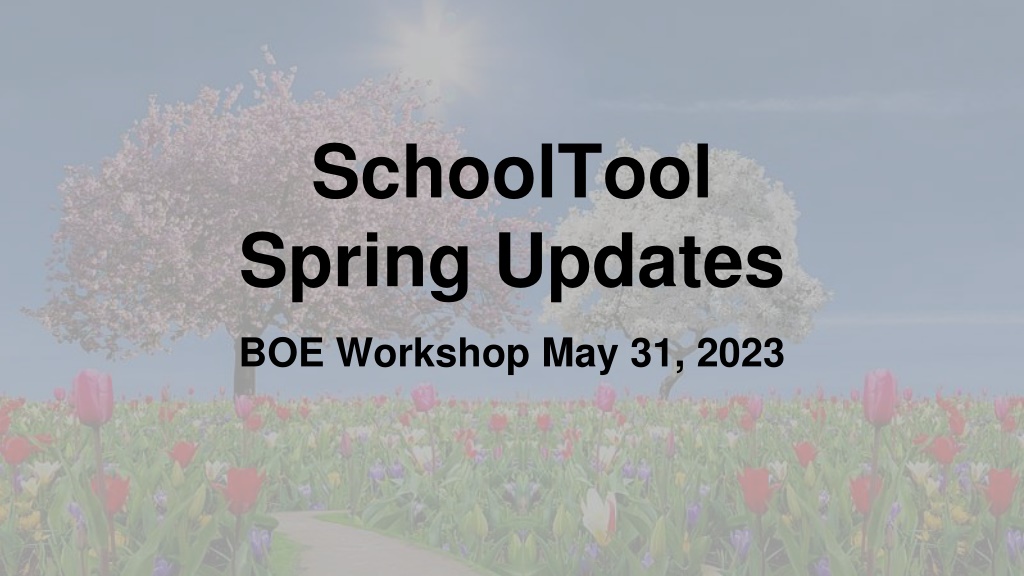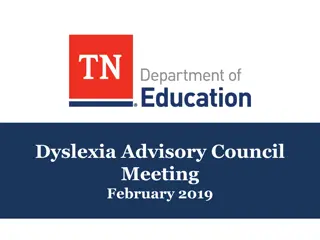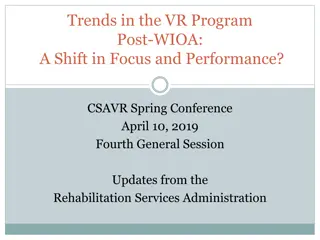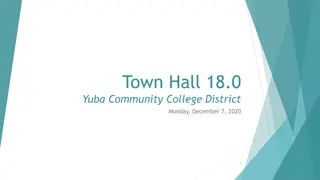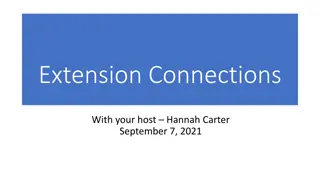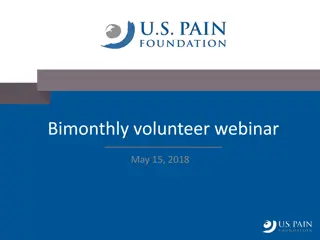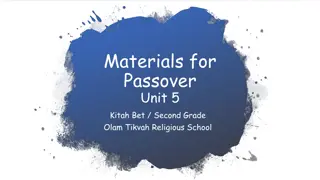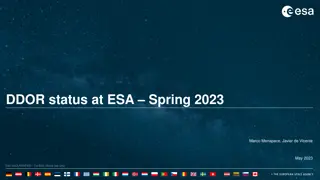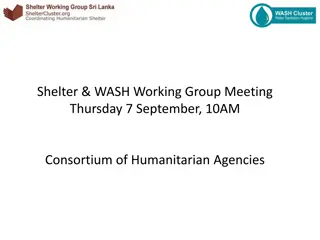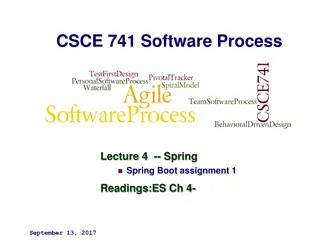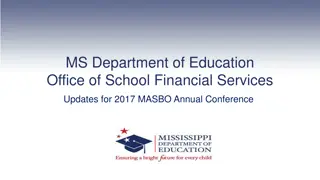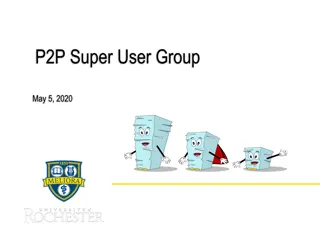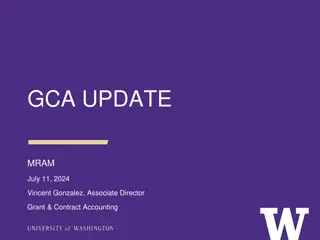SchoolTool Spring Updates
The SchoolTool Spring Updates BOE Workshop on May 31, 2023, addressed several key requests, including ensuring report cards visibility to parents, following up with parents, updating contact information, and addressing various operational challenges. Recommendations and future plans were outlined to enhance user experiences and streamline processes within SchoolTool.
Download Presentation

Please find below an Image/Link to download the presentation.
The content on the website is provided AS IS for your information and personal use only. It may not be sold, licensed, or shared on other websites without obtaining consent from the author. Download presentation by click this link. If you encounter any issues during the download, it is possible that the publisher has removed the file from their server.
E N D
Presentation Transcript
SchoolTool Spring Updates BOE Workshop May 31, 2023
Update on Issues & Requests
Several Requests Made to SchoolTool 1. How can we ensure that report cards (or report card data) are highly visible to parents? 2. How can we follow-up with parents that have not viewed the report cards? 3. How can we ensure that we have the most up-to-date contact information for a parent? (Forced updating information upon login) 4. How can we ensure that teachers and others are aware of a deceased parent? 5. How can we properly notify parents of missing assignments? 6. How can we force parents / students to review, update, respond prior to using other parts of the application? (Forced updating information upon login) 7. How can we force mobile users to the full site or the mobile app so users can see descriptor grades?
1. Report Cards Highly Visible for Parents Immediate Recommendations: Utilize Actions email Notifications that pushes out a link to SchoolTool parent portal (full site) telling parents that report cards are ready. LINK TO HELP DOC We usually have issues with large push notifications locking up servers. This may not be an issue if there aren t any attachments also, we tend to get blacklisted as spammers by ISP s. Maybe a district wide School Messenger notification on report card day as well as login messages on ST. SchoolTool: Unified Experience for Web, Mobile Web and App (Summer Release) Utilize Login Notifications based on user groups to indicate that report cards are ready to be viewed with directions on how to access them. LINK TO HELP DOC Improvements prior to next school year: SchoolTool will rebuild the login page for the full site to be responsive on a mobile app. Targeted for April. SchoolTool will add a district or possibly user group option that will NOT redirect mobile devices to the mobile site so that all users are accessing the full report card. Targeted for the summer release (Possibly the April release). Future Work: SchoolTool is consolidating our 3 experiences (mobile app, site, and full site) into a single code base, which will ensure that all functionality is available across all experiences.
2. How can we follow-up with parents that have not viewed the report cards? Immediate Recommendations: Utilize the existing report viewer log in the database to create a custom view for Comsewogue that will be accessible in custom reports. We will build and test this custom view over the coming weeks and deploy it as a custom update once fully tested. The report will provide a list of all students in the district, their primary contact, their primary contact s contact info (email, phone, address) and an indication of how many times one of the student s contacts viewed a report card for a particular marking period. There are some limitations to this report based on what is available today and we would therefore like to discuss the nuances on a follow-up call prior to deployment. A sample of the planned report is attached. Improvements prior to next school year: The current view has some limitations that we would like to review with the district to confirm if it fully meets their needs. Based on this review and feedback we may be able to make some additional updates to provide more granular data. We will discuss the report details with the district in a follow-up call. Future Work: The current report will only identify students whose parents have not opened the official report card in the Full Site version of the Parent Portal. It will not show if a parent has accessed a student s report card in the Mobile app or in the Mobile Site versions of the Parent Portal. However, this issue will be eliminated once we consolidate experiences as mentioned in the response to issue #1. SchoolTool: Updated report to better reflect who opened which student s report card is on target for our early fall release (October).
3. How can we ensure that we have the most up-to-date contact information for a parent? (Forced updating information upon login) Current Recommendations: Create a UDS each school year that provides parents with questions about any changes in contact information. Use the Batch Update UDS to assign to students as appropriate (If different buildings have different reporting period dates). Use both the email notifications and Login notifications (See bullet point 1) to notify parents about completing this UDS. Have the login notifications provide clear directions on how to get to and update the contact information using the user defined screens. Create a custom export of the UDS to determine who has and has not completed the Return to School UDS. Use the custom export to identify what updates need to be made. NOTE: The district could also make the UDS required in the mobile app so that users of the mobile app will be required to respond to the UDS prior to using the mobile app Prior to next school year: We are evaluating potential ways to make User Defined Screens mandatory in the Full Site version of the Parent Portal. We will share our plans once we have determined our direction. Future Work: SchoolTool is planning on having a single parent experience instead of the current 3 experiences that offer different functionality. This reimagined parent experience will pull in the best of the features that exist across the 3 currently available sites and more, including supporting mandatory forms / UDS. In addition, we are in the process of gathering feedback on our existing online registration module. As we have gathered feedback, we have learned that districts would like a way for parents to self-manage their contact information via an app / portal. We plan on incorporating this capability into this reimagined Parent Portal. the design over the coming months. SchoolTool: Making forms (USER DEFINED SCREENS) mandatory in the parent portal (Live site / Mobile site) is currently on target for our early fall release (October). This is a larger undertaking and has some uncertainty around it we will continue to communicate as we work on
4. How can we ensure that teachers and others are aware of a deceased parent? SOLVED: Immediate Recommendation - Per our previous discussion we recommend the combination of the deceased flag and using a custom alert to address this problem. We are not currently planning any additional updates, but if this recommendation does not meet your needs please let us know. Flag Alerts on the Student Profile 5. How can we notify parents of missing assignments? SOLVED: Teachers need to use the Missing Attribute. Immediate Recommendation - Per our previous discussion, notifications can be configured to send on entry of a mark or attribute that would indicate a missing assignment. We are not currently planning any additional updates, but if this recommendation does not meet your needs, please let us know. We shared instructions and a video with teachers on this.
6. How can we force parents / students to review, update, respond prior to using other parts of the application? Current Recommendations: We currently cannot force users to complete information in the Full Site version of the Parent Portal, which we are recommending the district leverage to address many of their other issues. As indicated above, we recommend using email and login notification features of SchoolTool to communicate when there is a need for parents to take action. Note: Currently we provide this functionality with User Defined Screens (Forms) in the Mobile app. This would not apply if a parent is accessing the portal via a web browser on their device. Uses for this feature include but are not limited to the following scenarios: Delivering the NYS Family Digital Resources Survey Delivering a return to school questionnaire Delivering a notice that report cards are ready with instructions on how to access them requiring the user to confirm they have received the message (See above) Improvements prior to next school year: We are evaluating potential ways to make User Defined Screens mandatory in the Full Site version of the Parent Portal. We will share our plans once we have determined our direction. Future Work: As indicated above, SchoolTool will be migrating to a single parent experience and will support the mandatory UDS approach in the single parent experience. the design over the coming months. SchoolTool: Making forms (USER DEFINED SCREENS) mandatory in the parent portal (Live site / Mobile site) is currently on target for our early fall release (October). This is a larger undertaking and has some uncertainty around it we will continue to communicate as we work on
7. The mobile site does not currently show descriptor grades, but the mobile app does. Would the district prefer forcing mobile users to the mobile app or the SchoolTool full site? I will be checking with the team to see if either of these are possible. SchoolTool: Unified Experience for Web, Mobile Web and App (Summer Release) As indicated above, SchoolTool will add a district or possibly user group option that will NOT redirect mobile devices to the mobile site so that all users are accessing the full report card. Targeted for the summer release (Possibly the April release).
New Teacher Gradebook Incoming for Summer Release
New color coded scores Continue from lowest score to highest score until you have achieved the desired results. Your final screen might look like this: Alternatively, you could set all failing grades to be RED and all others to be BLACK:
AUTOSAVE!! Everything saves automatically. No more having to click Save every time you change something. AutoSave