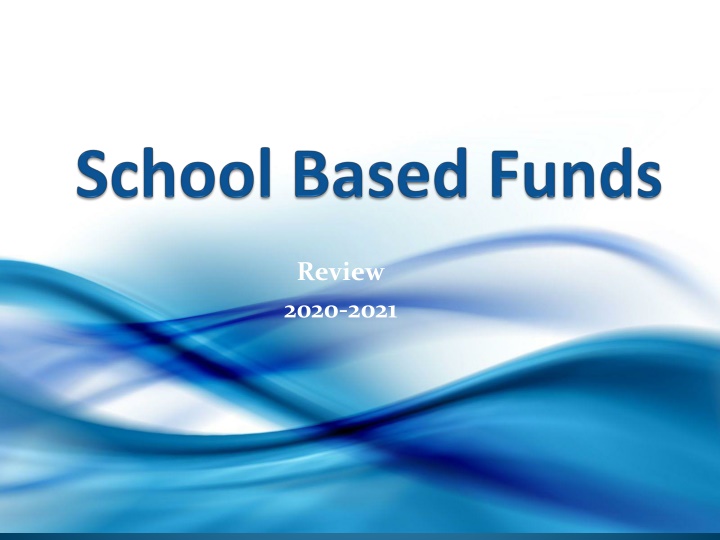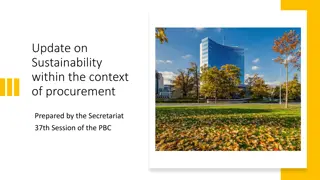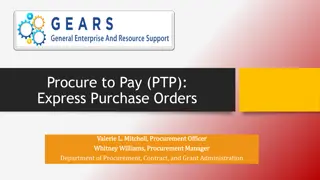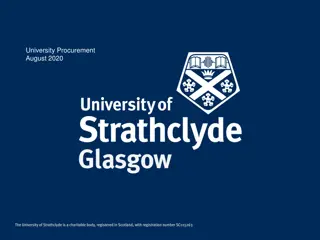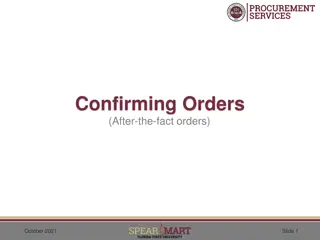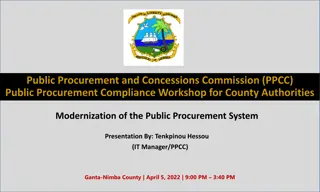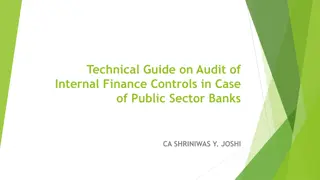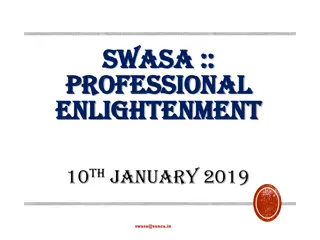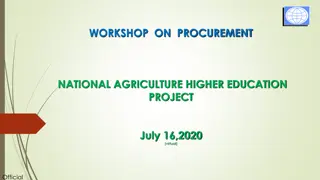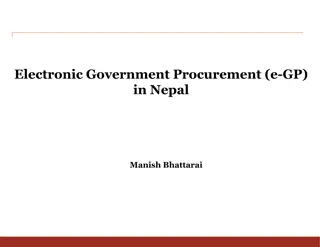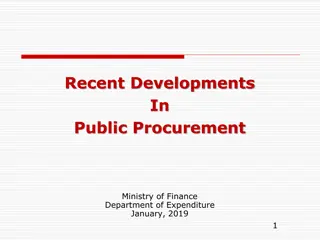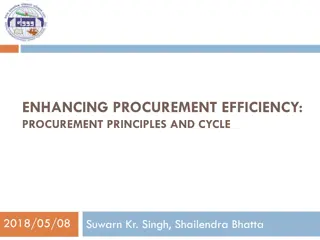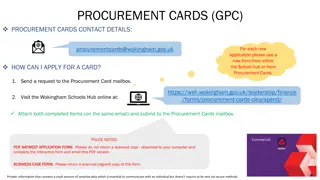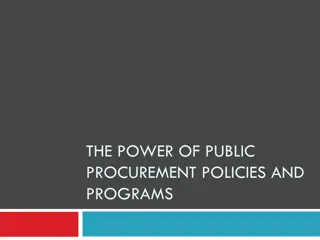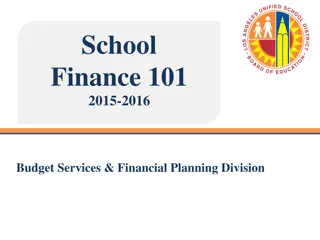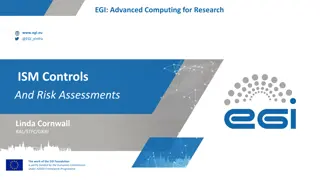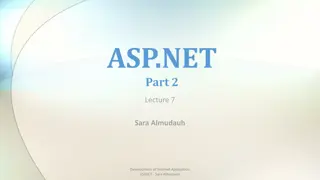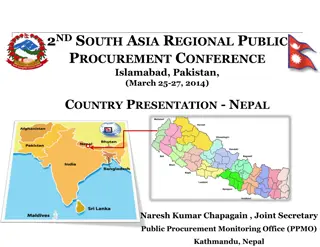School Financial Controls and Procurement Policies Review 2020-2021
Maintain high standards of accountability to the public by following established procedures for school-based funds and procurement policies outlined by the South Shore Regional Centre for Education. The guidelines emphasize proper accounting practices, timely record-keeping, and transparent procurement processes to ensure best value. School principals and administrative assistants are reminded of the purchasing guidelines to manage budgets effectively, including procedures for purchases under $1,000 and purchases from supplier websites. Adherence to these policies is crucial for financial integrity and accountability in school operations.
Download Presentation

Please find below an Image/Link to download the presentation.
The content on the website is provided AS IS for your information and personal use only. It may not be sold, licensed, or shared on other websites without obtaining consent from the author.If you encounter any issues during the download, it is possible that the publisher has removed the file from their server.
You are allowed to download the files provided on this website for personal or commercial use, subject to the condition that they are used lawfully. All files are the property of their respective owners.
The content on the website is provided AS IS for your information and personal use only. It may not be sold, licensed, or shared on other websites without obtaining consent from the author.
E N D
Presentation Transcript
Review 2020-2021
Table of Contents Internal Controls School Based Funds Policy Procurement Policy Donations Filing Monthly Financial Statements School Based Funds Forms Cheque Controls Deposit Controls Common Mistakes School Based Funds Summary
Internal Controls School Based Funds Policy 530 To maintain high standards of accountability to the public, South Shore Regional Centre for Education requires schools to use generally accepted accounting practices to manage the funds they collect. It is recommended to review the Policy and the Handbook periodically in case of any updates or changes as well as clarifying the do s and don ts when it comes to School Based Funds.
Internal Controls Continued It is important that school administrators support and follow the established procedures outlined in Policy 530 and the School Based Funds Handbook. The goal of the procedures is to ensure that money is accounted for properly on a timely basis and that records are accurate.
Internal Controls Continued Procurement The South Shore Regional Centre for Education believes in the procurement of all goods, services, construction, and facilities in an open, fair, consistent and transparent manner resulting in best value.
SSRCE PURCHASING INFORMATION REMINDERS For School Principals and Administrative Assistants All schools fall under the guidelines noted below. The normal account information is G/L 786400 Cost Centre 68XXX610 Functional Area 3050050000 Fund 1000. Purchases will not be charged against your budget until an invoice is posted. Purchase Orders entered into SAP will show as commitments until the invoice for that PO has been posted. With the exception of Student Travel, Cafeteria Food Purchases, Student Yearbooks, Student Photographs & School Clothing for sale, the following procedures MUST be followed for ALL other items. PURCHASES FROM SUPPLIER WEBSITES In some cases, a username and password is provided to schools to order supplies directly from a supplier website. The rules noted below for spend levels must still be followed. PURCHASES UNDER $1,000 Purchases totaling up to $1,000 (Before HST) are to be generated by Administrative Assistants. They complete the Purchase Order in Excel or by hand, have it approved by the Principal and then provide it to the supplier or the staff person who is going directly to the supplier. The Purchase Order has a "Goods Receipt" box on it, so when the goods are received, the Administrative Assistant is to complete the appropriate information and send a copy of the Purchase Order to Darlene Nickerson by email to purchasing@ssrce.ca or fax 902-541-3037 as approval for payment of the invoice(s). If you fax or e-mail a copy, you do not have to send the original by interoffice mail. If the school issues a cheque for the goods from the supplier, the Administrative Assistant must process a reimbursement requisition and send to the Central Office. At that point, their school supplies budget account balance will be updated to reflect the purchase.
PURCHASES OVER $1000 The Procurement Analyst, Clayton Smith, will be responsible for placing purchase orders over $1,000 (Before HST). Schools are not to place these orders with suppliers. An approved Purchase Requisition form must be filled out and sent to Central Office. After the requisition form is received, a Purchase Order is created in SAP and will be sent to the supplier. A copy of the PO is sent to the School. The school is to notify Clayton, by email, when the items have arrived. Administrative Assistants are expected to refrain from issuing CONFIRMATION ONLY requisitions to the Procurement Analyst. PURCHASES $5000 - $25,000 Purchases in this range (Before HST) require a minimum of three (3) written quotations, unless the items are covered by a NS Government Standing Offer. All other procedures from the section above must be followed. The Procurement Analyst will assist in obtaining the quotes for you. All three quotes, plus the approved requisition must be sent to the Procurement Analyst by email. TECHNOLOGY ORDERS All technology orders are currently processed through Roxanne Naugler, regardless of the value of the order. She will work with the IT Group to ensure your device will be properly ordered and set up for use, once it arrives. All orders, regardless of price, are to go through Roxanne. This will ensure that proper inventory and maintenance of SSRCE owned technology is in place for all schools. If you are unsure about any of these procedures, please contact Clayton Smith; 902-541-3006; csmith@ssrce.ca
Internal Controls Continued Controls relevant to a school include: Entering data into SchoolCash.net correctly and on a timely basis Completing bank reconciliations within 21 days of following month. Eg. September bank reconciliation to be completed by Oct 21st. Generating/reviewing reports Completing School Based Funds Forms Following the proper procedures for monies received for deposits and disbursements Filing
Internal Controls Continued Donations Donations requiring charitable receipts should be sent to the Centre on a monthly basis. Please ask Kim if you have any questions/concerns regarding donation receipts. Donations received up to December 31stshould be sent to the Centre by the end of January to process for taxation year end. Donations received up to March 31stshould be sent to the Centre early April to process for Regional year end.
Tips for requesting donation receipts 1 The easiest process is to have the cheque made out to the RCE Send the cheque to SSRCE along with a letter requesting a donation receipt and have the correct mailing address for donor. (see attached example) Also please note what the donation is for. Eg. Lunch Program The receipt is processed from the Finance Department and the money is forwarded to the school. 2 When the cheque is made out to the school Deposit it and forward a copy of the cheque along with payment to SSRCE and a letter requesting a donation receipt and correct mailing address for donor. Also please note what the donation is for. Eg. Lunch Program The receipt is processed from the Finance Department and the money is forwarded back to the school. 3 When a donation is made in cash Deposit it and forward an itemized print out of deposit (see attached example) showing the name of the person making donation and category/date the money was deposited along with payment to SSRCE and a letter requesting donation receipt and correct mailing address for donor. Also please note what the donation is for. Eg. Lunch Program The receipt is processed from the Finance Department and the money is forwarded back to the school. I have attached a sample copy of a letter, copy of the deposit screen when paid in cash and the donation/gift approval form. This form is only needed when you need permission to issue donation receipts (i.e. a new fundraiser) and when you need a receipt for a gift in kind donation. It is not necessary to submit this form for regular fundraising (i.e. breakfast or lunch programs).
DIGBY ELEMENTARY SCHOOL P.O. Box 1 538, Digby, Nova Scotia, BOV lAO Mr. Jonathan Ettinger (Principal) (902) 245-7550 (Ph.#) Mr. Darren Porter (Vice Principal) (902) 245-7555 (fax) June 25, 2019 Adrienne Ryan Accounting Clerk Tri-County Regional Centre for Education 79 Water Street YanTiouth, NS BSA 1L4 Re: Donation to Digby Elementary School Please find enclosed a cheque in the amount of $1,033.00 written out to Tri- County Regional Centre for Education. This is a donation to the Digby Elementary School from FMIAtlantic Inc. Please issue a cheque in the amount of $1,033.00 to: "Digby Elementary School'' (which may be sent to the school) and issue the receipt to the following: FMIAtlantic Inc. 417 Connell Street, Unit 7 Woodstock, NB E7M 5G5 Thank you. Letter requesting receipt Enclosures
Deposit For: Commercial Bank:CIBC Deposit Date:05/311 2019 Deposit #:1024 Night Wallet #: Account #: Branch #: 00243 Roshni Joseph Money handed in by: ns Cheques Loose Coi ns Rolled Coi Bills Total Amount Amount Qty Amount Qty Qty Amount Qty $0.01 $0.05 $0.10 $0.25 $0.50 $1.00 $2.00 $0.01 $0.05 $0.10 $0.25 $0.50 $1.00 $2.00 $5.00 $10.00 $20.00 $50.00 $100.00 Total Bills Cheque Total $300.00 6 $300.00 Total Loose Total Rolled . $0.00 $0.00 Shows cash received Deposit Total: $300.00 Cash Total: $300.00 AmountReason Category Name Cat. # 5030 Playground $300 donation from Maanav s family Joseph Roshni Attach along with letter & cheque to RCE Under Quick Print deposit screen
Appendix A DONATION/GIFT APPROVAL FORM This form must be completed and receive approval before any commitment is made to issue charitable donation receipts from the Board. I Date: School: Specific purpose of donation(s)/gift(s): I No I I Yes I I Will all donations be cash? Donation/Gifts of Cash A If Cash Donation, you do not have to complete Section B I I Used I New Donation/Gifts of Property Other than Cash (Include product name where applicable) $ Estimated Fair Market Value Donor of Gift B Proposed Location in School or on School Grounds Action Plan for Safety, Security and Maintenance Name of Third Party Appraiser (Appraisal or letters indicating fair market value must be attached) Mailing Address of Donor: Signature of Principal Date Approved By: Director of Finance (or designate) Date COMPLETE ALL INFORMATION AND FORWARD TO DIRECTOR OF FINANCE
Internal Controls Continued Filing All financial records should be filed in binders or file folders. (Binding Cases can also be used as they are easy to handle and store.) All Deposits filed in numerical order. All Cheques (Void cheques included) filed in numerical order. Bank Rec, Bank Statement, Report 10, and HST by month. Transfers filed in numerical order.
Internal Controls Continued Monthly Financial Statements: Bank Reconciliation (Date must reflect the last day of the month. e.g. November 30 or December 31, no matter what the bank statement reflects as an ending date.) HST Principal Reports
Internal Controls Continued School Based Funds Forms: Cheque Request Form Referee Payment Request Form Gas/Travel Form Deposit Form Fundraising Application Form School Dance Collection Form Gift Card Form (new September 2020)
Internal Controls Continued About Forms All schools will use standard forms developed and provided by the Financial Services Department which are available on the website for printing. They will be revised periodically as required. The forms are to ensure proper internal controls within the schools as well as to protect all Region employees. Special purpose forms may be created and used only if they have been approved by Financial Services.
Internal Controls Continued Cheque Request Forms A cheque request form must be used anytime a person (not a business) is requesting payment. The original receipt/invoice must be attached to the form. (A debit or credit card receipt alone is not sufficient). The form is to be filled out, in full, by the person requesting the cheque. After the form is approved by the Principal and the cheque has been written, file the form and the attached receipts/invoices in numerical order by cheque number.
Internal Controls Continued Referee Payment Request Form This form is to be filled out by the Coach/Referee. It shows which games the referee is being paid for. After the form is approved by the Principal and the cheque has been written, file the form and the attached receipts/invoices in numerical order by cheque number.
Internal Controls Continued Gas/Travel Payment Form for Extra Curricular This form is filled out by the person that is giving/receiving the stipend for travel to a sporting/class event. A stipend is a set amount agreed on by the school for a certain travel distance. If the person traveling is being reimbursed for the full amount of gas by receipt, they must fill out a Cheque Request Form, not a Gas/Travel payment form. After the form is approved by the Principal and the cheque has been written, file the form and the attached receipts/invoices in numerical order by cheque number.
Internal Controls Continued Deposit Form/Envelope All Staff/Volunteers fill out this form when bringing money to the office. Give the money and the signed completed Deposit Form to the designated individual in the school office who is responsible for counting the money. That individual will date and sign the form as evidence the funds (and the $ amount) match as received. The form is to be filed with the deposit. Back up of the deposit is required to be attached as well. Eg. Class list to show who paid, # of items sold with description
Internal Controls Continued Fundraising Budget Form (School Based) This form is filled out by the group/team/class that will be fundraising during the school year. It should show their expected income and expenses from the fundraiser/fundraisers they will be having. This form will help to ensure that the expected net income from the fundraiser/fundraisers is reasonable. After the form is approved by the Principal, file with the August Bank statement.
Internal Controls Continued School Dance Collection Form Back-up is required for cash received at dances. Give the money and the completed form to the designated individual in the school office who is responsible for counting the money. That individual will sign, and date the form to verify and then file the form with the deposit.
Internal Controls Continued Gift Card Form (new September 2020) This form is to show transparency of purchasing gift cards, who is receiving them and what they are being used for. It is meant to protect the purchaser of the gift card to prove their intended purpose. Amount per card in limited to $50. Consideration should be made on type of gift card purchased. Eg. No NSLC gift cards
Internal Controls Continued Cheque Controls Cheque Request Form-signed Original invoice/receipt Debit/credit card slips/statements are not acceptable Enter invoice number and date on cheque Do not pre-sign cheques for any reason Do not use a signature stamp Do not write a cheque to CASH Do not sign your own cheque Store unused cheques in secured (locked) location Keep voided cheques in numerical order in you records
Internal Controls Continued Deposit Controls Deposit Form-back up required with each form Funds stored in locked safe Cash in excess of $1,000.00 shall not be left in the schools on weekends or holidays Always count money with another individual File all deposits and back up in numerical order Deposit Form One Page Bank Deposit Class List Any other deposit information
Common Mistakes Invoice Numbers Cheques with Multiple Invoices HST How to Print Report Correctly How to Enter Rebate Correctly General Ledger(GL)/Cost Centre Name Redistributes (Date, Category Name, GL) Reimbursements (Category Name) Adding a Record (Debit/Credit Memo) Voiding a Cheque Stale Dated Cheque (Year End Outstanding) Date EFT s from Region (Allocations, Donations, Awards)
Common Mistakes Continued Invoice Numbers Invoice numbers are to be entered in 2 spots in the Schoolcash.net Cheque Screen.
Invoice Numbers Superstore Invoice
Common Mistakes Continued Cheques with Multiple Invoices Enter the first invoice, making sure to indicate the invoice number in the invoice # fields.
Common Mistakes Continued Cheques with Multiple Invoices After all fields in the cheque screen are filled, go to Forms then Duplicate form to add the next invoice. Press OK on the Combined Cheque Warning
Common Mistakes Continued Cheques with Multiple Invoices You will notice you are on a new form by checking two things: The Invoice # Field is now Blank The Cheque Number is the same.
Common Mistakes Continued Cheques with Multiple Invoices Repeat the process until all invoices for the same vendor/person have been entered. There is no limit to the amount of duplicate forms that can be entered. You need to change the dollar amount and the reason (if it is different) for each invoice.
Common Mistakes Continued HST When writing a cheque from a reimbursement category do NOT enter the HST. The Region claims the tax on all reimbursements. HST rebate is to be done monthly as required by the Canada Revenue Agency. When filling out the HST form (online) for rebate the start date is always the first of the month to the last day of the month. The Canada Revenue Agency will send back any form that is for more than 1 month or that has the incorrect dates listed. For the SBF form, always click the Earliest Date Button for the start date on report 14, (HST) and the last day of the month for the end date.
Common Mistakes Continued HST Continued HST cannot be claimed on any food items. (cafeteria, breakfast program, meals.) HST cannot be claimed on any items for resale at a profit. Example: School Clothing for profit, Year Book sales for profit, raffle items for profit, etc. HST on books is 100% rebated and is indicated on the HST Report. To claim the 100% HST enter the HST amount in the 100% Rebate Field in the Issue Cheques Screen.
Common Mistakes Continued HST Continued HST is to be entered as a deposit through the Deposit screen, NOT as an add record through the Reconciliation Screen or as a Bank Transfer. The HST deposit should then be filed in numerical order with the regular deposits.
Common Mistakes Continued GL/Cost Centre Name When writing a cheque from a reimbursement category make sure to scroll over and select the correct GL/Cost Centre Name.
Common Mistakes Continued Printing Reimbursement Requisition Forms Update reimbursement category in Demographics Screen Always pick the Earliest Date Button for your report start date and the current day as your end date.
Common Mistakes Continued Printing Reimbursement Requisition Forms Select the Correct Reimbursement Category Keep a copy of your printed form to remind you of expected deposits.
Common Mistakes Continued Redistributes To enter an EFT from the Region for a reimbursement that you sent in: In the Deposit Screen click on Forms then Redistribute
Common Mistakes Continued Select the Claim Number you wish to redistribute The date and the amount cannot be changed in this screen
Common Mistakes Continued Press continue until you are back to the deposit screen Check the Category Name to see if it is correct Change the Category Name if needed. The system does not know the category it was paid from, it will deposit into whatever is saved in the Demographics screen.
Common Mistakes Continued Scroll and pick the correct GL/Cost Centre Name By picking the GL/Cost Centre Name, the program will automatically apply the amount to the correct Reimbursement Requisition Form effectively zeroing it out. You can see this by reprinting any claim. If the amounts are different, please contact Kim before finishing the deposit.
Common Mistakes Continued Change the date to the date the EFT was deposited into the bank account
Common Mistakes Continued If the EFT from the Region shows multiple claims/disbursements on one form, they must all be entered as one deposit.
Common Mistakes Continued Regular Region EFT s Allocations, Donations, Awards Enter an EFT that you have received from the Region through the deposit module. Do NOT add a record or use the Bank Transfer module. Print all the required deposit material from SchoolCash.net, attach the EFT paper and file with your deposits in numerical order.
Common Mistakes Continued Adding a Record (Debit/Credit Memo) The ONLY reasons for adding a record: Voided Cheque Cashed Bank Interest/Charges Debit Machine Sales Add a record from the Reconciliation Screen.
Common Mistakes Continued Never use the Add Record module for HST or EFT s
Common Mistakes Continued Voiding a Cheque There are two ways to void a cheque: In the cheque screen before it is added to the ledger. In the Reconciliation Screen