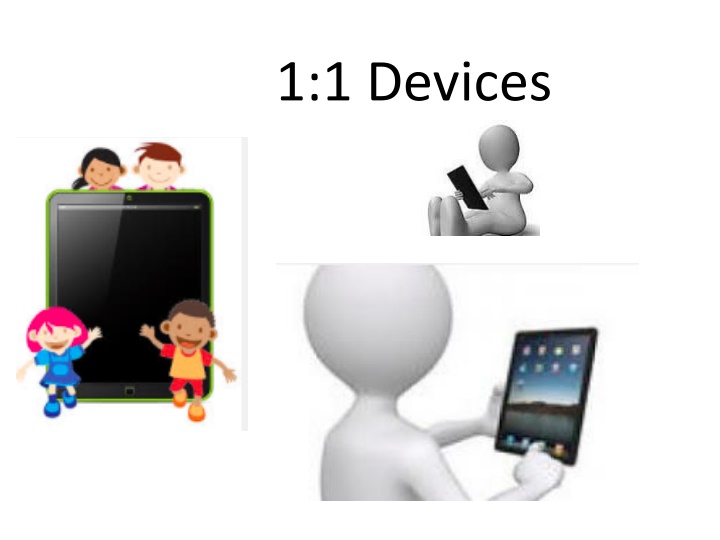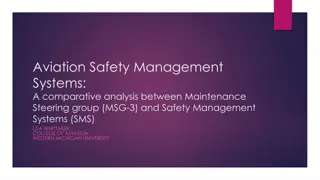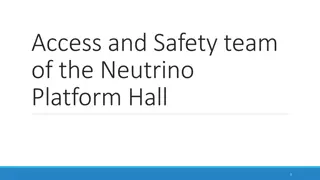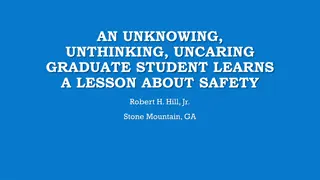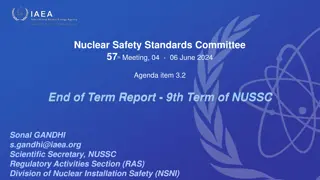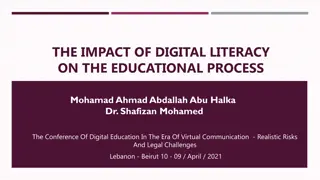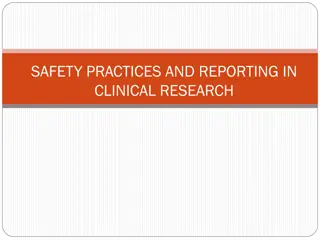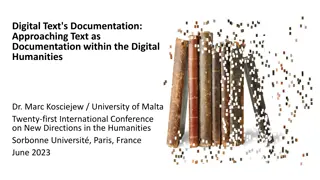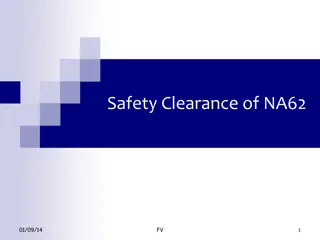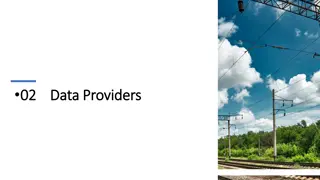School Digital Safety Guidelines
This collection of images outlines important guidelines for digital safety in a school setting. Topics covered include device usage rules, storage of iPads, charging protocols, teacher communication, district WiFi policies, restrictions on personal devices, social media etiquette, internet safety, and resources on cyberbullying. The emphasis is on responsible online behavior, protection of personal information, and fostering a safe digital environment for students.
Download Presentation

Please find below an Image/Link to download the presentation.
The content on the website is provided AS IS for your information and personal use only. It may not be sold, licensed, or shared on other websites without obtaining consent from the author.If you encounter any issues during the download, it is possible that the publisher has removed the file from their server.
You are allowed to download the files provided on this website for personal or commercial use, subject to the condition that they are used lawfully. All files are the property of their respective owners.
The content on the website is provided AS IS for your information and personal use only. It may not be sold, licensed, or shared on other websites without obtaining consent from the author.
E N D
Presentation Transcript
To GET IPAD #1 LOCK on LOCKERS #2 APPLE ID/APPLE ID PASSWORD
STORAGE of IPADS -Locked Locker -ON TOP SHELF of LOCKER
Lunch-Activity TIME NO IPADS to LUNCH NO IPADS to ACTIVITY TIME STOP at LOCKER before LUNCH/ACTIVITY STOP at LOCKER after LUNCH/ACTIVITY
CHARGERS Portable Chargers stay at HOME (6thand 7thGRADE). Portable Chargers stay with TEACHERS (5thGRADE). **Charge EVERY NIGHT**
2ndPeriod TEACHER IPAD Messenger for issues/problems/concerns Keep APPLE INFO CARDS YOU MUST KNOW NETWORK ID/PASSWORD YOU MUST KNOW APPLE ID/PASSWORD **changes must always be updated on card**
DISTRICT WIFI **Do not CONNECT with PERSONAL DEVICE**
PERSONAL DEVICE OFF and OUT of SIGHT OFF and OUT of SIGHT 8:10 AM-3:10 PM **NO EXCEPTIONS**
PERSONAL DEVICE Why the rule with OFF and OUT of SIGHT?
SOCIAL DRAMA -What you post does not disappear FOREVER! -THINK BEFORE YOU POST! -I WILL RESPECT OTHER PEOPLE ON-LINE -I WILL PROTECT MYSELF ON-LINE -Spend more time having real conversations! -How does Social NETWORKING impact my future?
INTERNET SAFETY If someone makes me feel uncomfortable or if someone is rude or offensive, I will -not respond -save the evidence -tell parent, guardian, or trusted adult -report to website, cell phone company, or the police
Social Networking Cyber-Bullying Video Clip http://www.netsmartz.org/TeensTalkBack/Cyber bullying http://www.netsmartz.org/TeensTalkBack/Social Networking
RULES FOR EDMODO All posts must be appropriate for school and positive in message. All posts should use proper English grammar and spelling. Although EDMODO feels like Facebook, texting, etc., it is still a school platform and your best communication skills are expected. Posts should be made at appropriate times of day. Student posts made well after bedtime will be brought to the attention of parents.
Consequences for EDMODO #1 Your profile can be set to read only so that you can read your classmates posts, but you cannot write anything on the site. #2 You can be asked to leave the class group, and your profile can be deleted completely.
Care for IPAD Never leave unattended LOCK UP Do not use near water Do not place pens, pencils, or other objects on keyboards Do not write or put stickers on IPAD Do not eat or drink around IPAD Do not carry IPADS open without protective case
IPADS are a Privilege What does this mean? #1 Warning #2 Call Home #3 Meeting with Administrator #4 Call Home #5 Taken Way
Student GOALS Communicate Collaborate Connect Problem-Solve Create