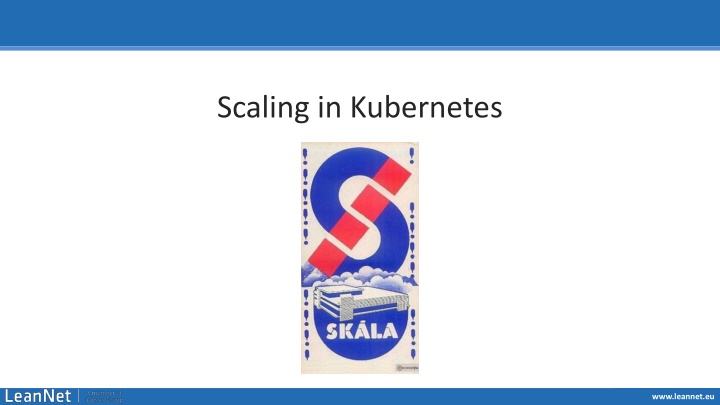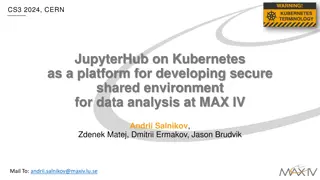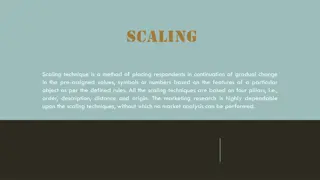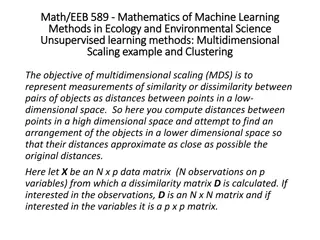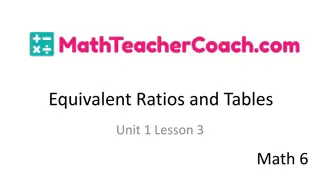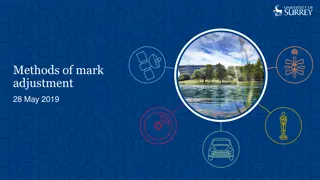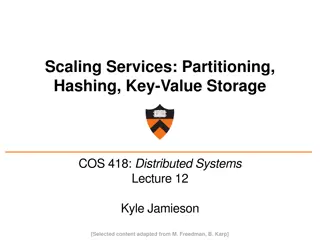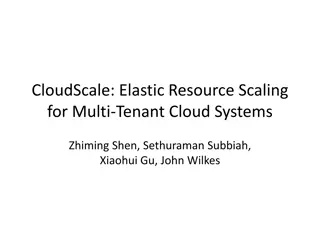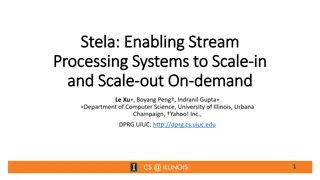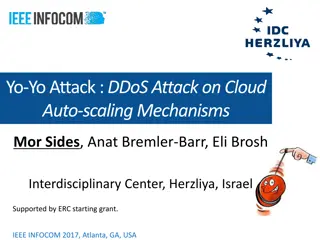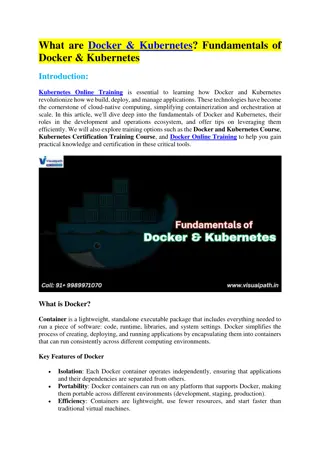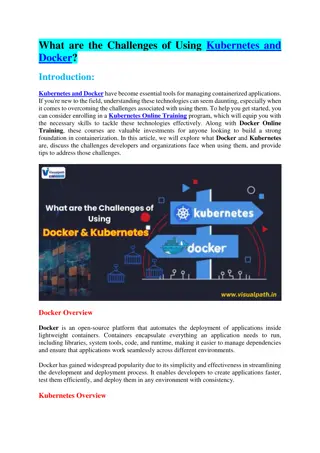Scaling in Kubernetes: A Comprehensive Overview
Scaling in Kubernetes involves techniques like Cluster Autoscaler and Vertical Pod Autoscaler that help manage resources efficiently. Learn about scaling nodes, pods, and services, and discover the high-level workflow for cloud providers in this detailed guide.
Uploaded on Oct 10, 2024 | 1 Views
Download Presentation

Please find below an Image/Link to download the presentation.
The content on the website is provided AS IS for your information and personal use only. It may not be sold, licensed, or shared on other websites without obtaining consent from the author.If you encounter any issues during the download, it is possible that the publisher has removed the file from their server.
You are allowed to download the files provided on this website for personal or commercial use, subject to the condition that they are used lawfully. All files are the property of their respective owners.
The content on the website is provided AS IS for your information and personal use only. It may not be sold, licensed, or shared on other websites without obtaining consent from the author.
E N D
Presentation Transcript
Scaling in Kubernetes www.leannet.eu
Who am I? Co-founder & CTO @ LeanNet Ltd. Consulting, training, implementing Cloud Native, Kubernetes, Microservices, DevOps Now part of the megyesi@leannet.eu twitter.com/M3gy0 linkedin.com/in/M3gy0 www.leannet.eu
Scaling in General www.leannet.eu
Scaling in Kubernetes Quick Summary Nodes in the cluster Pods of a service Cluster Autoscaler Horizontal Vertical Vertical Pod Autoscaler Regular Scale to 0 Horizontal Pod Autoscaler Serverless Frameworks www.leannet.eu
Cluster Autoscaler Scales your cluster nodes up based on pending pods There are pods that failed to schedule on any of the current nodes due to insufficient resources Adding a node similar to the nodes currently present in the cluster would help Scales your cluster nodes down if pods could be rescheduled on other available nodes Pods will be evicted and restarted on another node Many things can prevent the removal of a node: PodDisruptionBudget Kube-system pods Pods with local storage Pods that are not backed by a controller object (e.g. deployment, replicaSet) Various constraints (lack of resources, non-matching node selectors or affinity, matching anti-affinity) www.leannet.eu
Cluster Autoscaler High Level Workflow Cloud Provider 1: pods are in pending state ? ? CA 2: additional node(s) are needed 3: node is provisioned Node Node Node Node www.leannet.eu
Cluster Autoscaler High Level Workflow Cloud Provider 1: pods are in pending state ? ? CA 2: additional node(s) are needed 3: node is provisioned Node Node Node Node 4: pods are scheduled www.leannet.eu
Vertical Pod Autoscaler Set up-to-date resource limits and requests for the containers in their pods Down-scale pods that are over-requesting resources Up-scale pods that are under-requesting resources Remember Resource request used for scheduling only (overprovisioning) Resource limit hard limits on your containers (CPU throttling, OOM Killed) www.leannet.eu
Vertical Pod Autoscaler - Example apiVersion: autoscaling.k8s.io/v1 kind: VerticalPodAutoscaler metadata: name: prometheus-recommender spec: targetRef: apiVersion: "apps/v1" kind: Deployment name: prometheus-server updatePolicy: updateMode: "Auto" resourcePolicy: containerPolicies: - containerName: "prometheus" minAllowed: cpu: "300m" memory: "512Mi" maxAllowed: cpu: "1800m" memory: "3600Mi" - containerName: "configmap-reload" mode: "Off" which pods to target automatically update resource resource request boundaries for this container the limit will have preserve the original ratio don t scale the sidecar www.leannet.eu
Horizontal Pod Autoscaler Automatically scales the number of Pods based on observed metrics Set a target metric (e.g. 50% CPU utilization) The controller takes the mean of a per-pod metric value Calculates whether adding or removing a replica would get closer to the target value. apiVersion: autoscaling/v1 kind: HorizontalPodAutoscaler metadata: name: nginx spec: maxReplicas: 10 minReplicas: 1 scaleTargetRef: apiVersion: apps/v1 kind: Deployment name: nginx targetCPUUtilizationPercentage: 50 75% 75% 75% 75% 75% +3 replicas 47% 47% 47% 47% 47% 47% 47% 47% www.leannet.eu
Integrating Metrics into Kubernetes Metrics server Most easy to use, a single deployment that works on most clusters Collects CPU/Memory metrics every 15 seconds Scalable with very low footprint (1 mili core of CPU and 2 MB of memory per node) Custom metrics Metrics collected from your application running inside Kubernetes Typically integrated using Prometheus External metrics Metrics collected from an application or service not running on your cluster, but whose performance can impact your Kubernetes application Typically collected from cloud services (e.g. message queues) www.leannet.eu
Scale to 0 Serverless Frameworks You can t use HPA to scale you pods down to 0 when there is no traffic You need something very different Serverless (a.k.a. Function-as-a-Service) framework Typical use-cases: HTTP trigger: functions serves one HTTP request then exits Message trigger: functions serves one message from a queue then exits General advantages of functions: Improved developer velocity Built-in scalability Cost efficiency Common disadvantages: Less system control Complex system testing and operations www.leannet.eu
CNCF Serverless Landscape www.leannet.eu
Summary The 3(+1) ways to scale in Kubernetes: 1. Cluster Autoscaler Automatically provision new nodes or remove existing ones in your cluster Very good option in cloud managed options, quite hard to DIY 2. Vertical Pod Autoscaler Used to increase/decrease resource requests/limits Typically good for stateful workloads 3. Horizon Pod Autoscaler Used to increase/decrease the number of pods in a deployment Very good integration with Prometheus via Custom Metrics 1. Horizon Pod Autoscaler + Implement scale-to-0 serverless behavior www.leannet.eu