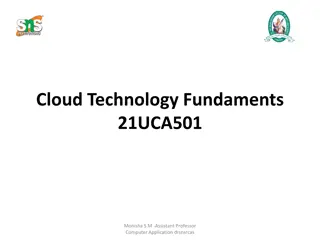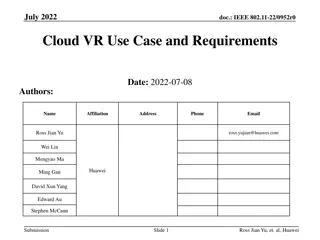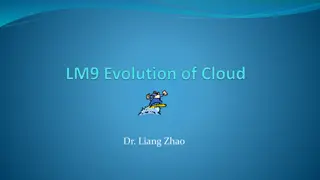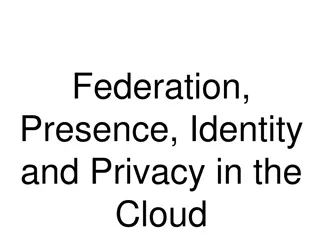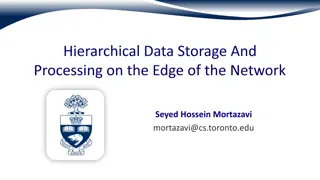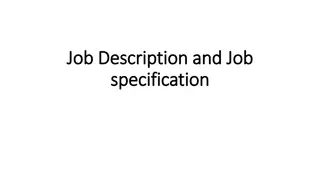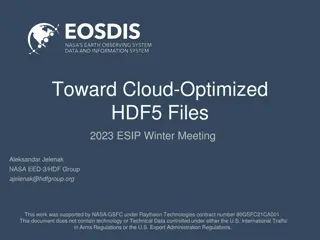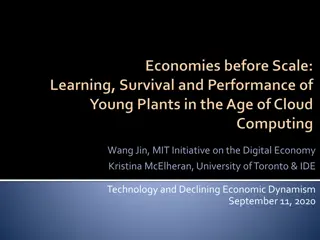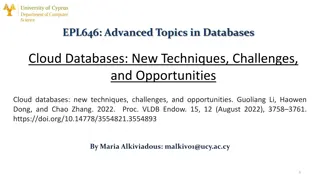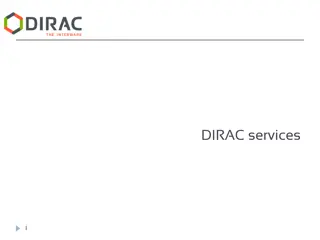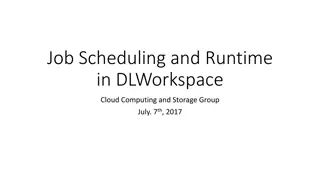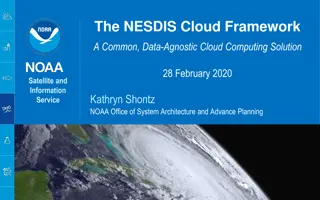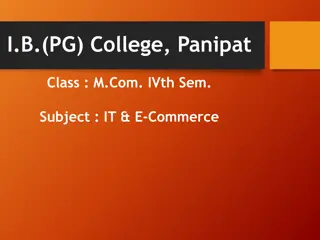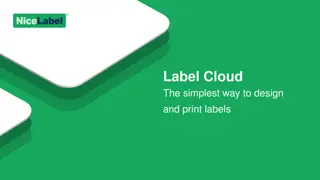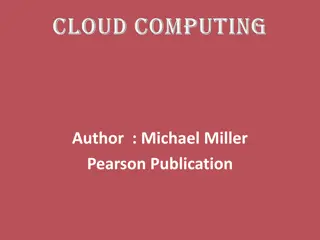Enhancing Interactive Job Efficiency in DLWorkspace Cloud Computing
Explore how to optimize interactive job experiences for researchers in DLWorkspace by bridging the gap between cloud and local environments, offering pre-defined job templates, and implementing efficient networking solutions such as Flannel and Kubernetes. This includes facilitating interactive job types like Ipython and SSH, enhancing container networking with Flannel, and leveraging Kubernetes for seamless service IP and port management.
Download Presentation

Please find below an Image/Link to download the presentation.
The content on the website is provided AS IS for your information and personal use only. It may not be sold, licensed, or shared on other websites without obtaining consent from the author. Download presentation by click this link. If you encounter any issues during the download, it is possible that the publisher has removed the file from their server.
E N D
Presentation Transcript
Interactive Job in DLWorkspace Cloud Computing and Storage group July 10th, 2017
Interactive Job Type Training jobs are only a part of the researcher s daily jobs. Most of their time is used on exploration, debugging the model. The users would like to use the most familiar environment. We want to reduce the running environment gap between the cloud and their own machine. Give user flexibility to run any type of interactive jobs Make it convenient to use by providing the pre-defined job templates Interactive jobs: Ipython SSH (Tensorboard) etc
Networking Container networking: flannel Container ports in Kubernetes Service IP and ports: NodePort NIC mapping
Networking Flannel: Flannel is a virtual network that gives a subnet to each host for use with container runtimes. One virtual IP per container. Support cross machine container communication. PROs: easy to use; the cleanest way to handle ports allocation CONs: performance (perf)
Kubernetes Networking Support Service IP and ports: flannel is used In service spec, include the container selector and the container ports which are needed to be exposed. Kubernetes will provide a cluster-only virtual IP and port which can be used to access the container at the designed port. kind: Service apiVersion: v1 metadata: name: {{ svc["serviceId"] }} labels: run: {{ svc["jobId"] }} spec: selector: run: {{ svc["jobId"] }} ports: - name: {{ svc["port-name"] }} protocol: {{ svc["port-type"] }} port: {{ svc["port"] }}
Kubernetes Networking Support NodePort: flannel is not required In service spec, include the container selector and the container ports. Kubernetes will automatically select an usable port on the host machine and map the host port to the container port. kind: Service apiVersion: v1 metadata: name: {{ svc["serviceId"] }} labels: run: {{ svc["jobId"] }} spec: type: NodePort selector: run: {{ svc["jobId"] }} ports: - name: {{ svc["port-name"] }} protocol: {{ svc["port-type"] }} port: {{ svc["port"] }}
Kubernetes Networking Support NIC mapping: Best performance for distributed training jobs Map NIC to container directly. apiVersion: v1 kind: Pod metadata: name: {{ job["jobId"] }}-{{ job["distId"] }} labels: run: {{ job["jobId"] }} jobName: {{ job["jobNameLabel"] }} distRole: {{ job["distRole"] }} distPort: "{{job["containerPort"]}}" spec: hostNetwork: true {% if job["nodeSelector"]|length > 0 %} nodeSelector: {% for key, value in job["nodeSelector"].items() %} {{key}}: {{value}} {% endfor %} {% endif %} containers: - name: {{ job["jobId"] }} image: {{ job["image"] }} command: {{ job["LaunchCMD"] }} #container port and host port should be same. ports: - containerPort: {{job["containerPort"]}} hostPort: {{job["containerPort"]}} {% if job["distRole"] =="worker" %} resources: limits: alpha.kubernetes.io/nvidia-gpu: {{ job["resourcegpu"] }} {% endif %} volumeMounts: {% for mp in job["mountPoints"] %} - mountPath: {{ mp.containerPath }} name: {{ mp.name }} {% endfor %} restartPolicy: Never volumes: {% for mp in job["mountPoints"] %} - name: {{ mp.name }} hostPath: path: {{ mp.hostPath }} {% endfor %}
Networking expose ports Training Jobs: Map NICs to container Provide usable ports in commend line parameters and environment variables How to force user to use the designed ports? Interactive Jobs: Expose ports for http access, ssh access, etc. (lightweight traffic) Use Kubernetes NodePort ( == docker port mapping)
Launch the interactive jobs Job templates: Per-config job parameters (docker image, command line): e.g. tensorflow ipython: Docker image: tensorflow/tensorflow:latest Command line: export HOME=/job && jupyter notebook --no-browser --port=8888 -- ip=0.0.0.0 --notebook-dir=/ Tensorflow ssh: Docker image: tensorflow/tensorflow:latest-gpu Command line: apt-get update && apt-get install -y openssh-server sudo && addgroup -- force-badname --gid 500000513 domainusers && adduser --force-badname --home /home/hongzl --shell /bin/bash --uid 522318884 -gecos '' hongzl --disabled-password --gid 500000513 && adduser hongzl sudo && echo '%sudo ALL=(ALL) NOPASSWD:ALL' >> /etc/sudoers && mkdir -p /root/.ssh && cat /work/.ssh/id_rsa.pub >> /root/.ssh/authorized_keys && mkdir -p /home/hongzl/.ssh && cat /work/.ssh/id_rsa.pub >> /home/hongzl/.ssh/authorized_keys && service ssh restart && sleep infinity
Policy (Open Discussion) Interactive job cloud be expensive. Need to design efficient policy.
Discussion How to configure GPU resource quota for each team? How to implement preemption?
How to configure GPU resource quota for each team? https://github.com/MSRCCS/DLWorkspace/blob/alpha.v1.0/src/Clust erManager/job_manager.py if check_quota(job): SubmitJob(job)
Support Job Priority? https://github.com/MSRCCS/DLWorkspace/blob/alpha.v1.0/src/Clust erManager/job_manager.py pendingJobs = get_job_priority(pendingJobs)
How to implement preemption? Jobs are needed to be labeled as allow preemption : apiVersion: v1 kind: Pod metadata: name: {{ job["jobId"] }} labels: run: {{ job["jobId"] }} jobName: {{ job["jobNameLabel"] }} userName: {{ job["userNameLabel"] }} preemption : allow Find the jobs can be preempted: kubectl get pod -o yaml --show-all -l preemption=allow Preempted job Kill the jobs from k8s Make the job status to queued to allow rescheduling.