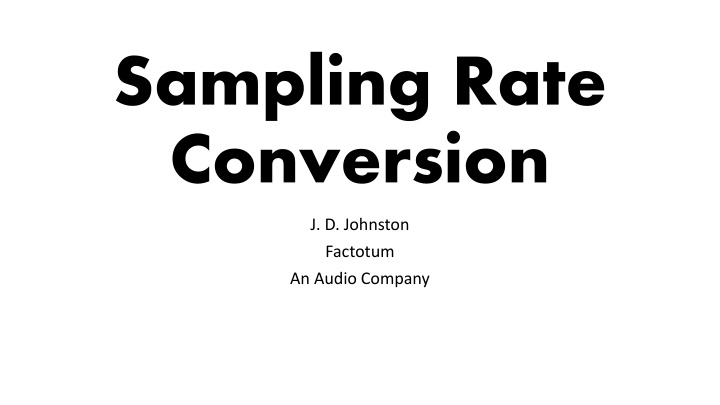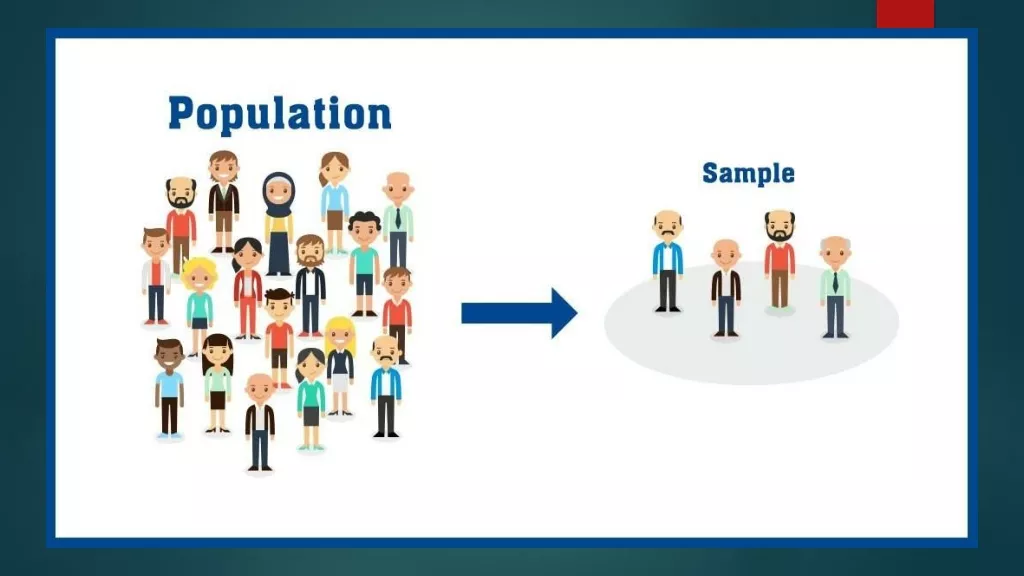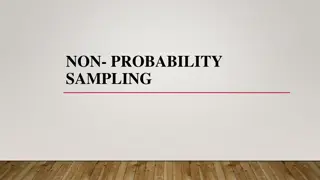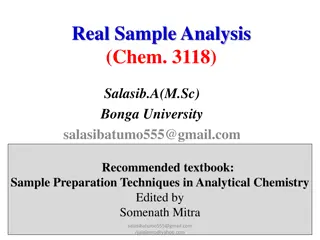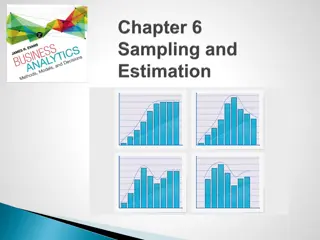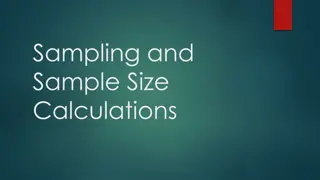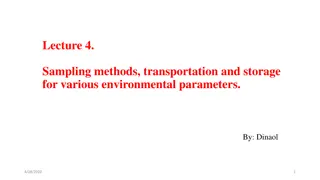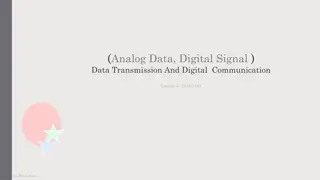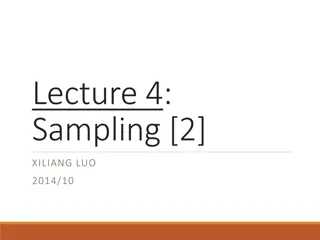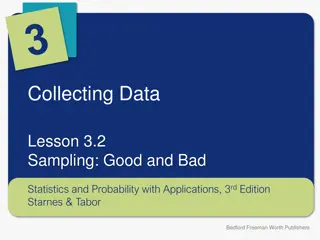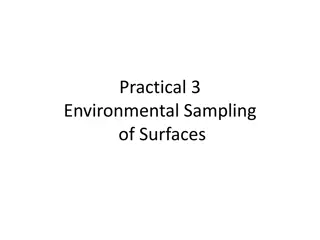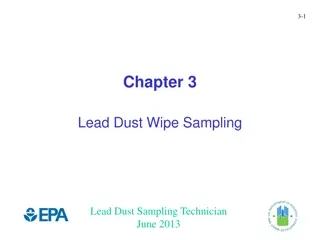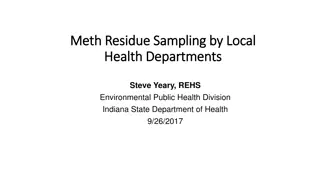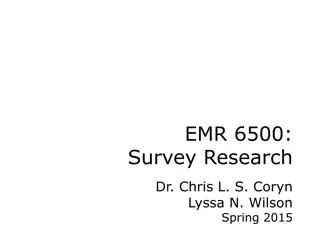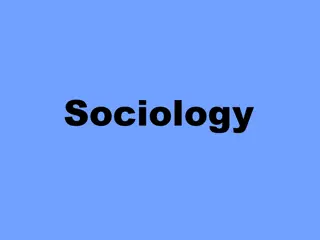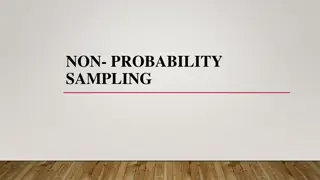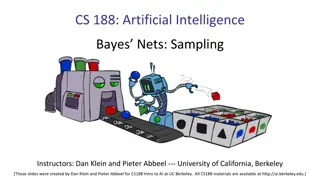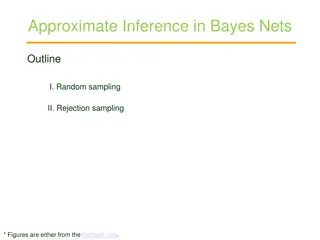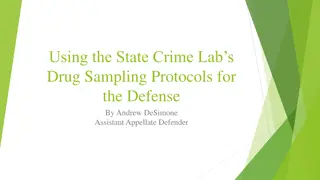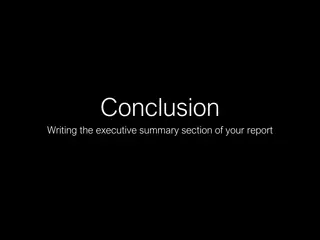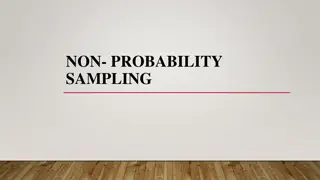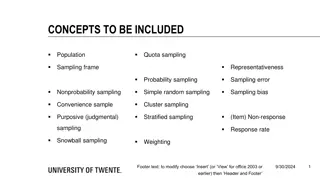Sampling Rate Conversion: Understanding the Fundamentals
Sampling rate conversion, as explained in J.D. Johnston's Factotum at An Audio Company, is crucial to maintaining signal integrity while changing sampling rates. Key concepts include avoiding aliasing, preserving baseband signals, and understanding the impact of downsampling and upsampling techniques.
Download Presentation

Please find below an Image/Link to download the presentation.
The content on the website is provided AS IS for your information and personal use only. It may not be sold, licensed, or shared on other websites without obtaining consent from the author.If you encounter any issues during the download, it is possible that the publisher has removed the file from their server.
You are allowed to download the files provided on this website for personal or commercial use, subject to the condition that they are used lawfully. All files are the property of their respective owners.
The content on the website is provided AS IS for your information and personal use only. It may not be sold, licensed, or shared on other websites without obtaining consent from the author.
E N D
Presentation Transcript
Sampling Rate Conversion J. D. Johnston Factotum An Audio Company
THERE IS ONE RULE IN THIS TALK If you don t get what s going on: ASK A QUESTION! DO NOT WAIT
But first, a word from our sponsor, the Shannon Sampling Theorem Remember, a sampled signal has a spectrum that images about the sampling rate, twice the sampling rate, 3 times the sampling rate, and so on. The whole trick in sampling rate conversion is to keep the baseband signal intact (to the extent that the lower of the input and output sampling rates permit, of course) while avoiding having images interfere with the baseband.
Amplitude Green are signal and images, Red are spectrally inverted images Scale is fractions of sampling rate
The basic rules: 1. Don t leave anything but the original signal 2. Whatever you do, never, EVER, under any circumstances, overlap a signal with an image. That s called aliasing .
Just to show how you can do something wrong, we will downsample by just throwing out every other sample.
An example of catastrophic aliasing: The original sampling rate here is 2 . The final rate is 1 . So your output passband is .5. Spectrum at original sampling rate And half of original sampling rate Tragicomic Aliasing Tragicomic Aliasing As you can see, that s not going to work!
Hows that sound, then? Here we will take a 44100 signal, and zero 3 of every 4 samples, which is the same as downsampling by 4 without doing any filtering.
What is Sampling Rate Conversion? You must convert sampling rates when the sampling rate you need to deliver is different than the sampling rate of the source material. If you need a time shift of under one sample, you also need a sample rate convertor, but used in a different way. Consider, if you upsample by 3, put in a 1 sample delay, and downsample by 3, now you ve shifted the data by 1/3 of a sample.
Ok, why do I care about Sampling Rate Conversion? Your recording is at 96kHz. Your target is a CD. You have CD material. You want it at 48kHz. You have 48kHz material. You need it on CD. You want to do a nonlinear process, and not have the distortion alias back into the pass band and sound like (rude and gross expletive deleted). You need a half-sample delay (or some other fractional sample delay).
Whats the basic problem to be addressed? You have samples coming in at some rate AND You need samples out at a different rate, or You need a delay of a fractional sample.
So we interpolate, yes? Well, yes, that s what you re going to do, but this isn t like you interpolate an image. This is audio. It is heard by the ear. Therefore, you need something that introduces no artifacts in the frequency domain. You need to keep the passband (20-20k, typically) reasonably flat. Yes, you need to fill in or average samples, but we ll look at what happens when you oversimplify this problem. Remember, both time and frequency must be addressed to satisfy what you ***hear***.
Before we start, let us design a signal to work with. clear all clc close all fs=44100; % set sampling rate This matlab program is intended to demonstrate how one can generate a signal with a very clear signature for further analysis. l=16384; %set signal length xt(1:l)=0;%initialize variable bottom=round(20/44100*l)+1;%set lowest frequency You don t have to understand it. top=round(20000/44100*l)+1;%and highest On the other hand, you can use it to generate 20-20kHz pink noise, too, if you want. You can set the signal length to any power of 2 that s useful, too. for ii=bottom:top phi=rand()*2*pi; xt(ii)=sqrt(1/(ii-1))*(cos(phi)+ i*sin(phi)); end % generate the signal transform at -3dB/octave and random phase xt(l:-1:(l/2+2))=conj(xt(2:(l/2))); %conjugate for real signal x=ifft(xt);%inverse transform to make time signal x=x/(max(abs(x)))*(1-2^-15); % Maximize level
Pink Noise Time waveform (top) and Power spectrum (bottom) Part of time waveform Power Spectrum of waveform
Why is it plotted like that? The entire time waveform is too long to see details. It s hard enough here. I never saw a pink noise spectrum that smooth, what s with that, anyhow? Well, for starters, it was made that way. It is extremely precise. I analyzed the whole waveform. If you think back 2 slides, you can see it has to be that way, and no other. This is a safe way to be sure you have good pink noise. Feel free to grab that script if you like, and use it as a noise generator. It ought to work in octave as well, just might take longer to run.
That is, by the by, at 44100 Hz sampling rate. But we wanted 88200 Hz sampling rate! Wait, now what? We could insert zeros between each two samples We could double each sample. That ought to work, right? You get the right number of samples at least. Thank heaven we don t need to convert to 48kHz! How can you make part of a sample? Well, let s do the zero thing first, ok?
Wait! What? Inserting zeros adds this whole other THING to the signal! It s the first image of the original signal. Remember how aliasing works? Imaging is the same. This first image is a problem, obviously. The spectrum is inverted, and it s all above 20khz. You know, we could filter that out, right? Doubling the samples adds that other thing, and creates frequency shaping. Yep, its that image again, but now we ve added about the worst possible filter to the signal. Not only does it have that extra stuff , it s got frequency shaping we don t want in the part we want.
So, what do we do? Imaged 88.2kHz Signal No, wait, it s a factor of 2 too small. What happened? Input 44.1kHz Filter, removing frequencies above 20kHz. EUREKA! Insert zero between every 2 samples Nope, not quite!
The factor of 2 When you put a zero between every two samples, you reduced the time that the non-zero signal applies to by a factor of 2. So there is half the energy. You also put an image with half of THAT energy above the filter passband. So you lost another factor of 2 in energy. So, now we have of the original energy. So we need 4 times the energy. Sqrt(4) = 2. So you need a gain of 2 somewhere. (energy is amplitude squared) This does in fact generalize, if you interpolate by n you must also multiply the signal by n at some point.
So, what do we do? Imaged 88.2kHz Signal Lower amplitude signal Input 44.1kHz Filter, removing frequencies above 20kHz. EURIKA! Add every other sample as a zero * 2 (of course you build that factor into the filter values, but now be careful downsampling)
About that filter, now? There are many ways to design filters. Clearly, you want a filter that starts to roll off after 20khz. You want a filter that is done rolling off before 44100-20000 Hz, or 24100 Hz, since the image starts at that frequency. NOTE: This assumes that bandwidth was properly limited in the first place. With some systems, that may be a very erroneous assumption, in which case you want a steeper filter, one that cuts off at 22.05kHz.
What??? I have run statistics on literally thousands, if not 10 s of thousands of CD tracks Some of the antialiasing is, shall we say, exceptionally questionable Ditto some of the quantizer loading Also, some of the clipping is mind-boggling. But that was last year s talk.
That filter, part 2: In most cases, a symmetric FIR (convolutional) filter is used. This kind of filter has a fixed (constant) delay over all frequencies, which means It has a phase shift, relative to the input, of 2*pi*f*t, where f is the frequency of interest, and t is the time delay. This linear phase means that the signal is purely delayed, all frequencies arrive at the same instant. It has a substantial amount of energy before the middle (main lobe) of the filter, being symmetric. If it s poorly designed, or is too short, you can get pre-echo. Oddly, that doesn t happen if it s not too short. That s another story This kind of filter design accounts for most filters in use
Other kinds of filters There are classic IIR solutions. Generally these are minimum phase . They require much more mantissa length in the filter coefficients and the data stored internally in the filter They have rather whopping phase shift around the transition frequency Most people don t like them. They might save some operations per sample vs. a straightforward implementation of the upsampler. They *cannot* have constant time delay over frequency. There are so-called apodizing filters. Among the things they do are a tradeoff between the symmetric and the minimum phase filter, so they have some time delay, but the time delay varies somewhat with frequency. They can be generated from Symmetric FIR s. They are sometimes implemented as FIR s.
And then theres half-band filters They add efficiency, since every other tap is zero, except at the center of the filter. These can work for properly sampled signals, but there is a hitch You can t control the response at fs/2 like you should be able to This is a much more complex thing than expected, if you want to know, read Ingrid Debauchies work on regularity of wavelets. Now I have a headache, too. Personally, I won t use them, I don t trust my input signals enough to do that. What s more, they are bad, bad news for downsampling.
Now, then, the practical system for a 2x upsampler. You may have noticed that every other sample into the upsampler is zero. So in terms of running your filter, you only have to run the even half of the filter taps vs. the input signal for the first output sample. Then, you run the odd half of the filter taps vs. the input signal for the second sample. What? Yep. You only have to do HALF the filter for each output sample.
So, now youve seen the results, what do we observe? When upsampling, it is necessary to remove signal images that occur beyond fs/2 for the original sampling rate. The filtering must be done properly You can mess up by making bad filters You can over-economize by using half-band filters when it s a bad idea You fill with zeros in order to avoid adding extra frequency shaping that you d otherwise have to fix afterwards. You have to be careful to gain normalize.
What about downsampling by 2? Well, you can throw out every other sample. What do you think happens to all of the signal above half the final sampling rate? Answer: It aliases down. You had better remove it before you drop those samples. So, yes, it really is that simple. Filter to below half the new sampling rate FIRST. Of course, since you only need every other sample, you only calculate every other sample. The result is the same complexity. It also allows you to use the same filter as the 2x upsample BUT NO HALF BAND FILTERS FOR DOWNSAMPLING. Not now, never, ever.
So, if I do 8 to 1 upsampling, just do that? Well, no, it s much more efficient to upsample first by 2, and then by 4. Now, however, we need to talk about filter calculation cost. When you do more than 4:1 upsampling (or downsampling), it almost always pays to use 2 or more stages for efficiency s sake.
An Example (First, 8:1 Brute Force) Let s use easy numbers. The original sampling rate is 10 (10 what does not matter) The original passband is 4.5. Let s say we want 100dB stop band rejection and equal passband vs. stopband ripple. This isn t perhaps the best design, but for now let s keep it simple. That means that the filter has to roll off between .45/8 and .5/8 of the final sampling frequency That gives us a 2000 tap filter. Yes, we can use 8 phases of this for 250 multiply/adds per sample at the higher rate
Now, lets break that down into two parts First a filter that rolls off between .45/2 and .5/2 of twice the sample rate. This will double the rate. That requires a 488 tap filter. But that s running at of the output rate, so it s only 488/4/2 operations per output sample. Now your signal is between DC and .45/2 of the intermediate sampling rate. It s alias is at 1-.45/2 of that intermediate sampling rate. (The second /2 is due to the insertion of zeros, as before.) Note transition bandwidth required for 2x interpolation: .05/2 = .025 Before Note transition bandwidth required for 4x interpolation of = .25 (even if we don t go all the way to the Second passband) After
Second part, same as the first? Now, we need a second filter. It must start to cut off at the same .45/8 of the original sampling rate, or .45/4 relative to the 2x rate. BUT the point at which it is fully down is at .75, not .5 of the 2x rate. Remember, the slower the rolloff, the shorter the filter. So, we can use a 92 tap filter! And that s upsampling by 4, so you use of those taps per output. The result: 488/8 + 92/4 = 84 multiply/adds per sample 74 is a lot less than 250, yes? As the rate of upsampling (or conversely downsampling) increases, the advantage increases even more.
Downsampling in Stages Remember, in order to allow the filter to be less sharp in the later stages First, downsample by 2 or 4, depending on the situation. That creates the space you need. THEN downsample by larger steps, repeatedly if necessary. Staged upsampling and downsampling do NOT use the same filters (modulo a gain factor), unlike direct upsampling and downsampling!
Yes, this is all rather complicated, and somewhat counterintuitive. The point, however, is that by filtering properly, you can do upsampling or downsampling of ratios. Suppose, instead of doing that upsampling by 8 you just saw, we only calculated every third output of the upper stage. Now what? Well, we know: Due to filtering, we are protected from imaging/aliasing until we go down to the original sampling rate. That means, if we take every third sample, we have a sampling rate of 8/3 the original. Or 8/5 or 8/7 if you want. (yes, you could also do /6 /4, or /2 but if you think about that, there are more efficient ways to do that by doing less upsampling)
Fractional rates If you upsample to the least common multiple You have an upsampled signal, so - You can periodically take outputs from that upsampled signal (and not bother to calculate the others, of course) and have your fractional rate resampler
Ok, now, 44100 to 48000 or vice versa: Yeah, that s 480 divided by 441 So, we upsample by 480 and then calculate every 441st sample, right? Well, you could. I suppose. If you really, really wanted to do that. It would work. Hope you have a nice long word to work with, there, as well as an octuple-precision filter designer or something! Nope. Just nope. But there is another way! Instead of using the LCM Interpolate at some lower upsampled rate.
Lets say, instead, first we upsample by, say, 32. That s feasible in 2 steps (4 and 8). This leaves us with a spectrum wherein there is only content in the bottom 1/32nd of the full band. But now how do we get values between samples? Simple: We interpolate! Using a short filter, calculated via formula, we can center this short, formula-derived filter at any point between samples. As long as that filter has very, very close to the same response up to 1/32 of the final fs/2 at different phases, you re home free. How you calculate such a filter is for another, longer tutorial, but it can be done. (Windowed sinc filter, DC normalized, is a good start)
What does that get us? It gets us the ability to get an output sample at any arbitrary point relative to the input. By calculating the right stride between the output points, you can get any sample rate you want, down to the original sampling rate. Yes, you can take two samples between two of the 32x samples, for instance. You re not going to create any more aliasing by doing that, after all. Just keep your samples periodic, please, at least for our purposes. Remember the fractional sample shift? There you go. Figure out the right phase, and use it every time. Eureka! If you only need, say, a half-sample shift, you can do that with the 2x upsample, of course, by taking the appropriate phase of high rate samples sent out at the original sample rate.
There is another way to fixed-ratio systems First, by using stages, build an impulse response at the high rate, no matter how high. This avoids lots of wordlength issues It can not be optimum but this may not matter Then, save all of the phases of the fixed-ratio system as separate impulse responses Use them like you would for a direct conversion It s not as bad as it sounds, you have a mega-filter, but you are breaking it down into many shorter phases Then you re only using one of them per sample. This does avoid some problems with the interpolation process, which as mentioned above, can go wrong.
Theres even another other way You can go back to basics, and use a windowed sin(x)/x filter This allows any arbitrary rate change It means you have to calculate the windowed filter, perhaps on each sample output. It is as general as general gets. It can provide excellent quality at the expense of calculation cost Just be careful with the window selection!
In Summary, when you look at it the right way, it s not really that hard. But how well does this process work? Well, that depends 101% on the choice of filters. This can be done poorly. It s happened once or twice. By allowing too much in-band ripple, or making filters too short, you can introduce pre-echo Some people think symmetric FIR filters in general create pre-echo. That s not cleanly demonstrated. So now, we ll talk a bit about filter design.
FIR filter design In Matlab there is a routine called firpm . In Octave there is a routine called remez . They are approximately the same, but Matlab uses double precision, this is a case where you do get what you pay for, in a good way. For many things, Remez will suffice. The basis of the matlab routine is the remez exchange algorithm after all.
So, lets design 2 filters. Filter 1, 2 dB passband ripple, 100 dB stop band ripple Filter 2, 100dB stop band ripple, equiripple in passband (that means that the passband ripple is teeeeny-tiny. Seems like a serious overkill? Don t be so sure of that. Let s plot the filter responses first. Both filters will be at a sampling rate of 2, with a passband of .45 and a stop band starting at .5 (a classic 2x conversion filter) This means that the call to firpm/Remez will be Firpm(length,[0 .45/2 .5/1 1],[1 1 0 0],[weight 1]) If you want that explained, I m willing if you re ready.
Filter 1 (200 taps): Pre-echo Anyone? firpm(200,[0 .45/2 .5/2 1],[1 1 0 0],[.00005 1])
Filter 2 (488 taps) firpm(488,[0 .45/2 .5/2 1],[1 1 0 0])
Lets plot them over each other now Red: Filter 1 Blue: Filter 2 Close to 20dB difference at -100 samples
That is an extreme example, of course But the message is clear, do not try to squeeze every bit of performance out of your DSP algorithm The ripple in the first filter is also audible I think it s 50% ripple, 50% pre-echo. In any case, results like this are audible And, yes, there used to be boxes like that out there
As to IIR filters, apodizing filters, and the like: Unless this is for a stringently power-limited low-fi application, forget IIR filters. For quality, you will need frightening word lengths You will have to be very careful in filter design And There will be phase shift (relative to constant delay). You can take some of that out by using multiple allpass filters. Now your FLOPS goes right back up into FIR range. Why bother? Apodizing filters are a variety of different proprietary filters. I can explain the basics, but I m not in that proprietorship.