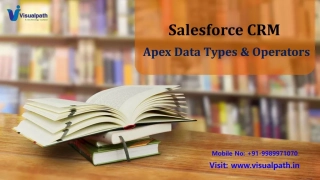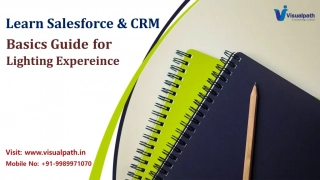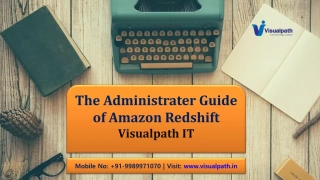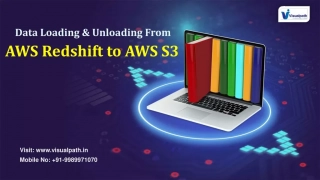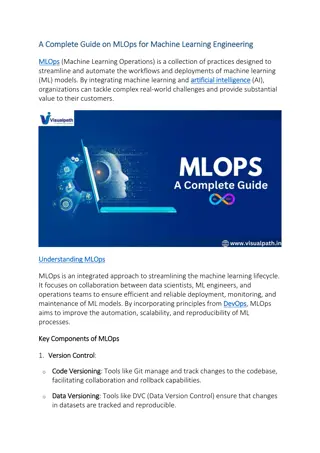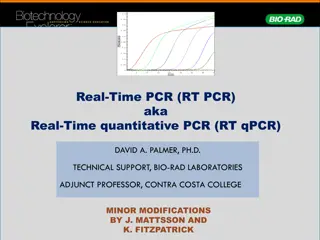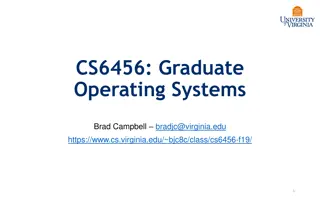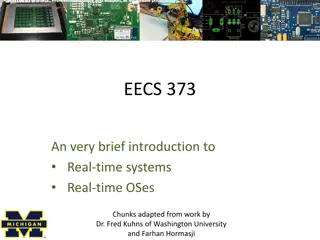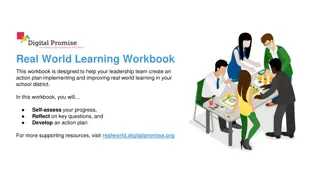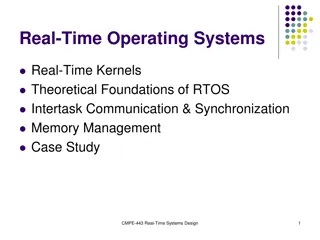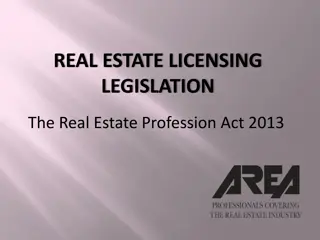S32K3 Real-Time Development Training Overview
Explore the S32K3 Real-Time Development (RTD) training for Logic Control Unit (LCU) in automotive applications. Learn about LCU configuration, main API functions, example codes, Look-Up Table (LUT) setup, and tips for optimal usage. Discover how LCU interacts with combinatorial logic, latches, and advanced motor controllers. Get insights into setting up small combinatorial sequential logic circuits using LCU modules and creating complementary pair PWM signals. Dive into RTD configuration for eMIOS components to generate counter buses, PWM signals, and set duty cycles effortlessly.
Download Presentation

Please find below an Image/Link to download the presentation.
The content on the website is provided AS IS for your information and personal use only. It may not be sold, licensed, or shared on other websites without obtaining consent from the author. Download presentation by click this link. If you encounter any issues during the download, it is possible that the publisher has removed the file from their server.
E N D
Presentation Transcript
S32K3 RTD TRAINING - LCU AUTOMOTIVE APPLICATIONS TEAM Created: Last Update: Mar 2021 Mar 2021
Agenda LCU Overview RTD configuration Main API functions Example Code LUT Configuration Tips 1
S32K3xx LCU Overview Logic Control Unit (LCU) comprises logic cells with programmable logic that operates outside the speed limitations of software execution. Logic cell takes up to 4 input signals and through the Look Up Table (LUT) generates 4 output signals Input sources are a combination of the following: I/O pins Peripheral outputs Register bits Output can be directed internally to peripherals and to an output pin. Combinatorial Logic: Any 16 x 4 Truth Table such AND, NAND, AND-OR, AND-OR-INVERT, OR-XOR, OR-XNOR and their combinations Latches: S-R, D-flip flop, JK-flip flop Advanced: Incremental encoder, ACIM, PMSM & BLDC motor controllers 3
S32K3xx LCU Overview The LCU is used to create small combinatorial sequential logic circuits. The logic operation can be programmed by software. Hardware resource: Up to 6 LCs (Logic Cells) Each LC contains 4 LTUs (Look-up Table) attached with 4 inputs and outputs. Software override option included to allow software input to logic functions Force control support for motor control / power conversion applications 4
LCU Example Project How to use the LCU module to generate a complementary pair PWM signal? PWM_LS LCU comp. pairs Death time Fault - - - PWM TGMUX eMIOS PWM_HS 5
RTD CONFIGURATION 6
eMIOS_Mcl component Configuration(1)-Counter Bus eMIOS Channel: Select 0 to generate the counter bus B Master Bus Mode Type: Select the MCB_UP_COUNTER to generate counter bus B Default period: Specified the counter bus B period 1 2 3 7
eMIOS_pwm component Configuration(1)-PWM generation Channel Id: Specified which channel used to PWM generation Mode Select: Select the OPWMB mode to generate a PWM signal Counter Bus: Specified the reference counter bus Duty Cycle: Specified the duty cycle of generated PWM signal 1 2 3 4 8
Trgmux component Configuration(1)-Routing PWM to LCU Hardware Group: Specified the LCU group Hardware Input: Specified which eMIOS channel will be routed to LCU Hardware Output: Specified which logic cell and input connected to the eMIOS channel 1 3 2 9
LCU Component Configuration(1)-Lcu Logic Input LCU Hardware Module: select the LCU instance to use LCU_0 LCU_1 Logic Cell: select the logic cell of each LCU instance to use LC_0/1/2 Hardware Input: select the input of each logic cell INPUT_0/1/2/3 Mux Select: selects the sources for inputs to the LCs SEL_LOGIC_0 SEL_LU_IN_0/1/2/3/4/5/6/7/8/9/10/11 Software Override: check to enable SW override feature Input software override logic to override external inputs User needs to click + to add a LCU Input configuration 1 2 3 4 5 10
LCU Component Configuration(2)-Lcu Logic Output Hardware Output: select the output of each logic cell OUTPUT_0/1/2/3 LUT Control: Specifies the LUT positions, based on the combined LC input value, that result in assertion of this output. LUT Rise Filter: Specifies the rising edge thresholds for LC output filters 0 65535 LCU clocks Used to configure dead-time LUT Fall Filter: Specifies the falling edge thresholds for LC output filters 0 65535 LCU clocks Enable Debug Mode: check to enable outputs to continue operation in Debug mode Unchecked: Inactive Checked: Continue normal operation User needs to click + to add a LCU Output configuration 1 2 3 4 5 11
MAIN API FUNCTIONS 12
Main RTD API Functions & Usage The LCU component provides the following main API functions Lcu_Ip_ReturnType Lcu_Ip_Init(const Lcu_Ip_InitType * const pxLcuInit) It initialize the input/output configuration and should be called before invoking all other API functions. Lcu_Ip_ReturnType Lcu_Ip_Deinit(void) It resets all logic cells to default. Lcu_Ip_ReturnType Lcu_Ip_SetSyncInputSwOverrideEnable(const Lcu_Ip_SyncInputValueType List[], const uint8 Dimension) This function is called for enable software override function. Lcu_Ip_ReturnType Lcu_Ip_SetSyncInputSwOverrideValue(const Lcu_Ip_SyncInputValueType List[], const uint8 Dimension) Specifies the software override value for each logic cell input. Lcu_Ip_ReturnType Lcu_Ip_SetSyncInputMuxSelect(const Lcu_Ip_SyncInputValueType List[], const uint8 Dimension) Selects the source of the logic cell input. Lcu_Ip_ReturnType Lcu_Ip_SetSyncOutputEnable(const Lcu_Ip_SyncOutputValueType List[], const uint8 Dimension) Enables logic cell outputs. 13
Main RTD API Functions & Usage The LCU component provides the following main API functions Lcu_Ip_ReturnType Lcu_Ip_SetSyncOutputPolarity(const Lcu_Ip_SyncOutputValueType List[], const uint8 Dimension) Specifies the polarity of the outputs. Lcu_Ip_ReturnType Lcu_Ip_SetSyncOutputFallFilter(const Lcu_Ip_SyncOutputValueType List[], const uint8 Dimension) Specifies the number of consecutive clock cycles the filter output must be logic 0 before the output signal goes low. Lcu_Ip_ReturnType Lcu_Ip_SetSyncOutputRiseFilter(const Lcu_Ip_SyncOutputValueType List[], const uint8 Dimension) Specifies the number of consecutive clock cycles the filter output must be logic 1 before the output signal goes high. Lcu_Ip_ReturnType Lcu_Ip_SetSyncOutputLutControl(const Lcu_Ip_SyncOutputValueType List[], const uint8 Dimension) Specifies the LUT positions, based on the combined LC input value, that result in assertion of this output. Lcu_Ip_ReturnType Lcu_Ip_GetSyncLogicInput(Lcu_Ip_SyncInputValueType List[], const uint8 Dimension) Indicates states of logic cell inputs. Lcu_Ip_ReturnType Lcu_Ip_GetSyncSwOverrideInput(Lcu_Ip_SyncInputValueType List[], const uint8 Dimension) Indicates states of logic cell inputs or software-overridden inputs, depending upon the state of the SW override function. 14
EXAMPLE CODE 15
Example ProjectApplication Codes Include Lcu_Ip.h user config data and API function declare Declare a Lcu_Ip_SyncOutputValueType variable representing the output state of the LCU 16
Example ProjectApplication Codes Initialize the LCU module and enable the output 17
Example ProjectDependency and HW requirements Dependent RTD components Siul2_Dio: provide the GPIO pin operation API functions; Siul2_Port: provide the GPIO PORT configuration API functions; Clock: configure system clocks; Emios_Pwm: provide the PWM output configuration API function; Emios_Mcl: provide the eMIOS basic configuration API function; Trgmux: provide the Trgmux configuration API function. HW requirements S32K344-WB( schematic: SPF-47478 Rev.A ) S32K3X4EVB-Q257(schematic: SPF-47651 Rev.B) Support by two different .mex file, need to open in S32_CT and re-generate the configuration codes. 18
LUT CONFIGURATION TIPS 19
LUT Configuration Tips Logic cell 0 O0= not I0_DFF O1= I0_DFF Inputs I1 Not related Outputs O2 PWM_HS I3 I2 I0 O0 PWM_LS O1 O3 Not related Not related Not related PWM Not related 1 0 0 0 0 0 0 0 0 0 0 0 1 1 1 1 1 1 1 1 LUT register value 0 0 0 0 1 1 1 1 0 0 0 0 1 1 1 1 0 0 1 1 0 0 1 1 0 0 1 1 0 0 1 1 0 1 0 1 0 1 0 1 0 1 0 1 0 1 0 1 0 1 0 0 1 0 0 0 0 1 0 0 1 0 0 0 0 1 0 0 1 0 0 0 0 1 0 0 1 0 0 0 0 1 0 0 1 0 0 0 0 1 0 0 1 0 0 0 0 1 0 0 1 0 0 0 0 1 0 0 0x5555 0xAAAA 0x0000 0x0000 20

 undefined
undefined