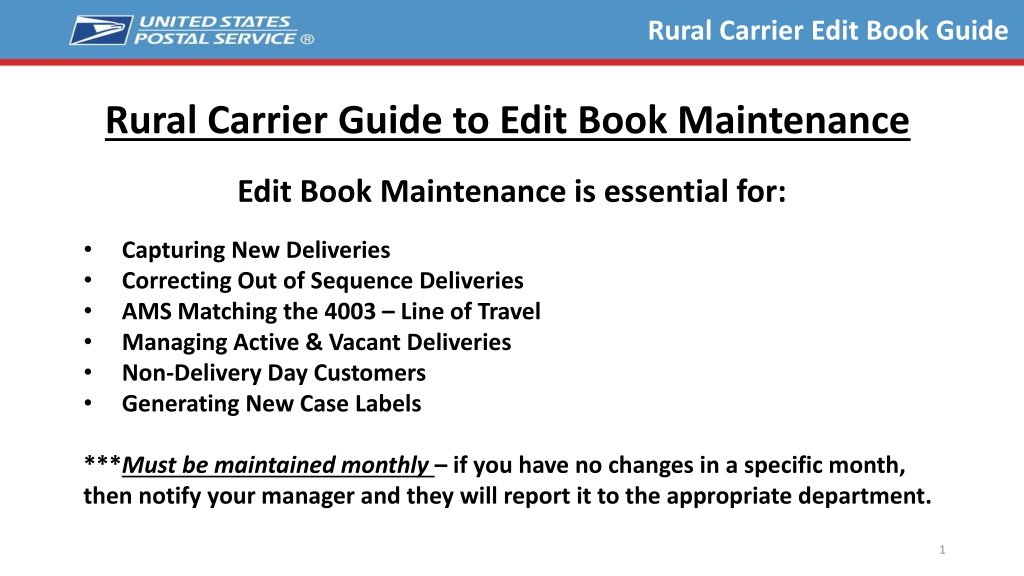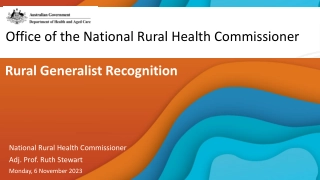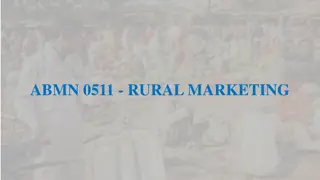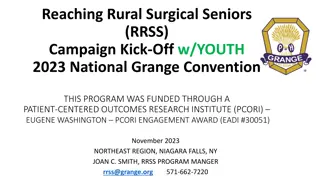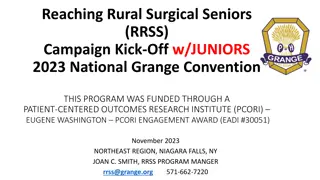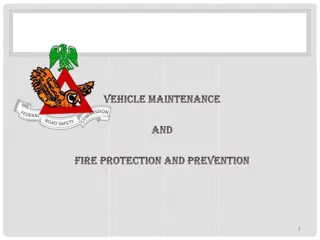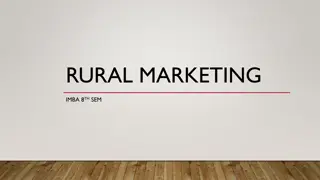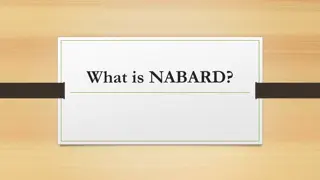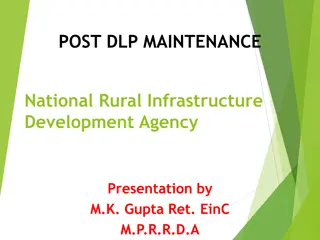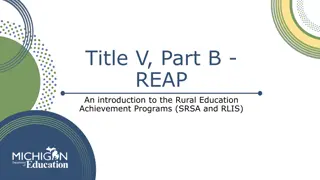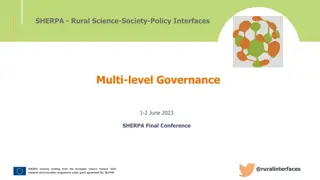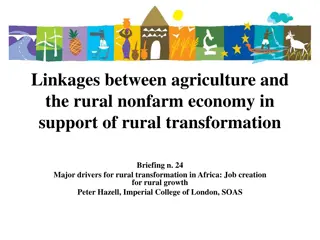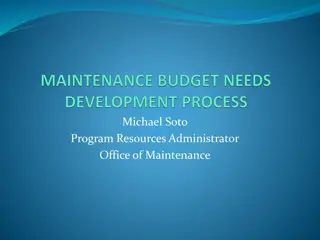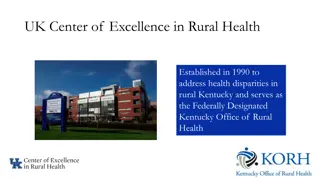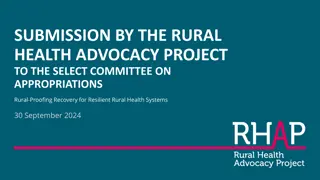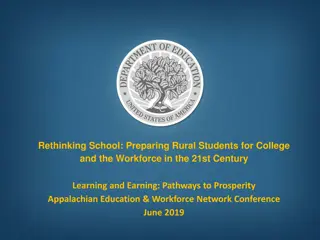Rural Carrier Guide to Edit Book Maintenance
Essential guide for rural carriers on maintaining the edit book for capturing new deliveries, correcting sequences, managing active and vacant deliveries, and optimizing case labeling. Ensures accurate evaluation and salary processing by matching AMS details and 4003 line of travel. Detailed sections cover casing equipment verification, allocated case cells, delivery types, and usage codes.
Download Presentation

Please find below an Image/Link to download the presentation.
The content on the website is provided AS IS for your information and personal use only. It may not be sold, licensed, or shared on other websites without obtaining consent from the author.If you encounter any issues during the download, it is possible that the publisher has removed the file from their server.
You are allowed to download the files provided on this website for personal or commercial use, subject to the condition that they are used lawfully. All files are the property of their respective owners.
The content on the website is provided AS IS for your information and personal use only. It may not be sold, licensed, or shared on other websites without obtaining consent from the author.
E N D
Presentation Transcript
Rural Carrier Edit Book Guide Rural Carrier Guide to Edit Book Maintenance Edit Book Maintenance is essential for: Capturing New Deliveries Correcting Out of Sequence Deliveries AMS Matching the 4003 Line of Travel Managing Active & Vacant Deliveries Non-Delivery Day Customers Generating New Case Labels ***Must be maintained monthly if you have no changes in a specific month, then notify your manager and they will report it to the appropriate department. 1
Rural Carrier Edit Book Guide AMS Route Summary Page (This will accompany new edit sheets) Case Equipment Section: Verify your casing equipment configuration is correct by making sure it has the right number of pieces, and that they are in the right order. Shelving is normally set at either 4, 5 or 6 shelves. ***This is essential to case labels printing correctly and will significantly reduce time spent on cutting and taping new labels*** 2
Rural Carrier Edit Book Guide Allocated Case Cells Section: Displays the cell utilization per shelf. Each full shelf has 40 cells and the wing shelf has 20 cells, so depending on the equipment and number of shelves, the Total Available will vary. Each shelf should have the 1st cell designated for the COARS/ 3982 Labels. 10 cells are reserved at the end for CFS. Delivery Count Section: This section provides a summary of Active Deliveries, and they are split several ways. It will show Residential vs. Business deliveries, and then the 4 types for each. The 4 types are Curb, CBU, Cent and Other (More information on following pages). ***Active Delivery Total from this Summary Page must match the 4003 to ensure your evaluation and salary is correct. Submitting changes for your edit book is only half of the process, the 4003 must be submitted to generate a new 4241-A***. 3
Rural Carrier Edit Book Guide Delivery Type Section: Please verify that your deliveries are coded correctly. There are 4 possible choices: 1) CURB Traditional Mailbox that you would drive up to. 2) OTHER A delivery that is a dismount and the mail is brought inside, such as a school or business. 3) CBU CBUs that are posted on a pedestal. 4) CENT CBUs that are recessed into a wall. 4
Rural Carrier Edit Book Guide Usage Code Section: Please verify that your deliveries are coded correctly. There are 2 possible choices: 1) R Residential 2) B Business. No Stat Section: Please verify that your deliveries are coded correctly. 1) Blank Stat/Occupied 2) C CDS/Vacant over 90 days (Only for Rural). 3) Y Same as a C, but meant for City Delivery. ***C or Y, delivery is not counted towards active box counts***. 5
Rural Carrier Edit Book Guide Vacant Indicator Section: ***Should be blank, only for City Delivery***. Seasonal Indicator Section: ***Should be blank, except for 3 offices with Seasonal Delivery*** (12533, 12701 and 12788). Drop Section: Will be blank in most scenarios, but indicates that there is a 2nd or 3rd family at the address. Example: Drop 2 is a home with 1 mailbox, but has 2 families. This will notify mailers to increase your Box Holders by 1, so the address would get a 2nd Red Plum. 6
Rural Carrier Edit Book Guide Non-Delivery Day Section: Each day of the week is a choice. The mail we be pulled from the DPS on the designated day. Just write in the day of the week to have the mail pulled from the DPS. Not for holds, only Businesses that are closed on the same day every week. 1) S Saturday could be a business or school. 2) F Friday could be a Town Hall that is either closed or closes before the carrier would arrive. Examples: 7
Rural Carrier Edit Book Guide Address Marker Section: 1) H Approved Hardship. It should also be listed on the route s dismount worksheet and renewed each year. Local management must submit Hardship forms to Operations. 2) DNA Door Not Accessible. 3) NSL No Secure Location. Door Not Accessible: Addresses where we cannot knock on a door to deliver. Situation where we cannot physically get to the residence/building Driveways exceeding .5 mile rule Gated residence No Secure Location: We can access the door but we will not leave a package due to security concerns 8
Rural Carrier Edit Book Guide Additional Info Section: This is where you would update the customer s name that would display on the case labels. Space is limited, so prioritize which names to list. Updated case labels are a great resource for the newer RCAs. 9
Rural Carrier Edit Book Guide Cell Size Section: Most address are either a Cell 1 or 2 for spacing, and can be more or less based on the specific route, volume and space in the office. Make sure every delivery point has a designated cell size. To the left, you can see 335 and 401 New Hurley Rd with a box around their information. 401 New Hurley Rd is blank for the cell size and will have a 0 in the program. When a delivery point has a 0, it will merge with the previous address. The label will print as 335-401. 10
Rural Carrier Edit Book Guide Additional Cell Size Info: 1) 80 This designation means that the address is Vacant well over 90 days and you do not want the address label printed. 1) 81 This designation is for street customers that have only a PO BOX in the same office and do not receive street delivery. 1) 83 This designation is for future deliveries. An example would be a new development that is partially dedicated and the other future deliveries have already been identified by AMS & 911. 1) 89 - This designation is to annotate a structure that no longer exists. Example: Business may expand and purchase an adjoining lot, condemn the building and level the lot to create an additional parking lot. ***Cell Sizes 80, 81, 83 & 89 will appear as a # sign on your next set of edit sheets, and the case label for this address will not print. This is a great way to clear out labels that had to be cut out, and will free up additional space for active customers at the same time***. 11
Rural Carrier Edit Book Guide IMPORTANT: This information must match to ensure your Evaluation/Salary is CORRECT! ***Updating your Edit Book is only half of the process. Once your edit book has been corrected, your manager must also submit your 4003 / Line of Travel with the updated box count changes. This will ensure you are properly evaluated and receiving the correct salary. The 1st image is from the AMS Summary page that accompanies your edit sheets. The 2ndimage is from the route s 4003 Line of travel. *Take the (Other+Curb) from AMS Summary = 4003 Regular Boxes. *Take (CBU+Cent) from AMS Summary = 4003 Central Boxes. Obviously customers are constantly moving, but in order for the 4003 to be processed, the District can only approve when the variance is 1 or less between the 2 programs. In the example below, you can see that the 71 Other + 27 Curb to the 98 Regular Boxes on the 4003. And the AMS Summary page has 515 CBUs accounted for and the 4003 has 516, which would be accepted because the total box count has a variance of 1 or less. ***If your route serves more than 1 zip code, you will have more than 1 AMS Summary page and will need to add all the boxes from each page to match the 4003 Line of Travel*** 12