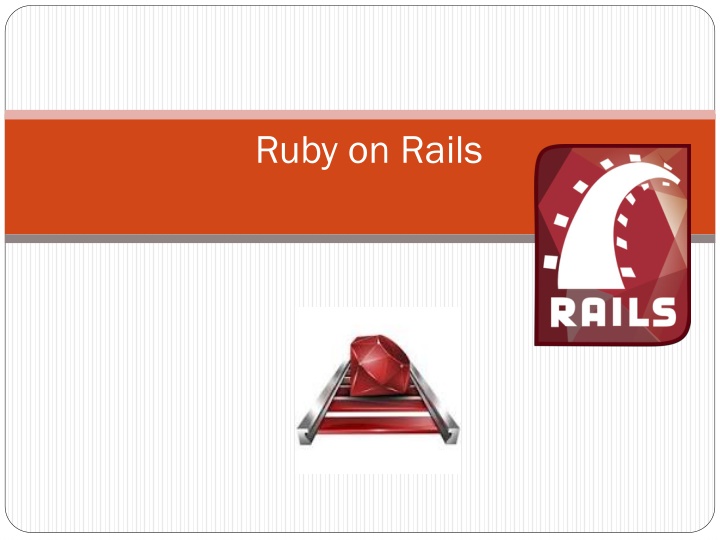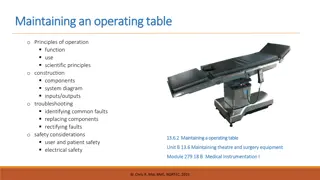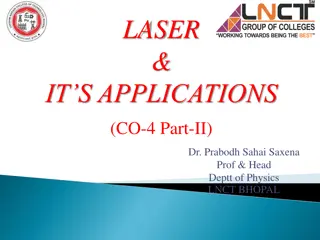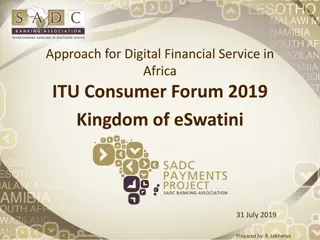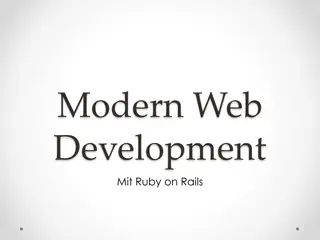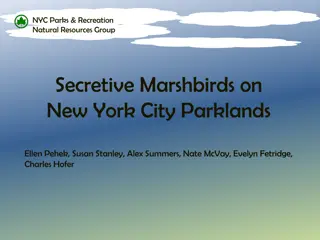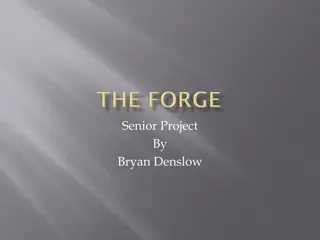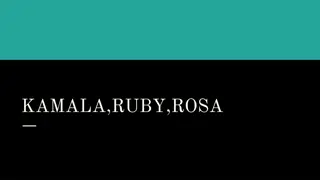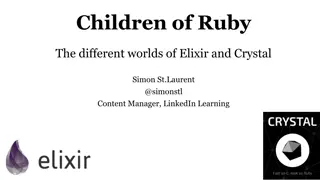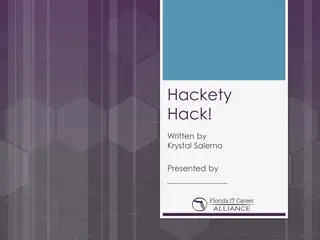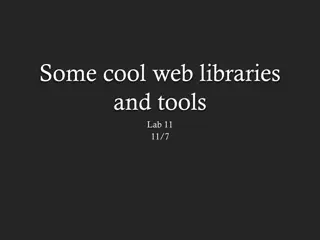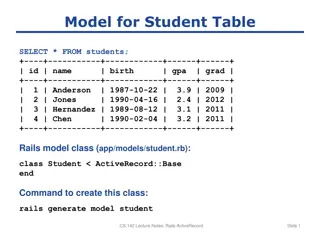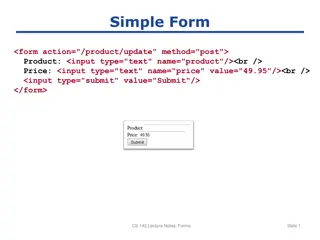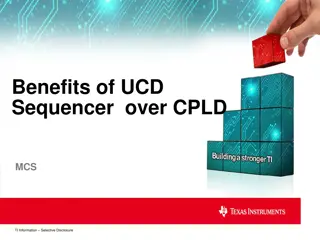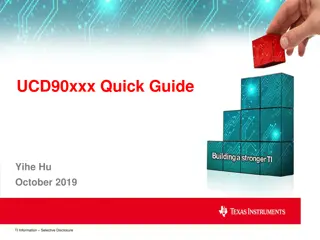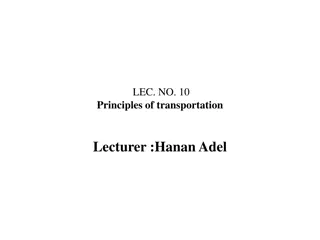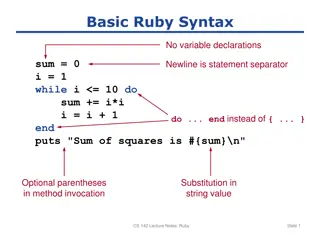Ruby on Rails
Ruby on Rails is an open-source full-stack web framework that provides a lot of automagic behavior, making it a powerful tool for web development. It offers many advantages such as convention over configuration and a strong community support, but also has some disadvantages like compatibility issues and a high initial learning curve. With Rails, you can build web applications following the REST pattern, organizing your resources efficiently.
Download Presentation

Please find below an Image/Link to download the presentation.
The content on the website is provided AS IS for your information and personal use only. It may not be sold, licensed, or shared on other websites without obtaining consent from the author.If you encounter any issues during the download, it is possible that the publisher has removed the file from their server.
You are allowed to download the files provided on this website for personal or commercial use, subject to the condition that they are used lawfully. All files are the property of their respective owners.
The content on the website is provided AS IS for your information and personal use only. It may not be sold, licensed, or shared on other websites without obtaining consent from the author.
E N D
Presentation Transcript
What is Ruby on Rails? Ruby on Rails is an open source full-stack web framework. It is an alternative to PHP/MySQL. It can render templates, handle user authentication, has built- in database functionality, etc. Ruby is a ruby gem it is written in Ruby gem is a package in Ruby (note > gem list --local will list all the gems installed on your machine) (see current install but in past installed via > gem install rails)
Advantages Convention over Configuration Less code, but can be confusing to beginners. A lot of automagic behavior
Advantages Active (smaller well then java) community, resources The pains of Rails are quickly getting better Gems (again these are Ruby pacakges you can install) Bootstrap-sass, jquery-rails automatically imports those Faker tool to automatically generate fake data Rspec, capybara testing integrated with rails (TDD) Guard automatically watch files and run tests
Disadvantages Things are changing quickly can have compatibility issues (rvm and gemsets help to solve this) High initial learning curve Lots of black magic Forced to do things the Rails Way Rails makes assumptions about the best way to do things. It can be hard to get Rails to do what you want *the way that you want it*.
Ruby Need a subset of Ruby to start using Rails. See other lecture on Ruby
The Rails Way Convention Over Configuration Rails makes assumptions about what you want to do and how you re going to do it, but, this may be constraining REST is the best pattern for web applications organizing your application around resources and standard HTTP verbs is the fastest way to go.
REST Representational State Transfer Using resource identifiers such as URLs to represent resources .
Rails expects your URLs to be like this for every single of your resources (users, posts, tweets, etc.) Resources Example with a user resource Get back to this when talking about controllers.
Model-View-Controller Paradigm A way of organizing a software system Benefits: Isolation of business logic from the user interface Code Reusability Making it clear where different types of code belong for easier maintenance
MVC Model - the information (data) of the application and the rules to manipulate that data. Business logic View takes data and displays it Controller the glue between the model and controller. In Rails, they re responsible for processing the incoming requests from the web browser, interrogating the models for data, and passing that data on to the views for presentation.
Models (with demo) the information (data) of the application and the rules to manipulate that data. Business logic should be concentrated here. Models are usually related to tables in a database. Model s attributes are columns . But not always. Models that are not related to database tables are transient. EXAMPLE: If a model is related to a table, the table s name will be line_items for model LineItem, for example. Demo: app/model/user.rb
Models Use interactive rails console to play with your models (and even modify your database) Can also access the methods in your controllers (next slide) Examples of methods on models: david = User.find_by_name('David') users = User.where(name: 'David', occupation: 'Code Artist').order('created_at DESC') user.update(name: 'Dave') More: User.new, User.save, User.create, User.first, User.all, User.destroy
Controllers (with demo) Glue between model and view responsible for processing the incoming requests from the web browser, interrogating the models for data, and passing that data on to the views for presentation. Demo: app/controllers/user_controllers.rb
Controllers conform to REST The expectation is that each controller corresponds to a resource and each controller action corresponds to a RESTful action. To tweak, go to config/routes.rb
Views the user interface of your application all code in views should deal with presentation of data. usually HTML with embedded Ruby Rails will automatically render a view at the end of a controller action. If action was index , Rails will render index.html.erb Demo: app/views/user/index.html.erb
Views Additional organization to view files Layouts (application.html.erb) Partials (_header.html.erb)
Rails tools Rails comes with a ton of tools Manage your databases Generate boilerplate code Generators rails generate controller Users new rails generate model User name:string email:string
Structure of the Rails Project Directory subset of the most common directories. There s also directories for tests, rails (rake) tasks, etc. You will put a lot of the code in app/* directories
App Directory Where you have most of your application code, like your Models, Views and Controllers (more about this in future lectures) app/assests = images, CSS, javascript files
Config Directory Contains various config files database.yml = information to connect to your database routes.rb = file specifying routes (mapping between URIs and methods called in your Controller classes) config/environments = can run in developer, test and production and will keep data separately
Docs Directory Tool called rdoc that will create documentation from code. Will not cover.
Lib and Log and Public Directories Lib = to change how rails work Log = text file to show requests to server, etc. public = root of webserver, used to (in older rails) have index.html file here. NOW, we have view files *.html.erb located inside the app/views folder. We will discuss Views in a later lecture
How to do Static Pages Demo: config/routes.rb Demo: app/controllers/static_page_controller Demo: app/views/static_pages/home.html.erb
Installing Rails http://rubyonrails.org/download/ Currently you install ruby first that includes gems program which you use to install rails (gem install rails) See tips on website if you have any problems.
Deploying Rails Your own server OR You can run it on Heroku ("cloud application platform") or with Phusion Passenger (module for Apache). IDE: well there are a few options out there (do a web search) and even some develop only with text editors and command line tools (yuck for me) Choices include Aptana (Eclipse), Netbeans, RubyMine and more
Rails More Will learn in other lectures about Databases and more about Model, View, Controllers.
Sample Code https://github.com/MarkAZhang/sample_app