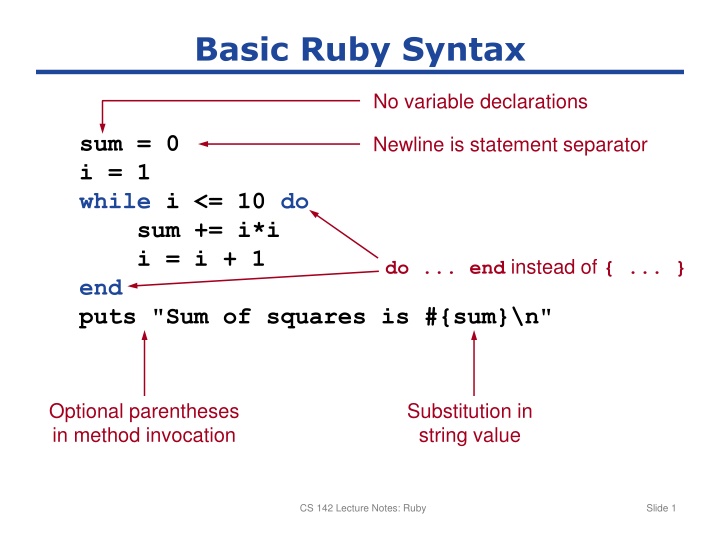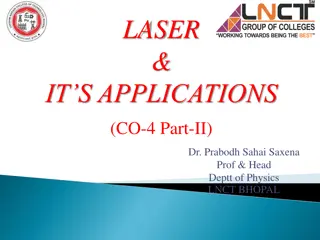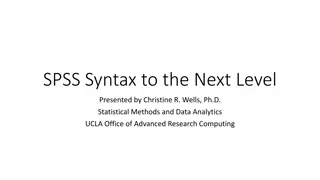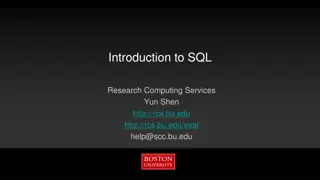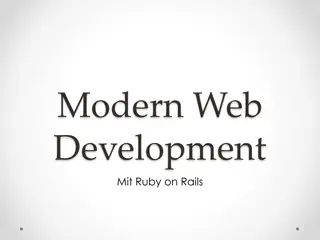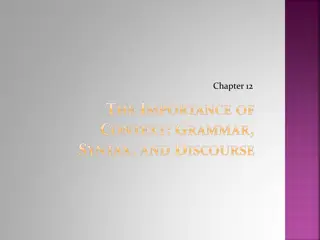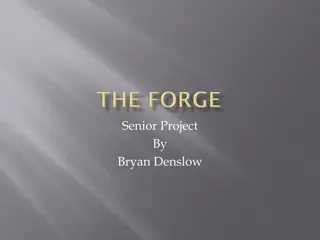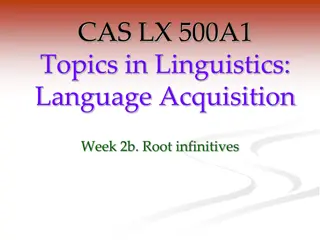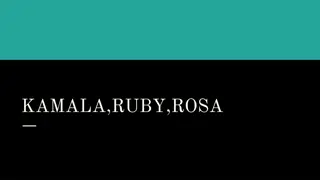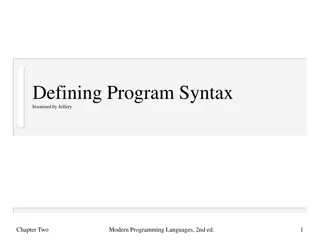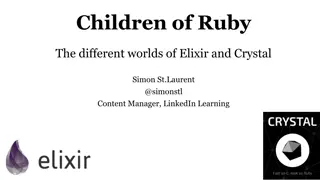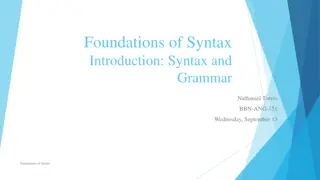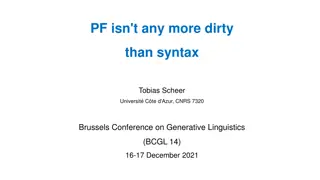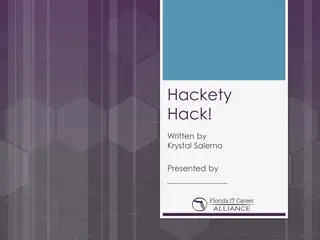Basic Ruby Syntax
This content provides insights into Ruby programming syntax, including variable declarations, naming conventions, string syntax, arrays and hashes usage, control statements like if and while, factorial implementation, and handling arguments with defaults and variable arguments. It covers fundamental concepts essential for understanding Ruby programming.
Download Presentation

Please find below an Image/Link to download the presentation.
The content on the website is provided AS IS for your information and personal use only. It may not be sold, licensed, or shared on other websites without obtaining consent from the author.If you encounter any issues during the download, it is possible that the publisher has removed the file from their server.
You are allowed to download the files provided on this website for personal or commercial use, subject to the condition that they are used lawfully. All files are the property of their respective owners.
The content on the website is provided AS IS for your information and personal use only. It may not be sold, licensed, or shared on other websites without obtaining consent from the author.
E N D
Presentation Transcript
Basic Ruby Syntax No variable declarations sum = 0 i = 1 while i <= 10 do sum += i*i i = i + 1 end puts "Sum of squares is #{sum}\n" Newline is statement separator do ... end instead of { ... } Optional parentheses in method invocation Substitution in string value CS 142 Lecture Notes: Ruby Slide 1
Variable Names and Scopes foo $foo @foo @@foo MAX_USERS Local variable Global variable Instance variable in object Class variable Constant (by convention) CS 142 Lecture Notes: Ruby Slide 2
Ruby String Syntax Single quotes (only \' and \\) 'Bill\'s "personal" book' Double quotes (many escape sequences) "Found #{count} errors\nAborting job\n" %q (similar to single quotes) %q<Nesting works: <b>Hello</b>> %Q (similar to double quotes) %Q|She said "#{greeting}"\n| Here documents <<END First line Second line END CS 142 Lecture Notes: Ruby Slide 3
Arrays and Hashes x = Array.new x << 10 x[0] = 99 y = ["Alice", 23, 7.3] x[1] = y[1] + y[-1] person = Hash.new person["last_name"] = "Rodriguez" person[:first_name] = "Alice order = {:item => "Corn Flakes", :weight => 18} order = {item: "Corn Flakes", weight: 18} CS 142 Lecture Notes: Ruby Slide 4
Ruby Statements if x < 10 then ... elsif x < 20 ... else ... end while x < 10 do ... end array = [14, 22, 34, 46, 92] for value in array do ... end CS 142 Lecture Notes: Ruby Slide 5
Factorial def fac(x) if x <= 1 then return 1 end return x*fac(x-1) end CS 142 Lecture Notes: Ruby Slide 6
Arguments: Defaults, Variable # def inc(value, amount=1) value+amount end def max(first, *rest) result = first for x in rest do if (x > result) then result = x end end return result end CS 142 Lecture Notes: Ruby Slide 7
Keyword Arguments def create_widget(size, properties) ... end create_widget(6, {:id => "table22", :class => "Cart"}) create_widget(6, :id => "table22", :class => "Cart") create_widget(6, id: "table22", class: "Cart") CS 142 Lecture Notes: Ruby Slide 8
Blocks, Iterators, Yield odd_numbers(3) do |i| print(i, "\n") end Block: code passed to method def odd_numbers(count) number = 1 while count > 0 do yield(number) number += 2 count -= 1 end end Iterator Invoke method s block CS 142 Lecture Notes: Ruby Slide 9
Iterators are Reusable def sum_odd(count) sum = 0 odd_numbers(count) do |i| sum += i end return sum end def odd_numbers(count) number = 1 while count > 0 do yield(number) number += 2 count -= 1 end end CS 142 Lecture Notes: Ruby Slide 10
Equivalent Code array = [14, 22, 34, 46, 92] for value in array do print(value, "\n") end array = [14, 22, 34, 46, 92]; array.each do |value| print(value, "\n") end CS 142 Lecture Notes: Ruby Slide 11
Simple Class class Point def initialize(x, y) @x = x @y = y end def x @x end def x=(value) @x = value end end p = Point.new(3,4) puts "p.x is #{p.x}" p.x = 44 Slide 12 CS 142 Lecture Notes: Ruby
Module Example class MyClass include Enumerable ... def each ... end end New methods available in MyClass: min, max, sort, map, select, ... CS 142 Lecture Notes: Ruby Slide 13