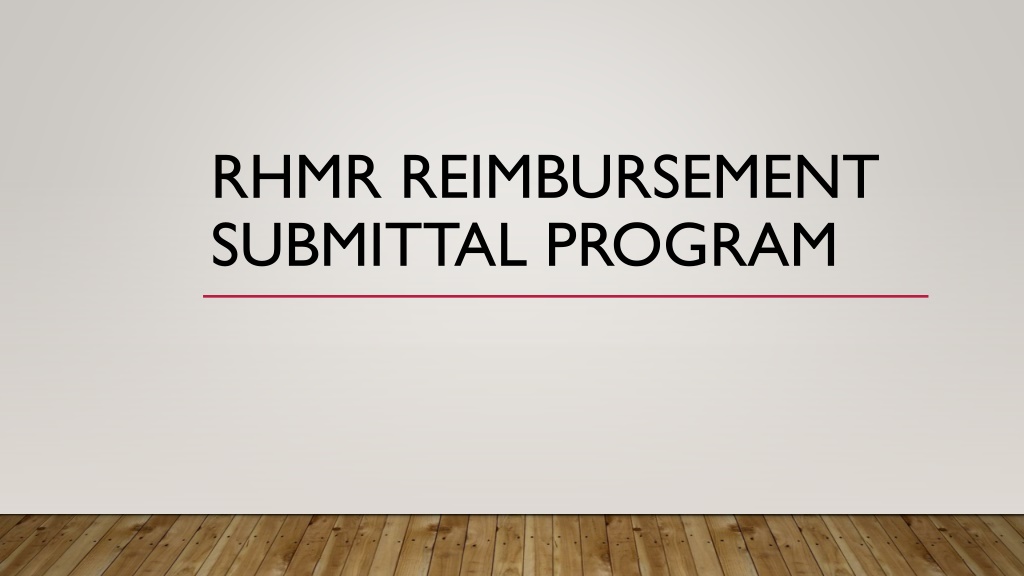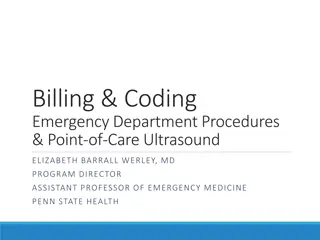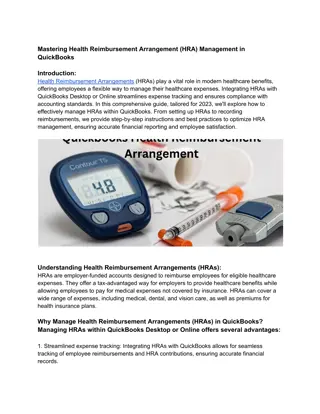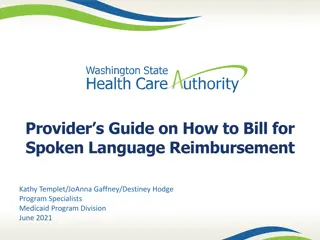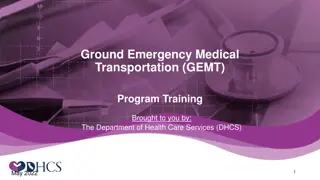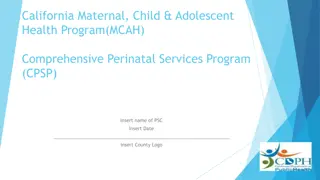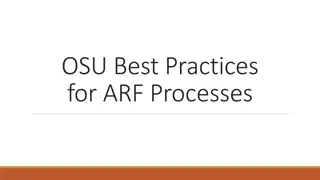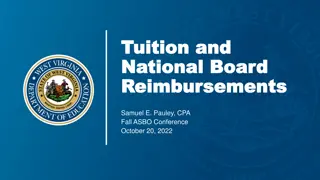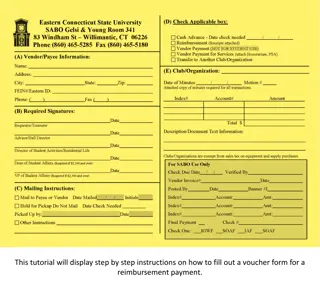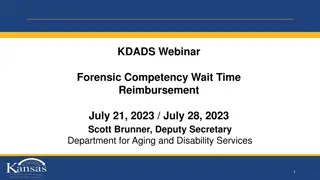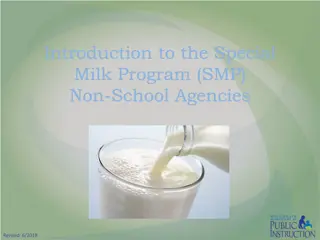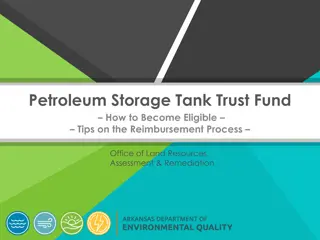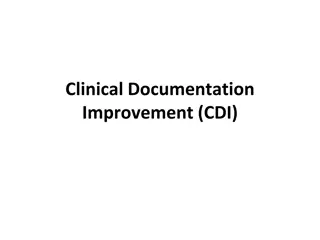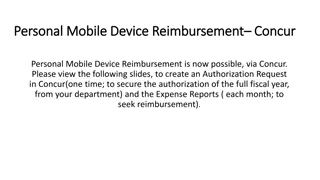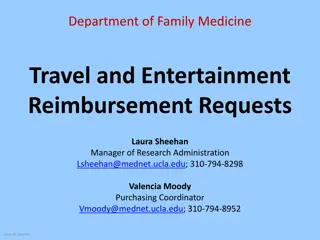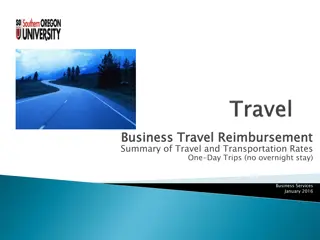RHMR Reimbursement Submittal Program Overview
RHMR Reimbursement Submittal Program aims to expedite the reimbursement process for agencies by providing standardized forms and guidance. The program ensures compliance with contractual guidelines and accountability through the submission of required documentation. Forms include checklists, pre-approval forms, and supporting documents to streamline the reimbursement process efficiently.
Download Presentation

Please find below an Image/Link to download the presentation.
The content on the website is provided AS IS for your information and personal use only. It may not be sold, licensed, or shared on other websites without obtaining consent from the author.If you encounter any issues during the download, it is possible that the publisher has removed the file from their server.
You are allowed to download the files provided on this website for personal or commercial use, subject to the condition that they are used lawfully. All files are the property of their respective owners.
The content on the website is provided AS IS for your information and personal use only. It may not be sold, licensed, or shared on other websites without obtaining consent from the author.
E N D
Presentation Transcript
RHMR REIMBURSEMENT SUBMITTAL PROGRAM
PURPOSE Expedite Reimbursement Process Funds to agencies Standardization Knowledge of required documentation Accountability Contractual guidelines
FORMS Website Caloes.ca.gov Divisions Response Operations Fire & Rescue Hazardous Materials RHMR RHMR Reimbursement Program Reimbursement Forms and Guidance Table of Contents RHMR-01 Checklist RHMR-02 Workbook RHMR-03 Workbook Guidance
FORMS Table of Contents RHMR-04 Pre-Approval Form (Training) RHMR-05 Pre-Approval Form (Training) Guidance RHMR-06 Pre-Approval Form (Excess Lodging) RHMR-07 Pre-Approval Form (Excess Lodging) Guidance RHMR-08 Pre-Approval Form (Backfill, Out of Rank) RHMR-09 Pre-Approval Form (Backfill, Out of Rank) Guidance
FORMS Table of Contents Supporting Documents RHMR Travel Tri-fold RHMR Reimbursement Submittal PPT Equipment Forms and Guidance Under Development
REIMBURSEMENT SUBMITTAL PACKAGE RHMR-01 Reimbursement Checklist Separate workbook for each submittal Only applicable workbook tabs
RHMR-01 REIMBURSEMENT CHECKLIST (BACKFILL / OT) Agency Invoice Invoice number Agreement/Contract number Date Point of Contact and contact information Total reimbursement Location where reimbursement is mailed Description of service provided
RHMR-01 REIMBURSEMENT CHECKLIST RHMR Reimbursement Workbook Separate workbook for each submittal Only applicable workbook tabs Itemized list of payroll costs (Backfill and OT)
RHMR-01 REIMBURSEMENT CHECKLIST Completed Pre-Approval Request Form RHMR-06: Pre-Approval Request Form (Excess Lodging) Lodging costs above listing in Travel Tri-fold guidance RHMR-08: Pre-Approval Request Form (Backfill, Out of Rank) Replacement employee from higher rank
RHMR-01 REIMBURSEMENT CHECKLIST Receipts All lodging All Rental vehicles All airfare All self-parking (Greater than $10.00) All toll roads / bridges
RHMR-01 REIMBURSEMENT CHECKLIST Receipts Mileage requires Google map or MapQuest documentation Mileage is for personal vehicles only Proof of comprehensive and liability insurance required Receipts are not required for: Per diem meals Incidentals Parking under $10.00 Gas station receipts
RHMR-02 REIMBURSEMENT WORKBOOK RHMR-03 REIMBURSEMENT WORKBOOK GUIDANCE Required with every Reimbursement Submittal Package The Reimbursement Workbook Guidance sheet defines how to complete the Reimbursement Workbook.
RHMR-02 REIMBURSEMENT WORKBOOK RHMR-03 REIMBURSEMENT WORKBOOK GUIDANCE The Reimbursement Workbook consists of four tabs Summary Page tab Backfill / OT Reimbursement tab Course Training Reimbursement tab Blood Work / Treadmill Reimbursement tab
SUMMARY TAB Open the Reimbursement Submittal Guidance document Complete the entries per the guidance document Contract Budget column self-populates and updates the allocation balance Do not make entries in this column Enter the Reimbursement Type (corresponds with following tabs) If entries are made under multiple tabs, list all applicable tabs
BACKFILL / OT TAB Open the Reimbursement Submittal Guidance document Complete the entries per the guidance document All training courses require Pre-Approval or shall be sponsored by Cal OES Pre-Approval Shall be obtained prior to first day of course Completed Pre-Approval Request form shall be included with Reimbursement Submittal Package Each student shall be listed on a separate row
BACKFILL / OT TAB Only students that satisfactorily complete the training are eligible for reimbursement Enter OT and Backfill totals separately OT and Backfill reimbursement requests shall have supporting payroll records The OT and Backfill Cost columns auto-populates the total entries. Complete Backfill, Out of Rank Pre-Approval Request form for replacement personnel from higher rank prior to beginning of assignment
BACKFILL / OT TAB Enter total lodging reimbursement request Include closed out lodging receipts with Reimbursement Submittal Package Include Pre-Approval Request Form for lodging in excess of GSA 2020 per diem rates (https://www.gsa.gov/travel/plan-book/per-diem-rates/per-diem-rates- lookup/?action=perdiems_report&state=CA&fiscal_year=2020&zip=&city=) The Lodging column auto-populates the total entries at the bottom of the column.
BACKFILL / OT TAB Enter Airfare, Car Rental reimbursement totals The Airfare, Car Rental and Meal columns auto-populates the total entries at the bottom of the columns. Include receipts with Reimbursement Submittal Package Enter Mileage total Personal vehicles at $0.65 per mile rate Enter meal per diem total GSA 2023 per diem rates (https://www.gsa.gov/travel/plan-book/per-diem-rates/per-diem-rates- lookup/?action=perdiems_report&state=CA&fiscal_year=2020&zip=&city=) Do not claim meals that are included with lodging or conference
BACKFILL / OT TAB Enter self-parking fees Receipt required for fees in excess of $10.00 Valet parking in non-reimbursable Road and Bridge toll fees require a receipt Enter incidental costs up to $5.00 per 24 hour period After first day The Self-parking, Tolls and Incidental columns auto-populates the total entries at the bottom of the columns.
COURSE TRAINING TAB Open the Reimbursement Submittal Guidance document Complete the entries per the guidance document All training courses require Pre-Approval or shall be sponsored by Cal OES Pre-Approval Shall be obtained prior to first day of course Completed Pre-Approval Request form shall be included with Reimbursement Submittal Package
COURSE TRAINING TAB Enter the Contractor / Company / Instructor Name Enter the contracted fee total or instructor total fees (hourly wages) Enter the additional fees (tuition, certifications, equipment/supplies, facility rental) All Fee columns auto-populate the total entries at the bottom of the column
BLOOD WORK / TREADMILL TAB Open the Reimbursement Submittal Guidance document Complete the entries per the guidance document Reimbursement for a maximum of 25 hazmat personnel
BLOOD WORK / TREADMILL TAB Each hazmat member shall be listed on a separate row Receipt required for each reimbursement submittal Enter the date of service Enter the name of the provider of treadmill test Enter the cost of the treadmill test
BLOOD WORK / TREADMILL TAB Enter the name of the provider of blood work test Heavy metals Enter the cost of the blood work testing All Fee columns auto-populate the total entries at the bottom of the column
PRE-APPROVAL REQUEST FORMS The Regional Hazardous Materials Response (RHMR) Pre-Approval Forms are designed to provide flexibility for assignee agencies to allow personnel to attend training, exercises and conferences within the guidelines identified by contractual agreement. The Pre-Approval Form provides for accountability of expenditures and adherence to contractual agreements for the California Governor s Office of Emergency Services (Cal OES) Fire and Rescue.
RHMR TRAINING PRE-APPROVAL FORM Open the RHMR Training Pre-Approval Request Guidance document Complete the entries per the guidance document The document is designed to have fillable entries and can be saved and / or printed
RHMR TRAINING PRE-APPROVAL FORM Enter the Contract Agency This is the agency that is listed as one of the 12 Assignee Agencies listed on the contracts (Example: Marysville would list Yuba City in the section) Enter the type of event for Pre-Approval request (Training, Exercise, or Conference) Enter the location of the event (name of city)
RHMR TRAINING PRE-APPROVAL FORM The Anticipated Costs column auto-populates the total row at the bottom of the form An agency may request multiple events on a single Pre-Approval Request form Cal OES will check the approval or not approved box next to each request and notify the requestor
RHMR EXCESS LODGING PRE-APPROVAL FORM Open the RHMR Excess Lodging Pre-Approval Request Guidance document Complete the entries per the guidance document The document is designed to have fillable entries and can be saved and / or printed
RHMR EXCESS LODGING PRE-APPROVAL FORM Enter the Contract Agency This is the agency that is listed as one of the 12 Assignee Agencies listed on the contracts (Example: Marysville would list Yuba City in the section) Enter the Training / Exercise / Conference Name Enter the lodging location name
RHMR EXCESS LODGING PRE-APPROVAL FORM Enter the location of the lodging venue (name of city) Enter the daily rate Cal OES requires three additional quotes and may verify that the request is not excessive Cal OES will verify the GSA rate comparison to the requested lodging site
RHMR EXCESS LODGING PRE-APPROVAL FORM The Anticipated Costs column auto-populates the total row at the bottom of the form An agency may request multiple lodging sites on a single Pre-Approval Request form Cal OES will check the approval or not approved box next to each request and notify the requestor
RHMR BACKFILL, OUT OF RANK PRE-APPROVAL FORM Open the RHMR Backfill, Out of Rank Pre-Approval Request Guidance document Complete the entries per the guidance document The document is designed to have fillable entries and can be saved and / or printed
RHMR BACKFILL, OUT OF RANK PRE-APPROVAL FORM Enter the Contract Agency This is the agency that is listed as one of the 12 Assignee Agencies listed on the contracts (Example: Marysville would list Yuba City in the section) Enter the Training / Exercise / Conference Name Enter the student name and rank
RHMR BACKFILL, OUT OF RANK PRE-APPROVAL FORM Enter the replacement name and rank The Anticipated Costs column auto-populates the total row at the bottom of the form Enter the date(s) of replacement
RHMR BACKFILL, OUT OF RANK PRE-APPROVAL FORM An agency may request multiple lodging sites on a single Pre-Approval Request form Cal OES will check the approval or not approved box next to each request and notify the requestor
REIMBURSEMENT SUBMITTAL PACKAGE Reimbursement Workbook Guidance Further assistance Shared email rhmr@caloes.ca.gov