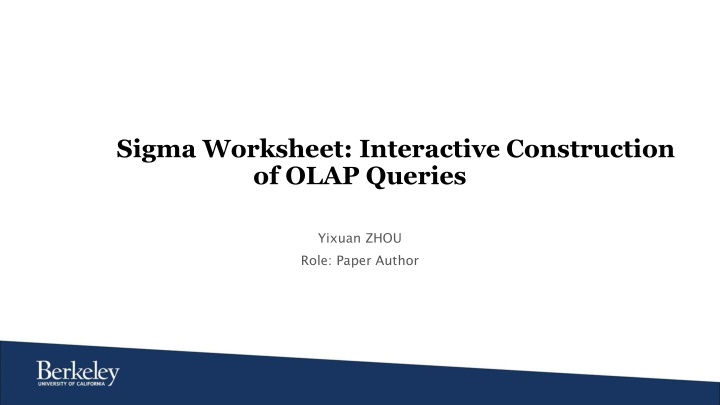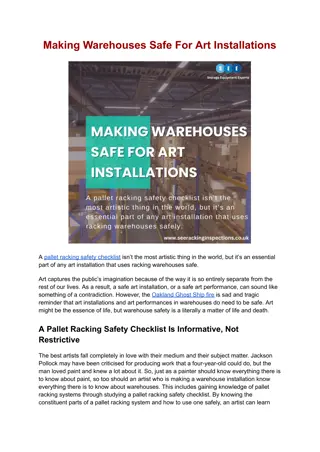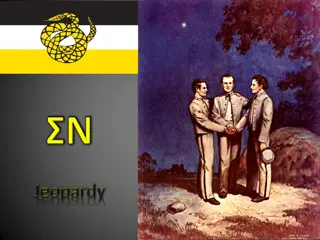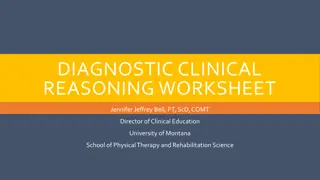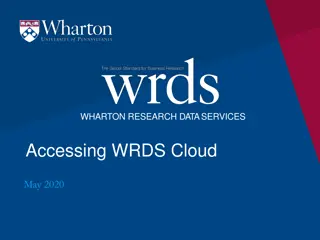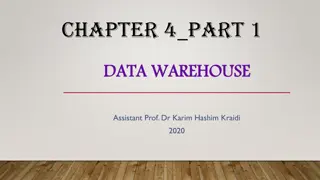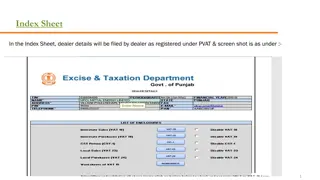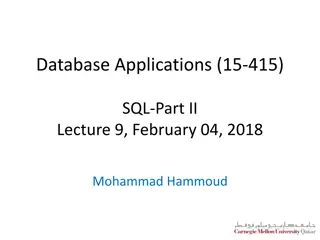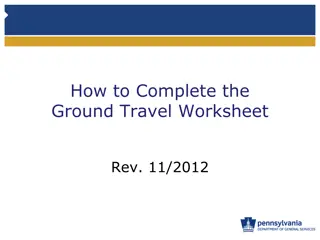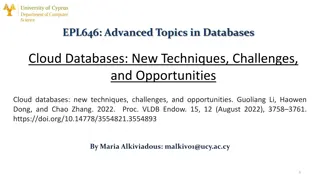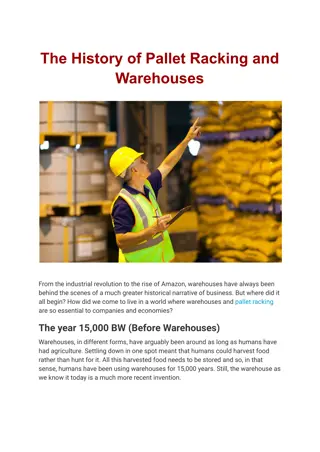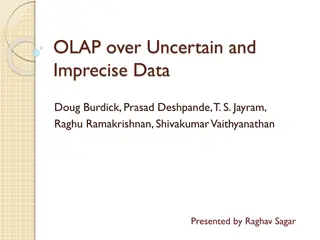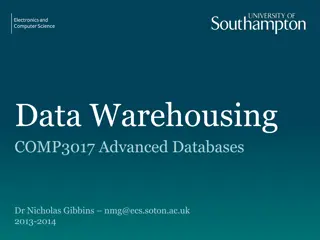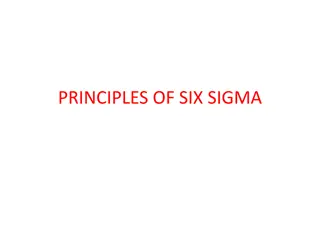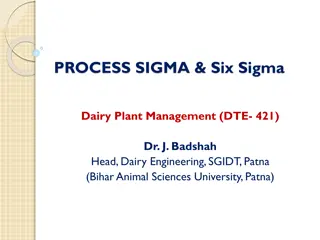Revolutionizing OLAP Queries with Sigma Worksheet for Modern Data Warehouses
Streamline OLAP query construction with Sigma Worksheet, bridging the gap between data experts and business users. By leveraging existing data warehouses and empowering users with an intuitive interface, Sigma enhances collaboration, user control, and query efficiency, optimizing the cloud-based data analysis process.
Download Presentation

Please find below an Image/Link to download the presentation.
The content on the website is provided AS IS for your information and personal use only. It may not be sold, licensed, or shared on other websites without obtaining consent from the author.If you encounter any issues during the download, it is possible that the publisher has removed the file from their server.
You are allowed to download the files provided on this website for personal or commercial use, subject to the condition that they are used lawfully. All files are the property of their respective owners.
The content on the website is provided AS IS for your information and personal use only. It may not be sold, licensed, or shared on other websites without obtaining consent from the author.
E N D
Presentation Transcript
Sigma Worksheet: Interactive Construction of OLAP Queries Yixuan ZHOU Role: Paper Author
Problem Modern Data Warehouse: SaaS cloud systems that require users to do more with the data Many Traditional BI systems Designed for on-premise, required up-fronting modeling Have cloud offering, evolve to have improvements Require spreadsheet users to learn new skills / rely on BI analysts 2
Former Attempts 1. Automated Insights Issues: Up-Front Modeling Challenge: Investment in up-front modeling made sales difficult and expensive. Data Integration Hurdle: Building integrations for diverse data sources was daunting for a small company. Difficulty in Capturing Insights: Capturing company-specific insights with automated methods proved challenging. User Engagement Barrier: Sidelined users, hindering their ability to correct or understand data issues 3
Former Attempts 2. Visually Programming Data SpreadSheet-like + Notebook-like Interface Code Impact on Data: Code changes easily alter data and user views. Complex Operations Integration: Complex operations didn't fit well with guided user interfaces and arbitrary code. Customer Trust in Cloud Data Access: Customers were wary of entrusting business data to an unestablished cloud-based organization. 4
Design Considerations 1: Use existing data warehouses, skip lengthy data ingestion and third- party integrations.[Easy-to-use] 2: Enable data experts and business users to collaborate with a powerful database interface. [Usability] 3: Empower business users to share and automate knowledge through user-friendly, flexible systems. [User control] 4: Ensure query model matches live visual interface, guiding complex changes. [Match between system and the expression] 5: Provide an intuitive, understandable query builder like spreadsheet systems. [Consistency and standards] 5
System Warehouse Integration: Sigma enables CDWs to support diverse, interactive OLAP workloads Query Processing: Queries are compiled and executed in the customer's database. Query Result Cache: three-tiered browser application structure with a query result cache to optimize performance. WYSIWYG (What You See Is What You Get): Sigma's design enables users to manipulate the final product view directly, providing previews during complex edits and refreshing views upon changes. 6
System Interactivity Optimizations Building on the Worksheet: Supports collaboration between users + permission system What s more: Designed for OLAP, but support more than just OLAP 7
Worksheet Interface: Base level: columns that reference the input data source View the outputs of calculations side-by-side 8
Columns A column in Worksheet is defined by an expression, visibility, and "resident level." Functions are categorized into single row, aggregate, and window, behaving like SQL counterparts. Complex expressions [formula], like Sum(x + Min(y + Max(MovingAverage(z))), are allowed. 9
Filter: Specialized widgets apply predicates to select records. Includes a list of values to include/exclude, range, SQL LIKE pattern, and ranking. Allows crafting Boolean expressions. Data Sources: Primary source: Database, SQL query, CSV file, or another Worksheet. Additional inputs through joins. Fact-dimension relationships using Links for related data. Parameterization with named scalar values. 10
Compiler 1: Lowering the Worksheet's Calculation Graph Levels, columns, and filters create a spreadsheet-like calculation graph. Detects and handles cycles, ensuring it forms a Directed Acyclic Graph (DAG). 2: Worksheet Algebra (walg) Acts as a bridge between the UI's specification and a relational operator tree. walg operates on a nested relation, mirroring Worksheet's structure. 11
Worksheet Algebra Operators: Select(Predicate) - True/ False according to the predicate Applies a predicate to all levels of the Worksheet. Rejects groups if the predicate rejects all records within. Project(Level?, Expressions) Adds new attributes to a specific level to be used later Multiple operators needed for multiple levels. Join(SourceLevel?, TargetLevel?, Expressions) Makes source level attributes available in the target level. Behavior depends on the nesting relationship. Handles aggregates and repetition when necessary. 12
Optimization: Modified topological sort for ordering the calculation graph. Early optimization by grouping nodes into a single walg operator whenever possible. Optimization of walg query plans discussed later. 13
Relational Algebra Compiler translates walg queries into relational operator trees. Translates walg operators into equivalent relational operators. Subqueries are constructed for each level, and left joins are used for cross-level references. Example: Join between levels 2 and 5 using level 5's keys for grouping. 14
SQL Generation Mechanical process to produce SQL query from relational operator tree. The use of CTEs - reduce duplication; great impact on query optimization CTEs - a temporary named result set created from a simple SELECT statement that can be used in a subsequent SELECT statement. Supports various SQL clauses: FROM, WHERE, GROUP BY, etc. but cannot deal with semi-/anti-joins 15
Use Case Cohort Analysis Manager's objective: Analyze flight data and identify trends for cancellation Sessionization Manager's objective: Identify maintenance info 16
1. Initial Grouping (Level 1): Group flights by quarter year. Key: [Quarter]= DateTrunc("quarter",[Flight Date]). Calculate: Active planes: [Active]= CountDistinct([Tail Number]) (Formula 2). Cancellation percentage: [Cancel %]= CountIf([Cancelled])/Count() (Formula 3). 17
2. Cohort Grouping (Level 2): Group planes by their first scheduled flight quarter. [Cohort]= DateTrunc("quarter",[First Flight]) (Formula 4). Calculate: Cohort population: [Cohort Pop]= Max([Active]) (Formula 5). 18
3. Analysis and Insights: Calculate: Percentage of active planes in each quarter: [% Active]= [Active]/[Cohort Pop] (Formula 6). X-axis - Months since the start of each cohort: [Month #]= DateDiff("month",[Cohort],[Quarter]) (Formula 7). 19
1. Initial Grouping (Level 1): Group flights by plane. Identify maintenance: [Prev Flight]= Lag([Flight Date]) (Formula 8). [Serviced]= If(DateDiff("day", [Prev Flight], [Flight Date]) >= 7, [Flight Date]) (Formula 9). [Service Id]= FillDown([Serviced]) (Formula 10). 2. Calculate Accumulated Flight Hours: Create a new Worksheet specification with [Service Id] grouping. Calculate cumulative flight hours since the last service: [Hours]= CumulativeSum([Air Time]/60) (Formula 11). 20
3. Alternative Grouping (Level 1): Create a new Worksheet specification, grouping flights by quantization of [Hours]. Compute cancellation percentage: [000s Hours]= Round([Hours]/1000,1) (Formula 12). [Cancel %]= CountIf([Cancelled])/Count() (Formula 13). 21
4. Analysis and Insights: Plot of [000s Hours] vs. [Cancel %] (Figure 8c). 22
Performance Used standard TPC-H queries (20 total). Created equivalent Worksheet query specifications. Tested against SF1 (1GB) and SF1000 (1TB) data sets. 18 queries showed comparable performance: Average Worksheet SQL execution: SF1: 0.4% faster SF1000: 8.3% slower 23
2 queries, Q7 and Q19, had poor Worksheet performance: On average, 270% and 480% slower at SF1000. Root cause: Complex joins and subquery wrapping. 2 queries, Q21 and Q22, not expressible in Worksheet: Due to the presence of anti-joins (NOT EXISTS). 24
Performance Conclusion Worksheet is a viable alternative to hand-written SQL for most queries. Performance issues primarily linked to complex joins and subqueries. Consider trade-offs between performance and ease of use. 25
User Feedback Key Strengths: Ease of use, live feedback, and scalability. Interface: Spreadsheet-like interface eases user onboarding. Data Exploration: Flexible data exploration and interactive coordination enhance analysis. User Guidance: Majority find Worksheet easy; potential for machine guidance. 26
Future Improvements Data Discovery Spreadsheet Semantics Expressivity Hybrid Evaluation 27