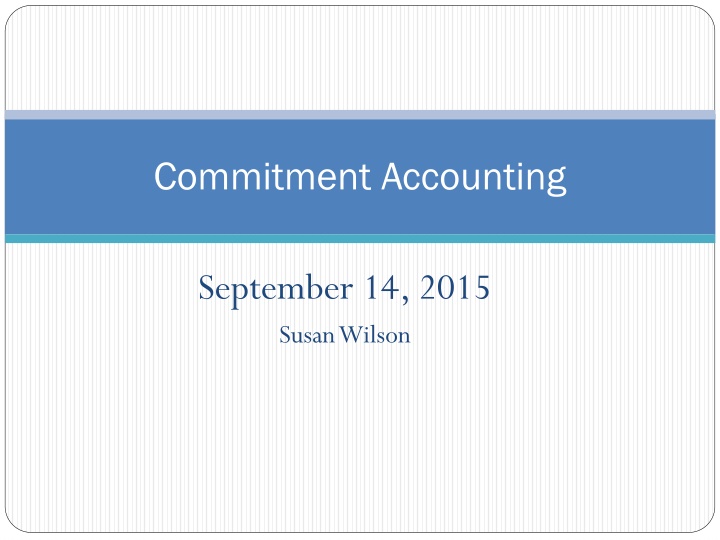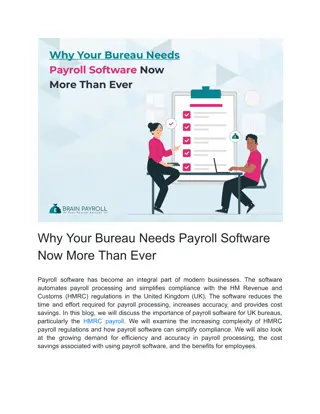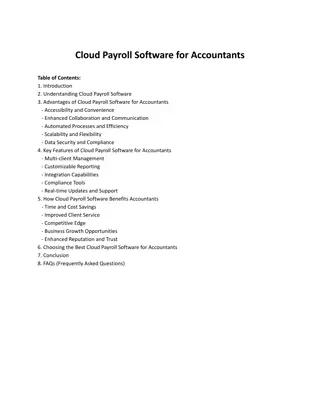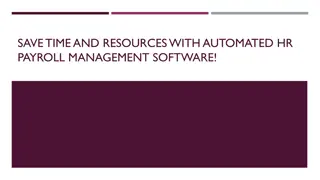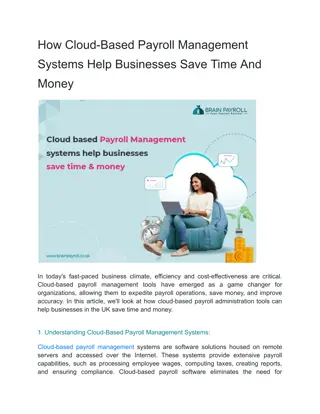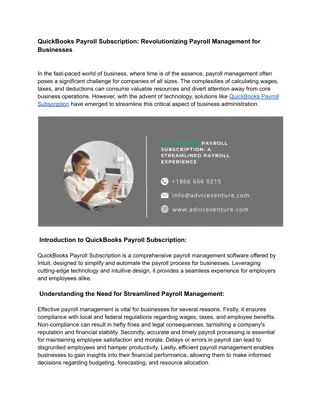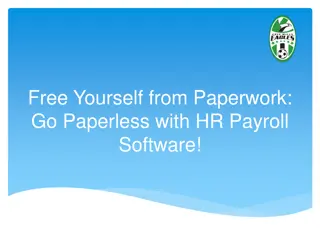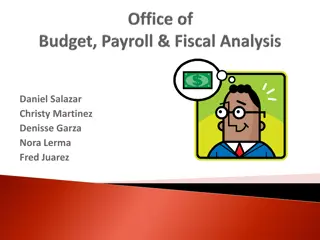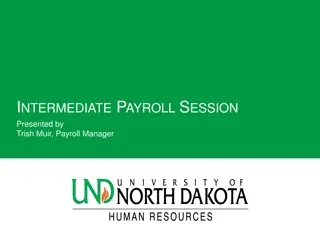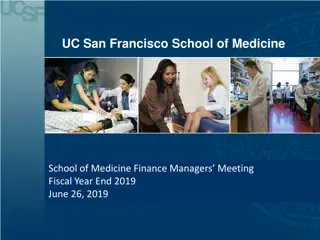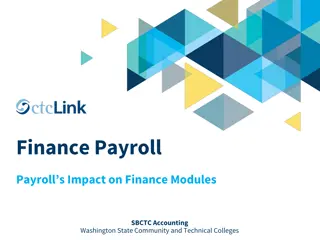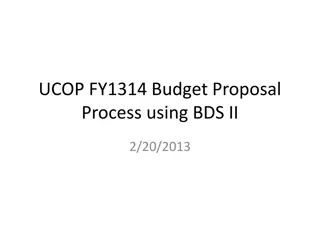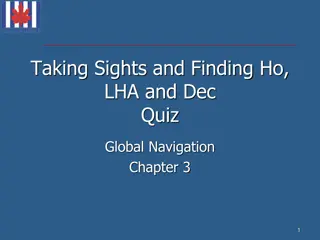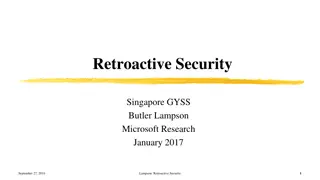Retroactive Payroll Corrections and Budget Management Guidelines
Guidelines and processes for retroactively correcting payroll and budget errors, including creating and matching Department Budget Tables, retroactive corrections for current and prior fiscal years, examples of corrections, and considerations for payroll distribution retro requests.
Download Presentation

Please find below an Image/Link to download the presentation.
The content on the website is provided AS IS for your information and personal use only. It may not be sold, licensed, or shared on other websites without obtaining consent from the author.If you encounter any issues during the download, it is possible that the publisher has removed the file from their server.
You are allowed to download the files provided on this website for personal or commercial use, subject to the condition that they are used lawfully. All files are the property of their respective owners.
The content on the website is provided AS IS for your information and personal use only. It may not be sold, licensed, or shared on other websites without obtaining consent from the author.
E N D
Presentation Transcript
Commitment Accounting September 14, 2015 Susan Wilson
Department Budget Tables (DBT) Once Created/Saved When create DBT must match department ID, Employee Record etc. that is in job data IF create DBT that doesn t match/incorrect will do nothing and Cannot delete However, can get rid of at year end rollover time by NOT ACTIVATING the new FY17 DBT.
What Can be Retroed? Current FY by departments Cross College and prior two fiscal years (FY14 & FY15) can be retroed with PDRR form sent to college level processors Any correction needed prior to 7/1/13 may correct via journal entry
Retros http://www.fa.ufl.edu/departments/payroll-tax-services/payroll- distributions/retros/ Corrections shows basic example of how to correct a specific amount
For Example: You currently have in the employee s FY15 department budget table: 07/01/14 06/30/15 ----100% combination code 0061090, project 00033333, fund 209 Amount to correct = 735.83 and gross pay in one pay period = $1000.00 Since the amount needing to be corrected is less than the amount of one pay period, then retro may be done in one pay period. A date range of one pay period could be inserted and used to make your correction. Amount to correct 735.83/1000 = 735.83%
Retro Edits Keep in mind that in your percentage calculations to fix the salary charges in the DBT, it does not include fringe charges that will also be retroed at the same time. The system will generate a separate FBP journal for the fringe portion.
Payroll Distribution/Retro Request Form http://www.fa.ufl.edu/forms-and-publications- forms/#payroll For prior two fiscal years and cross-college in current fiscal year send to your college level or VP area processors for processing In order to process there should be budget available --- department and college processors should be verifying this.
Web Simulations and Instruction Guides available at CA toolkits http://www.hr.ufl.edu/training/myUFL/toolkits/commacctg.asp http://www.hr.ufl.edu/training/myUFL/toolkits/commacctg.asp
Fades out when paid/processed ( Retro is Pending Retro is Pending message at top of page goes away when fully processed)
Do not Edit When department budget table indicates retro is pending Need to wait until this clears before making further edits on any records for employee the retro is pending will appear on all records, no matter if edited or not Takes about a week from time edit entered before C&G batch is fully processed When fully processed then the retro is pending disappears
Reminder Some retros do not retro and only work going forward from time of the edit---- May look faded out as if worked, but may not have need to review Payroll Cost Distribution Reports (PCDR) and compare to DBT and verify edits work if doesn t work, then need to do a trigger. Also, make sure this wasn t a NOT APPROVED by C&G situation as that may be actual reason it didn t do anything
Trigger Insert new date range/sequence # for the time period that needs retroing that will have a date entered of today s date. Then enter a dummy combination code (one that is just a substitute non 201/209 fund just to temporarily use for this trigger step), SAVE, (you should see a retro is happening message) and then go back and enter the combination code you do want to use in the same field that you entered the dummy combination code (you are now replacing it with the combination code that you want it to be) and SAVE again. This should then trigger a retro to happen and tomorrow you should see the retro is pending message.
If trigger doesnt work may need to do a 2-part trigger: Change to dummy non-201/209 fund combination code Save and process Once Processed: Then go back in and change to correct combination code Save and process
Reminder when Creating New Department Budget Table If new hire is a prior UF employee, you may get error message and cannot use current date as the start date See toolkits on Prior Employees for details Generally have to use a start date of 7/1/15 (first date of the current fiscal year) Recommend using non-grant funds on 7/1/15 thru to start date
Post 9.2 upgrade Unexpected Oracle cobalt program changes Trigger issues Cross over pay period issues Payroll daily fixing manually Oracle fix has been received and Enterprise System is currently testing
Reminder - PS - HRMS queries: (Need UF_HR_Query_Viewer UF_HR_Query_Viewer role to access these queries)*************** Go to PS Main Menu/PeopleSoft/HRMS Peopletools/MainMenu/Reporting Tools/Query/Query Viewer UF_CA_AUDIT_INFO whodunnit available since 1/31/13 UFID% is only used for searching to see what a processor has edited otherwise use %. Recommend % in all fields except Fiscal Year and Emplid like%
Reminder PS - HRMS queries continued: SM_RETROS_PENDING (get a preview of retro edit results only available while C&G is processing the batch) SM_RETRO_STATUS
Other HRMS queries SM_RETRO_STATUS_DATES Able to run by Dept ID with a date range (need to know what date retro was done) SM_RETRO_STATUS_NOT_COMPLETED Able to identify what retros still not processed within a date range
Fringe Benefit Rates Rates change from year to year Retros done at current rate at time of retro - does not use rate that occurred at time of original charges if different FY. Rate discrepancies only way to correct is via journal entry Fringe shows up as FBP journal ID and appears a day or so later after the payroll charges.
C&G Batch Items Edits for Retros BATCHED nightly except payroll-closing Friday Can take up to a week for retro to process Delay currently with Oracle issue Results in GL will not appear until process finished If C&G advises you that edit was not approved need to fix department budget table back to what it was prior to edit, once the batch processes and retro is pending message is gone.
In C&G Batch While in batch, no matter the processing status, it stays in batch until fully completed and RETRO is PENDING message stays on the Department Budget Table (DBT) Cannot edit/retro DBT while RETRO is PENDING
Edit Not Approved (or removed from batch) by C&G Info in department budget tables stays the same you will have to correct this If you don t fix this can be a problem later when trying to retro something else Will pull in the unapproved info if an update was not done Need to review and verify that retros do work as expected compare PCDR to DBT
Payroll Cost Distribution Report (pcdr) Enterprise Reporting -> Access Reporting/Public Folders - > Human Resources Information -> Pay Information -> Current Pay Cycle -> Prompted Cost Distribution Reports - > PDF-Payroll or Fellowship Payroll and Estimated Fringe Benefits by Person. Or PDF-Payroll or Fellowship Earnings and Estimated Fringe Benefits by Cost Center by Person In Excel or PDF
Edits multiple records/years When making an edit on Employee Record #0 and also need to have edit on Employee Record #1 ------DO EDITs on SAME DAY Edit on one record puts the Retro is Pending message on the record you edited and ALSO on any other Employee Records in CY or PY you may have for this employee so none can be edited while other is in C&G batch processing
Journal instructions available at website http://www.fa.ufl.edu/departments/payroll-tax- services/payroll-distributions/posting-distributions-for- grants/journal-entry-for-payroll-cost-corrections/ Journal corrections is the only way to make corrections for items prior to 7/1/13 and also for fringe rate discrepancies
Journal entries continued Journals need support documentation particularly Payroll Cost Distribution Reports and C&G authorization when applicable Journals should include the employee s UFID in the EMPLID field of the Chart Field string Note that fringe is not included in your Salary journal corrections because of the separate FBP journal that the system automatically generates
Payroll Department Budget Tables Contact Susan Wilson Phone: 352-294-7268 Email: smwilson@ufl.edu 35 Payroll Department Budget Tables
Payroll Department Budget Tables Questions or Comments? 36 Payroll Department Budget Tables
Training Available for individual or group assistance my office or yours.
Website Info http://www.fa.ufl.edu/departments/payroll-tax- services/payroll-distributions/ Commitment Accounting Toolkits: http://www.hr.ufl.edu/training/myUFL/toolkits/ commacctg.asp