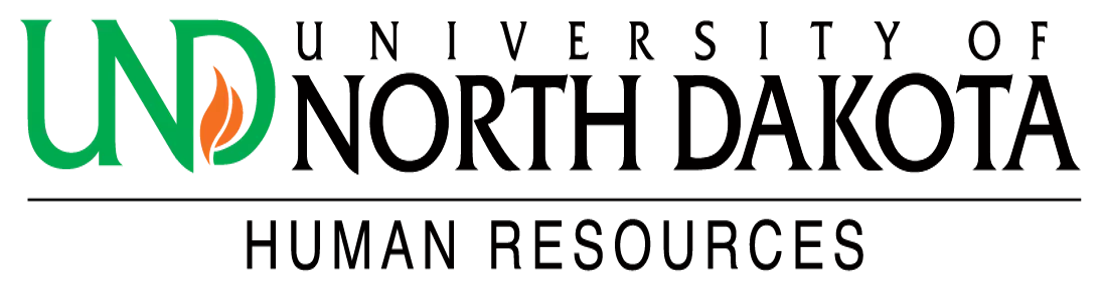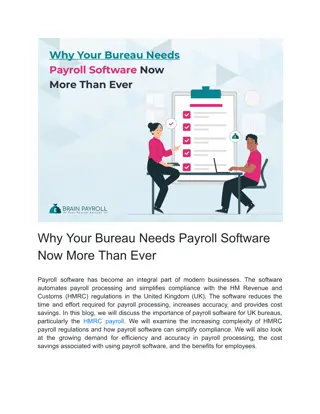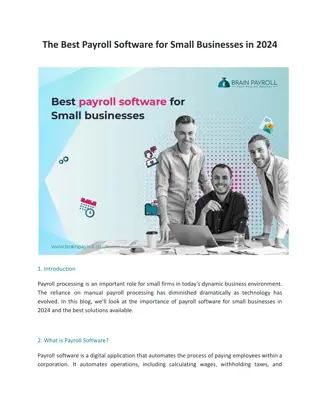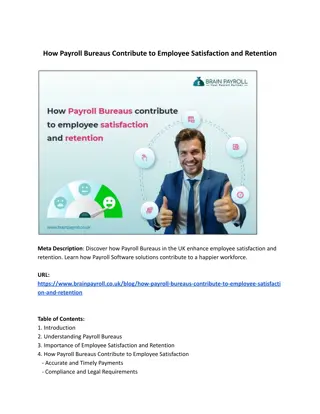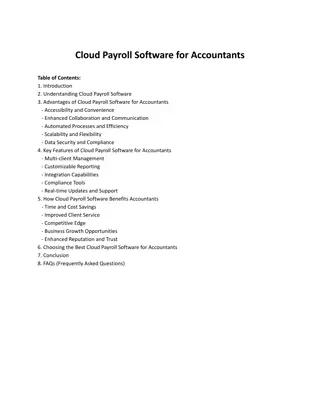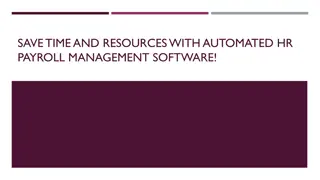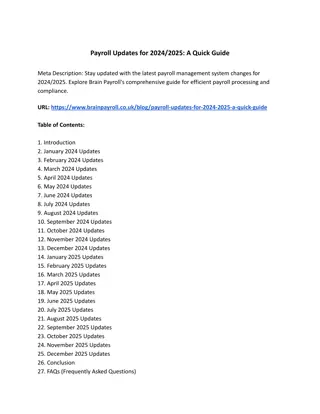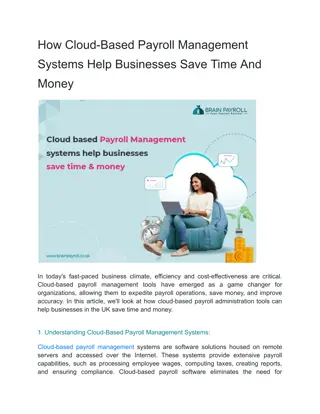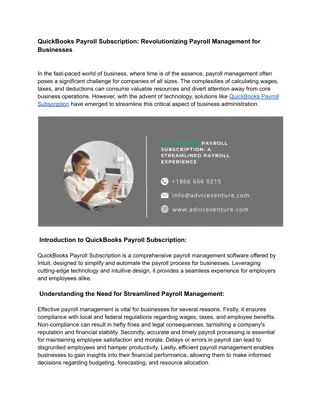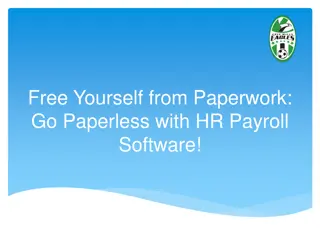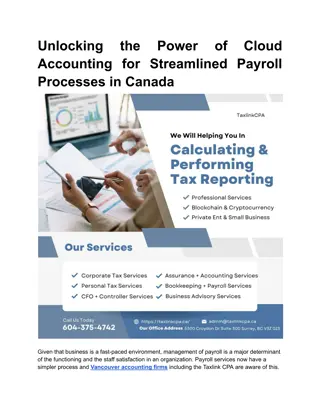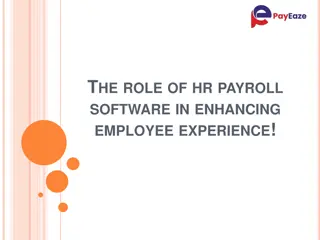Intermediate Payroll Session Overview
Explore topics presented in the Intermediate Payroll Session by Trish Muir, covering budget rollovers, funding sources, employee payroll overrides, and handling additional pays. Understand the impact on department budgets, department queries, and best practices for managing payroll effectively.
Download Presentation

Please find below an Image/Link to download the presentation.
The content on the website is provided AS IS for your information and personal use only. It may not be sold, licensed, or shared on other websites without obtaining consent from the author.If you encounter any issues during the download, it is possible that the publisher has removed the file from their server.
You are allowed to download the files provided on this website for personal or commercial use, subject to the condition that they are used lawfully. All files are the property of their respective owners.
The content on the website is provided AS IS for your information and personal use only. It may not be sold, licensed, or shared on other websites without obtaining consent from the author.
E N D
Presentation Transcript
INTERMEDIATE PAYROLL SESSION Presented by Trish Muir, Payroll Manager
Topics to Be Presented Current Information for HRMS FY19 Budget Rollover to HRMS Effect of Additional Pays on Dept Budget Table Department Queries HRMS Review HRMS Access for Departments Campus Address Information Update Department Reports Department Budget Table Retroactive Distribution Requests Department Queries
Budget Rollover to Department Budget Table Each year the funding sources and amounts for all positions is overwritten by the Budget Office Departments can change the funding sources by submitting a Position Funding Form Always use percentages when changing funding sources
How Budget Overrides Payroll 12 Month Employee If the employee has elected to be paid over 12 months their entire year s benefits are charged to department funding during the academic year. The employee s earnings/benefits are paid out of a clearing fund (HEP earnings code) when the employee is off contract. When the budget rolls the new funding will take effect when the employee s new contract starts for the new academic year. Submit Position Funding Forms as early as possible.
How Budget Overrides Payroll Academic Year Employee If the employee has elected NOT to be paid over 12 months then they receive earnings during their contract period only. They will, however, still will receive benefits. When the Budget rolls effective 7/1 the employee s benefits will be charged to the new funding that rolled in the budget. The employee s salary will be charged to the new funding when their next new contract starts. Budget Roll does NOT impact Additional Pay funding if there is an overriding funding source on the Additional Pay. Submit Position Funding Forms as early as possible if necessary
Additional Pay from Same Funding Source as Base Salary For Employees with Base funding being paid from multiple funding sources: Be Aware of potential problem with Additional Pays that are paid from same funding source as regular salary only when amounts are in Department Budget table Always submit position funding forms using percentages even though the budget rolls using dollars
HRMS QUERIES Query Viewer: Main Menu Reporting Tools Query Query Viewer Query Pages: Main Menu Reporting Tools Query HE Query Pages Examples: NDU_PY_HOURS_WORKED NDU_PY_HOURS_WORKED_DTL NDU_PY_HOURS_WORKED_SUM NDU_HR_ORG_PLUS_LIST
Recommended HRMS Query NDU_CA_GROSS_FRNG_TFUND_ACCPER Provides listing of employees, salary, ER benefits and taxes, by funding source, for specified period and optional by employee See Section 7 of HRMS Department Payroll Queries Handout Excellent query for providing salary backup documentation by funding source for a period of time. One day after Payroll Confirm all data will be available on the Gross & Fringe report.
Halftime Short Break before Payroll Intermediate Session continues Payroll Intermediate Session will include: HRMS Access for Departments Campus Address Information Update Department Reports Department Budget Table Retroactive Distribution requests
HRMS Access for Departments HRMS Security Access form is located on the Human Resources website>Forms>HRMS Access Request Complete Personal information at top of form Enter department number for Row Level Data Permission Employee s Supervisor must email the completed form to Trish Muir for processing. Security officers cannot accept hard copy request forms.
Personal information of employee for who access is requested Enter your department number next to DPUN Type Requestor s Name for Signature Supervisor should type their name in Approval Section and forward form via email as an attachment.
HRMS Access Restricted Departments may not have access to HRMS during Payroll Confirm (Final Processing) Access may be restricted: 3:00 on pay confirm day until the following morning. A Payroll calendar is available under the Manager s Toolbox on the website. After Confirm, Gross and Fringe Data is available for all payrolls.
Campus Address Update Department HR Contacts are responsible to review Campus Addresses for department employees for accuracy, completeness and standardization. Campus Address Query should be run once per quarter to verify addresses for all employees- NDU_HR_CAMPUSADDRESSPHONEEMAIL
Department Reports Payroll Register Report Run 4-5 days prior to pay day Report payment discrepancies to Payroll immediately HE Actuals Distribution Report Run 2 days prior to pay day Report funding discrepancies to Payroll immediately Gross and Fringe Report Can be run 1 day after pay confirm to reflect the most recent payroll or anytime when necessary for past pay periods If you do not receive Email notifications when reports are ready, please email trish.muir@und.edu to request to be added to the HRMS Listserv.
Retroactive Distributions 3 Ways to Avoid Retroactive Distributions: Submit Position Funding Forms prior to deadline for pay period being paid Run Pay Register and report discrepancies Run HE Actuals Distribution Report - 3 days prior to pay day - report discrepancies via fax with correction requests prior to 2:00 pm - 3 days prior to pay day
Types of Retroactive Distributions Full Retroactive Distribution When all salary charged to one funding source should be transferred to another funding source. Partial Retroactive Distribution When only a portion of salary charged to a funding source should be transferred to another funding source OR When the funding charged to a funding source should be transferred to multiple funding sources.
Completion of Retroactive Distribution Forms Full Retrodistribution Request Completion of a Retroactive Distribution Request Form Copy of HE Actuals Distribution showing the charge to the original funding source Partial Retrodistribution Requests Completion of a Retroactive Distribution Request Form Copy of HE Actuals Distribution showing the charge to the original funding source for each pay period correcting for the employee Completed Retro Partial Salary Correction form(s) for each payroll correcting
TLAB Time & Labor/Absence Management Time & Labor Replaces all paper forms once used to submit hours worked, overtime/comp time for non exempt employees, or any other hours that were submitted on an Hourly Reporting Form Absence Management Replaces all paper forms once used to submit hours taken for any kind of leave. Examples: annual, sick, or jury duty leave
Questions? Further discussion of any topics Questions on other topics Suggestions for future topics
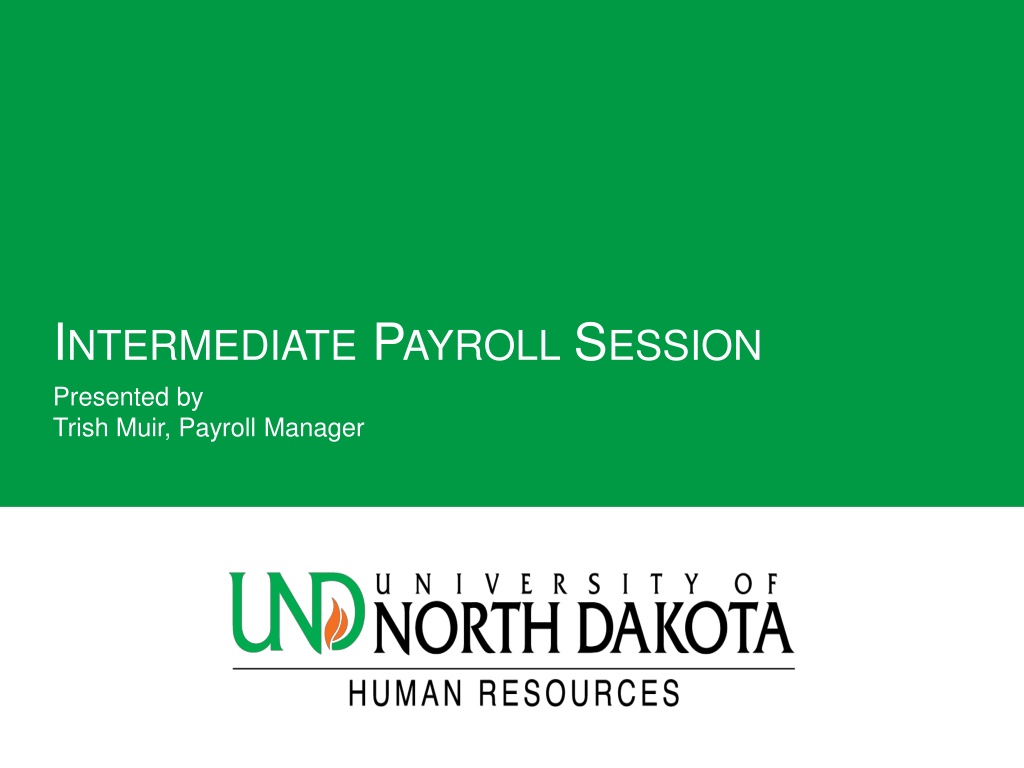
 undefined
undefined