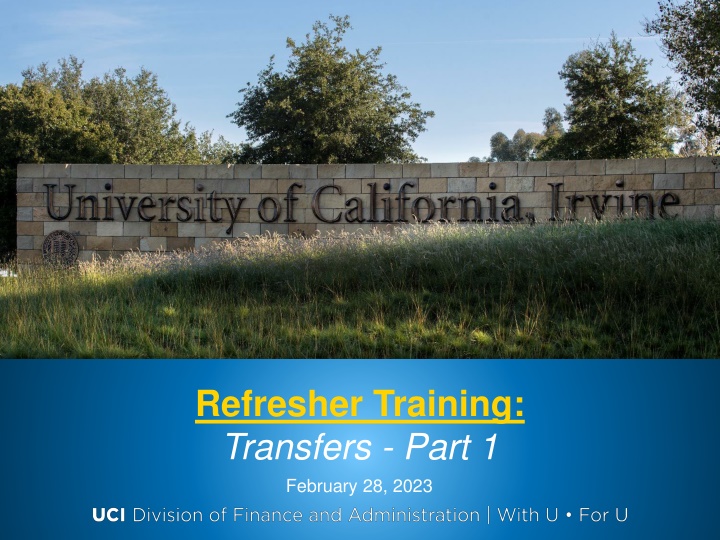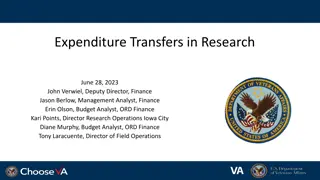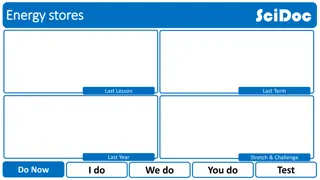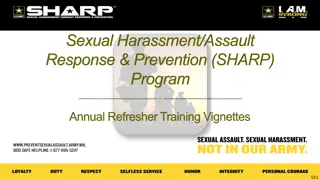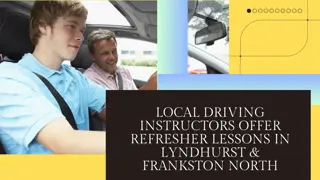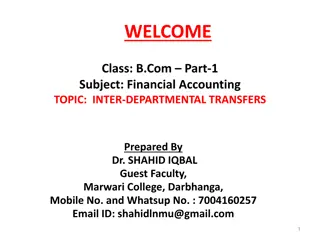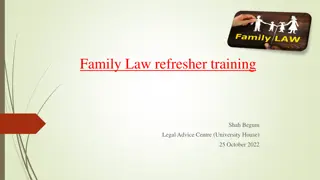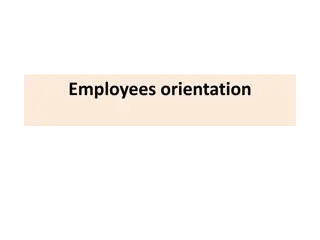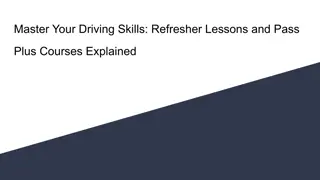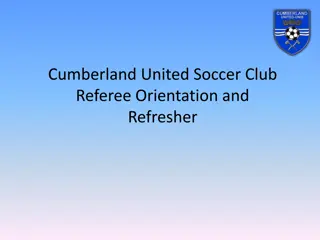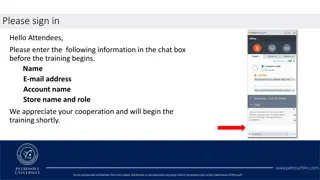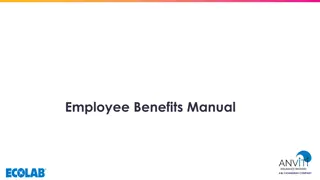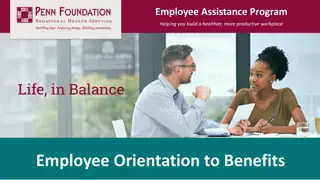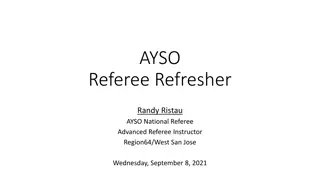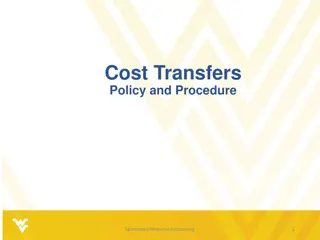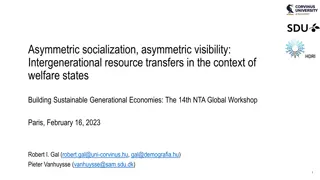Refresher Training: Employee Transfers Overview
Revisit key business transactions in UCPath, highlighting common issues and best practices. Explore different types of employee transfers including Intra-Location and Inter-Location transfers. Learn about the UC_TRANSFER and UC_CONC_HIRE templates, key differences between them, and common scenarios for each transfer type. Get insights on when to use the UC_Transfer template for internal employee movements within the same division or department.
Download Presentation

Please find below an Image/Link to download the presentation.
The content on the website is provided AS IS for your information and personal use only. It may not be sold, licensed, or shared on other websites without obtaining consent from the author.If you encounter any issues during the download, it is possible that the publisher has removed the file from their server.
You are allowed to download the files provided on this website for personal or commercial use, subject to the condition that they are used lawfully. All files are the property of their respective owners.
The content on the website is provided AS IS for your information and personal use only. It may not be sold, licensed, or shared on other websites without obtaining consent from the author.
E N D
Presentation Transcript
Refresher Training: Transfers - Part 1 February 28, 2023
Training Refresher Objective: Revisit key business transactions in UCPath Highlight common issues Discuss best practices for entry and execution Explore processes from end-to-end Training Environment / Materials Not Needed. All Training Refresher Dates: Refresher 1: Transfers Pt. 1 (Today) Refresher 2: Modifying Additional Pay (3/14) Refresher 3: Funding Updates (3/28) Refresher 4: Transfers Pt. 2 (4/11) 2
Refresher Agenda Employee Transfer Types - Overview Common Inter Location Transfer Scenarios Transfer Checklist Use Case Exercise Group Activity / Q&A / Resources 3
Employee Transfer Types - Overview 4
Types of Employee Transfers INTRA- Location Transfer INTER-Location Transfer Refers to moving an employee from one position to another within UCI, using the same employee record. Refers to moving an employee from one campus to another, creating a new employee record. 5
Key Differences Intra Location Transfer Inter Location Transfer The UC_TRANSFER Template is used. (UC_TRANSFER_AC for Academic employees) Only one (1) transaction needed to complete process. Transfer occurs on existing empl. record. Job Data tied to previous job will transfer to new job/position.* Work history maintained. The UC_CONC_HIRE Template is used. (UC_CONC_HIRE_AC for Academic employees) Two (2) or more transactions needed to complete process. Hire (Future Dept.) Termination (Current Dept.) Current & future departments need to communicate/coordinate to ensure timely entry of necessary transactions. This transfer method generates a new employment record. Work history does not transfer. *Job Data should be reviewed and/or modified prior to executing transfer. 6
Common Intra-Location Transfers Scenarios 7
Common Intra-Location Scenarios Here are some common examples of when to use the UC_Transfer template to move an employee from one position to another, within the same division / department: 1. Employee Promotions 2. *A position is over-allocated (more than 1 person assigned to same position number) 3. *Restructure / Re-org 4. *Incorrect position assignment 5. *Moving an employee out of multi headcount position * #2-4 are considered Lateral transfers. 8
What to Know About Intra-Location Txrs When submitting a UC_Transfer template to move an employee to another position, please note the following: 1. All existing job data and future dated changes will transfer to new job. 2. The Expected Job End Date listed on the current job will transfer to the new job. Current Dept: Please remove expected job end date or extend as needed prior to submitting template. 3. Any active / existing Additional Pay on the current job will transfer to the new job. Future Dept will not be able to end/remove it and future payments will charge to their accounts. Current Dept: Prior to submitting transfer template, please update the pay end date on active additional pay to ensure they do not copy over to the new 9
What to Know About Intra-Location Txrs (cont.) 4. Once the transfer is completed at the UCPath Center, the previous department will lose access to that employee s record and will no longer be able to make changes (including salary cost transfers). If previous department needs to make a change to job data history, it will need to be requested by filling out a Postion/Job Data Update form and attach to a case to UCPC. If Additional Pay is not ended prior to transfer being processed, the issuing department will need to fill out a Modify / Update Additional Pay form and attach as a case to UCPC to end/stop payment. 5. Future Dept: Prior to submitting transfer template, please verify position intended for use has a job profile consistent with employee s previous job, such as: Pay Frequency, FLSA, EMPL Class, etc. 10
What to Know About Intra-Location Txrs (iii) 6. Future Dept: Be sure to establish funding for the newly filled position prior to the Pay Confirm deadline to ensure expenses are charged to the correct account. 11
Intra-Location Transfer Checklist 1. Current Dept: Review all job data information once notified of transfer. Modify any necessary fields to accommodate transfer. Recommended: If necessary/possible - Future Dept can contact employee s Current department to ensure existing job data is OK prior to executing transfer. 2. Future Dept: When submitting UC_Transfer template, ensure the correct Employee ID and Employee Record is selected. Ensure the correct Reason Code is selected as well. 3. Future Dept: Ensure funding is established prior to pay confirm to ensure expenses hit the correct account. 12
Q&A 15