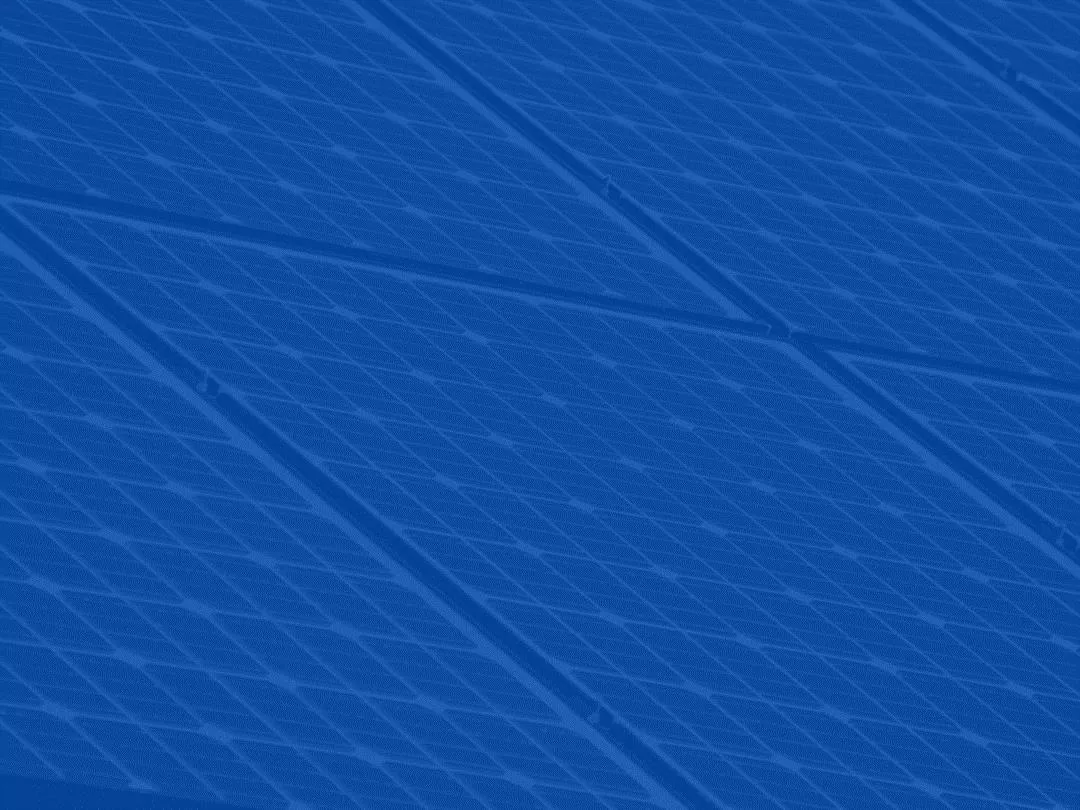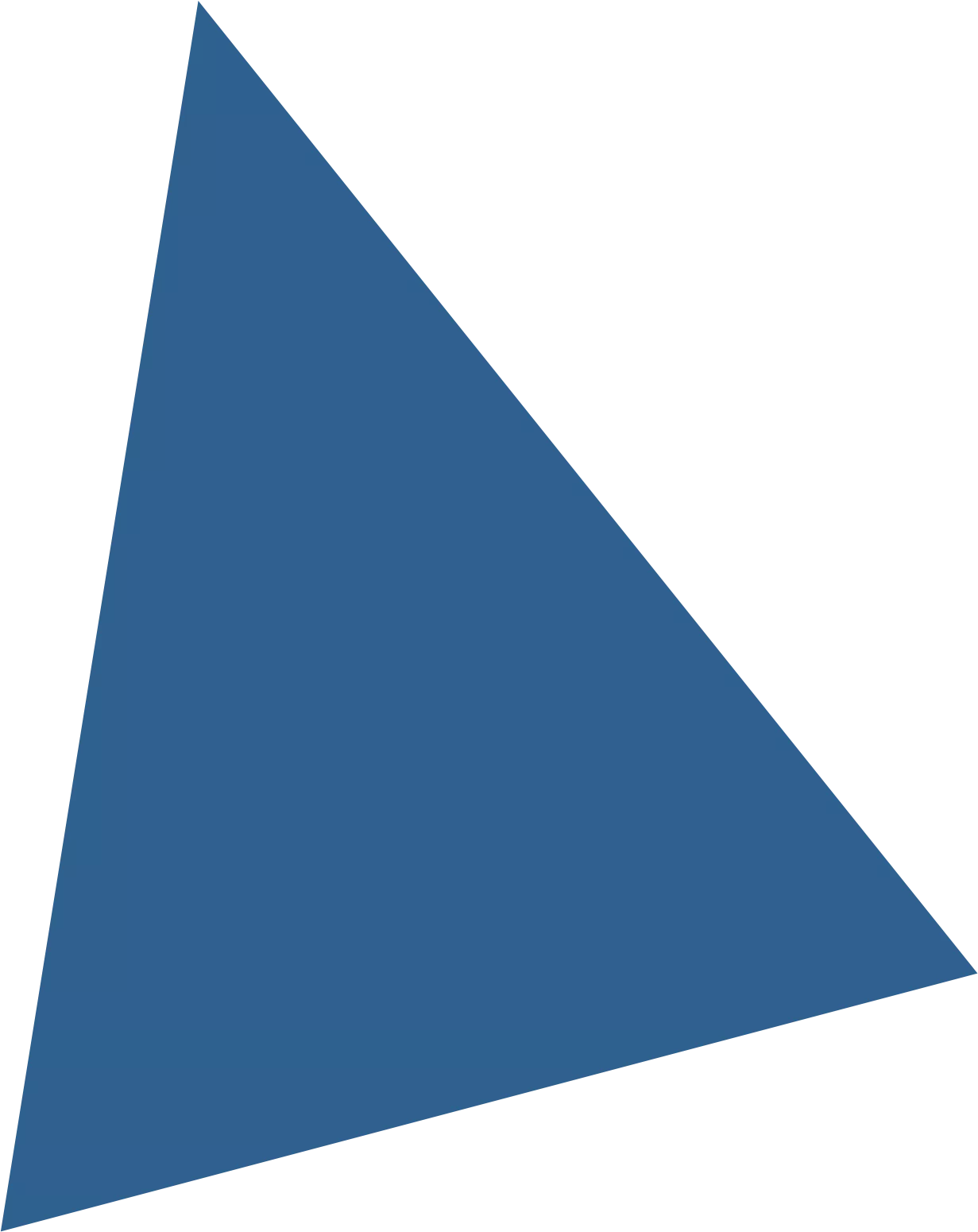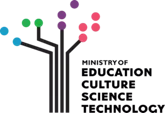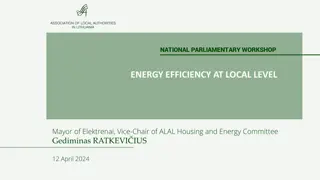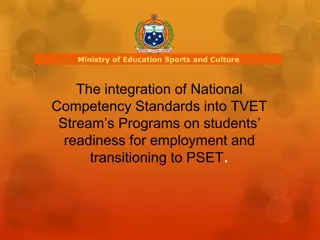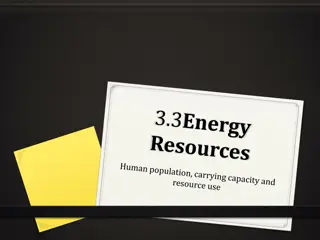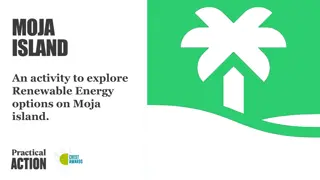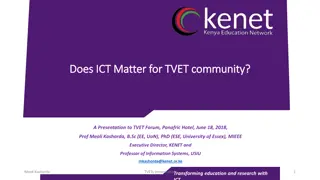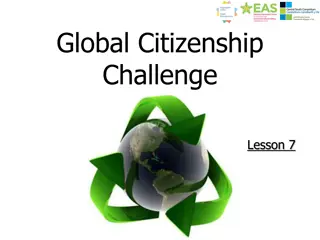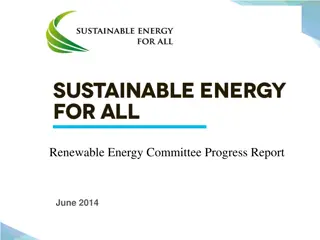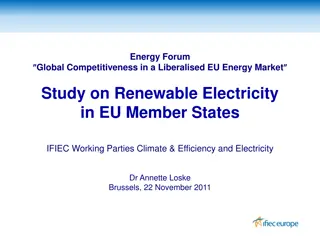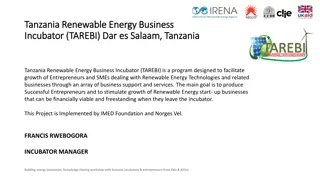PV Installation Labs for TVET Renewable Energy Course
The steps for mounting PV modules and microinverters for instructors to connect to the electrical system of a school. It covers the Enphase IQ7A microinverter, JA Solar 325Watt module, and Blue Sun 120 Watt modules, ensuring compatibility and meeting necessary criteria for successful installation.
Download Presentation

Please find below an Image/Link to download the presentation.
The content on the website is provided AS IS for your information and personal use only. It may not be sold, licensed, or shared on other websites without obtaining consent from the author. Download presentation by click this link. If you encounter any issues during the download, it is possible that the publisher has removed the file from their server.
E N D
Presentation Transcript
Design and Implementation of Pilot of a TVET Renewable Energy Course DELIVERABLE #5 - TRAINING COURSES & PROFESSIONAL DEVELOPMENT
PV Installation Labs This presentation will put the necessary steps together for the mounting of the PV modules and microinverters for instructors to connect the microinverters to the school's electrical system.
PV Installation Labs This lab will use the Enphase IQ7A microinverter.
PV Installation Labs This lab will use the Enphase IQ7A microinverter. Maximum DC input voltage is 58V MPPT range is 18V 58V Maximum Isc is 15A.
PV Installation Labs The PV modules on hand are a JA Solar 325Watt module and two Blue Sun PV modules at 120 Watts. Data sheets for each are on next two slides. The IQ7A must be compatible with the PV modules for them to work together.
PV Installation Labs The JA Solar 325Watt module specs.
PV Installation Labs The Blue Sun PV modules at 120 Watts specs.
PV Installation Labs Starting with the JA Solar 325Watt module. All criteria met. IQ7A IQ7A JA Solar JA Solar Pass Pass Power Range 295-460W Power 325W Max DCV 58V Voc 46.3V MPPT Range 18V 58V Vmp 37.39V Isc Max 15A Isc 11.46A (Isc is Isc x 125%)
PV Installation Labs The Blue Sun 120Watt module is only a 36 cell module. The Voc and Vmp are 22.3V and 17.8V respectively. The Vmp is not in the range for MPPT tracking. If two of these panels are put into series, the Voc and Vmp are satisfactory.
PV Installation Labs The Blue Sun 120Watt module is only a 36 cell module. All criteria met. IQ7+ IQ7+ JA Solar JA Solar Pass Pass Power Range 295-460W Power 240W Max DCV 58V Voc 44.6V MPPT Range 18V 58V Vmp 35.6V Isc Max 15A Isc 8.95A (Isc is Isc x 125%)
PV Installation Labs Next is to determine how the rails will be laid out to allow these three modules to be mounted.
PV Installation Labs Point mounting system: Is when rails are used to support the PV modules and they are placed underneath the PV modules and touch the modules at one point, not a continuous mounting under the complete underside of the PV module. There are two different PV modules to be used in this lab.
PV Installation Labs There is a JA Solar 325 Watt module and there are two Blue Sun PV modules at 120 Watts. The JA Solar data sheet and the Blue Sun data sheets are in the following slides. The spacing of the rails in this lab will be based on the data sheets from each manufacturer.
PV Installation Labs JA Solar 325Watt module data sheet.
PV Installation Labs Blue Sun 120Watt module data sheet.
PV Installation Labs The JA Solar has mounting holes at two locations. 1200mm apart 1600mm apart At 1200mm the percentage is 20 60 20 At 1600mm the percentage is 10 80 10 The better is the 1200mm apart.
PV Installation Labs The Blue Sun has mounting holes at two locations. 1200mm apart 1600mm apart At 1202mm the percentage is 10 80 10 At 702mm the percentage is 25 50 25 The better is the 702mm apart. But using the 1202mm keeps the rails in the same location as the JA Solar module.
PV Installation Labs Mark is planning on using bolt through mounting of the JA Solar, and clamps for the Blue Sun modules. Bonding will be with star washers.
PV Installation Labs Make a drawing with dimensions of the rail placement that is decided on. Before settling on the portrait layout will any of the panels work in landscape layout?
PV Installation Labs After comparing and coming to an agreement, mount the L-Brackets to the rails. Update any of your drawing to match the actual mounting plan. Attach the rails and ensure they are level. Tighten to manufacturers specifications. Torque wrench is required.
PV Installation Labs Lab 2 Microinverter Mounting This is the next step in the process. Electrical wiring and bond wiring is also included in this step.
PV Installation Labs The Microinverter used is the Enphase IQ 7A. Mounting instructions are found in the file IQ 7 Installation Manual The microinverters are mounted before the PV modules.
PV Installation Labs First page of the installation manual. Enphase Installation Manual
PV Installation Labs Read and discuss the section on safety first. Pages 5-7. Safety Symbols that are used throughout the manual are explained. Check out the important instructions for handling of the cables.
PV Installation Labs Enphase Q-12-10-240, Q Cable 1.3m (4.2ft), for portrait modules 12 each. Enphase Q-12-17-240, Q Cable 2.0m (6.5ft), for landscape 60-cell modules 12 each. Allows the installation for both module orientations.
PV Installation Labs Grounding Considerations The IQ Series Micros do not require grounding electrode conductors (GEC) or equipment grounding conductors (EGC). Use star washers to bond the microinverters to the rail system.
PV Installation Labs WEEB grounding washer. Enphase Installation Manual
PV Installation Labs Branch Circuit Capacity Plan your AC branch circuits to meet the following limits for maximum number of microinverters per branch when protected with a 20-amp over-current protection device (OCPD). There are only two, so not an issue. Enphase Installation Manual
PV Installation Labs Wire Lengths and Voltage Rise When planning the system. You must select the appropriate AC conductor size to minimize voltage rise. Select the correct wire size based on the distance from the beginning of the microinverter AC branch circuit to the breaker in the load center.
PV Installation Labs This exercise was part of a previous assignment. The length of wire run from the microinverters to the school breaker will be of concern if it causes voltage drop / rise.
PV Installation Labs Installing the Enphase IQ Series Micros involves several key steps. Step 1: Position the Enphase Q Cable Step 2: Position the Junction Box Step 3: Mount the Microinverters Step 4: Create an Installation Map
PV Installation Labs Step 5: Manage the Cabling Step 6: Connect the Microinverters Step 7: Terminate the Unused End of the Cable Step 8: Complete Installation of the Junction Box Step 9: Connect the PV Modules Step 10: Energize the System
PV Installation Labs Enphase Installation Manual
PV Installation Labs Step 1: Position the Enphase Q Cable: A. Plan each cable segment to allow drop connectors on the Enphase Q Cable to align with each PV module. Allow extra length for slack, cable turns, and any obstructions. (Do not bolt the microinverters yet) (Go back and read important instruction on handling the Q cables)
PV Installation Labs B. Mark the approximate centers of each PV module on the PV racking. (Align the PV module cable so as they will connect to the microinverter)
PV Installation Labs C. Lay out the cabling along the installed racking for the AC branch circuit. This needs to be thought out, which end of the array will the AC circuit wire be entering the array.
PV Installation Labs D. Cut each segment of cable to meet your planned needs. WARNING: When transitioning between rows, secure the cable to the rail to prevent cable damage or connector damage. Do not count on connector to withstand tension.
PV Installation Labs Step 2: Position the Junction Box This is the AC branch circuit junction box connecting the AC Q cables to the wire going to the AC in the lab area. Mount to racking if possible.
PV Installation Labs The bonding wire will terminate in the junction box. It will connect to the cable ground wire and run to the grounding bus in the panel. This bonding wire will be # 6 AWG from the rails to the junction box. A stainless steel lay-in lug with a star washer is used per rail.
Racking and Mounting Bonding wire and connectors. In a previous module we discussed the Lay-in lug as the preferred way to bond the rail to the grounded bonding wire. Each rail must be bonded together. # 6 AWG or #16 metric. Picture courtesy Author
PV Installation Labs Step 3: Mount the Microinverters Enphase Installation Manual
PV Installation Labs Step 3: Mount the Microinverters A. If the Enphase DC bulkhead connectors are not already attached to the microinverters, attach them now. Make sure they are fully seated. B. Mount the microinverter bracket side up (as shown) and under the PV module, away from rain and sun. Allow a minimum of 1.9 cm between the roof and the microinverter. Also allow 1.3 cm between the back of the PV module and the top of the microinverter.
PV Installation Labs WARNING: Install the microinverter under the PV module to avoid direct exposure to rain, UV and other harmful weather events. Do not mount the microinverter upside down. C. Torque the microinverter fasteners as follows. Do not over torque. 6 mm mounting hardware: 5 N m 8 mm mounting hardware: 9 N m
PV Installation Labs Normally an installation map is created. Take note of where the serial numbers are and the removable sticker containing the serial number on the Enphase IQ7+.
PV Installation Labs Step 5: Manage the Cabling A. Use cable clips or tie wraps to attach the cable to the racking. Leave no more than 1.8 m between cable clips or tie wraps. Dress any excess cabling in loops so that it does not contact the roof. Do not form loops smaller than 12 cm in diameter.
PV Installation Labs Step 5: Manage the Cabling. Different clips for different racking. Enphase Installation Manual
PV Installation Labs Step 6: Connect the Microinverters A. Connect the microinverter. Listen for a click as the connectors engage. B. Cover any unused connector with Enphase Sealing Caps. Listen for a click as the connectors engage.
PV Installation Labs Step 6: Connect the Microinverters Enphase Installation Manual
PV Installation Labs WARNING: Risk of electric shock. Risk of fire. Install sealing caps on all unused AC connectors as these connectors become live when the system is energized. Sealing caps are required for protection against moisture ingress. Or make your own cap / termination.
PV Installation Labs Step 7: Terminate the Unused end of the cable. Terminate the unused end of the Enphase Q Cable as follows: Enphase Installation Manual