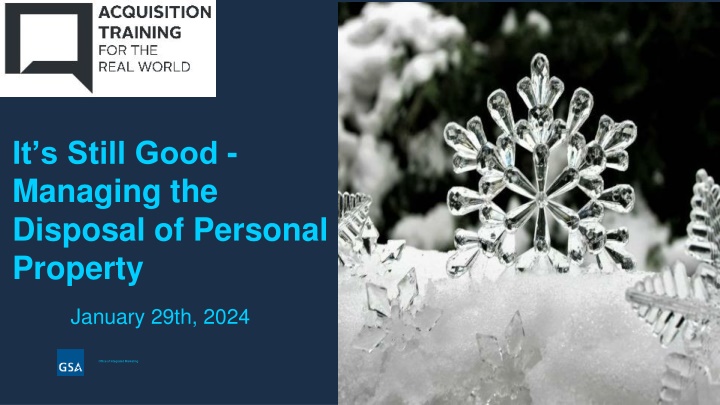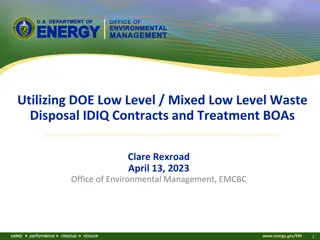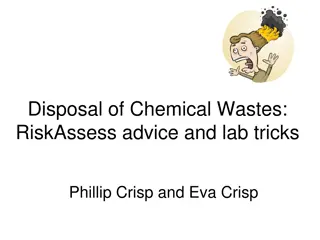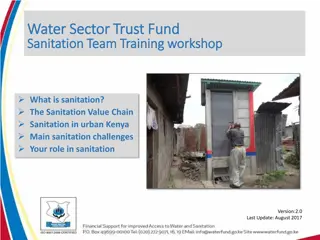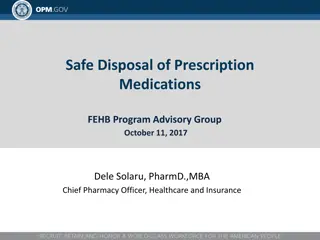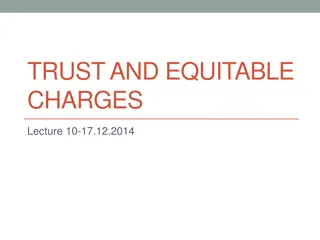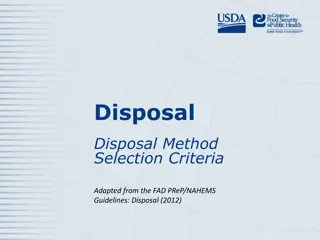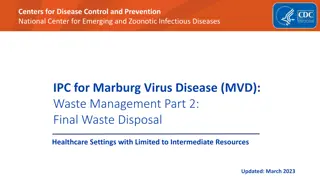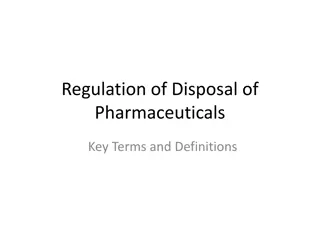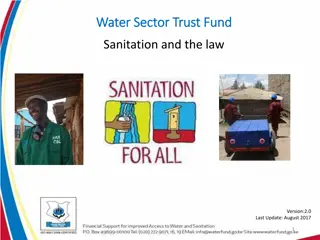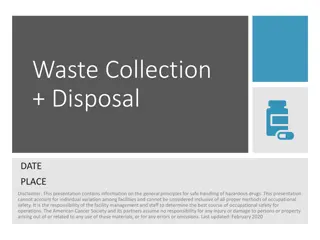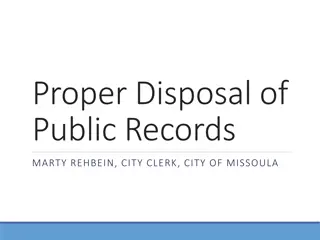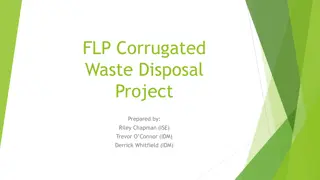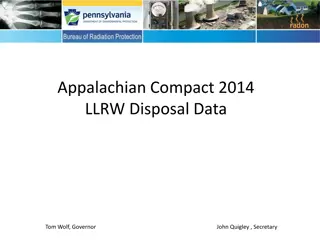Proper Management of Personal Property Disposal Process
Explore the steps involved in managing the disposal of personal property efficiently, including internal screening, excess screening, and utilizing resources like PPMS and NUOs. Learn about the various methods of disposal such as transfer, donation, and public auction. Discover how to identify if your property is in PPMS and access valuable training and user guides for effective property management.
Download Presentation

Please find below an Image/Link to download the presentation.
The content on the website is provided AS IS for your information and personal use only. It may not be sold, licensed, or shared on other websites without obtaining consent from the author.If you encounter any issues during the download, it is possible that the publisher has removed the file from their server.
You are allowed to download the files provided on this website for personal or commercial use, subject to the condition that they are used lawfully. All files are the property of their respective owners.
The content on the website is provided AS IS for your information and personal use only. It may not be sold, licensed, or shared on other websites without obtaining consent from the author.
E N D
Presentation Transcript
Its Still Good - Managing the Disposal of Personal Property January 29th, 2024 Office of Integrated Marketing
Poll Qs I have Personal Property disposal (managing the disposition) experience (select one)? None 1 ~ 5 years experience 5 + years experience I have excess Personal Property acquisition experience? True False Where to go for Personal Property Management info (select one)? PPMS.gov GSA.gov/property Agency National Utilization Officer All the above I would like to know more about Personal Property Management (select all that apply): Disposal Acquisition Public Auction Transfer Donation
Five Steps of Property Disposal Office of Personal Property Management 3
Five Steps of Property Disposal Internal Screening Varies by Agency Excess (Transfer to Federal Agency; 14-21 days) PPMS Surplus (Donate to eligible recipients) Sales (Sell to public; 30-45 days) No Value (Separate disposal course) Office of Personal Property Management 4
1: Internal Screening Office of Personal Property Management 5
Internal Screening Follow your agency s internal procedures Contact your National Utilization Officer (NUO) with questions Some agencies use PPMS GSA-supported internal screening program built into PPMS Register for live training on internal screening here: gsa.gov/events Find User Guides here: ppms.gov Office of Personal Property Management 6
2: Excess Screening Office of Personal Property Management 7
How do I know if my property is in PPMS? If your agency uses PPMS for internal screening: You ll get an email when your items start excess screening (no action required) If your agency does NOT use PPMS for internal screening: You ll need to report your property into PPMS Office of Personal Property Management 8
What do the Notifications Mean? Notice of Allocation to Holding Activity Completely Approved Transfer Order Email Signed Property Denial Notice GSA and the requesting agency Approving Official have approved a request for your property GSA has allocated your property to a requesting agency GSA or your approving official has denied the allocation What It Means Nothing; do NOT transfer the property Coordinate property removal with the receiving agency. What you Need to Do Nothing Office of Personal Property Management 9
Sample Email: Completely Approved Transfer Order Office of Personal Property Management 10
How do I read a Completely Approved Transfer Order? Office of Personal Property Management 11
How do I read a Completely Approved Transfer Order? (Continued) At the bottom will be GSA s digital signature and a date- you MUST have this signature in order to release the property. Office of Personal Property Management 12
3: Surplus Property Office of Personal Property Management 13
How do I know when my property is surplus ? Surplus Release Date (SRD): The date when Federal screening is completed If no Federal agency has requested the item by the SRD, the property item is considered surplus property: If an eligible entity has requested the item for donation, the property remains in surplus until the donation is complete If no one has requested the item, the property moves on in the disposal process (usually, to GSA Sales) Office of Personal Property Management 14
What is different in the Surplus stage? Emails: Same emails as Excess SF-123 for Surplus (versus SF-122 for Excess) What it means: Property is donated to: Donees of the Surplus Donation Program (through the State Agencies for Surplus Property, or SASPs); or Public airports What you need to do: Same as excess (only release property once you have completely approved TO) Office of Personal Property Management 15
Questions during the Excess or Surplus stage? Contact your GSA Area Property Officer (APO) Property disposal specialists assigned by location Assist federal and nonfederal recipients and SASPs. Find your APO at gsa.gov/apo. Office of Personal Property Management 16
4: Sales Office of Personal Property Management 17
How do I know when my property is in Sales? Email: GSA Sales is Preparing Your Item for Auction What it means: Your property has completed screening in PPMS It is available to sell (but not for sale yet) What you need to do for GSA Sales: Verify your contact information and item location Make sure all items are still available and as described Office of Personal Property Management 18
Sample Email Office of Personal Property Management 19
How will I know that my property is ready to be sold? Email: Time Sensitive: Approve Auction Listing(s) What it means: Your property has been lotted for sale and needs your review What you need to do: Review the information for accuracy Approve/ Disapprove the lot Notify your Sales Contracting Officer if any changes are needed Office of Personal Property Management 20
Sample Email: Item is ready for sale Office of Personal Property Management 21
When do I disapprove my lot? You are not available during the inspection time There is incorrect information (QTY, description, POC, reserve price etc.) Items are no longer available The sale duration needs to be adjusted You want to add extra information: Back up POC Special removal / inspection instructions Extra photos/ description information Property won t be available to release until a later date Office of Personal Property Management 22
How do I provide these updates to my SCO? When you disapprove, you will be required to include a note with the reason for disapproval. Be clear and precise in your note to the SCO! Reduces need for follow up Allows the SCO to make the changes and post to Auction without sending for re-approval (for minor changes) This process works to: Reduce claims / questions from the general public. Increase the number of bidders and total proceeds. Office of Personal Property Management 23
How will I know if my property sells? Notification: Purchaser's Receipt and Authority to Release Property What it means: The purchaser paid for the property and has 10 business days to remove the property Extension can be granted if requested ONLY the SCO can grant an extension Office of Personal Property Management 24
How is property removal handled at the Sales stage? Do not release property without Purchaser's Receipt At pick up: Verify the identity of the purchaser with a Government-issued photo ID Have the purchaser sign the receipt and leave it with you for proof of pick up Upload a copy of the signed receipt in PPMS and indicate the item has been removed (DO NOT indicate removal until the item has been picked up!) If the property is NOT picked up or partially picked up: notify the SCO Office of Personal Property Management 25
Questions during the Sales stage? You can check the status of your items anytime in PPMS Contact the Sales Contracting Officer (SCO) listed on your email notification or item listing Office of Personal Property Management 26
PPMS Demo Office of Personal Property Management 27
How can I find my active property listings? Office of Personal Property Management 28
How can I edit my active property listings? The property reporter and the Point of Contact can edit your listings until the item has been requested or lotted (then you need to contact GSA) Office of Personal Property Management 29
How can I add pictures/ documents? Office of Personal Property Management 30
How can I request expedited screening? Once an item has screened for 3 days in PPMS, you can request expedited screening if it has not been requested! Office of Personal Property Management 31
My item has been requested. How do I check the status of the request? Office of Personal Property Management 32
How do I download a Completed Transfer Order? Office of Personal Property Management 33
How do I review my items before Auction? Office of Personal Property Management 34
How do I review my items before Auction? Pt. 1 Office of Personal Property Management 35
How do I review my items before Auction? Pt. 2 Office of Personal Property Management 36
How do I review my items before Auction? Pt. 3 Office of Personal Property Management 37
How do I review my items before Auction? Pt. 4 Office of Personal Property Management 38
How do I review my items before Auction? Pt. 5 Office of Personal Property Management 39
How do I upload a copy of the purchaser s receipt? Go to My Tasks Click on the Sale / Lot Click Upload Purchaser s Receipt Upload a signed copy of the purchaser s receipt Indicate item has been removed (only do this once the item has ACTUALLY been removed!) Office of Personal Property Management 40
How do I get an extra copy of paperwork associated with my item? Whether you need an SF-122, SF-123, or Purchaser s Receipt, it s all in one place: the Property Data Sheet! Office of Personal Property Management 41
If I have a problem, what do I do? If something in PPMS is not working as expected: Clear your temporary cache and refresh (F5) If the issue remains: Take a screenshot that captures your issue Include relevant information (browser, what you were doing that triggered the error, etc.) Send to the help desk OR ppms@gsa.gov If you need help using PPMS: Check out our on-demand YouTube training videos (1-5 min on specific functions) Look at the user guide Take a live training class Contact your APO Office of Personal Property Management 44
Exchange/Sale and Reimbursable Property Exchange/Sale: Property not excess to the needs of your agency but eligible for replacement; the sale proceeds are used to pay for the replacement (See FMR 102-39) . Reimbursable: Includes property that your agency has specific statutory authority to retain net sales proceeds when sold (See FMR 102-38.295). Surplus Reimbursable (Surplus Sales Proceeds Retention): Property that is excess, but if sold, the agency desires a portion of the sales proceeds to offset its costs of care and handling pending sale. Note: agencies do not receive reimbursement for property that is transferred to another agency or donated to an eligible recipient. If reimbursed, an agency may only retain its costs directly related to the sale of property and remaining funds must be deposited as miscellaneous receipts in the U.S. Treasury (See FMR 102-38.295(b)). Office of Personal Property Management 45
Disposal Condition Codes Condition Code Description New or unused condition; Can be used immediately without modifications or repairs New/Unused (1) Shows some wear; Can be used without significant repair. Usable (4) Unusable in its current condition; Can be economically repaired. Repairable (7) Repair or rehabilitation is impractical and/or uneconomical; Has value excess of its basic material content Salvage (X) Scrap (S) Has no value except its basic material content. Office of Personal Property Management 46
Thank You! Office of Integrated Marketing