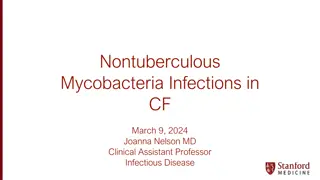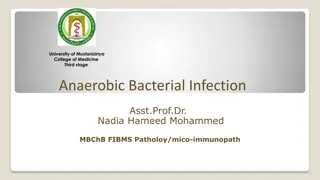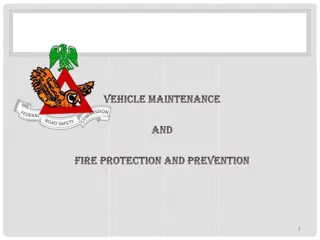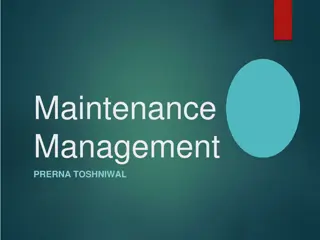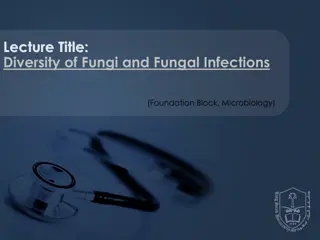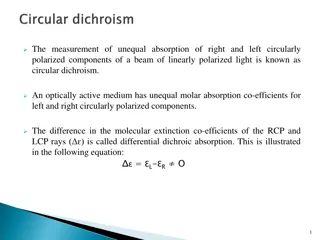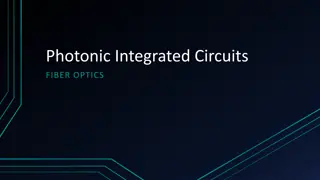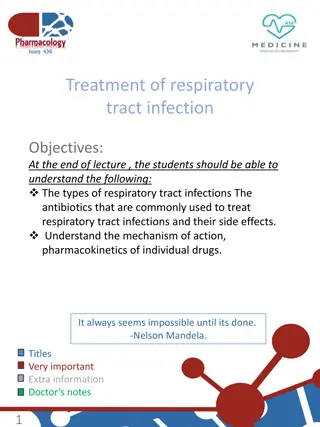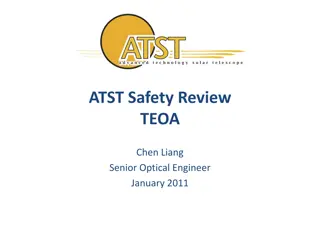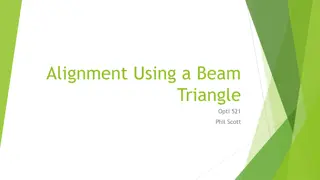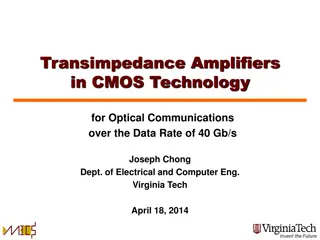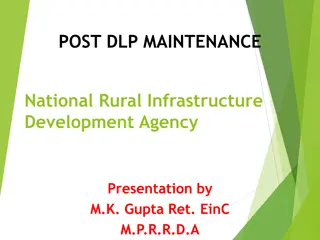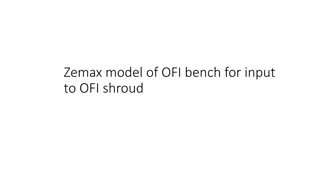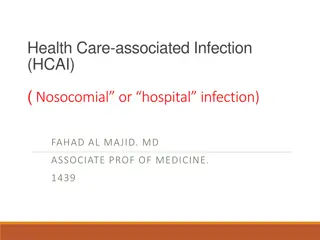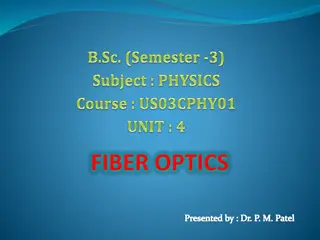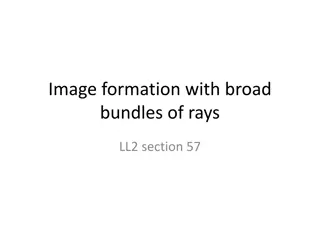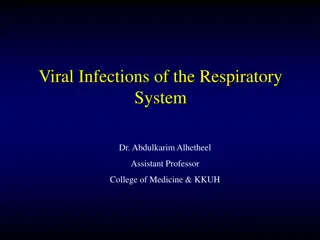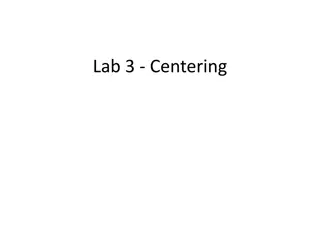Proper Care and Maintenance of Optical Equipment to Prevent Infections
Regular examination and proper cleaning of tonometer prisms are essential to reduce the risk of transmitting infections during eye examinations. Disinfection and sterilization processes are crucial in maintaining optical equipment hygiene. Different disinfectants and physical methods can be used to ensure the equipment is free from harmful pathogens. Detailed steps for caring for tonometer prisms and probes are outlined to promote safe use of optical devices.
Uploaded on Sep 13, 2024 | 0 Views
Download Presentation

Please find below an Image/Link to download the presentation.
The content on the website is provided AS IS for your information and personal use only. It may not be sold, licensed, or shared on other websites without obtaining consent from the author. Download presentation by click this link. If you encounter any issues during the download, it is possible that the publisher has removed the file from their server.
E N D
Presentation Transcript
1 Optical Equipment 1 4 Risk Of Transmission Of Infection In Devices 2 ( Care ) .
2 Introduction
Tonometer prisms should be examined regularly for signs of infection . Any procedure that involves contact of a tonometer Introduction with the patient's ocular surface may pose a risk for introducing infectious agents. Failure to disinfect or sterilize equipment may lead to the transmission of pathogens from either the environment or another person. 3
Cleaning is the removal of visible soil using water with detergents or enzymatic products. Disinfection process eliminates many or all Care of the tonometer microorganisms except bacterial or fungal spores. 4
Sterilization the complete removal or destruction of all forms of microbial life. Care of the Tonometer 5
Three groups of commonly used disinfectants in tonometer Care include Alcohols. Hypochlorite . Hydrogen peroxide. Chemical materials of tonometer Care 6
Ultraviolet radiation. Steam sterilization. Physical methods of tonometer Care 7
Separate the tonometer probe from the prism holder/ feeler arm. Rinse the prism in running cold water for 30 to 60 How to care tonometer seconds and wipe clean. Place in a disinfectant solution of either 10% sodium Prism? hypochlorite or 3% hydrogen peroxide for 10 minutes. Remove the probe from the solution and place in a clean container. Rinse with cold running water for no more than an hour and no less than 10 minutes. 8
Dry the probe. Use a soft, clean tissue and wipe only once in a single direction starting at the probe tip. Must wipe the tip of the prism with 70% isopropyl alcohol or 2% bacillocid swab. How to care tonometer Allow sufficient time for the tip to dry before Prism? subsequent use. 9
Ideally, the tonometer care process should cover a broad antimicrobial spectrum: - should act rapidly. Conditions of Care - should not damage the tonometer tip. - should be nontoxic to the user, patient, and environment. 10
- prior cleaning methods. - the nature of the instrument or device. - the temperature. Factors affected by care - exposure time used. - Not to use chemical fluid for more than 1 hour. - Avoid temperatures of more than 60 C to prevent damage. - The prisms should be replaced 2 years after first use. - After a maximum of 100 disinfection cycles if damaged. 11
- During wear contact lenses become contam- inated by tear components such as proteins and lipids, tear debris Contact lenses such as desquamated epithelial cells or environmental pollutants, and in some cases eye make-up. Microbial contamination is also possible during handling and storage. 12
Cleaning Rinsing Disinfecting Essential Steps of Care and Maintenance strialization Extra Steps - Protein Removal - Lubricating / Rewetting 13
Cleaning is the removal of deposits, debris and some germs from the surface of the contact lens. Cleaning 14
Cleaning solution Rinsing solution Components of Care & Disinfecting solution maintenance Protein removers (weekly) Rewetting/lubricating solution Lens storage case 15
Daily cleaners usually contain surfactants used to remove most loosely , Such matter includes:- Cell debris Functions of Daily Mucus Cleaners Lipid Protein Cosmetics Majority of Micro-organisms 16
Wash the hand , Place the lens in the palm of the hand . Place 2-3 drops of cleaner on each lens surface . Rub with forefinger for about 10-15 sec per side using to and fro and circular action . Procedures for daily Cleaners Rolling the fore-finger in both directions. Clean lens periphery , Rinse well. 17
Procedures for daily Cleaners . 18
Disinfection is a dynamic process, intended to kill and/or remove microbial and viral contaminants from contact lenses. Disinfecting 19
Kill or deactivate potentially pathogenic organisms including: bacteria functions for disinfecting solution fungi viruses amoebas Maintain lens hydration 20
Sterilization is the killing of all microbial life forms, a situation impossible to achieve with normal lens care products and procedures. Sterilization 21
Heat ( Thermal Unit Microwave ) Chemical Types of Sterilization 22
CL stored in a clean CL storage case fresh disinfecting soln Care of lens cases Lens storage & cases discard used soln scrub with a toothbrush & detergent weekly rinse with hot water air dry 23