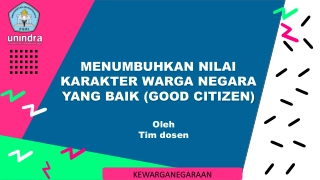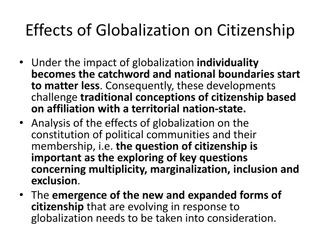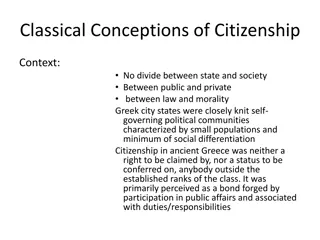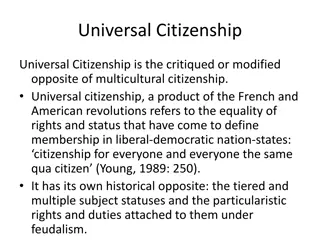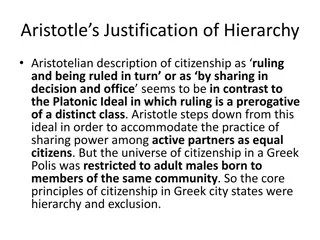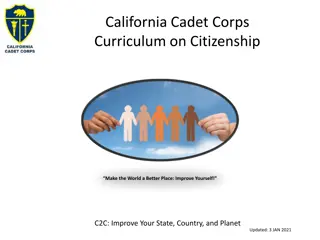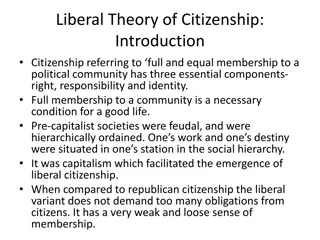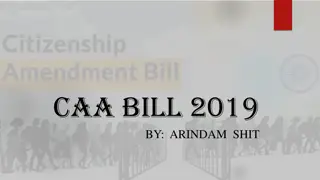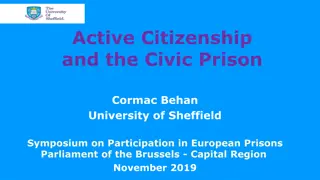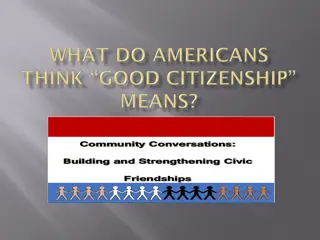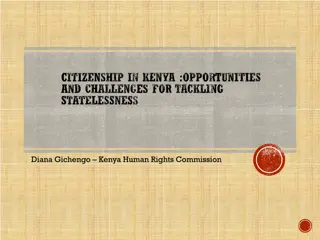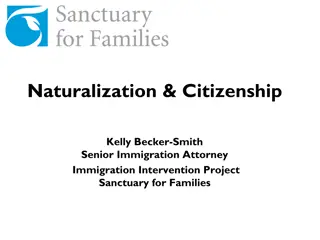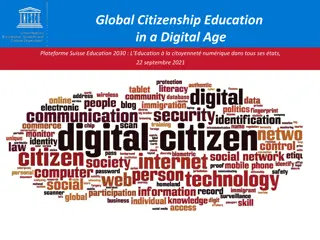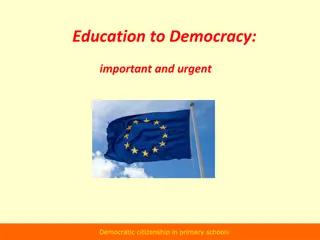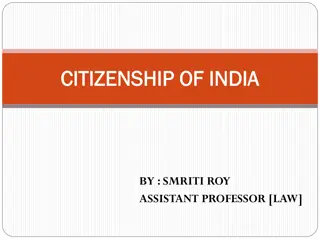Promoting Digital Citizenship in Early Education
Encourage students in grades K-2 to be responsible, ethical, and literate digital citizens by maintaining a balance between digital and face-to-face interactions, practicing online etiquette, prioritizing safety, and making positive decisions. Introduce concepts through engaging activities like reading "Webster's Email" by Hannah Whaley and fostering discussions on good digital behavior.
Download Presentation

Please find below an Image/Link to download the presentation.
The content on the website is provided AS IS for your information and personal use only. It may not be sold, licensed, or shared on other websites without obtaining consent from the author. Download presentation by click this link. If you encounter any issues during the download, it is possible that the publisher has removed the file from their server.
E N D
Presentation Transcript
How to be a Good Digital Citizen Grade K-2 Citizenship Lesson #1
Digital Wellness Big Idea Ensure students, at every grade level, have the tools, resources, and skills to interact personally, socially, and educationally in the real world and in digital spaces. Encourage all students to make safe, healthy, and positive decisions to live a digitally balanced life in our technology-rich world.
WELLNESS = BALANCE IS BEST I will maintain a balance between digital and face-to face interactions in life. Digital wellness refers to the state of one s physical and mental health in the Digital Age. It is making intentional decisions to improve the healthy use of technology. This does not mean eliminating technology from our lives BUT to balance its use with healthy face- face interactions. CITIZENSHIP = BE THE BEST YOU I will be responsible, ethical, honest and literate in today s digital world. ETIQUETTE = IT S COOL TO BE KIND I will choose to be positive with others online. SAFETY = BE AWARE I will be safe online and protect private information.
LEARNING INTENTIONS 2-1 WHAT ARE THE CHARACTERISTICS OF A GOOD CITIZEN? DIGITAL CITIZEN How to be responsible, ethical, honest and literate in today s digital world. Be aware of how our actions online may affect others. 4
PREPARATION Book: Webster s Email by Hannah Whaley Video: Webster s Email Online Story Link in Slide #6 Video: Digital Citizenship Link in Slide #8 Brainstorm: Headings Kind, Respectful, Truthful Handout: Digital Citizen Shield Link in Slide #9 Photocopy for students 5
ACTIVATE - READ Webster s Email by Hannah Whaley One click, and Webster's email is on its way... but where will it stop? Webster's Email is a wonderfully witty rhyming story that gathers pace as the little spider begins to regret emailing a funny picture of his sister. . Count with Webster in this number book as his email reaches more and more people, while gently introducing young readers to the vocabulary and etiquette of email technology Read Aloud
AQUIRE -Discussion What did you notice or connect to from the book? 1. Why do you think Webster felt so bad about the picture being sent to so many people? 2. Do you think he made a wise decision? 3. What could he do differently next time? 4. What other good things should be doing when using technology ? Think about these questions on your own, then share your thoughts with a partner.
ACQUIRE -WATCH Click on the image below to watch the video. Digital Citizenship 1:22 8
Digital Citizenship Cyber Shield APPLY BRAINSTORM/CREATE KIND RESPECTFUL TRUTHFUL The video mentions three responsibilities we have as digital citizens: to be KIND, RESPECTFUL AND TRUTHFUL. What does this look like when we are online? Brainstorm some ideas then create your own digital citizenship shield including those you think are most important.
Additional Resources Books 30 Technology Books for Kids Curated List of Digital Citizenship Resource Books The Techie Teacher top Tech Books (view in Edge) Videos Brain Pop Jr Common Sense Media Net Safe Utah Net Smartz Teacher Resources SD72 Learning Commons Brain Pop Jr Common Sense Education Net Safe Utah Net Smartz InCtrl Cyber Wise Media Smarts (Canadian)
Teacher Notes Take Home Resources Extension Activities Tips This lesson introduces the student to the concept that they are just a small PART of the online community. It also helps the student think about their responsibility for being a good digital citizen. Students help create a class pledge around being a good digital citizen. Students make a list of all the communities they are part of when online. Arrange a Skype meeting with another class or activity to reinforce global community . CYBERWISE NETSMARTZ FOR PARENTS DIGIZEN.ORG- CHILDNET INTERNATIONAL COMMON SENSE MEDIA NET SAFE UTAH INTERNET SAFETY AT HOME TIP SHEET PROTECTING YOUR KIDS ONLINE