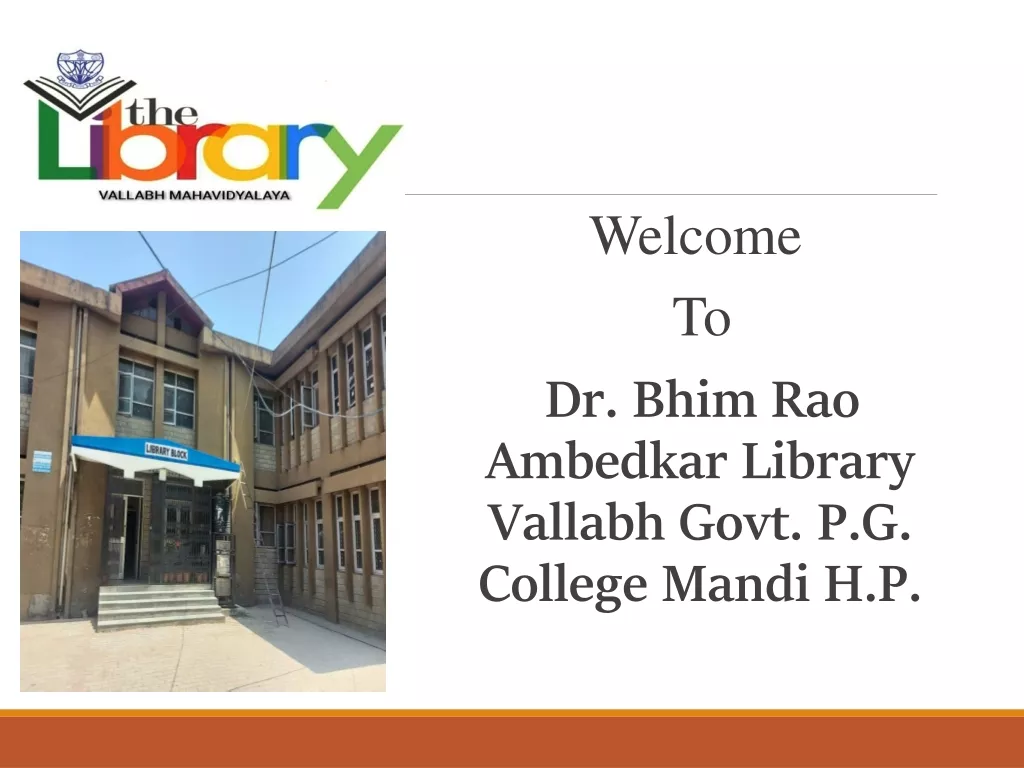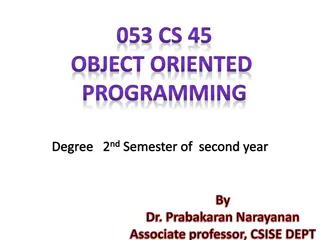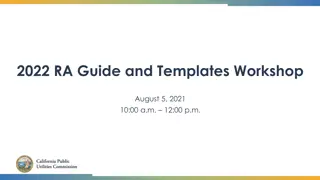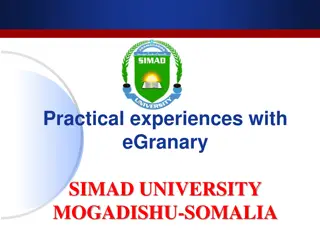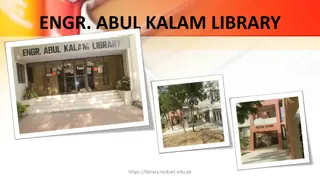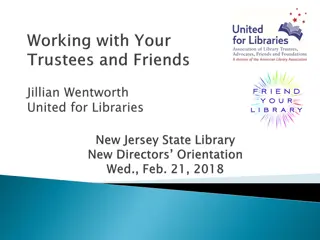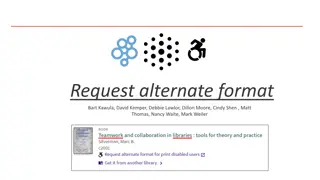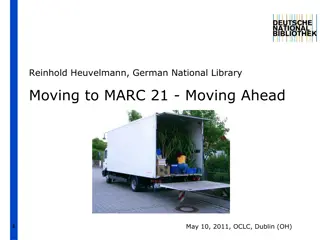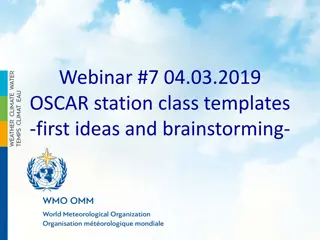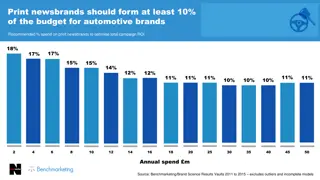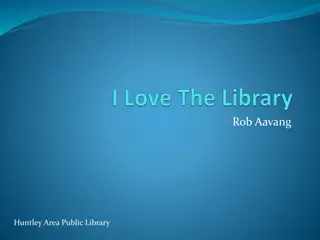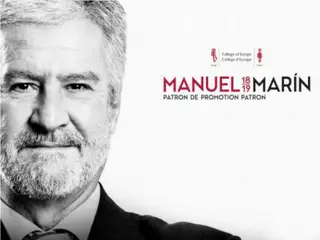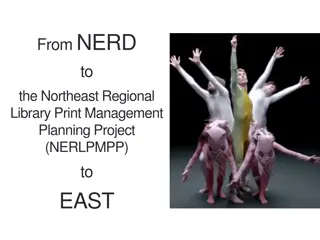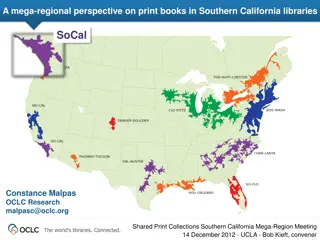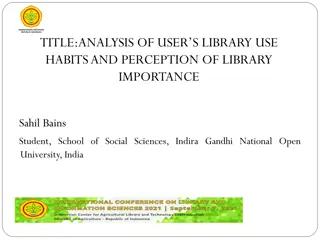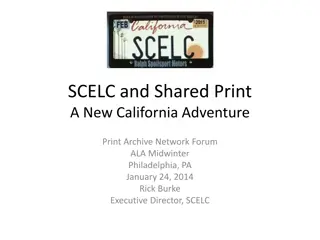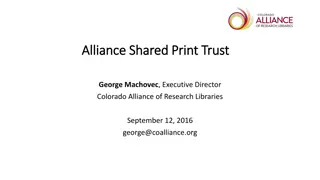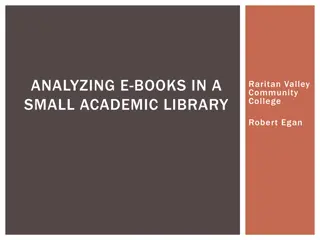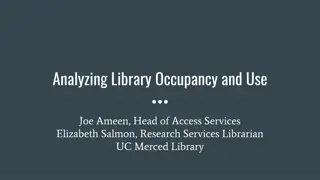Print Templates at Deerfield Public Library
"Deerfield Public Library in Deerfield, IL, utilizes advanced print templates for labels and unique template situations. Pam Skittino manages the library since December 2013, with a diverse collection including physical and virtual materials, various formats, and software tools like Jaspersoft Studio. Resources for print templates are available online, emphasizing the importance of punctuation and capitalization in successful template creation."
Download Presentation

Please find below an Image/Link to download the presentation.
The content on the website is provided AS IS for your information and personal use only. It may not be sold, licensed, or shared on other websites without obtaining consent from the author.If you encounter any issues during the download, it is possible that the publisher has removed the file from their server.
You are allowed to download the files provided on this website for personal or commercial use, subject to the condition that they are used lawfully. All files are the property of their respective owners.
The content on the website is provided AS IS for your information and personal use only. It may not be sold, licensed, or shared on other websites without obtaining consent from the author.
E N D
Presentation Transcript
Advanced Print Templates - COLOR Pam Skittino Deerfield Public Library Deerfield, IL
Pam Skittino At Deerfield Public Library since December 2013 Millennium and Sierra Currently have 80% print templates for labels the remaining 20% comprises odd things (telescopes, science kits, etc.) and unique template situations that I haven t yet fixed.
Statistics: Annual circulation: 450,000 Collection size: 126,000 Physical 580,400 Virtual
Formats each having a different template Print CDs DVDs Audiobooks Miscellaneous things still handled in Word
And well also learn how to create this. These labels are from the same template!
Software Jaspersoft Studio (also works in iReport) Notepad ++ (https://notepad-plus-plus.org/ ) Makes it easier to see your work
Print template resources Print template WIKI on CSDirect University of Colorado Colorado Springs http://libguides.uccs.edu/PrintTemplates101 http://libguides.uccs.edu/PrintTemplates102 WILIUG Richard Jackson presentations https://wiliug.files.wordpress.com/2015/02/matches-handout-2015.pdf https://wiliug.files.wordpress.com/2015/02/printtemplates_javastringmethods.pdf Stackoverflow.com - for those difficult to resolve questions
Fair warning: Punctuation and capitalization are EXTREMELY important. If your template has failed check them first, then check them again, etc.
Set up Jaspersoft Adjust your views in Windows Show View I use Outline, Palette, Problems, Properties and Report State
1. This field is color only, based on genre in call number 2. This field prints the genre from the call number 3. This field prints the title plus 245|p, |n and |b, if in the record; to upper case. 4. This field prints the main entry / name field, if applicable, to upper case.
#3 Title (bibt) plus 245p, 245n, 245b and item volume, to upper case.
If/Then/Else If statement $F{callEntire}.startsWith("CD/BROADWAY") ? "BROADWAY" : $F{callEntire}.startsWith("CD/CLASSICAL") ? "CLASSICAL" : $F{itemv} $F{callEntire} look at the entire call number, IF it .startsWith() CD/BROADWAY is the String being compared it has to be enclosed in quotation marks and inside the parentheses ? THEN BROADWAY The quotation marks tell the system that the statement is a string, they won t print. : ELSE look at the next line and evaluates it. This action is repeated until it reaches an entry that works or it hits the last line. Since $F{itemv} will never be in our call number, I used that field to create a blank entry.
Reads from top down Any code you write will be read from the top down. If you are using a location code of abn and you also have a different label for abnw, abnw will have to come first in the list. If both location codes have the same label you can choose .startsWith( abn ) and they will both work fine!
Since all versions of this field will print the same regardless of the genre the values for this field are handled in the Properties View Appearance and Text Field tabs
Expression Editor for general field Not much going on here, I m just telling it which field to use
Outline view Create a Style called Style1 by right clicking on Style
Create a conditional style Right click on Style1 and choose Create Conditional Style
Choose a color Hex, color pallette or RGB
Repeat for as many colors as you want When finished, make sure the property for the text field on the template itself is set to use your newly created Style1
Yes, you can do all this with one template
Fields you can call to prepare label Location Call number Any other field in the field list
Does the template care if you are calling a location code and then a call number? Nope, change as often as you wish to get the results you want.
Add splashes of color to a portion of a label Code Spine Label
Print repeated values Checking this box will allow you to queue up multiple labels containing the same text
Javascript for splitting field (($F{v_p_name}.indexOf(",") < 0) ? ((($F{v_p_name}.length() < 2) ? "" : $F{v_p_name}.substring(1,2))) : (($F{v_p_name}.indexOf(",") > 1) ? $F{v_p_name}.substring(1,2) : "")) In this example, my name in the patron record: Skittino, Pam Index 0 is Skittino and Index 1 is Pam Substring that will print is k
Splitting cont. This can be used to add an initial to an authors name if the initial doesn t appear in the call number we changed this practice.
Sometimes youll get this warning. Try the template anyway, you may be okay. I usually see this after a split
Link to templates and presentation on WILIUG website Slides and templates will be available at https://wiliug.wordpress.com/2017/06/07/2017- conference-information/