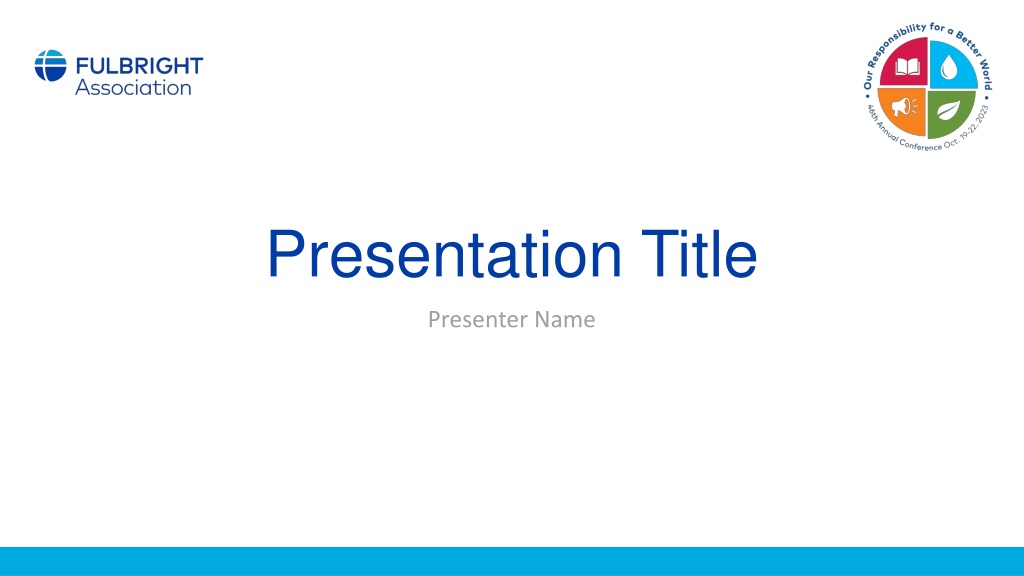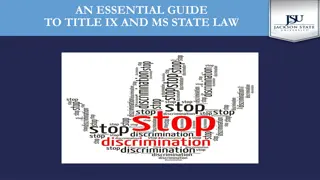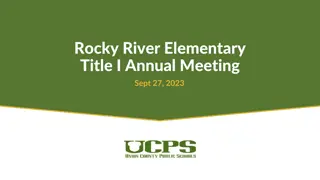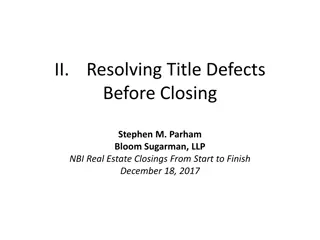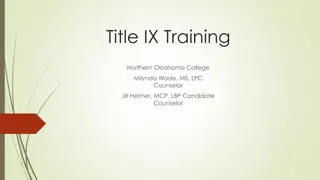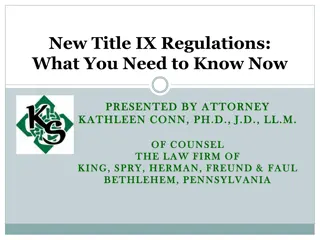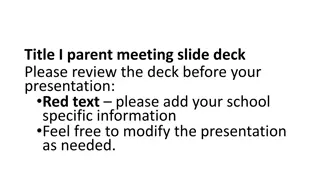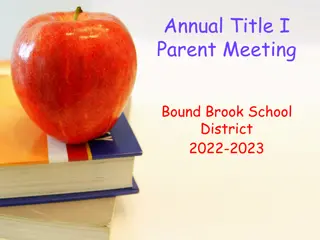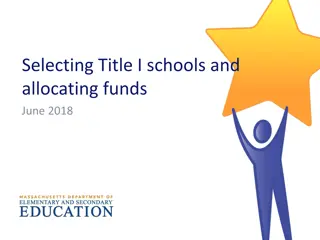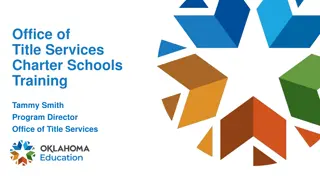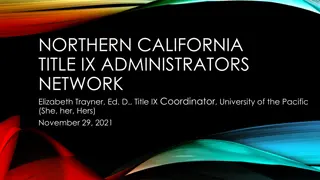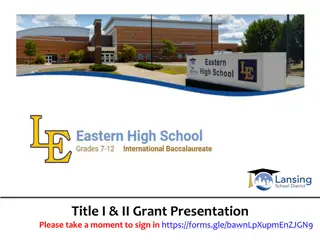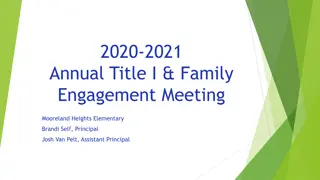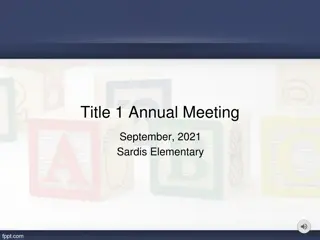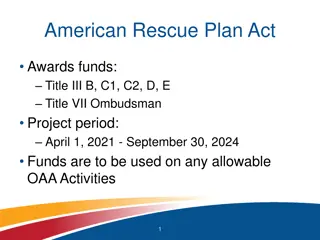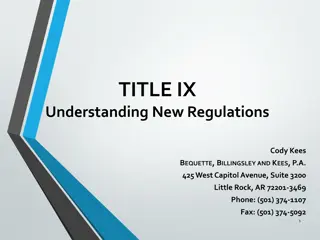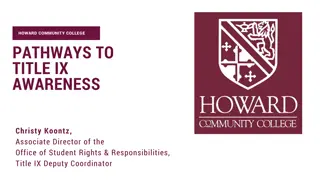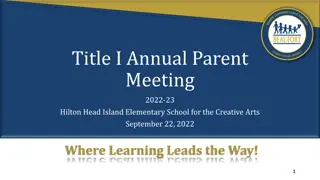Presentation Title
Utilize sans serif fonts, provide descriptions for visuals, and follow accessibility guidelines to ensure inclusive presentations. Tips include using clear background colors, avoiding long sentences, and embedding Alt Text for images. Remember to speak clearly and re-voice questions for audience comprehension.
Download Presentation

Please find below an Image/Link to download the presentation.
The content on the website is provided AS IS for your information and personal use only. It may not be sold, licensed, or shared on other websites without obtaining consent from the author. Download presentation by click this link. If you encounter any issues during the download, it is possible that the publisher has removed the file from their server.
E N D
Presentation Transcript
Presentation Title Presenter Name
Topic Number One Point number one Point number two
Accessibility Guidelines for Presenters Be aware that when presenting to an audience which may include people with visual, learning, and cognitive disabilities that all visuals need to be described verbally Provide handouts in accessible electronic format Speak slowly and clearly and re-voice questions before answering them
Tips for PowerPoint Presentations Use a sans serif font that is at least 22 pt. (e.g. Arial, Calibri, Verdana) A light colored background with dark text is preferred Use a plain background without any watermark, photo, or design behind the text Avoid long sentences. As a rule of thumb, 1 slide for every 2 minutes of speaking time Photographs, images, clip art, graphics, maps, and charts cannot be read by screen readers and should have an Alt Text description embedded in them, and need to be verbally described during the presentation