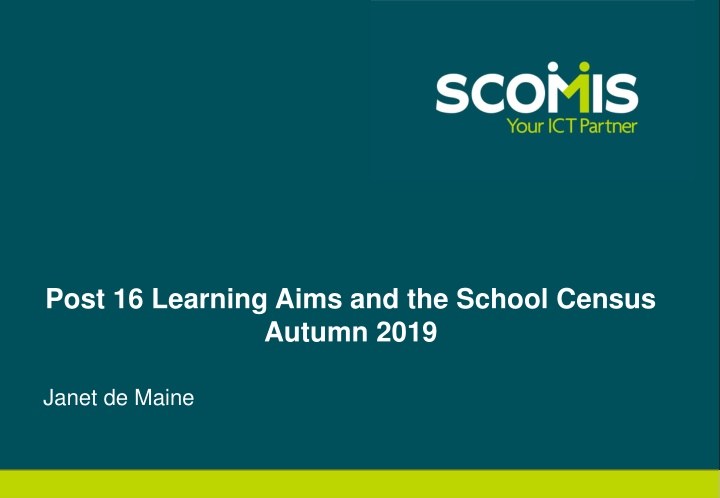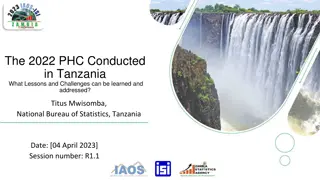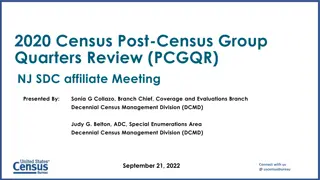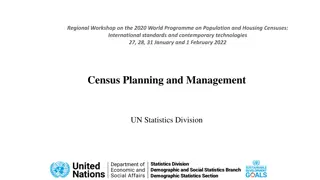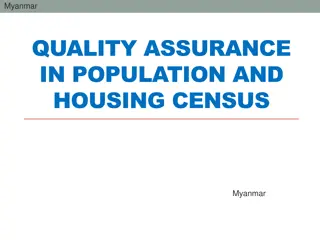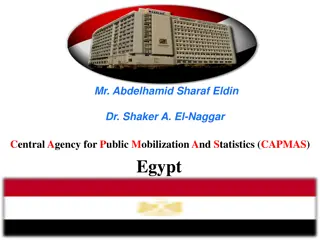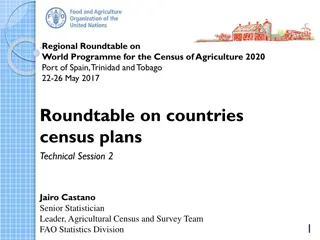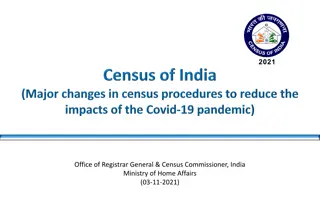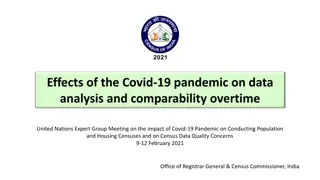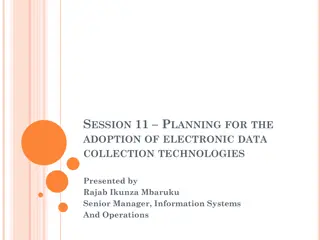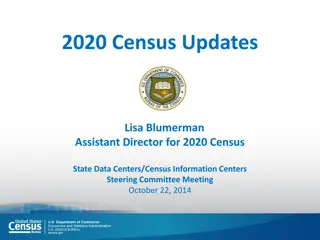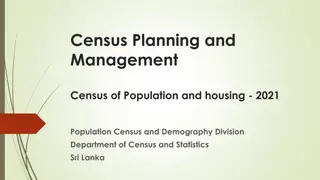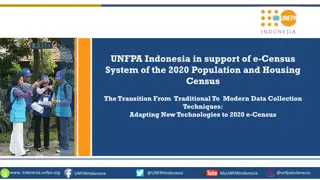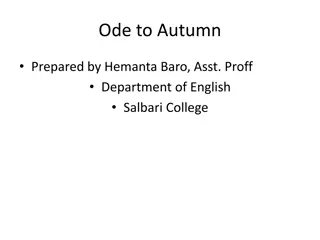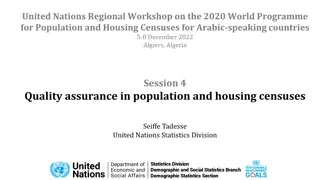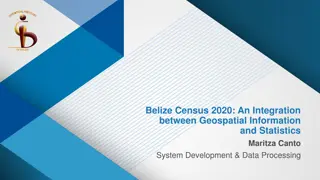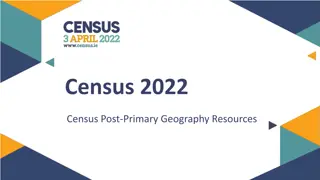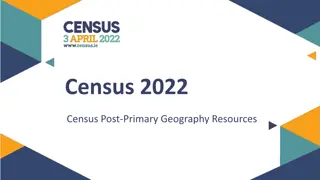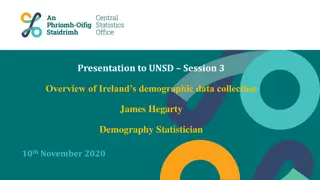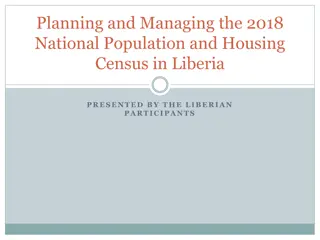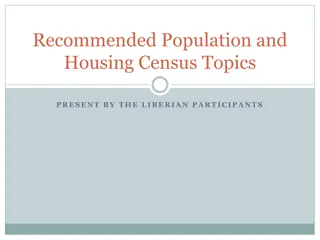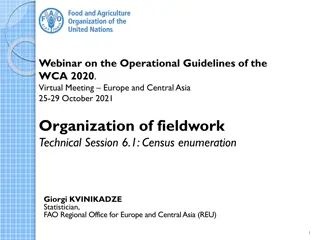Post-16 Learning Aims and School Census Autumn 2019 Update
Explore the latest information on the Post-16 Learning Aims and School Census for Autumn 2019 by Janet de Maine. Discover important dates, useful links for funding guidance, documentation areas, and contact details. Learn about the data collected, including learning aim details, qualification accreditation, prior attainment, and more. Stay informed about new updates for 2019 and how to provide necessary information for accurate reporting.
Download Presentation

Please find below an Image/Link to download the presentation.
The content on the website is provided AS IS for your information and personal use only. It may not be sold, licensed, or shared on other websites without obtaining consent from the author.If you encounter any issues during the download, it is possible that the publisher has removed the file from their server.
You are allowed to download the files provided on this website for personal or commercial use, subject to the condition that they are used lawfully. All files are the property of their respective owners.
The content on the website is provided AS IS for your information and personal use only. It may not be sold, licensed, or shared on other websites without obtaining consent from the author.
E N D
Presentation Transcript
Post 16 Learning Aims and the School Census Autumn 2019 Janet de Maine
Useful Links EFA Funding Guidance: https://www.gov.uk/16-to-19-education-funding-guidance Funding queries Enquiries.EFA@education.gsi.gov.uk DfE QAN Web Service (QWS): https://collectdata.education.gov.uk/qwsweb/default.aspx
Useful Links DFE Section 96 Qualifications QANs approved for funding: http://www.education.gov.uk/section96/ OFQUAL The Register of Regulated Qualifications: http://register.ofqual.gov.uk DfE Census documentation area: https://www.gov.uk/school-census
Ring Scomis on 01392 385300 Or email at scomis@devon.gov.uk Keep up to date with the Scomis Post 16 Bulletin https://faq.scomis.org/kb24860/
Dates to Remember! Enumeration Date: 3rd October 2019 Academies return by Wednesday 30th October 2019
Post 16 Data collected in the Autumn 2019 Census Learning aim start date, planned end date and actual end date Qualification accreditation number and discount code Core Aim for students on vocational or mixed academic/vocational courses of study Learning aim status, i.e. current, completed, transferred or withdrawn. If withdrawn from a learning aim - withdrawal reason UKPRN for other Post 16 Providers delivering courses for the School Prior GCSE attainment in Maths and English Planned Hours of Study (Qualification and Non Qualification) Full-time employment indicator (on roll pupils only) * Pupils on a traineeship * * Unusual scenarios in schools, more common in Colleges.
ALL but two of these items are collected directly from Course Manager. Exceptions are: a. Maths and English Prior Attainment can updated from Examinations in Sims if the students sat their GCSE in Maths and English at the school. b. Hours of Study can be calculated from Course Manager if the values have been input in the Courses or manually calculated from the timetable.
NEW in 2019! Prior Attainment for GCSE Maths and English re-collected for last year Planned qualification and non qualification hours re-collected for 2018-2019 Please read our faq for more details
Are all the Courses that you are delivering to your Post 16 students showing in Course Manager? Check that all appropriate courses have been created in Course Manager for the census period and amend any existing courses to accurately reflect what learning aims the students are following. Courses can be created manually in Tools / Academic Management / Course Manager. Incorrect courses can be made inactive through the same route. How do I create a new course in Course Manager : http://faq.scomis.org/kb8478/ How to change the level of a course in Course Manager: http://faq.scomis.org/kb15571/
Is the Course Duration correct for each Course? Course Duration Settings will affect the Planned End Date. These can be set globally through Tools / Academic Management / Course Manager / Course Manager Settings OR individually in a course through Tools/Academic Management / Course Manager / Maintain Courses.
Links to Exams in Panel 3 Correct? QAN/Discount Code will pull through from here for completed courses. Check that all Post-16 courses have a link to exams base data (if available). Panel 3. Examinations Examination links can be changed if applicable by putting an end date on the previous link and adding a new linked award.
Qualification and Discount Code Correct in Panel 4? QAN/Discount Code also comes from here and must be the same as in Panel 3 for Examinations. Note: ALL courses need to have a QAN/Discount Code on Panel 4. Classification or they won t be included in the census. Can t find the QAN Code when you try to add it? Refer to: http://faq.scomis.org/kb12294/ In addition if this course is being delivered at another education establishment the UKPRN must be entered here.
Learning Aim Provider Tools / Academic Manager / Course Manager / Maintain Course Classification Click on New to add a UKPRN If you don t know the UKPRN number of your Provider go to https://www.ukrlp.co.uk/ 14
UKPRN for Post 16 LA Providers Once you ve added the UKPRN you can assign it to the Course through Maintain Course / Section 4 Classification 15
Classes Correct in Panel 6? If a class is linked here it is assumed that all the students in the class are following the learning aim and will update Panel 7. Membership with their names. You can add or delete classes in here but make sure you are in the right academic year (you can set this on the home page). Run Update Course Membership to update the Memberships panel after adding or deleting any classes.
Correct Students in Panel 7. Membership? Students will be showing in here if they belong to a class that has been linked in Panel 6. Classes Students can be manually added or deleted from here if necessary. NB if you add a student that is not in a class linked in Panel 6. Classes, make sure that you tick the Protect column for that student after you have added it. Likewise if you delete a student from here that is in a class linked in Panel 6. Classes, make sure you tick the Protect column and save it before you delete the student.
Reason for Withdrawal Reason for Withdrawal is statutory and will be collected for the 2018-2019 year as well as the 2019- 2020 year. 19
Status and withdrawal Reason appears when you end membership to a class for a student Check the Status and select a Reason and then click OK. 20
Reason for Withdrawal from Learning Aim Status and Reason will appear on the Course. 21
Extended collection of Learning Aims Previously Learning Aims were only collected from the census day Dfe have indicated they want all LA information from the start of the funding year (i.e. 01/08/2019) All Learning Aims will be collected regardless of duration. Reason for withdrawal will be required. 22
Post 16 Prior Attainment in Maths & English Tools / Statutory Returns / Update Prior Attainment Included in the Summer upgrade. Post 16 students are listed Results can be Updated from Exams. If the student obtained results at another school, these can input manually in the Prior Attainment Panel or imported from a CTF file. 24
Maths and English Retakes - Exemptions Exemptions can be input through the Prior Attainment Panel. Two reasons are applicable. Students with learning difficulties and/or disabilities, who are assessed as not able to study either GCSE or stepping stone qualifications; Students with overseas qualifications that are established as equivalent to GCSE grade 4 or above. For more detail on this and changes to funding please read: https://www.gov.uk/16-to-19-funding-maths-and-english- condition-of-funding 25
2 Year Linear A Levels Levels are available GCE2Y for 2 year course - GCAS1 for 1 year course Guidance on changing a level in a course can be found here http://faq.scomis.org/kb15571/ 27
2 Year Linear A Levels Schools take a mixed approach Scenario 1 School entered all students for the GCAS1 qualification last year, some of those students decide to take the GCE2Y qualification. Transfer the students to the GCE2Y qualification when the decision is made. If the decision is made after they have taken the GCAS1 qualification add the students to the GCE2Y course with a one year membership. 28
2 Year Linear A Levels Scenario 2 Last year the school recorded all students on a 2 year GCE2Y learning aim. However some of those students have decided they do not want to do the 2nd year and have been entered for the GCAS1 exam. Transfer those students not carrying on to the second year onto a 1 year learning aim for GCAS1. Use the date that the decision was as the transfer date. 29
Reminder for Autumn Census 2019 Ensure the latest fileset has been imported to ensure that the census validation rules are up to date. Hosted Schools this will be done automatically for you. Non hosted schools: Please check the Autumn census bulletin on the Scomis Home page for the latest fileset.
Course Manager Check the Qualification and Non Qualification Hours are correct in each Course. These can be updated on a course by course basis or globally by updating the levels through Tools / Academic Management / Maintain Course / Course Manager Settings. This is important if you are using the Calculate Hours from Courses process to update the qualification and non qualification hours in Post 16 Programmes of Study. NB It s important to tick the Non Funded column in any non-funded Course which has Post 16 students as members, otherwise the calculate hours from courses will also include those hours.
Planned Hours Planned Hours can be recorded in the Basic tab of a Course. OR they can be set globally for each level by going to Tools / Academic Management / Course Manager / Course Manager Settings. If you ve set the hours globally for a level (say GCE at 130 hours), you can manually change this for a course by opening the course and adjusting it in the Basic panel.
Planned Hours Note : Qualification and Non Qualification Hours should be claimed based on the number of hours the school plan to deliver that learning aim and must be evidenced in the timetable and monitored.
Planned Learning Hours Tools | Academic Management | Course Manager | Post 16 Programme of Study Hours in here must reflect what the school is planning to deliver and can be adjusted manually if they need to be.
Set Core Learning Aim Core Learning Aim can be set through Focus/ Student / Courses
Set Core Learning Aim Membership and Results panel of Tools | Academic Management | Course Manager | Maintain Course Core Aim can be set globally in Maintain Course if applicable by right mouse clicking in the first cell on the first row. Change the view from the Census view to a single academic year to see the Core Aim column in a course. NB Core Learning Aims only need to be set for those students on vocational or mixed academic and vocational learning paths.
Post 16 Employment Additional Information panel of Focus | Student | Student Details for Year 12 and 13 students Information is required for students in part-time (20 hours or more in the school s timetabled day) or full-time students in employment.
Produce the Return Routines / Statutory Returns / School Census (Returns Manager and Returns Operator permissions) Calculate all details will generate a NEW dialogue box
Choose to use Exam Result to determine QAN/Discount Code (if there is no exam result it will automatically populate the QAN/Discount code from the Course Maintain Course Panel 4. Course Classification) Choose to populate the course end dates from the previous return or Course Manager.
Detailed Reports Create and Validate to see the detailed Reports
Important checks on Detailed Reports Check the On Roll and Leavers Learning Aims Detailed Reports Are all the learning aims correct for the students and the status correct? Are the retakes showing for those whose prior attainment at GCSE in Maths and/or English was below Grade 4 and were not exempt? Check the Programme of Student Report Are all the students hours correct are they 540 (minimum to be counted as fulltime students) or over? Check the Learning Aims by Status Report Are they significantly different from last year, if so, why? Check the Prior Attainment Report As above have you checked in the On Roll and Leavers Learning aims report that retakes are showing for those that did not attain the required grade and are not exempt?
Thanks for watching! We re always here to help Ring Scomis on 01392 385300 Or email at scomis@devon.gov.uk Keep up to date with the Scomis Post 16 Bulletin https://faq.scomis.org/kb24860/