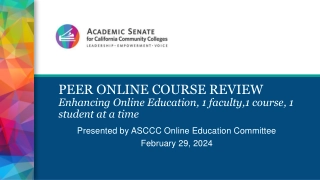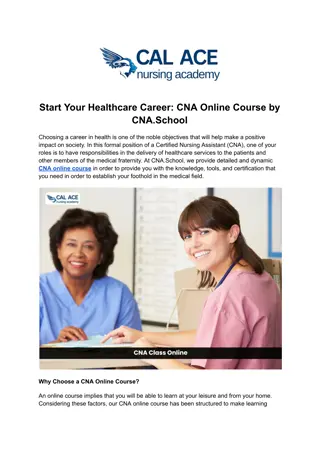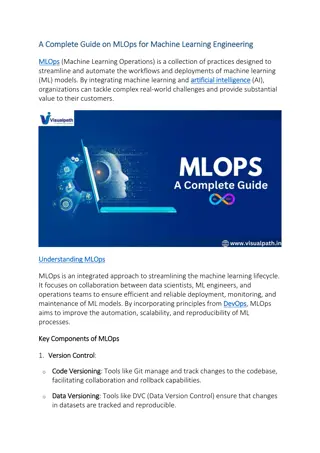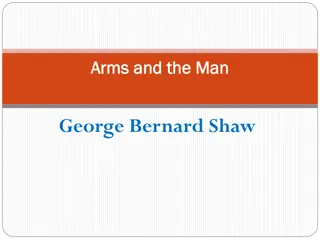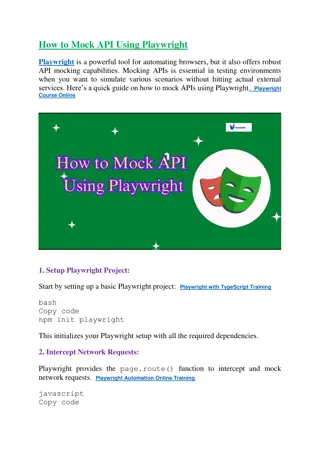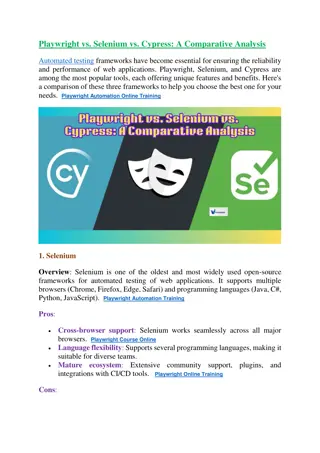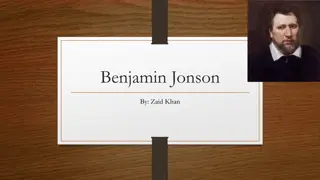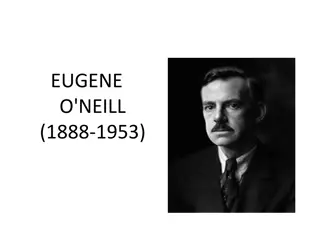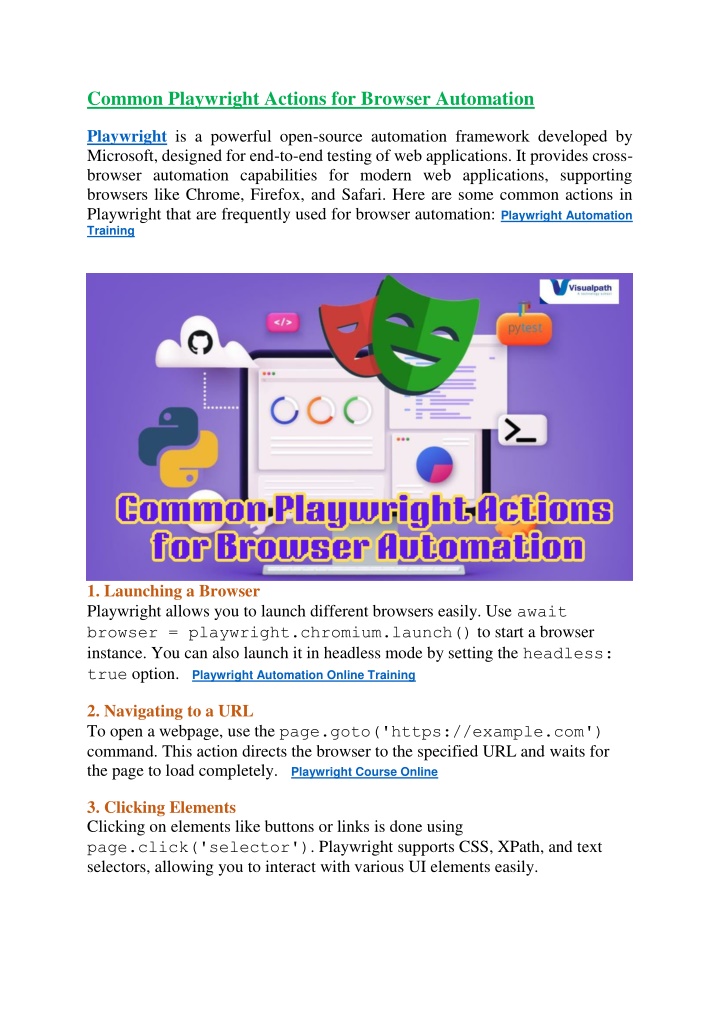
Playwright Course Online | Playwright Training
Visualpath is one of the few institutes that offer Playwright Online Training in Hyderabad, Ameerpet. Call@ 9989971070. Data lake Live projects, Coaching Center, Online training institute in Hyderabad. nVisit Blog: //visualpathblogs.com/nWhatsAp
Download Presentation

Please find below an Image/Link to download the presentation.
The content on the website is provided AS IS for your information and personal use only. It may not be sold, licensed, or shared on other websites without obtaining consent from the author. If you encounter any issues during the download, it is possible that the publisher has removed the file from their server.
You are allowed to download the files provided on this website for personal or commercial use, subject to the condition that they are used lawfully. All files are the property of their respective owners.
The content on the website is provided AS IS for your information and personal use only. It may not be sold, licensed, or shared on other websites without obtaining consent from the author.
E N D
Presentation Transcript
Common Playwright Actions for Browser Automation Playwright is a powerful open-source automation framework developed by Microsoft, designed for end-to-end testing of web applications. It provides cross- browser automation capabilities for modern web applications, supporting browsers like Chrome, Firefox, and Safari. Here are some common actions in Playwright that are frequently used for browser automation: Playwright Automation Training 1. Launching a Browser Playwright allows you to launch different browsers easily. Use await browser = playwright.chromium.launch() to start a browser instance. You can also launch it in headless mode by setting the headless: true option. Playwright Automation Online Training 2. Navigating to a URL To open a webpage, use the page.goto('https://example.com') command. This action directs the browser to the specified URL and waits for the page to load completely. Playwright Course Online 3. Clicking Elements Clicking on elements like buttons or links is done using page.click('selector'). Playwright supports CSS, XPath, and text selectors, allowing you to interact with various UI elements easily.
4. Typing into Input Fields To input text into fields, use page.fill('selector', 'text') or page.type('selector', 'text'). The .fill method instantly fills the input, while .type simulates real typing with optional delays. Playwright with TypeScript Training 5. Waiting for Elements Playwright s page.waitForSelector('selector') waits for an element to appear on the page before proceeding, ensuring that the desired elements are fully loaded and interactable. Playwright Online Training 6. Taking Screenshots Capture screenshots using page.screenshot({ path: 'screenshot.png' }). This action is useful for visual testing and debugging. Playwright Training 7. Handling Alerts and Pop-ups Playwright can handle browser dialogs like alerts, confirms, and prompts using page.on('dialog', dialog => dialog.accept()), ensuring smooth test execution. These common Playwright actions simplify testing and automating browser interactions, making it an essential tool for developers and QA engineers aiming to ensure reliable and efficient web application performance. Visualpath is the Leading and Best Software Online Training Institute in Hyderabad. Avail complete PlayWright Automation institute in Hyderabad PlayWright Automation Online Training Worldwide. You will get the best course at an affordable cost. Attend Free 9989971070 Visit Blog: https://visualpathblogs.com/ WhatsApp: https://www.whatsapp.com/catalog/919989971070 Visit: Visit: https://visualpath.in/playwright-automation-online-training.html