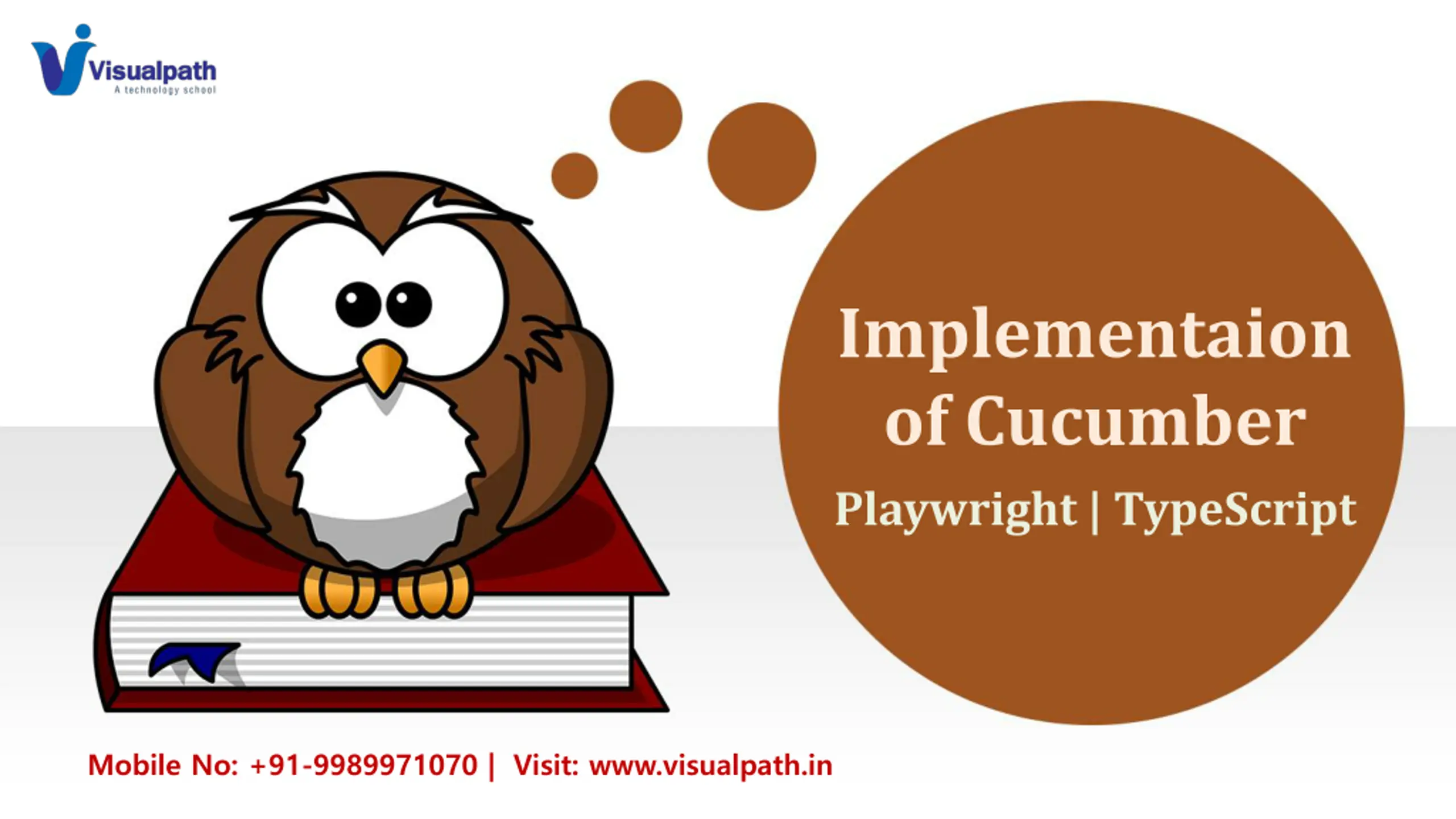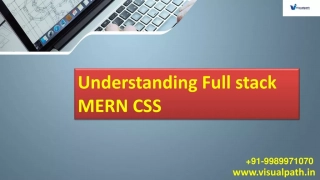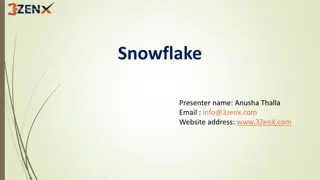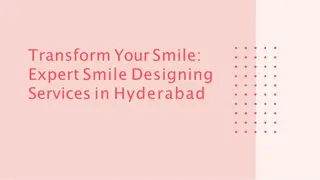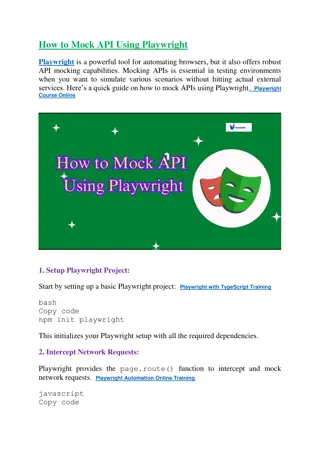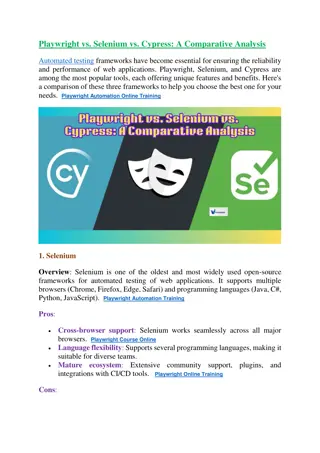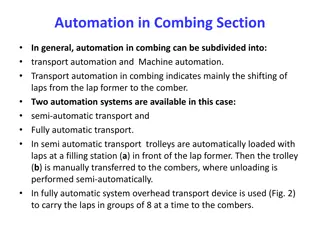Playwright Automation Training | Playwright Course in Hyderabad
Visualpath provides a Playwright Course in Hyderabad with complete real-time based Training by Real Time Experts with free Playwright Automation Interview Questions and Recorded Videos. Avail complete Playwright Training in Hyderabad, USA, Canada, UK Australia. Enroll Now for FREE DEMO. Call on 91-9989971070. tnWhatsApp: https://www.whatsapp.com/catalog/919989971070/nVisit: https://www.visualpath.in/playwright-automation-online-training.htmlnn
Uploaded on Feb 12, 2024 | 7 Views
Download Presentation

Please find below an Image/Link to download the presentation.
The content on the website is provided AS IS for your information and personal use only. It may not be sold, licensed, or shared on other websites without obtaining consent from the author.If you encounter any issues during the download, it is possible that the publisher has removed the file from their server.
You are allowed to download the files provided on this website for personal or commercial use, subject to the condition that they are used lawfully. All files are the property of their respective owners.
The content on the website is provided AS IS for your information and personal use only. It may not be sold, licensed, or shared on other websites without obtaining consent from the author.
E N D
Presentation Transcript
Implementaion of Cucumber Playwright | TypeScript Mobile No: +91-9989971070 | Visit: www.visualpath.in
Introduction: To implement cucumber with Playwright for automated testing, you'll first n eed to set up your project with Cucumber and Playwright dependencies. Here's a step-by-step guide: 1. Create a new project directory: ```bash mkdir cucumber-playwright cd cucumber-playwright ``` 2. Initialize npm and install necessary dependencies: www.visualpath.in
```bash npm init -y npm install playwright @cucumber/cucumber --save-dev ``` 3. Create the project structure: Create directories named `features` and `step-definitions` in your project directory. 4. Create a feature file: Inside the `features` directory, create a `.feature` file with your test scenar ios. For example, `example.feature`. www.visualpath.in
```gherkin Feature: Example feature Scenario: Navigate to a website and verify title Given I open the website "https://example.com" Then the title should be "Example Domain" ``` 5. Implement step definitions: Inside the `step-definitions` directory, create a `.js` file to implement step definitions. For example, `example.steps.js`. www.visualpath.in
```javascript const { Given, Then } = require('@cucumber/cucumber'); const { chromium } = require('playwright'); let browser; let page; Given('I open the website {string}', async function (url) { browser = await chromium.launch(); page = await browser.newPage(); await page.goto(url); }); www.visualpath.in
Then('the title should be {string}', async function (expectedTitle) { const title = await page.title(); expect(title).toBe(expectedTitle); }); After(async function() { await browser.close(); }); ``` 6. Run your tests: Add scripts to your `package.json` to run Cucumber. www.visualpath.in
Add scripts to your `package.json` to run Cucumber. For example: ```json "scripts": { "test": "cucumber-js" } ``` 7. Execute your tests: Run your tests using npm: ```bash www.visualpath.in
npm test ``` Conclusion: - This setup should get you started with running Cucumber tests with Playwright. - You can expand upon this by adding more feature files and step definitions as needed for your testing scenarios. www.visualpath.in
Contact For More Details About Playwright Automation Online Training Address:- Flat no: 205, 2nd Floor, Nilgiri Block, Aditya Enclave, Ameerpet, Hyderabad-1 Ph. No: +91-9989971070 Visit: www.visualpath.in E-Mail: online@visualpath.in