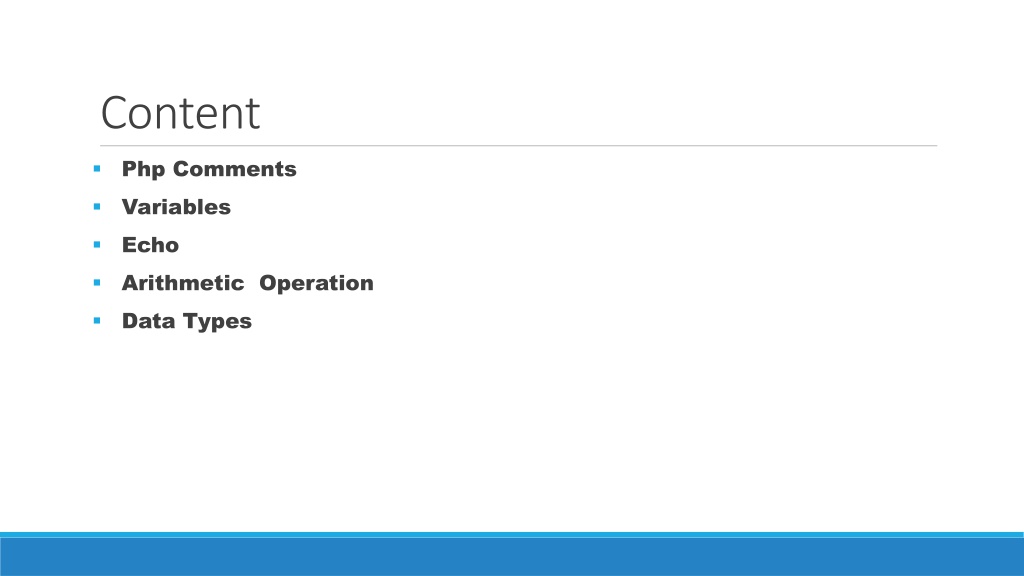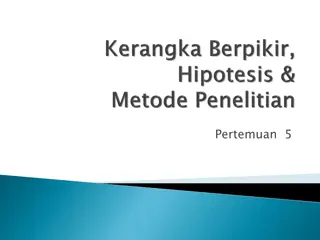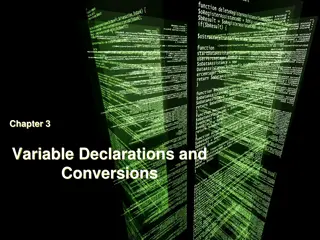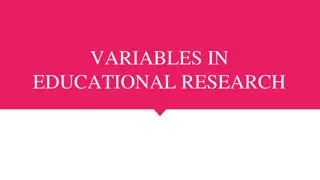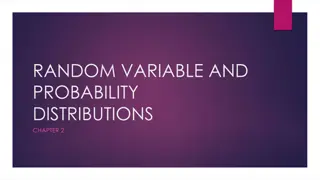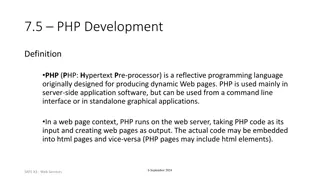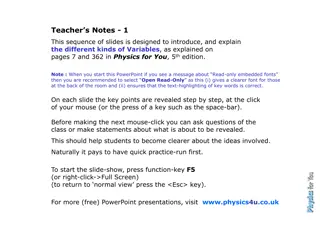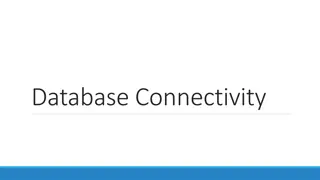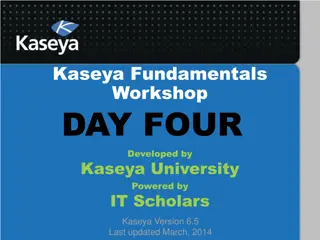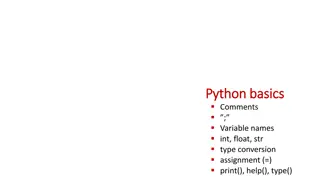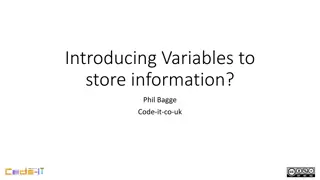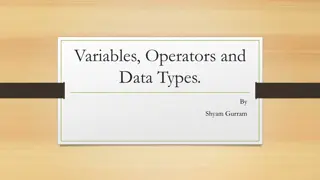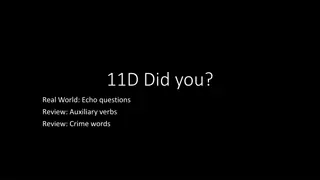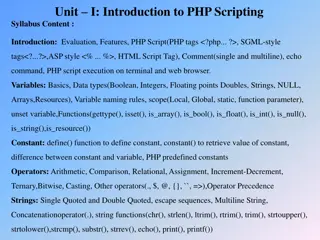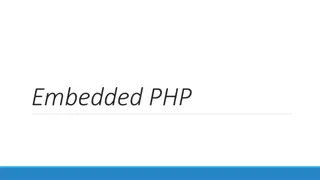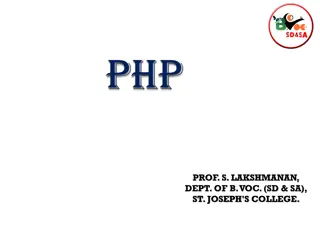PHP Comments, Variables, Echo & Operations Basics
PHP is a versatile language used for web development. This tutorial covers PHP comments, variables, echo operations, and data types. Understand the syntax, usage of comments, variables declaration, arithmetic operations, and echoing output in PHP.
Download Presentation

Please find below an Image/Link to download the presentation.
The content on the website is provided AS IS for your information and personal use only. It may not be sold, licensed, or shared on other websites without obtaining consent from the author.If you encounter any issues during the download, it is possible that the publisher has removed the file from their server.
You are allowed to download the files provided on this website for personal or commercial use, subject to the condition that they are used lawfully. All files are the property of their respective owners.
The content on the website is provided AS IS for your information and personal use only. It may not be sold, licensed, or shared on other websites without obtaining consent from the author.
E N D
Presentation Transcript
Content Php Comments Variables Echo Arithmetic Operation Data Types
PHP syntax template HTML content <?php PHP code ?> any contents of a .php file between <?php and ?> are executed as PHP code HTML content all other contents are output as pure HTML <?php PHP code ?> HTML content ... PHP
Comments # single-line comment // single-line comment /* multi-line comment */ PHP like Java, but # is also allowed a lot of PHP code uses # comments instead of // we recommend # and will use it in our examples
Comments in PHP Standard C, C++, and shell comment symbols // C++ and Java-style comment # Shell-style comments /* C-style comments These can span multiple lines */
Variables in PHP PHP variables must begin with a $ sign Global and locally-scoped variables Global variables can be used anywhere Local variables restricted to a function or class Certain variable names reserved by PHP Form variables ($_POST, $_GET) Server variables ($_SERVER) Etc.
Variables $name = expression; PHP $user_name = "PinkHeartLuvr78"; $age = 16; $drinking_age = $age + 5; $this_class_rocks = TRUE; PHP names are case sensitive; Case-sensitive ($Foo != $foo != $fOo) Separate multiple words with _ names always begin with $, on both declaration and usage implicitly declared by assignment (type is not written; a "loosely typed" language)
Variable usage <?php $foo = 25; $bar = Hello ; // String variable // Numerical variable $foo = ($foo * 7); // Multiplies foo by 7 $bar = ($bar * 7); // Invalid expression ?>
Echo The PHP command echo is used to output the parameters passed to it The typical usage for this is to send data to the client s web-browser Syntax void echo (string arg1 [, string argn...]) In practice, arguments are not passed in parentheses since echo is a language construct rather than an actual function
Concatenation Concatenation Use a period to join strings into one. <?php $string1= Hello ; $string2= PHP ; $string3=$string1 . . $string2; Print $string3; ?> Hello PHP
Echo example <?php $foo = 25; $bar = Hello ; // String variable // Numerical variable echo $bar; echo $foo,$bar; // Outputs 25Hello echo 5x5= ,$foo; echo 5x5=$foo ; // Outputs 5x5=25 echo 5x5=$foo ; // Outputs 5x5=$foo ?> // Outputs Hello // Outputs 5x5=25 Notice how echo 5x5=$foo outputs $foo rather than replacing it with 25 Strings in single quotes ( ) are not interpreted or evaluated by PHP This is true for both variables and character escape-sequences (such as \n or \\ )
Arithmetic Operations + - * / % . ++ -- = += -= *= /= %= .= many operators auto-convert types: 5 + "7" is 12
Arithmetic Operations Arithmetic Operations <?php ?> $a=15; $b=30; $total=$a+$b; Print $total; Print <p><h1>$total</h1> ; // total is 45 $a - $b // subtraction $a * $b // multiplication $a / $b // division $a += 5 // $a = $a+5 Also works for *= and /=
Types basic types: int, float, boolean, string, array, object, NULL test what type a variable is with is_type functions, e.g. is_string gettype function returns a variable's type as a string (not often needed) PHP converts between types automatically in many cases: string int auto-conversion on + ("1" + 1 == 2) int float auto-conversion on / (3 / 2 == 1.5) type-cast with (type): $age = (int) "21";