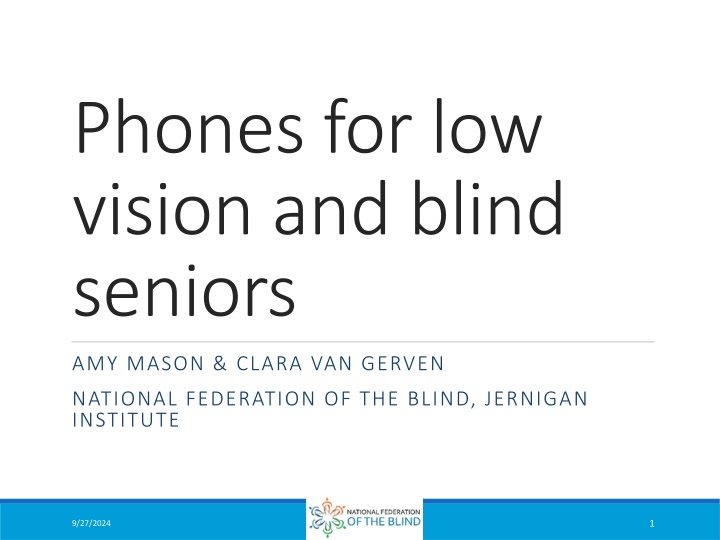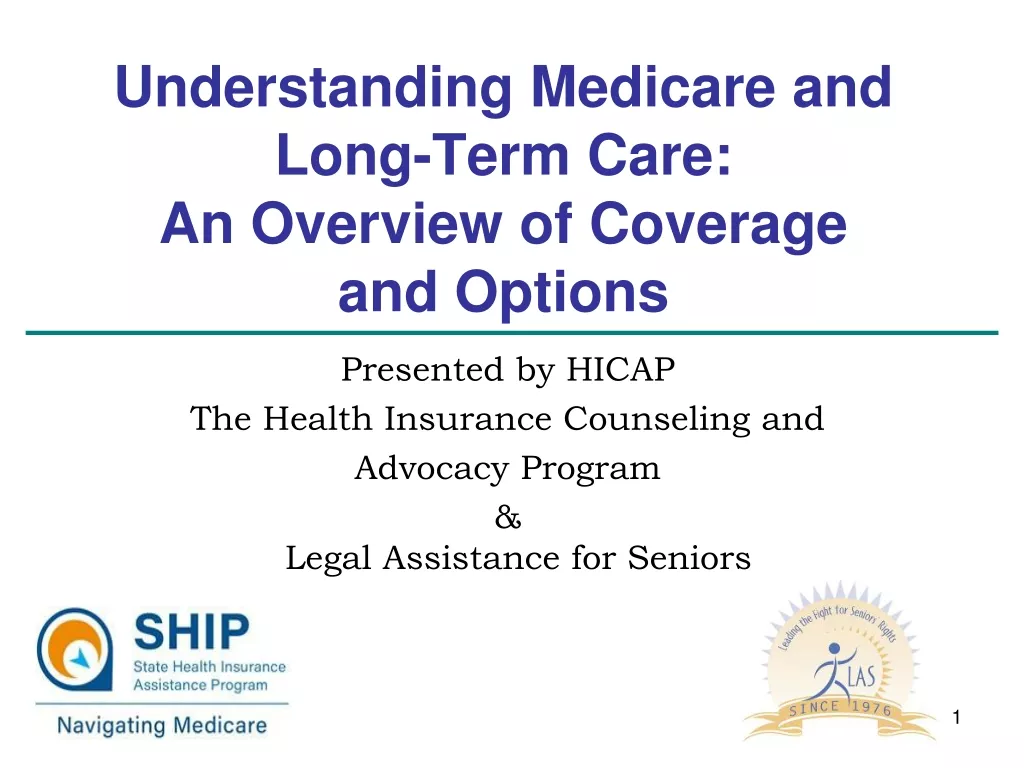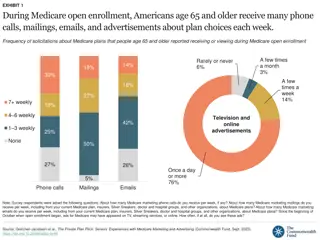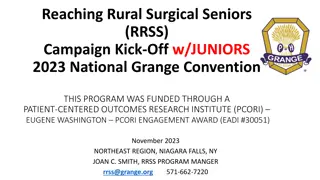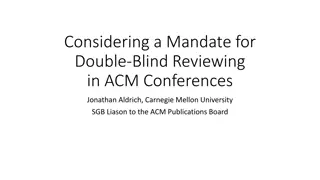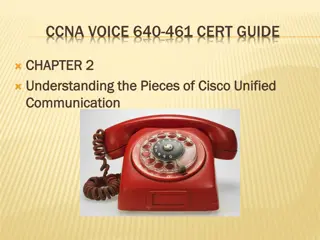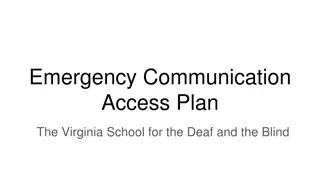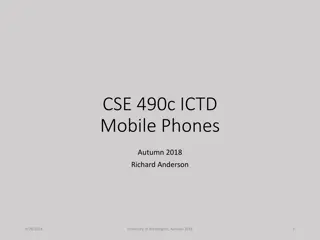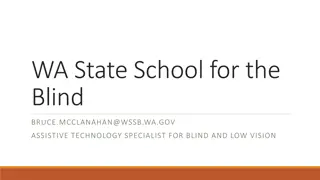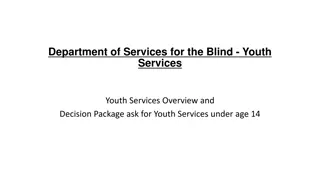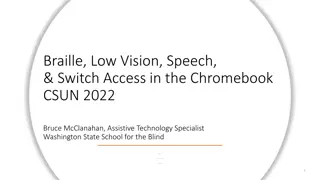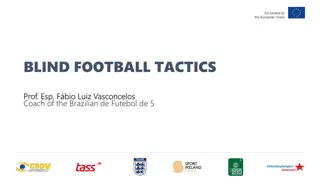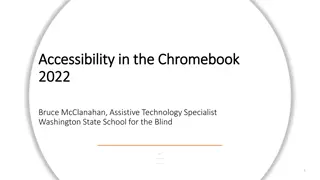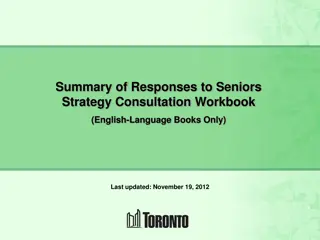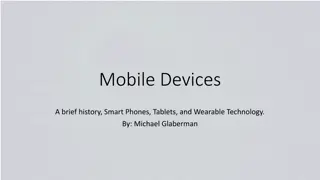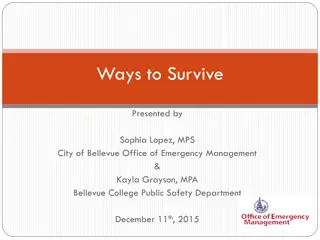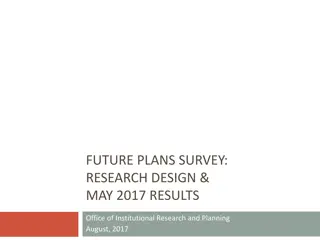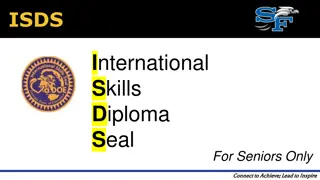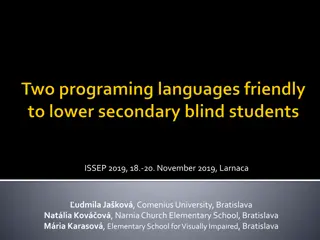Phones for Low Vision and Blind Seniors - Features and Recommendations
Learn about the key features to look for in phones designed for low vision and blind seniors, such as high contrast, large fonts, tactile buttons, and speech functionality. Explore a variety of options and carriers like Verizon, AT&T, and Sprint. Discover specific phone models like LG Terra, Kyocera Dura XV, Convoy 4, and Samsung Gusto 3 tailored for accessibility needs.
Download Presentation

Please find below an Image/Link to download the presentation.
The content on the website is provided AS IS for your information and personal use only. It may not be sold, licensed, or shared on other websites without obtaining consent from the author.If you encounter any issues during the download, it is possible that the publisher has removed the file from their server.
You are allowed to download the files provided on this website for personal or commercial use, subject to the condition that they are used lawfully. All files are the property of their respective owners.
The content on the website is provided AS IS for your information and personal use only. It may not be sold, licensed, or shared on other websites without obtaining consent from the author.
E N D
Presentation Transcript
Phones for low vision and blind seniors AMY MASON & CLARA VAN GERVEN NATIONAL FEDERATION OF THE BLIND, JERNIGAN INSTITUTE 1 9/27/2024
What to look for (aka FAQ)? Most of the users who call us are looking for some combination of the following features: Carrier that works for the area Easy to use Speech High contrast Large fonts, items and icons Tactile buttons Emergency contact Voice dialing 2 9/27/2024
Speech vs. no speech In this presentation we have chosen to focus on the talking phones, as these offer the best accessibility for all blind and many low vision users. There are a number of easy-to-use, high contrast, tactile button feature phones which those with minor vision loss may find useful: Snapfon Emporia Doro phones 3 9/27/2024
Decision tree Carrier: Rural or urban? If rural, likely Verizon or AT&T In between? Try Sprint Do you need speech? If no: Low vision is very varied, so workable options will differ by user Consider Doro, Jitterbug, Snapfon, other large button and/or tactile phone If yes Feature phone Smartphone 4 9/27/2024
Verizon - LG Terra Full readout 5 speeds Not much lag Nice speech engine Invert color Large text Mono audio Sleek and a bit slippery Voice commands $96 retail price 5 9/27/2024
Verizon - Kyocera Dura XV Full readout 5 speeds Very laggy, muddy Contrast Normal Black & white No speech for app menu Rugged, grippy phone Still listed but not available through Verizon 6 9/27/2024
Verizon Convoy 4 Full readout 5 speeds A bit muddy Not much for low vision users Unlock is not accessible with speech unless you know what button is intended Grippy and ruggedized Voice commands $192 retail price 7 9/27/2024
Verizon - Samsung Gusto 3 (still) Tutorial Full readout 5 speeds Not the best speech Slick outer casing Slightly defined keys Voice commands $49.99 retail price 8 9/27/2024
Sprint - Alcatel Go Flip KaiOS Turn on/off speech ##258# Fairly tactile keyboard Unlabeled message fields Tabs in Settings not obvious or spoken Speech a bit muddy Nifty browser interaction with speech $99.99 retail price 9 9/27/2024
Once and future phone - iPhone Massive amount of supporting material Large blind and low vision community More complex Steeper learning curve From $399 10 9/27/2024
Smartphones Samsung Android Custom features TouchWiz TouchWiz Easy Home Nonvisual notes Three-finger swipe is easier to use than the rotor More reliable gesture recognition Simpler gestures Larger icons and touch targets Contacts favorites page Voice Assistant (TalkBack) Low vision notes No good default backgrounds Limited font sizing options Contrast issues throughout UI Keyboard 11 9/27/2024
Samsung Android - keyboard 12 9/27/2024
Smartphones LG Android Custom features EasyHome simplifies the home screen only Low vision notes EasyHome separates the icons better EasyHome contacts are easy to find, but contrast is poor Nonvisual notes Some TalkBack traps in EasyHome No real advantages 13 9/27/2024
Launchers - Wiser Custom phone and mail interface Many unlabeled buttons (TalkBack) Visuals not customizable Secondary page not customizable with Talkback Poor app icon contrast Free 14 9/27/2024
Launchers Big Launcher Varying use of Home or soft keys depending on the phone used Custom phone and mail interface SOS button Very easy and high contrast dialer Works well with TalkBack Easily customizable $9.99 15 9/27/2024
Launcher - Necta Unlabeled buttons (TalkBack) including dialer Good white on black mode No black on white mode ActivePERS option goes to web, changes contrast SOS option GPS and send current position Simplified camera interface Simplified media gallery News Apps are well separated and provide good touch targets Alarm has tricky visuals $6.99 16 9/27/2024
Launchers - conclusion There are many supposedly simple launchers out there, but not many live up to the needs of their target audience. 17 9/27/2024
Contact info Clara Van Gerven Amy Mason Manager of Accessibility Programs Access Technology Specialist cvangerven@nfb.org amason@nfb.org (410) 659-9314, extension 2410 (410) 659-9314, extension 2424 18 9/27/2024