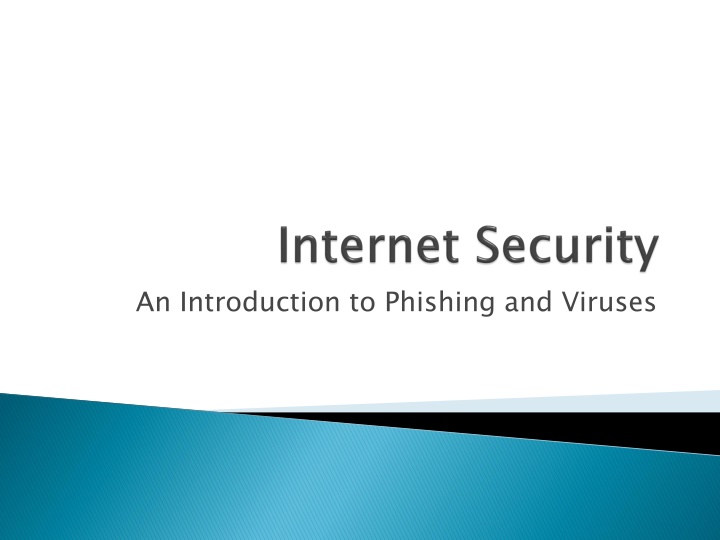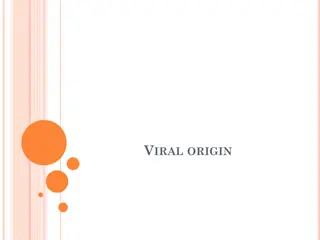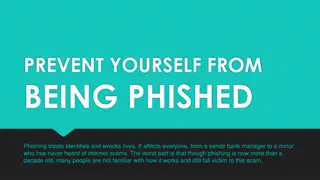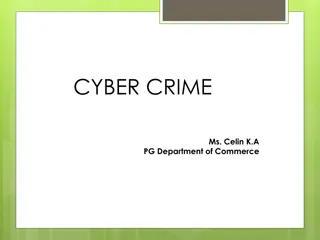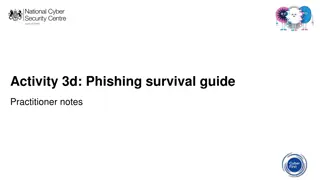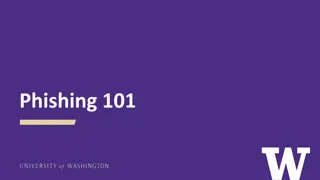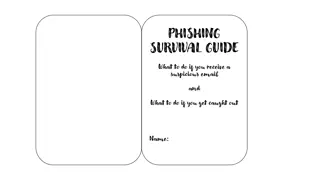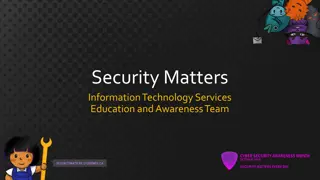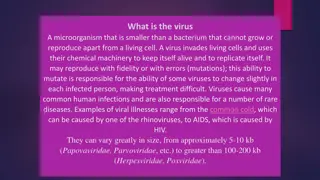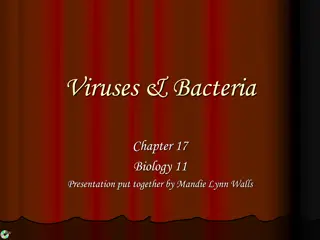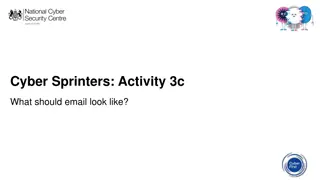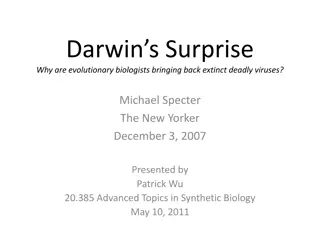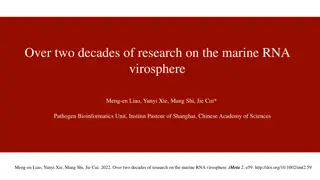Phishing, Viruses, and Online Security
The internet can be a dangerous place with threats like viruses, worms, Trojan horses, and phishing scams. Learn how to protect yourself against these cyber threats and secure your personal information online. Be vigilant against email phishing schemes and follow tips to avoid falling victim to online scams.
Download Presentation

Please find below an Image/Link to download the presentation.
The content on the website is provided AS IS for your information and personal use only. It may not be sold, licensed, or shared on other websites without obtaining consent from the author.If you encounter any issues during the download, it is possible that the publisher has removed the file from their server.
You are allowed to download the files provided on this website for personal or commercial use, subject to the condition that they are used lawfully. All files are the property of their respective owners.
The content on the website is provided AS IS for your information and personal use only. It may not be sold, licensed, or shared on other websites without obtaining consent from the author.
E N D
Presentation Transcript
The internet is a dangerous area that is open to all users to exchange information without protection and is prone to attacks like viruses, worms, Trojan horses, etc. The purpose of internet security is to create rules for users to follow to have a safe browsing experience.
Viruses - programs that can replicate their structures by infecting other files on a computer. Commonly used to take over a system and steal data (usernames, passwords, etc.) Worms programs that replicate themselves through a computer and damage its structure
Trojan Horse a program that appears friendly, sometimes hiding inside a commonly downloaded program, attacks a system after it is downloaded Spyware a program that monitors user activity and reports it to other parties without user consent
Phishing is defined as the attempt to acquire sensitive information (username, password, credit cards) by posing as a trustworthy party. The surge of social media pages (Facebook, Twitter, Instagram) has made it much easier for hackers to find user information and steal that information.
Many phishing scams come in the form of emails. These letters will appear to be from a reliable source (a bank, a social media account) and will have a link that also looks legitimate This link will direct the user to the website where they entre personal information that is sent to the dangerous source
There are a few tips and tricks that you can use to avoid the scams
Check for random or careless misspellings in the email Remember who is supposed to be sending the email (if the school is mailing you, they would not ask for a username and password) Check the link before clicking (hover the cursor over the link and see if the address at the bottom of the screen matches the link)
This is a demo of an actual phishing site that was live for a while, but has fortunately been removed https://www.youtube.com/watch?v=D54nTfL hRr4
A Trojan Horse is usually a non-self- replicating program that contains dangerous code This code, depending on the nature of the program, can cause loss or theft of data stored on the system
Trojan Horses disguise themselves in routine updates or seemingly harmless downloads Once they have been introduced to a new system they act as a sort of backdoor The program will contact a distant controller once it has unauthorized access to the affected computer
Trojan Horses are not just limited to laptops and desktop computers. Here is a demo of a simple Trojan Horse that could be in your phone. https://www.youtube.com/watch?v=eEcz0Xs zEic
What are three types of malware and what do they do?
What is the most common way for someone to become a victim of phishing scam/How to hackers trick users?
How can you avoid phishing scams?