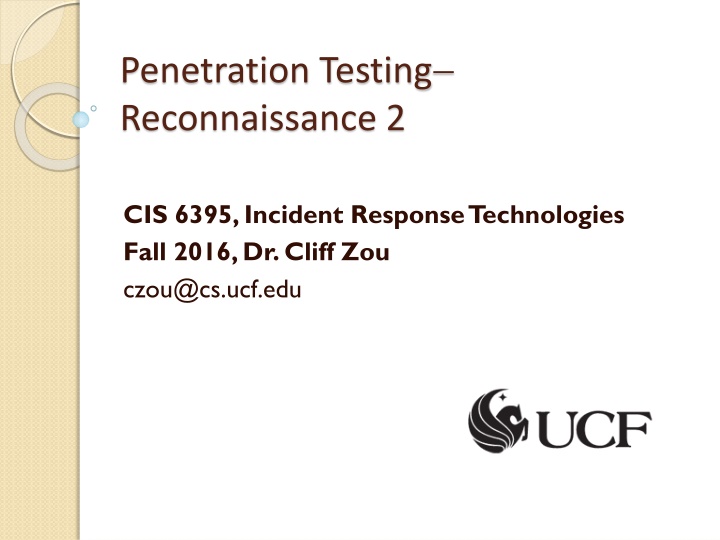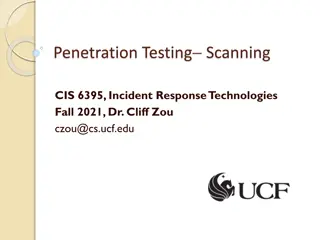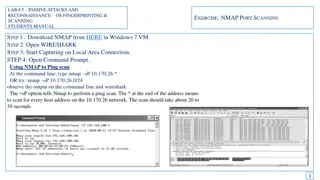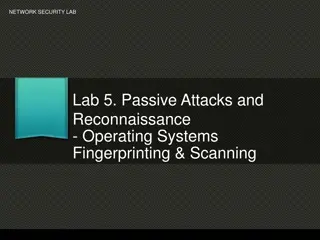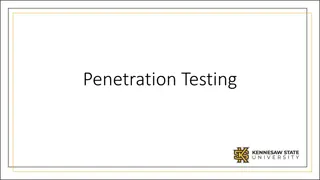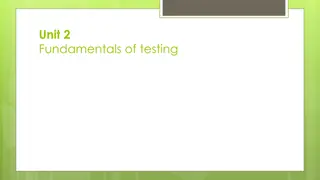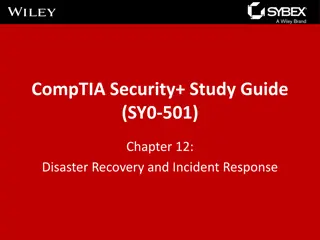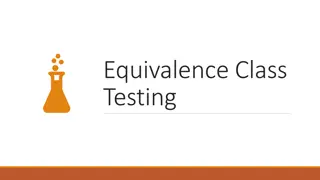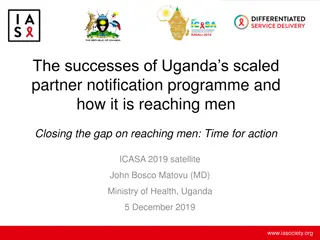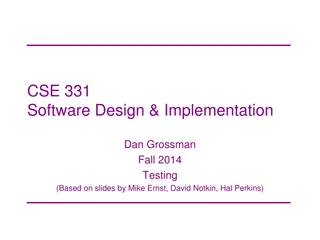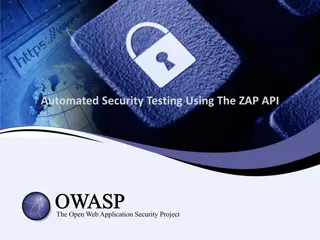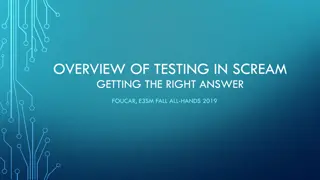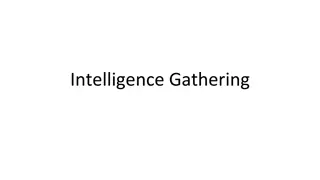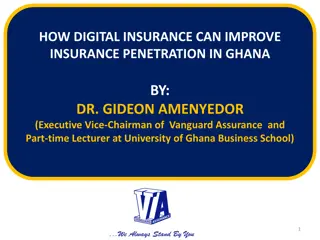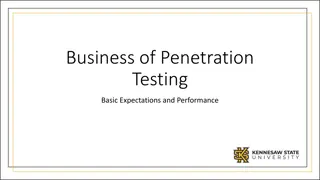Penetration Testing Reconnaissance Techniques
In this material, various reconnaissance tools and techniques used in penetration testing are discussed. Topics include website copying, email harvesting, and information gathering tools like HTtrack, Harvester, and Netcraft.com. The content provides insights into the methodologies and technologies involved in reconnaissance activities for ethical hacking and penetration testing.
Download Presentation

Please find below an Image/Link to download the presentation.
The content on the website is provided AS IS for your information and personal use only. It may not be sold, licensed, or shared on other websites without obtaining consent from the author.If you encounter any issues during the download, it is possible that the publisher has removed the file from their server.
You are allowed to download the files provided on this website for personal or commercial use, subject to the condition that they are used lawfully. All files are the property of their respective owners.
The content on the website is provided AS IS for your information and personal use only. It may not be sold, licensed, or shared on other websites without obtaining consent from the author.
E N D
Presentation Transcript
Penetration Testing Reconnaissance 2 CIS 6395, Incident Response Technologies Fall 2016, Dr. Cliff Zou czou@cs.ucf.edu
Acknowledgement Content from the book: The Basics of Hacking and Penetration Testing: Ethical Hacking and Penetration Testing Made Easy , Second Edition
Attack Reconnaissance Httrack: Website copier Harvester: find email addresses in website Netcraft.com: find target website information Fierce: find all sub web domains belonging to target Metagoofil: Find documents from target and download them, extract useful metadata
HTtrack Included in Kali Linux Usage: Clone a target website Command line based website copier GUI place: Applications Web Application Analysis httrack, will give you help manual Run httrack in command line, it asks settings step-by-step Mostly use default options Input target website URL It maybe slow to download an entire URL
Harvester Included in Kali Linux Gather E-mail Accounts, Subdomains, Hosts, Employee Names Information Gathering Tool Command line: theharvester d cs.ucf.edu l 100 b google -d: define target domain name Search all possible websites inside that domain Pro: Can be used to find out all possible websites in the target place Useful for further reconnaissance Con: Only websites, not other online machines
Harvester It searches search engines, not the target website Means that it will not generate noisy traffic to the target! theharvester d cs.ucf.edu l 100 b google -d: define target domain name -l: limit the number of results returned -b: define which search engine to use -b all: use all search engines A youtube video: https://www.youtube.com/watch?v=0- OyZGbpSJk
Netcraft.com Type target website URL into the box what s that site running? Provide results of: Organization Webserver OS, webserver software version Webserver technologies Pro: scans generated from netcraft.com, not your machine Con: very basic information of the target, only about target web server
Fierce Available in Kali Linux Find out all possible domain names under a target domain By conducting DNS enumeration queries Example: fierce dns example.com It will find out possible domain names end with example.com Careful: Fierce will use brute force DNS queries to try many different names ending with the target domain The above example tries 2280 possible names! So be careful
Fierce Some online tutorials: http://tools.kali.org/information-gathering/fierce http://www.behindthefirewalls.com/2013/06/dns-enumeration-with- fierce-in.html fierce dns example.com Will use a default name list (2280 entries) to search possible domain names end with example.com You can edit the enumeration name list: Con: Too much DNS noise! Con: may not be complete
Fierce Make reverse DNS lookup for a subnet space You must provide option dnsserver to specify which DNS server to send the queries to Google provides high-speed public DNS servers that anyone can use: 8.8.8.8 and 8.8.4.4 Pro: Reverse lookup is better to find all domain names in an IP space without much DNS noise So first find out the IP space of a target, then do reverse Fierce to a public DNS server (no alert traffic to the target)
Metagoofil Available in Kali Linux Not in our current version, but you can install it by typing in terminal: root@kali:~# apt-get install metagoofil Find documents, download them, and extract useful metadata from target.
Metagoofil Usage: metagoofil options -d: domain to search -t: filetype to download (pdf,doc,xls,ppt,odp,ods,docx,xlsx,pptx) -l: limit of results to search (default 200) -h: work with documents in directory (use "yes" for local analysis) -n: limit of files to download (important to limit running time) -o: working directory (location to save downloaded files) -f: output file metagoofil -d cs.ucf.edu -t pdf -l 100 -n 5 -o cspdf -f cspdf.html
Metagoofil Besides files downloaded, metadata extracted are useful for reconnaissance User name windows or unix or mac? Account name
Ethnical Attention Some of today s tools could be invasive and could generate a large amount of traffic (especially the Metagoofil) Try target with care Try small amount of downloads Try small target first Do not try on sensitive targets
Indepth Question: Fierce probing mechanism? fierce dns cs.ucf.edu It will find out all domain names end with cs.ucf.edu The above example tries 2280 possible names! Please modify the Fierece hosts.txt file before you try to reduce DNS queries! How does it try those many DNS queries? Investigation: Using Wireshark for monitoring Kali Linux has preinstalled wireshark Setup capturing option to only capture UDP or DNS traffic Again, make sure you greatly shorten the hosts.txt to reduce generated traffic
Understanding Fierce DNS Query Traffic Reverse DNS lookup Find domain name by query IP address DNS type PTR record: An opposite of the type A record Dig -x IPaddress Example: dig -x 209.132.183.81 ;; QUESTION SECTION: ;81.183.132.209.in-addr.arpa. IN PTR ;; ANSWER SECTION: 81.183.132.209.in-addr.arpa. 600 IN PTR www.redhat.com.
A Few More Words on DNS Query Dig any cs.ucf.edu: find all records for target Specify DNS server for query: Nslookup searchName DNS-server-IP Dig @DNS-server-IP searchName But most DNS reject outside query! We can use google s public DNS server https://developers.google.com/speed/public-dns/ IP: 8.8.8.8 or 8.8.4.4