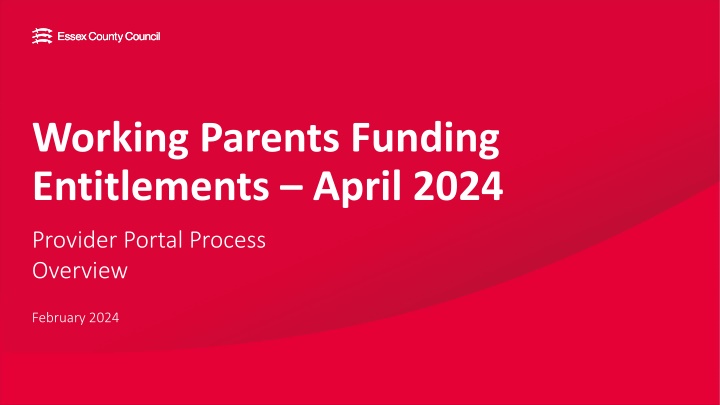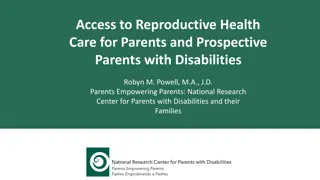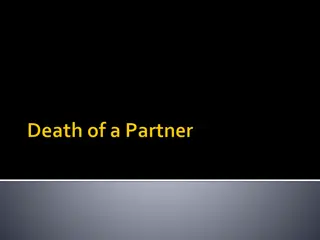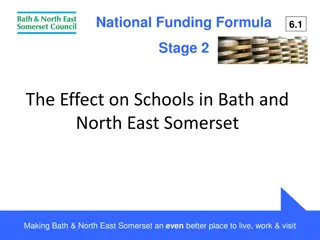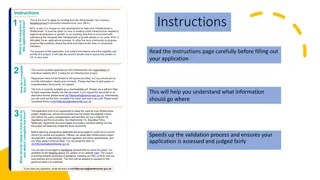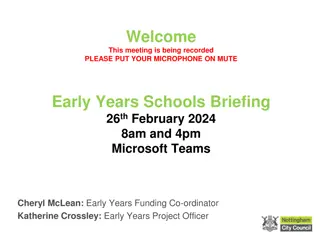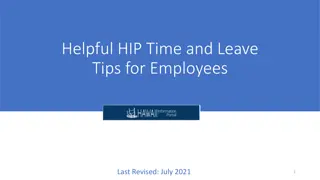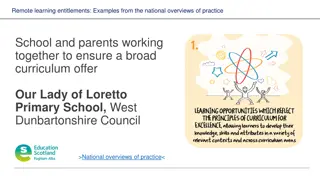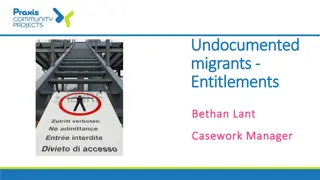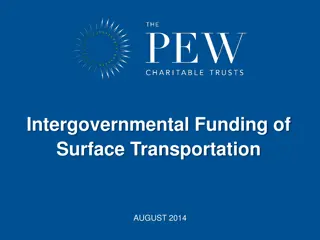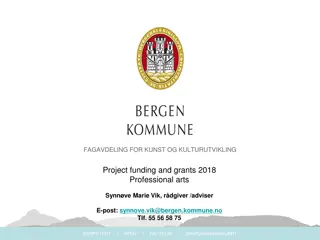Overview of Working Parents Funding Entitlements and Application Process
Explore the phased rollout of funding entitlements for working parents, including details on how to apply for the entitlement code, renewal process, differences between FEEE2 and FEEE2W, eligibility criteria, and important considerations related to childcare choices. The post provides clear guidance for parents and childcare providers to navigate the funding process effectively.
Download Presentation

Please find below an Image/Link to download the presentation.
The content on the website is provided AS IS for your information and personal use only. It may not be sold, licensed, or shared on other websites without obtaining consent from the author.If you encounter any issues during the download, it is possible that the publisher has removed the file from their server.
You are allowed to download the files provided on this website for personal or commercial use, subject to the condition that they are used lawfully. All files are the property of their respective owners.
The content on the website is provided AS IS for your information and personal use only. It may not be sold, licensed, or shared on other websites without obtaining consent from the author.
E N D
Presentation Transcript
Working Parents Funding Entitlements April 2024 Provider Portal Process Overview February 2024
Agenda Working Parents Funding Entitlement Offer 1 5 Temporary Codes 2 6 How to Apply Contact Details 3 7 FEEE2 vs FEEE2W Questions How to Perform a Check in the Portal 4
Working Parents Funding Entitlement Offer By September 2025, eligible working parents will be able to claim 30 hours of free childcare a week, over 38 weeks of the year, all the way through from the term after the child turns nine months old up to the child starting school. This funding is being rolled out in stages to allow childcare providers and Local Authorities time to be able to implement the changes. Phase 1 From April 2024, eligible working parents will be able to claim 15 funded hours per week, from the term after the child s 2nd birthday Phase 2 From September 2024, eligible working parents will be able to claim 15 funded hours per week, from the term after the child turns 9 months old Phase 3 From September 2025, eligible working parents will be able to claim 30 funded hours per week, from the term after the child turns 9 months old
How to Apply Parents can apply for their Working Parents Entitlement Code via Childcare Choices. They will be given an 11-digit- code beginning 50, or in some cases a temporary code beginning 114. Parents can use the following link to apply: Important Information https://www.gov.uk/apply- free-childcare-if-youre- working?step-by-step- nav=f517cd57-3c18-4bb9- aa8b-1b907e279bf9 Parents must renew their code every 3 months Parents must be approved the term prior to claiming Where parents remain eligible, the same code will remain with the child for renewal until they start school, and will be used for 30 hours funding the term after the child turns 3 Childcare Choices will prompt parents to renew however we ask that Childcare Providers also do this for existing children, using the Expiration Dashboard for guidance
FEEE2 vs FEEE2W With the introduction of 2-year-old funding for working parents (FEEE2W) it is important to remember that the existing 2-year-old funding for disadvantaged families (FEEE2) will remain unchanged. There will be occasions when a family might meet the criteria for both entitlements however, they will still only be entitled to 15 hours funding per week. In this case, the parents should always opt for FEEE2. FEEE2 FEEE2W Does the parent have to apply? Yes via the Essex Education Portal Yes via Childcare Choices Does the parent have to renew? No Yes every 3 months Does the funding cease if the parents fall out of eligibility? No funding is not withdrawn if the family s circumstances change Yes if the parent falls out of eligibility, they will not be able to claim past their Grace Period End Date Is a Working Parent check required? No Yes Is a Placement Notification required? Yes No What is the Funding Rate 8.00 per hour 7.85 per hour Can the funding be shared between 2 settings? No Yes If the parent applies during the term, can they claim immediately? Yes from the application approval date (even if this is mid-term) No parents must be approved the term prior to claiming
How to Perform a Check in the Provider Portal Once parents have received their code, they should add this to the Parent Agreement Form along with their National Insurance Number. Childcare Providers will then be required to complete a check to confirm the code is eligible for the term, before claiming the funded hours on the Headcount. Parents must be approved the term before claiming. The below table advises of the latest applications can be approved each term. IF PARENTS ARE NOT APPROVED BY THESE DEADLINE DATES, THEY CANNOT CLAIM THE FUNDING UNTIL THE FOLLOWING TERM AT THE EARLIEST! Term Claiming Date of Birth Range Application Approval Deadline Summer 2024 FEEE2W 01/04/2021 31/03/2022 31/03/2024 Autumn 2024 FEEE2W 01/09/2021 31/08/2022 31/08/2024 Spring 2024/25 FEEE2W 01/01/2022 31/12/2023 31/12/2024
How to Perform a Check in the Provider Portal You can complete the check against a Working Parent Entitlement Code at any time. Please ensure the check is completed before agreeing a placement with the family as you will need to confirm the code is in date and valid for the term. The reconfirmation date. Must be on or after the first day of the current term period. Date the application was approved. Must be on or before the last day of the previous term period. Only relevant if FEEE2W has been claimed in the previous term.
How to Perform a Check in the Provider Portal The follow short video will demonstrate how to complete a check for Working Parent Entitlement codes and how to add these funded hours to the Headcount. https://youtu.be/rbGzxcj7NfM
Temporary Codes Some parents who have previously applied for Tax-Free Childcare have been advised that they will be unable to apply for the Working Parents Entitlement until their next reconfirmation window. Where the reconfirmation window is close to the deadline for the Summer term, parents have been issued a letter by Childcare Choices (see example) giving them a temporary code beginning 114. Label Points to Note Temporary Codes are checked in the same way as permanent codes that begin 50. If a parent has both a temporary code and a permanent code, please always use the permanent code starting 50. You will need to run a new check when a permanent code is issued.
Contact Details Headcount and general FEEE2W enquiries: earlyyearsdata@essex.gov.uk FEEE2 enquiries, including Placement Notifications: twoyearold@essex.gov.uk Childcare Choices: 0300 123 4097 / https://www.childcarechoices.gov.uk/ Childcare Reforms Updates from ECC: https://eycp.essex.gov.uk/funding/childcare- reforms-feee1w-feee2w-and-wraparound-childcare/
Questions If you have any questions at all, please feel free to use the chat facility or unmute.