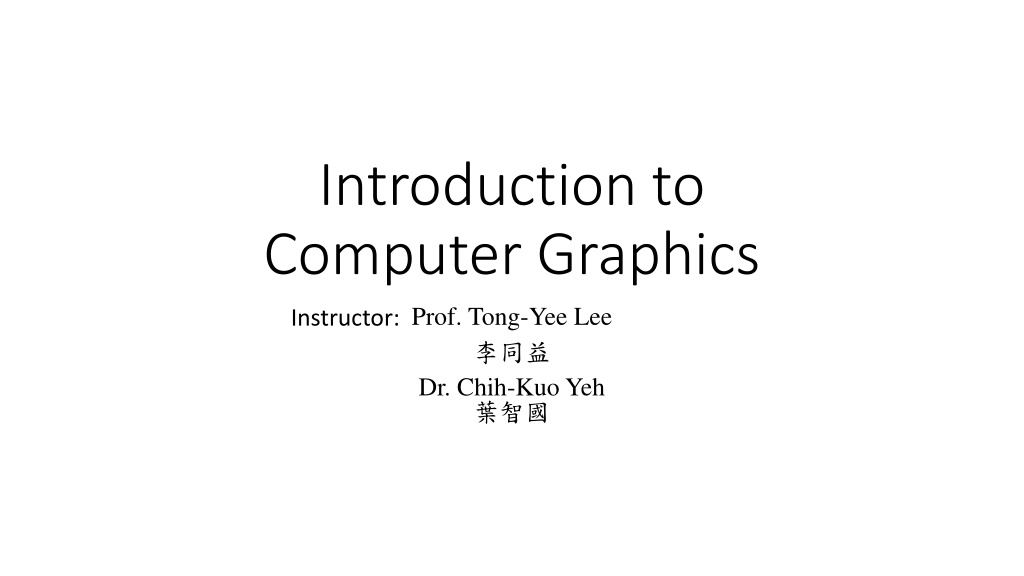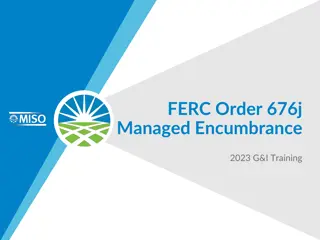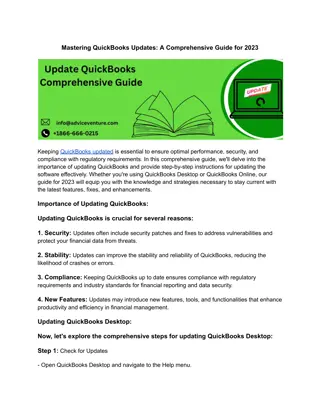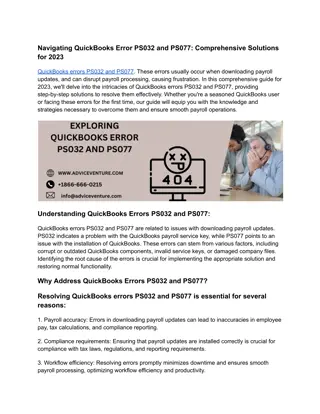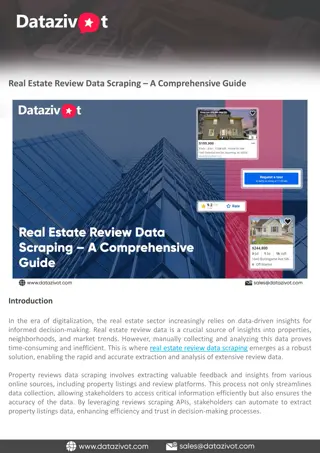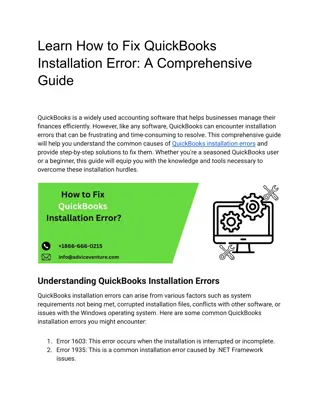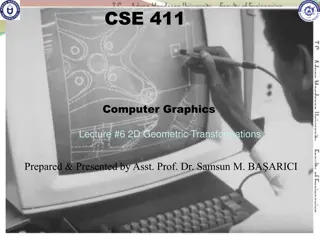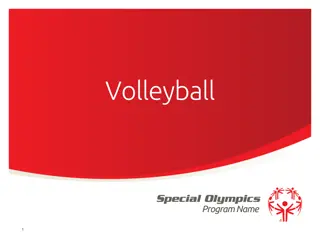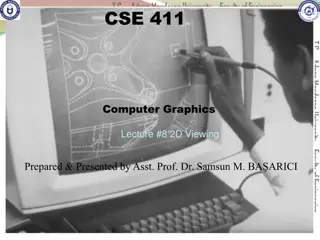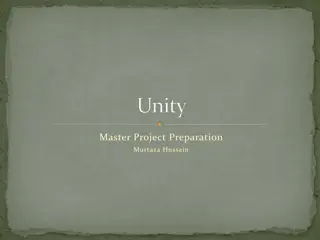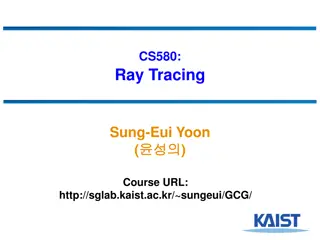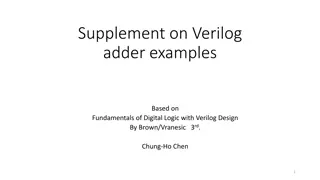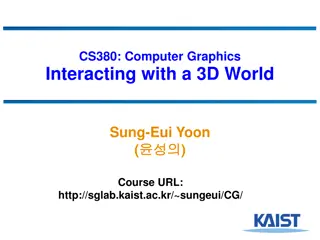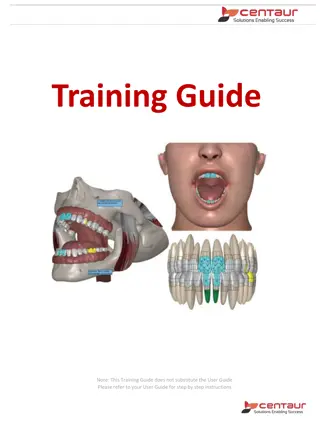Overview of OpenGL: A Comprehensive Guide
OpenGL, a vital graphics library, was created in 1991 by Silicon Graphics and is now managed by the Khronos consortium. It serves as a language and platform-independent API for rendering 2D/3D graphics, interacting with GPUs. OpenGL offers a rich set of functions and constants, supports applications on various platforms, and went through significant changes over the years, such as the shift to programmable shaders. Despite its capabilities, OpenGL lacks built-in support for inputs or windowing, requiring tools like GLUT.
Download Presentation

Please find below an Image/Link to download the presentation.
The content on the website is provided AS IS for your information and personal use only. It may not be sold, licensed, or shared on other websites without obtaining consent from the author.If you encounter any issues during the download, it is possible that the publisher has removed the file from their server.
You are allowed to download the files provided on this website for personal or commercial use, subject to the condition that they are used lawfully. All files are the property of their respective owners.
The content on the website is provided AS IS for your information and personal use only. It may not be sold, licensed, or shared on other websites without obtaining consent from the author.
E N D
Presentation Transcript
Introduction to Computer Graphics Prof. Tong-Yee Lee Dr. Chih-Kuo Yeh Instructor:
Open Graphics Library (OpenGL)
OpenGL Created in 1991 by Silicon Graphics. Now it is managed by the Khronos consortium Application programming interface (API) for rendering 2D\3D graphics The API interacts with the graphics processing unit (GPU) Language-independent: has many bindings, e.g., WebGL. Platform-independent: works on Win/Linux/..
Software Organization application program OpenGL Motif widget or similar GLUT GLX, AGL or WGL GLU GL X, Win32, Mac O/S software and/or hardware
OpenGL Design A library of functions (e.g., glDrawArrays) and constants (e.g., GL_TRIANGLES) Language-independent: has many bindings, e.g., WebGL. Platform-independent: works on Win/Linux/..
OpenGL Libraries OpenGL doesn t support input or windowing GLUT (or freeglut) is used to create a context Platform-dependent extensions can be provided by vendors. Identified by ARB, EXT, .. GLEW wraps the extraction of functionality
OpenGL History OpenGL 1 (1992): Fixed pipeline OpenGL 2 (2004): Programmable shaders (GLSL) OpenGL 3: Deprecated the fixed functionality OpenGL 3.1 (2009): Removed completely the fixed pipeline .. OpenGL 4.5 (2014):
OpenGL 1.X Functions Primitives Points Line Segments Polygons Attributes Transformations Viewing Modeling Control Input (GLUT) 8
OpenGL 1.X State OpenGL is a state machine OpenGL functions are of two types Primitive generating Can cause output if primitive is visible How vertices are processes and appearance of primitive are controlled by the state State changing Transformation functions Attribute functions 9
Lack of Object Orientation OpenGL is not object oriented so that there are multiple functions for a given logical function, e.g. glVertex3f, glVertex2i, glVertex3dv, .. Underlying storage mode is the same Easy to create overloaded functions in C++ but issue is efficiency 10
OpenGL function format function name glVertex3f(x,y,z) x,y,z are floats belongs to GL library glVertex3fv(p) p is a pointer to an array 11
OpenGL #defines Most constants are defined in the include files gl.h, glu.h and glut.h Note #include <glut.h> should automatically include the others Examples glBegin(GL_POLYGON) glClear(GL_COLOR_BUFFER_BIT) include files also define OpenGL data types: GLfloat, GLdouble, . 12
A Simple Program Generate a square on a solid background 13
simple.c #include <glut.h> void mydisplay(){ glClear(GL_COLOR_BUFFER_BIT); glBegin(GL_POLYGON); glVertex2f(-0.5, -0.5); glVertex2f(-0.5, 0.5); glVertex2f(0.5, 0.5); glVertex2f(0.5, -0.5); glEnd(); glFlush(); } int main(int argc, char** argv){ glutInit(&argc,argv); glutCreateWindow("simple"); glutDisplayFunc(mydisplay); glutMainLoop(); } 14
Event Loop Note that the program defines a display callback function named mydisplay Every glut program must have a display callback The display callback is executed whenever OpenGL decides the display must be refreshed, for example when the window is opened The main function ends with the program entering an event loop 15
Defaults simple.c is too simple Makes heavy use of state variable default values for Viewing Colors Window parameters Next version will make the defaults more explicit 16
Compilation on Windows Visual C++ Get glut.h, glut32.lib and glut32.dll from web Create a console application Add path to find include files (GL/glut.h) Add opengl32.lib, glu32.lib, glut32.lib to project settings (for library linking) glut32.dll is used during the program execution. (Other DLL files are included in the device driver of the graphics accelerator.) 17
Programming with OpenGL Part 2: Complete Programs
Objectives Refine the first program Alter the default values Introduce a standard program structure Simple viewing Two-dimensional viewing as a special case of three- dimensional viewing Fundamental OpenGL primitives Attributes 19
Program Structure Most OpenGL programs have a similar structure that consists of the following functions main(): defines the callback functions opens one or more windows with the required properties enters event loop (last executable statement) init(): sets the state variables viewing Attributes callbacks Display function Input and window functions 20
Simple.c revisited In this version, we will see the same output but have defined all the relevant state values through function calls with the default values In particular, we set Colors Viewing conditions Window properties 21
main.c #include <GL/glut.h> includes gl.h int main(int argc, char** argv) { glutInit(&argc,argv); glutInitDisplayMode(GLUT_SINGLE|GLUT_RGB); glutInitWindowSize(500,500); glutInitWindowPosition(0,0); glutCreateWindow("simple"); glutDisplayFunc(mydisplay); define window properties display callback init(); set OpenGL state glutMainLoop(); } enter event loop 22
GLUT functions glutInit allows application to get command line arguments and initializes system gluInitDisplayMode requests properties of the window (the rendering context) RGB color Single buffering Properties logically ORed together glutWindowSize in pixels glutWindowPosition from top-left corner of display glutCreateWindow create window with title simple glutDisplayFunc display callback glutMainLoop enter infinite event loop 23
init.c black clear color void init() { glClearColor (0.0, 0.0, 0.0, 1.0); opaque window glColor3f(1.0, 1.0, 1.0); fill with white glMatrixMode (GL_PROJECTION); glLoadIdentity (); glOrtho(-1.0, 1.0, -1.0, 1.0, -1.0, 1.0); } viewing volume 24
Double-Buffered Animation #include <GL/glut.h> int main(int argc, char** argv) { glutInit(&argc,argv); glutInitDisplayMode(GLUT_DOUBLE|GLUT_RGB); glutInitWindowSize(500,500); glutInitWindowPosition(0,0); glutCreateWindow("simple"); glutDisplayFunc(mydisplay); init(); glutMainLoop(); }
Double-Buffered Animation void mydisplay(){ glClear(GL_COLOR_BUFFER_BIT); glBegin(GL_POLYGON); glVertex2f(-0.5, -0.5); glVertex2f(-0.5, 0.5); glVertex2f(0.5, 0.5); glVertex2f(0.5, -0.5); glEnd(); glFlush(); glutSwapBuffers(); }
OpenGL History OpenGL 1 OpenGL 2 OpenGL 3 State Machine OpenGL 3.1 .. OpenGL 4.5 Data flow model
No Fixed Function Built-In matrix-functions/stacks: glMatrixMode, glMult/LoadMatrix, glRotate/Translate/Scale, glPush/PopMatrix Immediate Mode: glBegin/End, glVertex, glTexCoords Material and Lighting: glLight, glMaterial, Attribute-Stack: glPush/PopAttrib,
OpenGL Coding The API is obtained by including freeglut: #include <GL/freeglut.h> Extensions are accessed through GLEW: #include <GL/glew.h> glewInit();
OpenGL Coding Data flow model: send data to the GPU Many functions in the form of glSomeFunction*(); = ??[?], where ? {2,3,4} and ? {i,d,f}, and ? means we pass a pointer
OpenGL Coding Examples: glUniform1f(..); glUniform3iv(..); Later, we will see how to transfer matrices
OpenGL Coding Send the array points to the GPU Name and create a vertex array object (VAO) GLuint abuffer; glGenVertexArrays(1, &abuffer); glBindVertexArray(abuffer);
OpenGL Coding Next, we create a vertex buffer object (VBO) This is how data is actually stored GLuint buffer; glGenBuffers(1, &buffer); glBindBuffer(GL_ARRAY_BUFFER, buffer); glBufferData(GL_ARRAY_BUFFER,sizeof(points), points, GL_STATIC_DRAW);
OpenGL Coding Rendering our data can be done simply by glDrawArrays(GL_TRIANGLES,0,sizeof(points)); Thus, a simple display method is void display(void) { glClear(GL_COLOR_BUFFER_BIT); glDrawArrays(GL_TRIANGLES,0,sizeof(points)); glFlush(); }
GLSL Rendering Pipeline Similar to our software renderer Your program will consist of shaders No default shaders You must at least supply vertex and fragment shaders
OpenGL Shaders Vertex shader: Send a vertex location to the rasterizer Fragment shader: Its input is a fragment inside the clipping volume Output a color to the fragment
GL GL S Shading L Language (GLSL) C-like language Need to compile and link in runtime Create a program object with shader objects Connect shader s entities to our program
OpenGL Coding Create a program object with shader objects GLuint program; program = InitShader("vsource.glsl", "fsource.glsl"); Connect shader s entities to our program GLuint loc; loc = glGetAttribLocation(program, "vPosition"); glEnableVertexAttribArray(loc); glVertexAttribPointer(loc, 2, GL_FLOAT, GL_FALSE, 0, 0);
OpenGL Example static char* readShaderSource(const char* shaderFile) { } Gluint InitShader(const char* vShaderFile, const char* fShaderFile) { }
OpenGL Example void init(void) { points = ; GLuint program = InitShader( "vshader.glsl", "fshader.glsl" ); glUseProgram( program ); GLuint vao; glGenVertexArrays( 1, &vao ); glBindVertexArray( vao );
OpenGL Example GLuint buffer; glGenBuffers( 1, &buffer ); glBindBuffer( GL_ARRAY_BUFFER, buffer ); glBufferData( GL_ARRAY_BUFFER, sizeof(points), points, GL_STATIC_DRAW ); GLuint loc = glGetAttribLocation( program, "vPosition" ); glEnableVertexAttribArray( loc ); glVertexAttribPointer(loc,2,GL_FLOAT,GL_FALSE,0,0) glClearColor( 1.0, 1.0, 1.0, 1.0 ); }
OpenGL Example void display(void) { glClear( GL_COLOR_BUFFER_BIT ); glDrawArrays( GL_POINTS, 0, sizeof(points) ); glFlush( void ); }
OpenGL Example int main( int argc, char **argv ) { glutInit( &argc, argv ); glutInitDisplayMode( GLUT_RGBA ); glutInitWindowSize( 512, 512 ); glutInitContextVersion( 3, 2 ); glutInitContextProfile( GLUT_CORE_PROFILE ); glutCreateWindow( Example" ); glewInit( void ); init( void ); glutDisplayFunc( display ); glutMainLoop( void ); return 0; }
OpenGL Example #version 150 in vec4 vPosition; void main() { gl_Position = vPosition; } #version 150 out vec4 fColor; void main() { fColor = vec4( 1.0, 0.0, 0.0, 1.0 ); }
A Simplified Pipeline Model Application Framebuffer GPU Data Flow Vertices Pixels Vertices Fragments Vertex Processing Fragment Processing Rasterizer Vertex Shader Fragment Shader
Representing Geometric Objects x y z w Geometric objects are represented using vertices A vertex is a collection of generic attributes positional coordinates colors texture coordinates any other data associated with that point in space Position stored in 4 dimensional homogeneous coordinates Vertex data must be stored in vertex buffer objects (VBOs) VBOs must be stored in vertex array objects (VAOs)
OpenGLs Geometric Primitives All primitives are specified by vertices 4 1 3 0 1 3 3 2 0 5 1 0 2 2 6 GL_LINES GL_LINE_STRIP GL_LINE_LOOP GL_POINTS 6 7 2 4 5 5 4 5 3 0 2 1 3 2 0 3 1 4 1 GL_TRIANGLES GL_TRIANGLE_FAN 0 GL_TRIANGLE_STRIP
1. static const glm::vec2 VertexData[VertexCount] = 2. { 3. glm::vec2(-0.90f, -0.90f), // Triangle 1 4. glm::vec2(0.85f, -0.90f), 5. glm::vec2(-0.90f, 0.85f), 6. glm::vec2(0.90f, -0.85f), // Triangle 2 7. glm::vec2(0.90f, 0.90f), 8. glm::vec2(-0.85f, 0.90f), 9. };
Vertex Array Objects (VAOs) VAOs store the data of an geometric object Steps in using a VAO generate VAO names by calling glGenVertexArrays() bind a specific VAO for initialization by calling glBindVertexArray() update VBOs associated with this VAO bind VAO for use in rendering This approach allows a single function call to specify all the data for an objects previously, you might have needed to make many calls to make all the data current