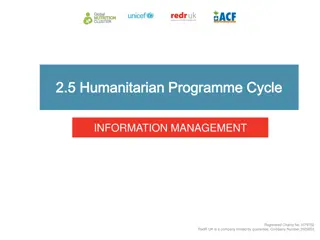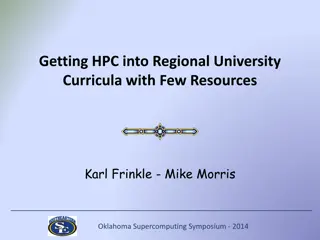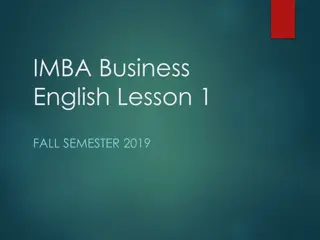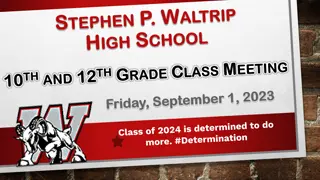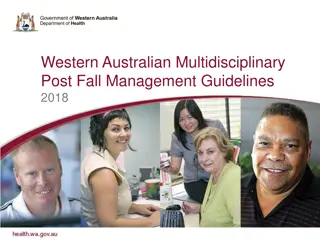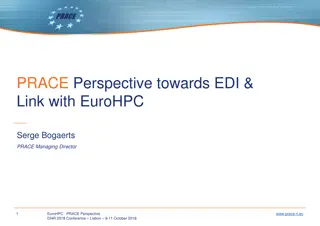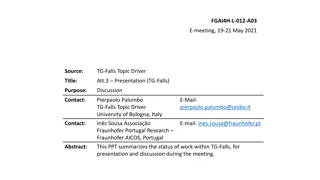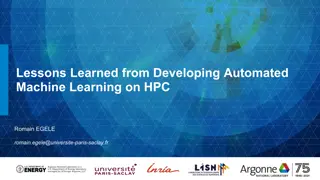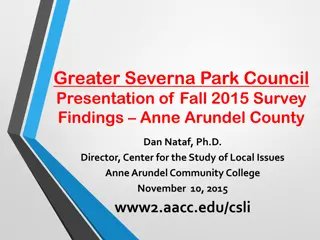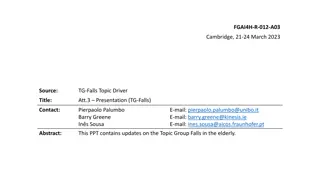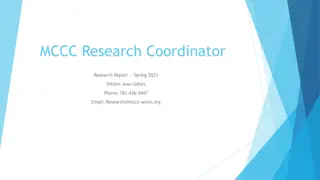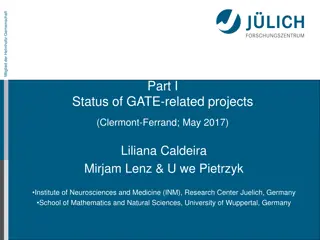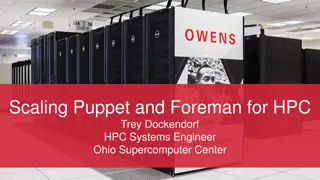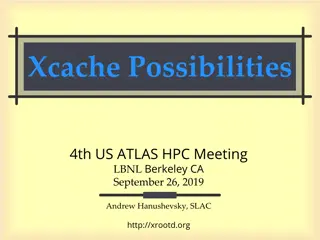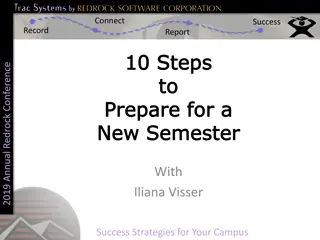Overview of Fall Semester 2019 HPC Current Report
The Fall Semester 2019 HPC Current Report highlights changes made in resource allocation, job queue management, utilization analysis, and factors influencing job priority. Key modifications include adjusting memory per CPU, implementing limit enforcement, and changing fairshare weights. The report discusses job scheduling, utilization, job waiting times, and FIFO vs. priority queue scenarios. Understanding the factors that contribute to job priority is crucial for effective resource management in the high-performance computing environment.
Download Presentation

Please find below an Image/Link to download the presentation.
The content on the website is provided AS IS for your information and personal use only. It may not be sold, licensed, or shared on other websites without obtaining consent from the author. Download presentation by click this link. If you encounter any issues during the download, it is possible that the publisher has removed the file from their server.
E N D
Presentation Transcript
HPC Current Report Fall Semester 2019
Changes made since April May: Decreased default --mem-per-cpu from 4 GB to 1 GB Implemented limit enforcement Fairshare started at weight 16625 June: CPU affinity enforcement Increased fairshare weight from 16625 to 100000 August: Decreased fairshare weight from 100000 to 50000
Utilization Allocation=job ran Waste=job scheduled but was cancelled Cancel=job scheduled and ran but was cancelled Fail=job failed, very likely ran
Why are jobs waiting so long? Run=Allocation=job ran Wait=how long a job was in queue Waste=job scheduled but was cancelled Cancel=job scheduled and ran but was cancelled Fail=job failed, very likely ran
Job Queue (FIFO) Job 1 requires 40 CPUs and 1 hours, Job 2 requires 20 CPUs and 1 hour, Job 3 requires 30 CPUs and 1 hours, Job 4 requires 7 CPUs and 1 hour Time > JobId Job 1 queued, others wait 1:00 2:00 3:00 4:00 1 2 3 4 Job 1 starts, job 2 queued, others wait 1 2 3 4 Job 1 finishes, job 2 starts, job 3 queued, others wait 1 2 3 4 1 2 3 4 Job 2 finishes, job 3 starts, job 4 queued
Job Queue (Priority) Job 1 requires 40 CPUs and 1 hour, Job 2 requires 30 CPUs and 1 hour, Job 3 requires 30 CPUs and 1 hour, Job 4 requires 7 CPUs and 1 hour Time > JobId(priority) Job 2 queued, others wait 1:00 2:00 3:00 4:00 1(10) 2(20) 3(12) 4(15) Job 2 starts, job 4 queued, others wait 1(10) 2(20) 3(12) 4(15) Job 2 finishes, job 4 starts, job 3 queued, others wait 1(10) 2(20) 3(12) 4(15) Job 3 finishes, job 4 starts, job 1 queued 1(10) 2(20) 3(12) 4(15)
What factors into priority? Priority=Age+Size+Nice+Partition+QOS+TRES+FS Age Size (aka CPU+Time) Nice (aka administrative adjustment) Partition QOS (Quality of Service) TRES (Trackable resources, CPU+Memory+GPU) FS (Fairshare)
Priority Values Age Weights Maximum 16625 at 7 days Increments priority linearly from 0 as job waits Size Weights Maximum 16625 with 3250 CPUs and 1 second of requested time More Requested CPUs=Higher Size Priority Factor More Requested Time=Lower Size Priority Factor Nice Weights ( 2147483645) If Nice>0 then lower priority, if Nice<0 then higher priority
Priority Values (cont.) Partition Weights Currently zero, but can be set per partition QOS Weights (just 1, but this enforces other limits) bigmemqqos attached to bigmemq partition with limits of 40 cpus and 1.5 TB memory per user normal qos for all jobs with maximum wall time of 28 days TRES Weights CPU=3000, Mem=3000, GRES/gpu=16625 Set to favor jobs requesting GPUs in gpuq Favors CPU jobs
Fairshare Priority Based on account shares and recent user utilization Primary weight 50000 User weights 100 Account weights depend on the number of users (this balances weights fairly among labs, departments, and colleges) Imposes a penalty that decays by every 2 hours (effectively zero by 1 to 2 days if you don t submit or have running any jobs)
Backfill (Lower your timelimit!) Job 1 requires 40 CPUs and 4 hours, Job 2 requires 20 CPUs and 1 hour, Job 3 requires 20 CPUs and 2 hours, Job 4 requires 7 CPUs and 1 hour Time > JobId(priority) Job 2 and 3 queued, job 1 will start at 4:00 1:00 2:00 3:00 4:00 1(10) 2(20) 3(12) Job 2 and 3 starts, job 4 will backfill at 3:00 1(10) 2(20) 3(12) 4(5) Job 2 finishes, job 4 starts, job 3 continues 1(10) 2(20) 3(12) 4(5) Job 3 finishes, job 4 starts, job 1 queued 1(10) 2(20) 3(12) 4(5)
Task vs CPU Job Script (--ntasks=4) Job Script (--cpus-per-task=4) Task0 Task0 Task1 Task2 Task3 CPU0 CPU1 CPU2 CPU3 CPU0 CPU1 CPU2 CPU3 Use --cpus-per-task for shared memory multithreaded applications! Using --ntasks for shared memory multithreaded applications forces the affinity for all threads on 1 cpu!
Task vs CPU Job Script (--ntasks=4) Job Script (--cpus-per-task=4) Srun or mpirun Task0 CPU0 CPU1 CPU2 CPU3 Task0 Task1 Task2 Task3 CPU0 CPU1 CPU2 CPU3 Use --cpus-per-task for shared memory multithreaded applications! Using --ntasks for distributed memory multithreaded applications allows the affinity for all threads on all cpus!
Time Slicing (gang scheduling) Job 1 requires 40 CPUs and 2 hour, Job 2 requires 30 CPUs and 2 hours, Job 3 requires 30 CPUs and 2 hours, Job 4 requires 7 CPUs and 3 hour Time > JobId(priority) Everyone starts 1:00 2:00 3:00 4:00 1(10) 2(20) 3(12) 4(15) Job 1 and 3 pause, 2 and 3 continue 1(10) 2(20) 3(12) 4(15) Job 2 finishes, job 3 and 4 continue, job 1 paused 1(10) 2(20) 3(12) 4(15) Job 3 and 4 finish, job 1 starts 1(10) 2(20) 3(12) 4(15)
Time Slicing (caveats) If we implement this, we have to take the cluster down for maintenance This queues jobs faster, but can slow many jobs down if their priority isn t high enough
Storage We have 348 TB We are currently using 212 TB of it in the first year! If we go to 100%, /home/scratch will be cleared first We have archive storage (ask us about it)
DMTCP module DMTCP: Distributed MultiThread Check Pointing Just add to your script (--interval is seconds!): module load dmtcp dmtcp_launch --no-coordinator --interval 20 program If your job fails, keep the checkpoint file, load the rest of your job modules like normal, and restart with dmtcp_restart: module load dmtcp dmtcp_restart --interval 20 ckpt_program_1877bec222c5a-40000- 108508048ad56e.dmtcp
DMTCP caveats These checkpoints require a lot of storage! Only 1 checkpoint file is saved at a time A temporary file is created during intervals with roughly the same size as the checkpoint file It may slow down some applications Frequent checkpointing (low --interval) will increase the effect If something in your program failed, dmtcp_restart will simply repeat it DMTCP is more useful for node failures and debugging Don t use sleep command, it just loops forever waiting for a broken timer
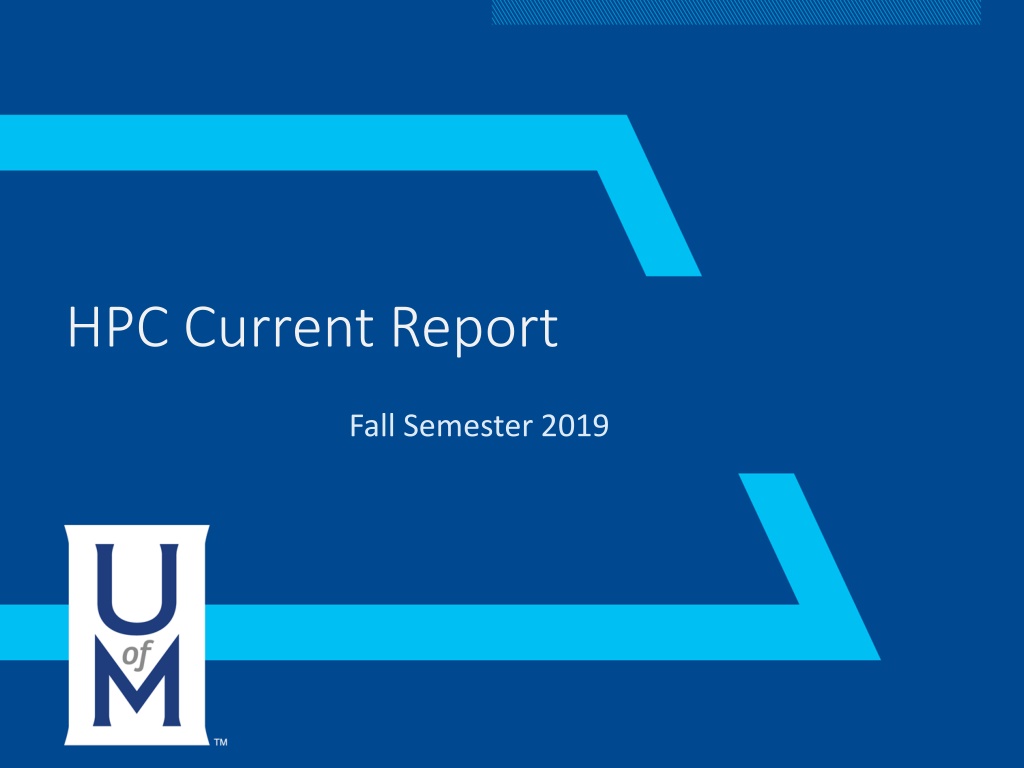
 undefined
undefined