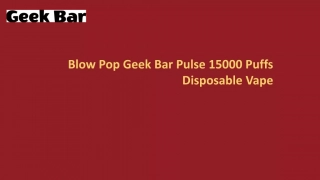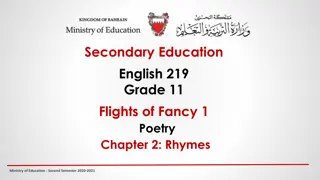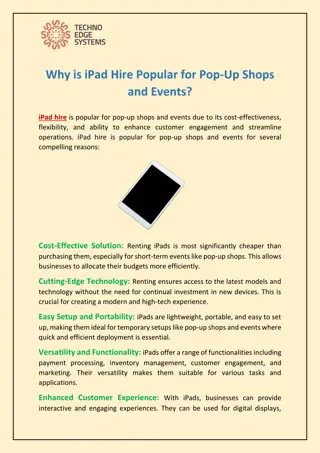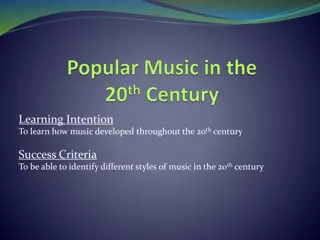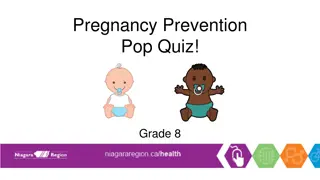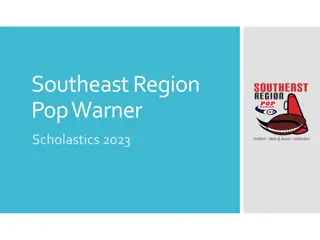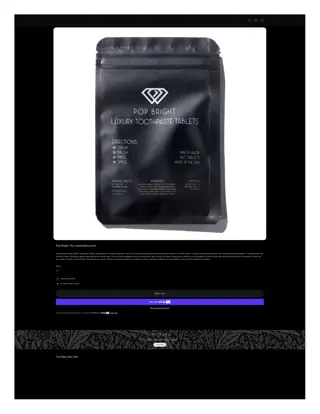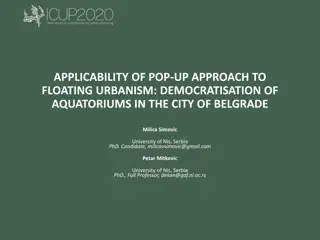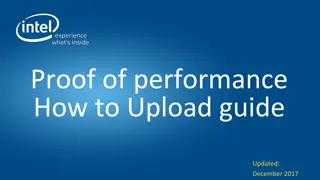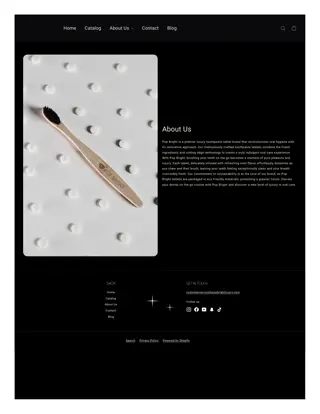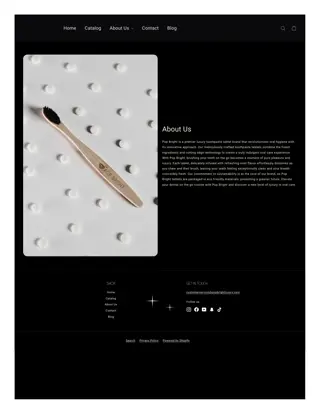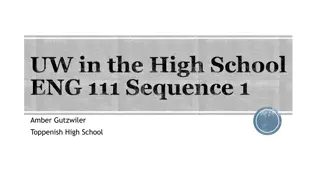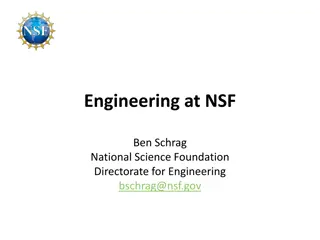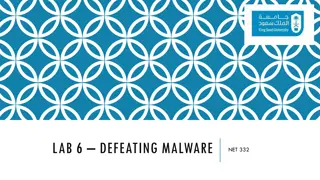Optimizing Print File Packing Instructions for CityMail Program
In the CityMail program effective from June 9, 2023, the print file optimizing process involves several steps such as file processing, sorting, production file enhancements, and bundling for efficient handling. Various codes and keys are used to streamline the process, ensuring the accurate bundling and marking of postal items. The program utilizes automation and integration to improve workflow and provide detailed statistics to recipients, facilitating seamless operations.
Download Presentation

Please find below an Image/Link to download the presentation.
The content on the website is provided AS IS for your information and personal use only. It may not be sold, licensed, or shared on other websites without obtaining consent from the author. Download presentation by click this link. If you encounter any issues during the download, it is possible that the publisher has removed the file from their server.
E N D
Presentation Transcript
CityMails packing instruction for print file optimising program POP Applies from 2023-06-09
Print file optimising There are more then one way to POP a file. Automatically by the Sorteringsprogrammet Automatically by 21 Grams sorting programs Integration in companys own Business system/Production system Upload by function in Customer web/Partner web When the file is complete the program sends an email to selected recipient. The email shows address matching statitics. NOTE! Aplies only to POP in Customer web/Partner web. 2
Produktionsfil There will be new columns in the production file. Serial number: Numbered column to maintain the production order PrintKey/SortKey: Shall be printed on the postal item Postal operator: Receiving postal distributor Buntning/BundleKey: Bundeling support 3
SortKey The SortKey is devided in two parts. One part is for bundeling and packing, the other part is used by CityMail in our production line (highlighted below). The numbers in the end of the SortKey is changed continuously. Example sorting by hybrid: Example full sorting by number (are not used today): STH_114 34 1077 Local bundle STH_A14 128 0777 Local bundle STH_114 34 1077 Trans bundle STH_A14 128 0777 Trans bundle STH_114 34 1077 Trans bundle STH_A14 128 0777 Trans bundle Explanation: Explanation: STH = Destniation STH = Destination 114 34 = Five digits postal code A, B, C or D= Day 34 = Area index 14 = Group 1077 = Recipient index 128 = Area index 0777 = Recipient index 4
Sorting and bundeling of POP New HN-codes For all destinations are sorting by postal code and/or sorting by hybrid used. STH 111 43 0345 STH 111 43 0345 LOKAL STH//111 LOKAL STH//111 Example: Old HNC LOKAL CM 111 New HNC LOKAL STH//111 Depending on bundle level, the HN-code can contain different amount of signs. Example: LOKAL STH//111/43 If it is possible, place the SortKey 4 spaces to the right of the address, on the same row as street address and the HNC on the same row as the postal code. See picture example at the side. Alternatively above the address, see picture example on the next page. Size and font should be the same as the address. If the address is smaller than 8 dots the SortKey must be at least 8 dots. 5
Packning and marking Bundles Bundles are made with the support from from the bundle logic in the address file, the column BundleKey. Trans bundles are marked with Trans. Recommended maximum weight of a bundle is 7kg. NOTE! SortKey and HNC are early drafts and their looks will probably change. LOKAL STH//11 xxxxxxxxxxxxxx TRANS STH//11-12 ff 6
Separating and packing The items shall be sorted in ascending and descending order within post codes. Bundles normaly contains one three- or five digit post code. Each local bundle shall be clearly marked with which post code it contains. Bundle 7
Packing order, sorting by hybrid Local bundles are followed by trans bundles in the respective destinations. Example: STH LOKAL - Local bundles both with and without SortKey STH TRANS - Trans bundles both with and without SortKey MLM LOKAL - Lokal bundles both with and without SortKey MLM TRANS - Trans bundles both with and without SortKey The destinations that has sorting by hybrid gets their item sorted together in postal code order regardless match or no match (means with or without SortKey). The movers from all destinations will be sorted together, either first or last in destination Stockholm. 8
Contacts at CityMail For questions regarding packing and booking, please contact: Stockholm/Gothenburg/Malmoe Phone: +46 70-160 23 19 Phone: +46 73- 054 35 81 produktionsspecialist.sthlm@citymail.se 9