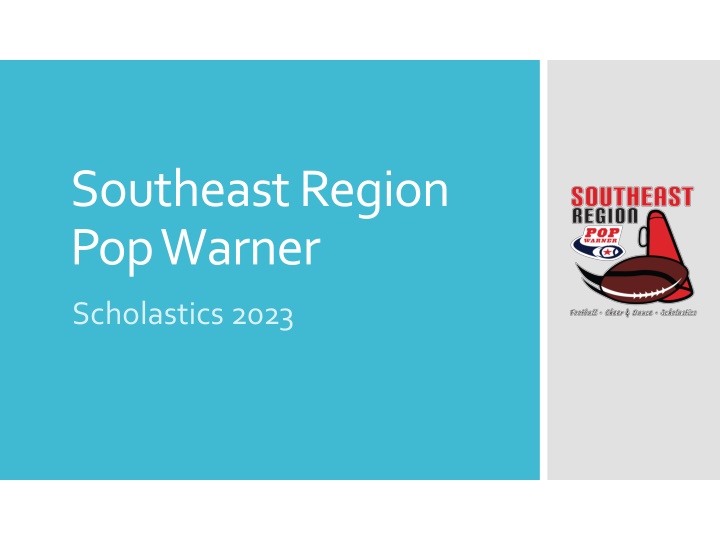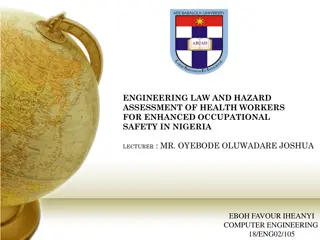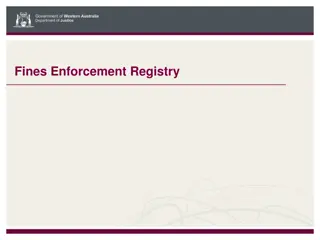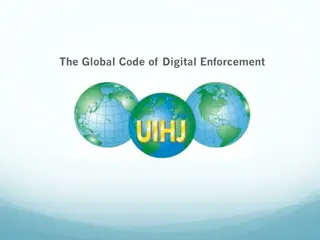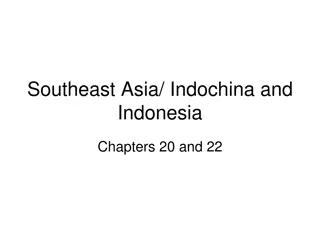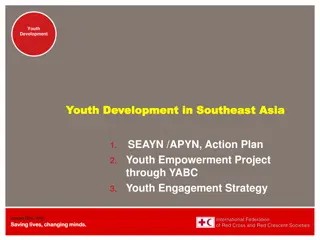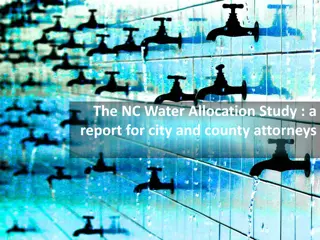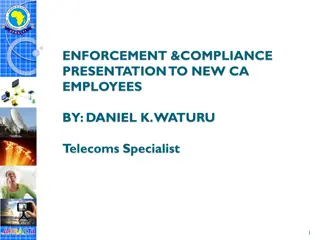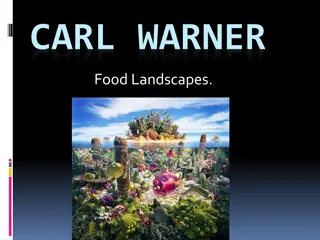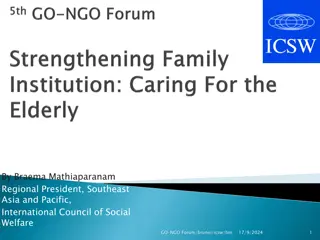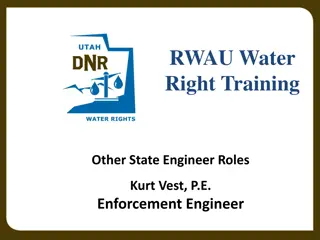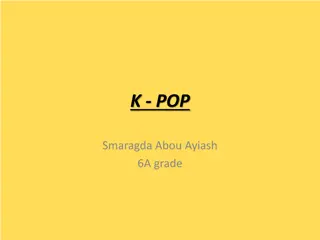New Scholastic Process Enforcement for Southeast Region Pop Warner 2023
Effective in 2023, a new process for enforcing minimum academic standards in the Southeast Region Pop Warner has been implemented. Leagues are now required to file affidavits attesting to the scholastic fitness of student-athletes for certification. Report cards are no longer mandatory, and a grade conversion sheet is needed for athletes above 5th grade to qualify for All-American status. Progress reports must be submitted by October 15th. Associations can manage scholastics certification through Stack Sports software. Detailed steps for certification are provided.
Download Presentation

Please find below an Image/Link to download the presentation.
The content on the website is provided AS IS for your information and personal use only. It may not be sold, licensed, or shared on other websites without obtaining consent from the author.If you encounter any issues during the download, it is possible that the publisher has removed the file from their server.
You are allowed to download the files provided on this website for personal or commercial use, subject to the condition that they are used lawfully. All files are the property of their respective owners.
The content on the website is provided AS IS for your information and personal use only. It may not be sold, licensed, or shared on other websites without obtaining consent from the author.
E N D
Presentation Transcript
Southeast Region Pop Warner Scholastics 2023
Effective 2023 a new process for enforcing the minimum academic standard was enforced. In similar fashion to our background checks, we re leaving this with our leagues at the point of certification. Each league will file an affidavit attesting to the scholastic fitness of participating student-athletes. As a result, report cards are no longer required in the book or any audit before competition. National Changes to Scholastics All-American Scholars This year s All-American Scholars are expected to be announced in early May via PopWarner.com and on Pop Warner s social media channels. All scholar award recipients will once again be notified and sent a digital certificate via email.
Report cards or relevant scholastic forms will be collected by Associations at sign-ups and loaded in the Stack-Sports Software in the athlete s record prior to certification. Southeast Region Pop Warner Regulations for Scholastics Athletes above the 5thgrade will need a grade conversion sheet completed to see if they qualify for All American status. These grade conversion sheets will be maintained by the association scholastics coordinators. If an athlete qualifies for All American, then the association scholastics coordinator will file appropriate All American paperwork with the League Scholastics Coordinator prior to the deadline. Athletes that require progress reports, need to complete them between September 1 October 15. They will submit them to the League Scholastics Coordinators before the October 15 deadline.
Log into Stack Sports: https://popwarner.sportsaffinity.com/ Select the Teams from the Menu bar Select Team Look Up Scholastics certification by Leagues 1. Select the current Season. 6. All Genders (always) 2. Select the Region (you may not see this option) 7. All Age Groups (Always) 8. All Divisions (Always) 3. Select the League (you may not see this option) 9. Select Search 4. Select the Association 5. Choose your Play Level (I usually leave this at All Play Levels)
1. Scroll to the right to find the scholastics box. If it is empty notify the association. Double click the report card / SEF form to open the box. Examine the form for accuracy. Name, school year, quarters attended, GPA. 10. List of rosters will appear. 11. Click the Team Name to open a roster. Click the Athlete s name to open a record. 2. If accurate, validate the report card with a check. If not accurate, delete the document from the box, and notify the association that a new copy is needed. GPA KEY: 3. Report Card 2 box is to validate the acceptance of a progress report received by the Oct 15 deadline. Pre-K & Kindergarten Form 70% 4thGrade and below - 70% 4. Press save to accept any check mark certifications. 5thGrade and above Calculated GPA Homeschool - 70% 5. Place appropriate GPA in the box. (See GPA key) 6. Select appropriate Scholastics provided from the list. Scholastic Eligibility Form (SEF) 59% 7. Press Update to Save Changes to Athlete s record. *Use GPA calculation sheet. Keep the sheet for your records, DO NOT UPLOAD TO ROSTER SOFTWARE. If the athlete qualifies for All-American, turn the calculation sheets in with the applications. 8. Click next in the upper right hand corner to go to the next athlete on the roster.
Scholastics Report Compliance Reports are called Dynamic Certificate Data: There are two reports that can be ran to tell if all the paperwork has been uploaded for a season. Admin Dynamic Certificate Data and the Player Dynamic Certificate Data. Links to Helpful Reports There are Pros & Cons. Athletes Pro it lists all Athletes in the current season Athletes Con it does show roster placement. However, you may be able to do some fancy age sorting to figure out their teams. Scholastics & Compliance Admin Pro It lists every admin. Past and present Admin Con No one is assigned to a team. Athlete Report is called the: Batch Printing Rosters RCDC Report