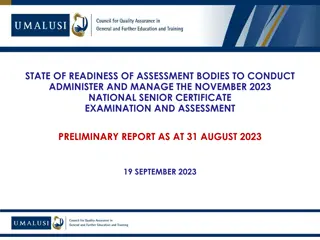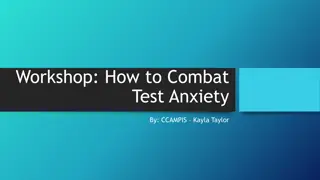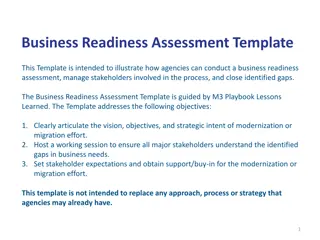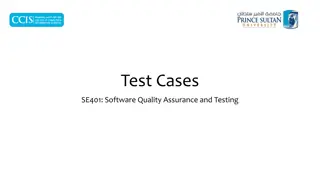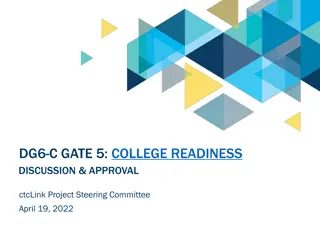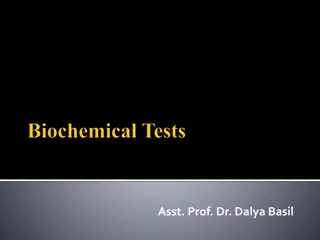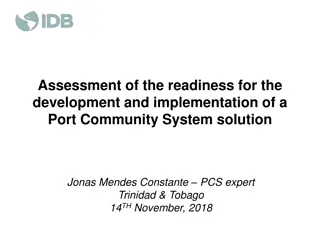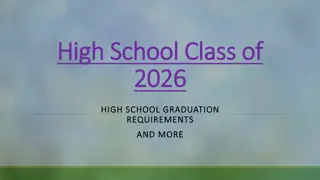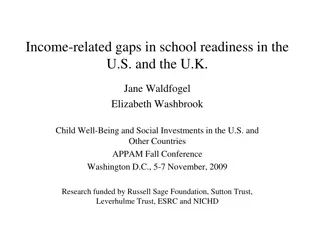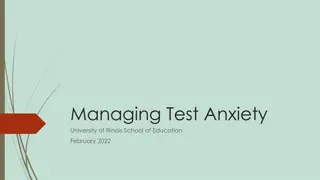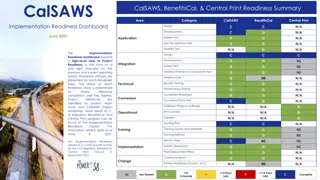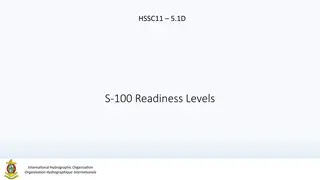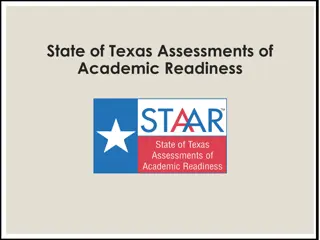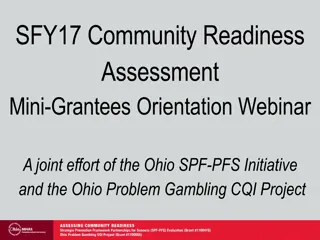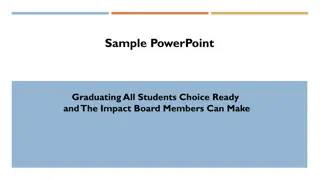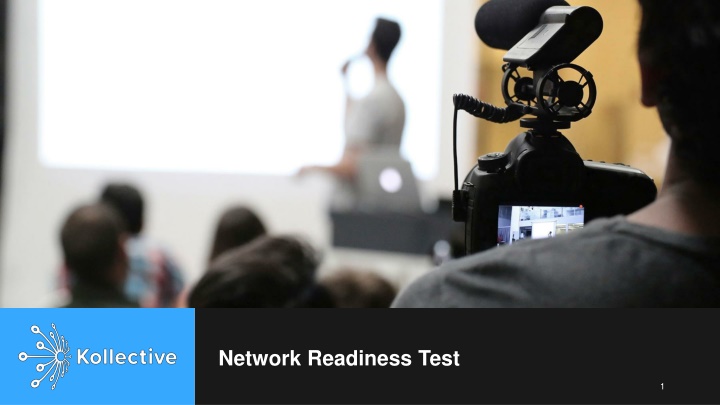
Optimizing Network Readiness Testing for Events
"Learn how Kollective conducts Network Readiness Tests to ensure smooth event streaming. Find out about pre-event optimization, user experience measurement, network impact analysis, and expert assessment techniques. Enhance your network's performance and user satisfaction with targeted testing and optimization strategies." (291 characters)
Download Presentation

Please find below an Image/Link to download the presentation.
The content on the website is provided AS IS for your information and personal use only. It may not be sold, licensed, or shared on other websites without obtaining consent from the author. If you encounter any issues during the download, it is possible that the publisher has removed the file from their server.
You are allowed to download the files provided on this website for personal or commercial use, subject to the condition that they are used lawfully. All files are the property of their respective owners.
The content on the website is provided AS IS for your information and personal use only. It may not be sold, licensed, or shared on other websites without obtaining consent from the author.
E N D
Presentation Transcript
NETWORK READINESS TEST Pre-Event Optimization Are you ready for an all hands meeting? IDENTIFY readiness of your network TEST specific assumptions Bit Rate, GEOs, etc. SEE RESULTS before your event OPTIMIZE Kollective SD ECDN & event specifics 2
How does Kollective run a Network Readiness Test? Real scenario testing Maximum configurability 1 2 5 6 7 3 4 Select targets Deploy agent Select stream settings Select day / time Stream on schedule Feedback and optimisation Player starts and runs in the background 1. Define who: Target IP address ranges, domains or localities. Specify the minimum participation ratio. Specify which IP ranges to exclude. 1. Edge-to-edge: True test running from source to video player 2. Viewing experience: Player inbuilt in the agent will silently play the video stream in the background without any user interaction. 2. Define stream: Test different bitrates to determine optimal video codecs for your users 3. Define when: start time, staggered start times and durations 3. Control: Optimisation and tuning based on real results. 3
NETWORK READINESS TEST Measure User Experience The Network Analyzer Dashboard Enables Full Analysis of the NRT Filter by IP Range, User Experience or Computer Name Colour-coded histogram shows playback experience per user See results down to the individual computer or aggregate trends 4
NETWORK READINESS TEST Analyse Network Impact Analyse efficiencies of locations Analyse the flow of data and network usage Validate that technology is working as expected Understand the participation ratio per location 5
How does Kollective assess your network? Deployment of Kollective technology to test your network challenge Kollective doesn t just guess when it comes to your network. We offer a comprehensive test of your network with expert optimization recommendations: - Controlled test captures data across deployment Kollective SD ECDN - Measure not just the delivery technology, but also the viewing experience for your end users Measure video on your network Video to your specification Measure the actual viewing experience - Solution architects analyze your data and network to make recommendations Kollective experts will: - - - - Show impact of video on your network What peering can do for you How you can optimize for maximum efficiency What the viewing experience would have been like. Which users had buffering. - Expert advice based on 100 s of unique enterprise deployments 6