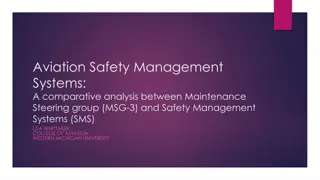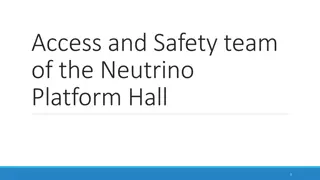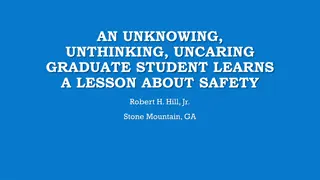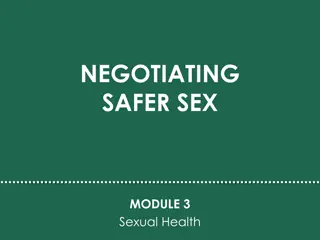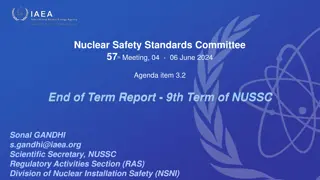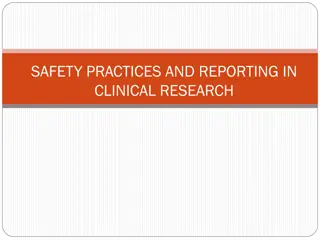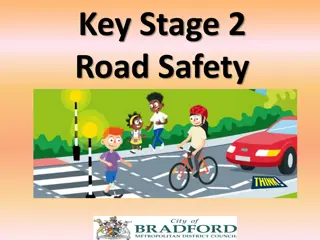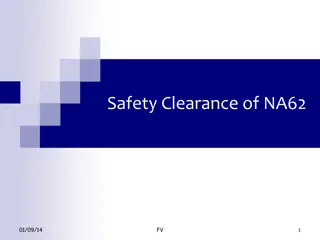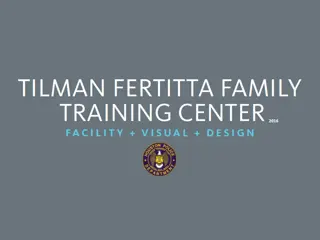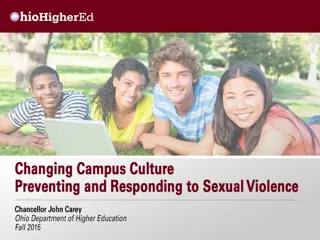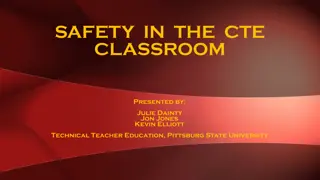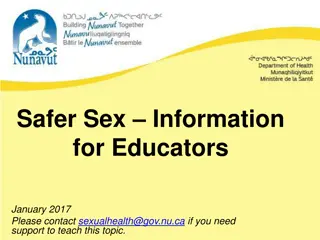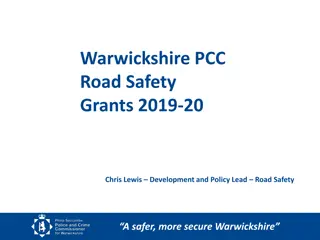Online Safety Awareness Activities for Safer Selfies
Engage in various activities and discussions aimed at promoting awareness about online safety, especially when sharing selfies. Explore topics like spotting mistakes, adding details to pictures in groups, discussing sending private images, and setting sea smart rules for safer selfies. Dive into thought-provoking questions about photo sharing etiquette and the implications of spreading personal images online. Join Selphire in her mission to educate on responsible photo sharing practices.
Download Presentation

Please find below an Image/Link to download the presentation.
The content on the website is provided AS IS for your information and personal use only. It may not be sold, licensed, or shared on other websites without obtaining consent from the author.If you encounter any issues during the download, it is possible that the publisher has removed the file from their server.
You are allowed to download the files provided on this website for personal or commercial use, subject to the condition that they are used lawfully. All files are the property of their respective owners.
The content on the website is provided AS IS for your information and personal use only. It may not be sold, licensed, or shared on other websites without obtaining consent from the author.
E N D
Presentation Transcript
GOFISH Module 3 SAFER SELFIES
Spot the mistake: Activity and Discussion Why wouldn t you post these pictures online
Fingerprint Fish: Activity and Discussion Make a fingerprint scale on the fish
Pass the Picture: Activity and Discussion In groups add details to the picture you have been given these can be funny, fashionable or freaky! Also write down the Furthest places/countries you have visited Different countries where you have friends/relatives living
Pass the Picture: Activity and Discussion What did your picture look like in the end? If it was a picture of you that got changed how would you feel? How far would it have travelled if you sent it to all your friends/family
Video https://www.youtube.com/watch?v=sch_WMjd6go
Discussion Was it a good idea to take a photo of his willy? Was it nice of his friend to send it on? Do you think you could get into trouble for sending or having pictures of someone with their private parts showing? What should be the sea smart rules for safer selfies
Meet Selphire Selphire loves to take pictures not of herself but of you! She particularly likes pictures that are embarrassing or can be easily changed. She then uses her lightning speed to spread your selfies across the internet so other people can laugh at you or find out your personal information.
How to defeat Selphire - GoFISH Think carefully before you post or send any pictures online What could that picture tell someone about you Is that picture rude, embarrassing or hurtful Set your privacy settings high to help prevent your pictures being seen by people you don t know Don t post or send pictures or videos of yourself that you wouldn t be happy for the world (or your gran) to see If in doubt give an adult a shout!