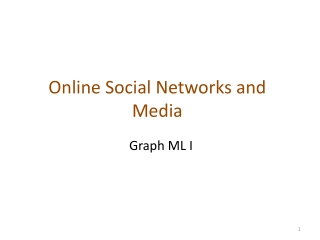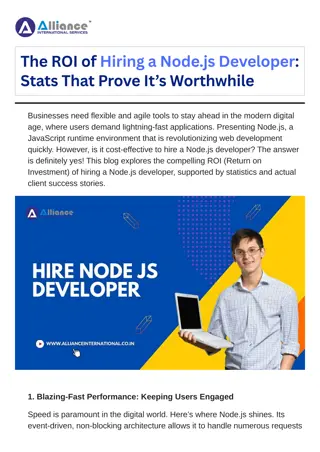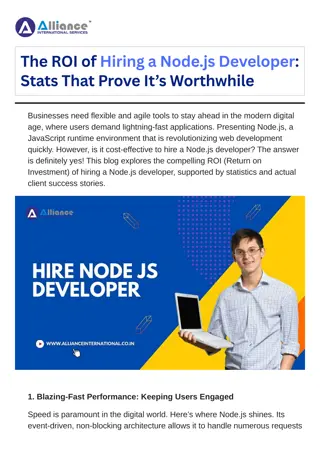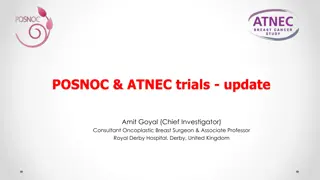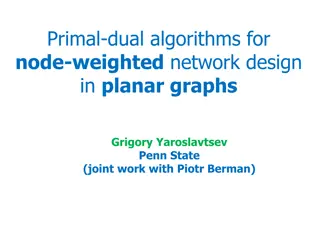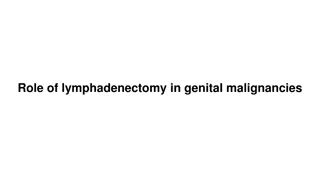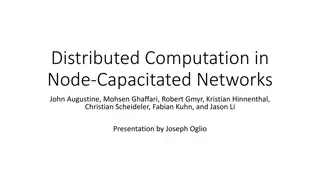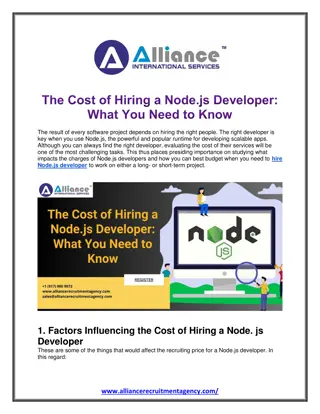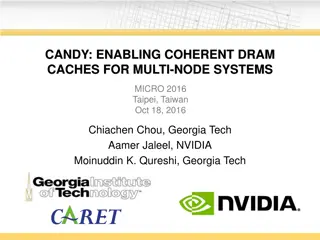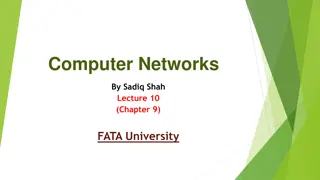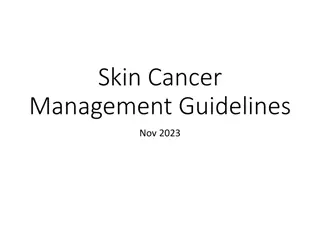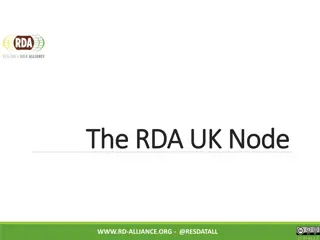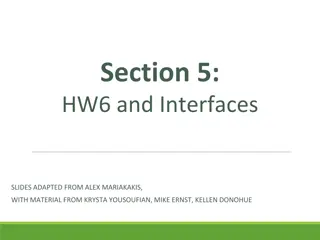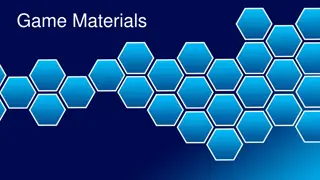Object-Relational Mapping with Sequelize in Node.js
"Learn how to utilize Sequelize, an ORM for Node.js, to simplify database interactions through object-relational mapping. See examples of basic usage and defining models, and explore the advantages of using Sequelize compared to manual query generation."
Download Presentation

Please find below an Image/Link to download the presentation.
The content on the website is provided AS IS for your information and personal use only. It may not be sold, licensed, or shared on other websites without obtaining consent from the author. If you encounter any issues during the download, it is possible that the publisher has removed the file from their server.
You are allowed to download the files provided on this website for personal or commercial use, subject to the condition that they are used lawfully. All files are the property of their respective owners.
The content on the website is provided AS IS for your information and personal use only. It may not be sold, licensed, or shared on other websites without obtaining consent from the author.
E N D
Presentation Transcript
USING SEQUELIZE IN NODE.JS Peter Larsson-Green J nk ping University Spring 2019
OBJECT-RELATIONAL MAPPING Applications often represent data as objects, e.g.: const humans = [ {id: 0, name: "Alice"}, {id: 1, name: "Bob"} ] 0, Alice 1, Bob humans.csv This data often needs to be stored in files, using some format. An Object-Relational Mapping framework/library do that for us. The programmer only needs to care about programming, not about the mapping In practice, the objects are often mapped to SQL queries.
WITHOUT ORM const human = { age: 10, name: "Alice" } const query = `INSERT INTO humans (age, name) VALUES (`+human.age+`, "`+human.name+`")` // Send query to db... Your code. We have written code that maps the data to an INSERT query Database
WITH ORM Your code. Code from ORM framework/library. const human = { age: 10, name: "Alice" } store("humans", human) function store(collection, entry){ // Somehow auto-generates: const query = `INSERT INTO humans (age, name) VALUES (10, "Alice")` // Send query to db... } Database
SEQUELIZE An ORM for Node.js. Distributed as an npm package: npm install sequelize Supports multiple different databases, including: MySQL MSSQL PostgreSQL SQLite Learn it: http://docs.sequelizejs.com
SEQUELIZE - BASIC USAGE const Sequelize = require('sequelize') const sequelize = new Sequelize('sqlite:my-database.db')
SEQUELIZE - BASIC USAGE Defining your models: const Human = sequelize.define('human', { name: Sequelize.TEXT, age: Sequelize.INTEGER }) Sequelize adds three additional fields: id: {type: Sequelize.INTEGER, primaryKey: true, autoIncrement: true} createdAt: Sequelize.DATE updatedAt: Sequelize.DATE
SEQUELIZE - BASIC USAGE Defining your models: const Human = sequelize.define('human', { name: Sequelize.TEXT, age: Sequelize.INTEGER }) Manually create the table humans in the database. Call sequelize.sync() to create the tables.
SEQUELIZE - BASIC USAGE Defining your models: const Human = sequelize.define('human', { name: Sequelize.TEXT, age: Sequelize.INTEGER }) Storing a new instance: Human.create({name: "Alice", age: 12}) .then(function(createdHuman){ }) .catch(function(error){ })
SEQUELIZE - BASIC USAGE Defining your models: const Human = sequelize.define('human', { name: Sequelize.TEXT, age: Sequelize.INTEGER }) Retrieve a single instance: Human.findById(1).then(function(theHuman){ }) Human.findOne({ where: { age: 99 } }) .then(function(theHuman){ })
SEQUELIZE - BASIC USAGE Defining your models: const Human = sequelize.define('human', { name: Sequelize.TEXT, age: Sequelize.INTEGER }) Retrieve multiple instances: Human.findAll().then(function(allHumans){ }) Human.findAll({ where: { age: { [Sequelize.Op.gt]: 18 }} }) .then(function(oldHumans){ })
SEQUELIZE - BASIC USAGE Defining your models: const Human = sequelize.define('human', { name: Sequelize.TEXT, age: Sequelize.INTEGER }) Update instances: Human.update({ name: "The new name..." }, { where: {id: 7} }).then(function(){ })
SEQUELIZE - BASIC USAGE Defining your models: const Human = sequelize.define('human', { name: Sequelize.TEXT, age: Sequelize.INTEGER }) Deleting instances: Human.destroy({ where: {id: 7} }).then(function(){ })
SEQUELIZE - USING RELATIONS Defining your models: const User = sequelize.define('user', { username: Sequelize.TEXT }) const Game = sequelize.define('game', { title: Sequelize.TEXT }) Setup a One-To-One relationship: User.belongsTo(Game) // User gets the column gameId. User.findById(7, {include: [Game]}).then(function(user){ console.log(user.game.title) })
SEQUELIZE - USING RELATIONS Defining your models: const User = sequelize.define('user', { username: Sequelize.TEXT }) const Game = sequelize.define('game', { title: Sequelize.TEXT }) Setup a One-To-Many relationship: User.hasMany(Game) // Game gets the column userId. User.findById(7, [include: Game]).then(function(user){ for(const game of user.games){ console.log(game.title) } }) Game.belongsTo(User)
SEQUELIZE - USING RELATIONS Defining your models: const User = sequelize.define('user', { username: Sequelize.TEXT }) const Game = sequelize.define('game', { title: Sequelize.TEXT }) Setup a Many-To-Many relationship: User.belongsToMany(Game, {through: "UserGame"}) Game.belongsToMany(User, {through: "UserGame"}) User.findById(7, [include: Game]).then(function(user){ for(const game of user.games){ console.log(game.title) } })