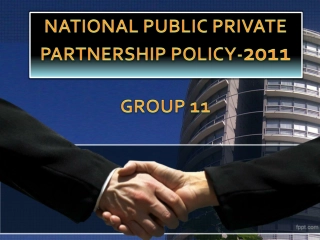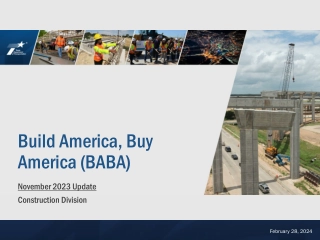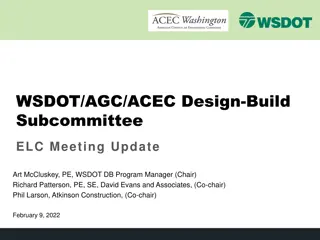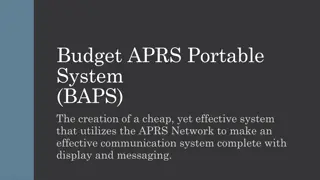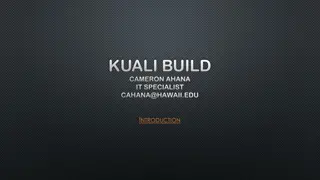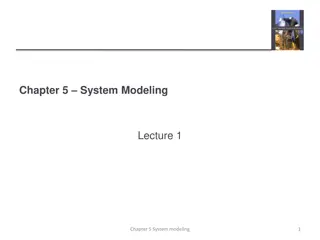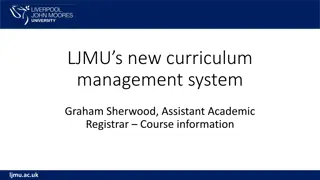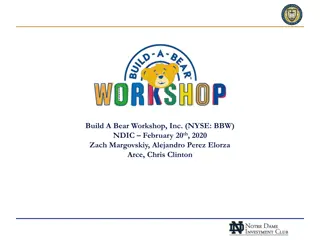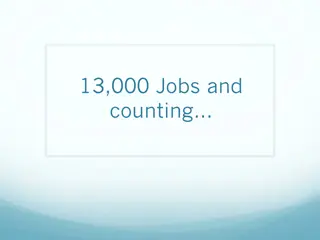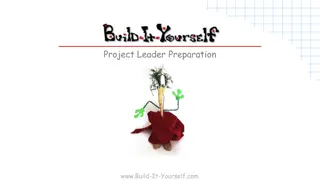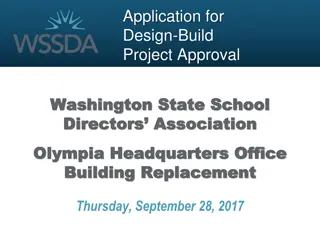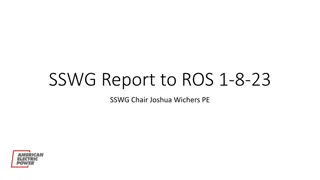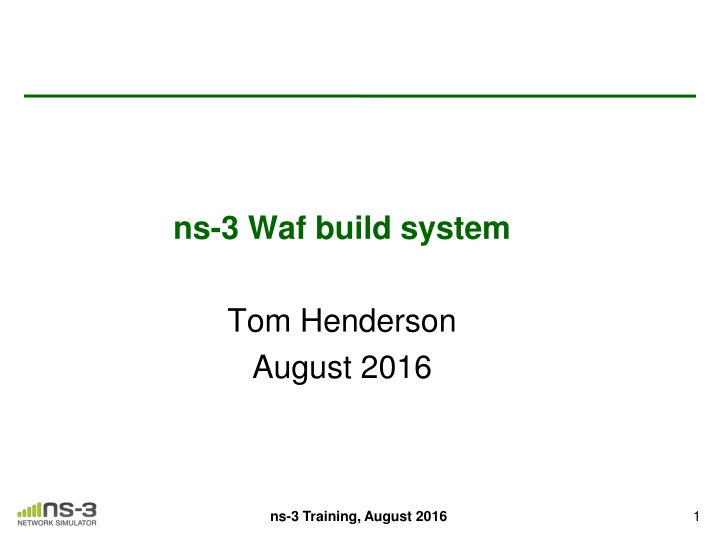
ns-3 Training: Insights into the Waf Build System
Learn about the ns-3 training in August 2016 focusing on the Waf build system, software introduction, building techniques, waf configuration, wscript example, and project building with waf. Explore the Python-based framework for configuring, compiling, and installing applications.
Download Presentation

Please find below an Image/Link to download the presentation.
The content on the website is provided AS IS for your information and personal use only. It may not be sold, licensed, or shared on other websites without obtaining consent from the author. If you encounter any issues during the download, it is possible that the publisher has removed the file from their server.
You are allowed to download the files provided on this website for personal or commercial use, subject to the condition that they are used lawfully. All files are the property of their respective owners.
The content on the website is provided AS IS for your information and personal use only. It may not be sold, licensed, or shared on other websites without obtaining consent from the author.
E N D
Presentation Transcript
ns-3 Waf build system Tom Henderson August 2016 1 ns-3 Training, August 2016
Software introduction Download the latest release wget http://www.nsnam.org/releases/ns-allinone- 3.25.tar.bz2 tar xjf ns-allinone-3.25.tar.bz2 Clone the latest development code hg clone http://code.nsnam.org/ns-3-allinone Q. What is "hg clone"? A. Mercurial (http://www.selenic.com) is our source code control tool. 2 ns-3 Training, August 2016
Software building Two levels of ns-3 build 1) bake (a Python-based build system to control an ordered build of ns-3 and its libraries) Network Simulation Cradle pybindgen click routing ns-3 2) waf, a build system written in Python module module module module module module 3) build.py (a custom Python build script to control an ordered build of ns-3 and its libraries) <--- may eventually be deprecated 3 ns-3 Training, August 2016
ns-3 uses the 'waf' build system Waf is a Python-based framework for configuring, compiling and installing applications. It is a replacement for other tools such as Autotools, Scons, CMake or Ant http://code.google.com/p/waf/ For those familiar with autotools: configure ./waf configure make ./waf build 4 ns-3 Training, August 2016
waf configuration Key waf configuration examples ./waf configure --enable-examples --enable-tests --disable-python --enable-modules Whenever build scripts change, need to reconfigure Demo: ./waf --help ./waf configure --enable-examples -- enable-tests --enable-modules='core' Look at: build/c4che/_cache.py 5 ns-3 Training, August 2016
wscript example ## -*- Mode: python; py-indent-offset: 4; indent-tabs-mode: nil; coding: utf-8; -*- def build(bld): obj = bld.create_ns3_module('csma', ['network', 'applications']) obj.source = [ 'model/backoff.cc', 'model/csma-net-device.cc', 'model/csma-channel.cc', 'helper/csma-helper.cc', ] headers = bld.new_task_gen(features=['ns3header']) headers.module = 'csma' headers.source = [ 'model/backoff.h', 'model/csma-net-device.h', 'model/csma-channel.h', 'helper/csma-helper.h', ] if bld.env['ENABLE_EXAMPLES']: bld.add_subdirs('examples') bld.ns3_python_bindings() 6 ns-3 Training, August 2016
waf build Once project is configured, can build via ./waf build or ./waf waf will build in parallel on multiple cores waf displays modules built at end of build Demo: ./waf build Look at: build/ libraries and executables 7 ns-3 Training, August 2016
Running programs ./waf shell provides a special shell for running programs Sets key environment variables ./waf --run sample-simulator ./waf --pyrun src/core/examples/sample- simulator.py 8 ns-3 Training, August 2016
Build variations Configuring a build type is done at waf configuration time debug build (default): all asserts and debugging code enabled ./waf -d debug configure optimized ./waf -d optimized configure static libraries ./waf --enable-static configure 9 ns-3 Training, August 2016
Controlling the modular build One way to disable modules: ./waf configure --enable-modules='a','b','c' The .ns3rc file (found in utils/ directory) can be used to control the modules built Precedence in controlling build 1) command line arguments 2) .ns3rc in ns-3 top level directory 3) .ns3rc in user's home directory Demo how .ns3rc works 10 ns-3 Training, August 2016