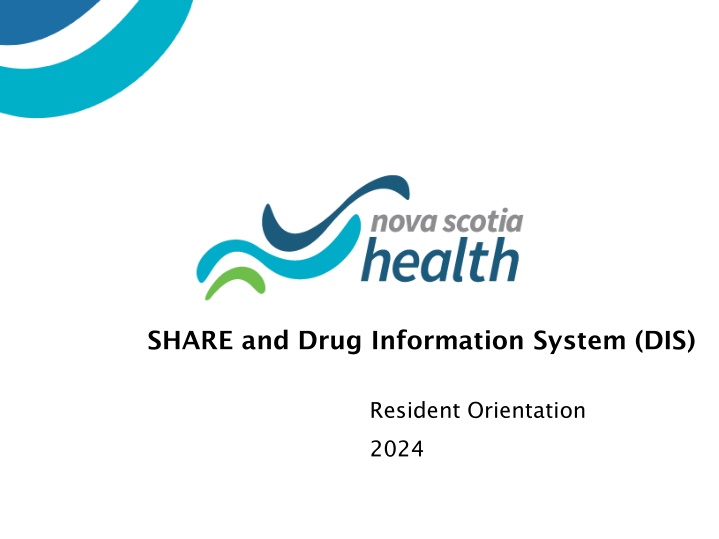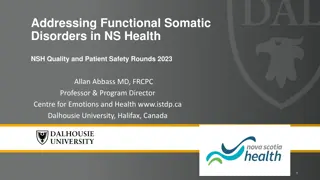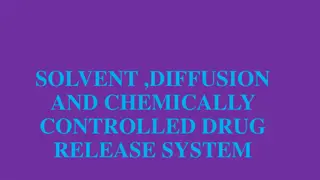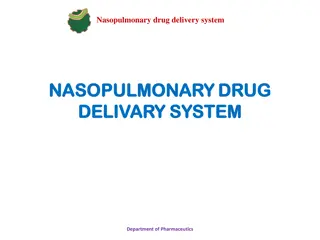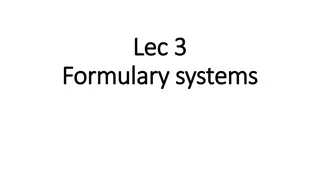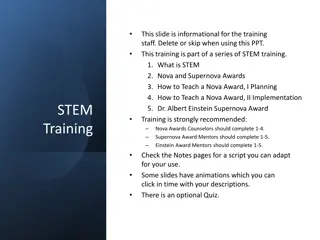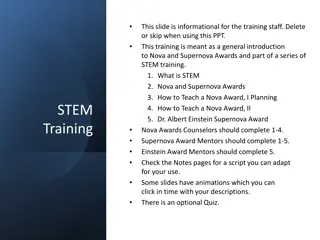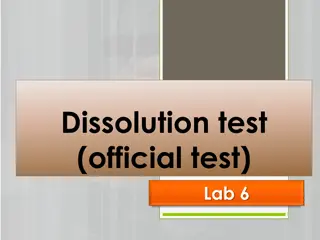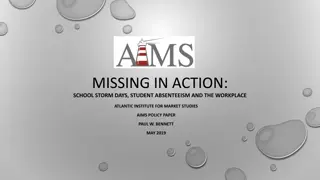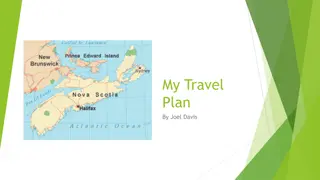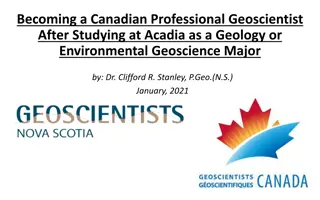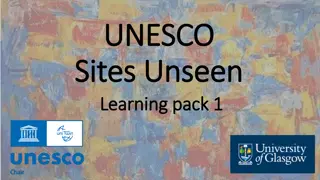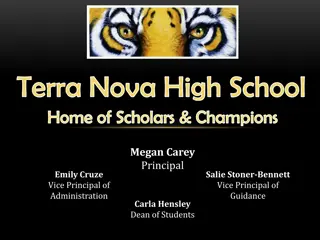Nova Scotia Drug Information System (DIS) Overview for Patient Safety
Nova Scotia's Drug Information System (DIS) focuses on patient safety by minimizing adverse events related to drug interactions, contraindications, and medication errors. The system includes comprehensive medication profiles, allergy alerts, and e-Prescribing capabilities to aid healthcare providers in making informed clinical decisions. By streamlining medication management and enhancing information sharing, DIS contributes to improved patient care outcomes.
Download Presentation

Please find below an Image/Link to download the presentation.
The content on the website is provided AS IS for your information and personal use only. It may not be sold, licensed, or shared on other websites without obtaining consent from the author.If you encounter any issues during the download, it is possible that the publisher has removed the file from their server.
You are allowed to download the files provided on this website for personal or commercial use, subject to the condition that they are used lawfully. All files are the property of their respective owners.
The content on the website is provided AS IS for your information and personal use only. It may not be sold, licensed, or shared on other websites without obtaining consent from the author.
E N D
Presentation Transcript
SHARE and Drug Information System (DIS) Resident Orientation 2024
SHARE (Secure Health Access Record) Nova Scotia s electronic health record (EHR) system Complementary to hospital EMRs and paper charts SHARE is a role-based system, which means users will have access to the information they need to do their job, either providing or supporting patient care Contains: ADT (Registrations) Clinical Reports DI Results (Reports & Images) Laboratory Reports Gateway into OneContent Gateway to the DIS (Drug Information System) Residents are provided access to all the above, as well as the DIS portal and ePrescribing
Links can be found on the intranet (link) under Clinical/Non-Clinical Applications (link) A DIS SHARE
Nova Scotias Drug Information System (DIS) Objective: To ensure patient safety by reducing and/or eliminating adverse events caused by drug-to-drug interactions, drug/disease contraindications, duplicate therapies and certain types of medication errors. The DIS: Contains a comprehensive medication profile for patients Information comes from community pharmacies (mandatory), hospital and community prescribers (voluntary) Checks for allergy alerts and drug-to-drug interactions against a patient s medication profile Helps health care providers with their clinical decisions in support of safe and appropriate drug therapy for their patients Enables e-Prescribing
Patient Care Benefits One patient medication profile that captures all community pharmacy prescription orders and dispenses Enables health care professionals to more efficiently share information on medication history and prescriptions Reduce errors and duplication with prescribing Manage and reconcile medication orders through the DIS by health care providers (Hold, Activate, Stop or create a new e-Prescription) e-Prescribing will reduce time spent on clarifying illegible prescriptions and reduce errors due to illegible prescriptions All contribute to improved patient care
Patient Medication Profile Inclusions Automatically Available: Available if entered by the pharmacy/prescriber: Prescriptions Dispensed (Community Pharmacies) Other Medications (e.g., OTCs, Drug Samples, Natural Products) e-Prescribed Drugs & Devices (e.g., non-drug medical products like diabetic test strips or needles) Allergies & Intolerances Adverse Drug Reactions Medical Conditions Immunizations if administered in a community pharmacy Patient Observations Patient Notes Pharmacy Professional Services Immunizations
Patient Medication Profile Exclusions In-Patient Medications Drugs used in Clinical Studies Other Medications not reported by patient or not recorded by Health Care Provider Prescriptions dispensed by out- of-province pharmacies Prescriptions dispensed by hospital pharmacies to ambulatory patients for Exception Drug Funding Program medications (E.g., MS, HIV, organ transplantation and may be listed as an 'other medication') OTCs & Devices Natural Products Drug Samples Special Access Drugs Non Community Pharmacy prescriptions (E.g., Canadian Forces base pharmacies)
What you need to know Getting access DIS access is coordinated with SHARE access This is managed by the SHARE coordinator in your zone Help and Support (DIS and SHARE) Help screens in the DIS Portal are comprehensive Quick reference guides/links available at the end of this presentation Any technical issues are to be directed to the NSHA Support team 1-866-224-2555, 902-473-3399 or 902-470-6700 and IT Self-Service
Monthly Share Portal Introduction / Overview available to all Sign up on the LMS (code 0760.01) Offered via Teams First Wednesday of each month 1300-1415 Content: Conduct a correct patient search. Understand the value of Share and the Drug Information System (DIS) and what clinical information is currently available in the portals. Locate diagnostic results and clinical reports. Show how to trend lab results and view DI images. Locate a Central Zone visit and open One Content if access is appropriate for client care. Login correctly to the DIS via the Community Med Profile tab (CMPT) within Share. Locate the reports that are available to assist in the process of determining best possible medication history for clients. Locate clinical menu options within DIS and how to find the name of the community pharmacy where the client gets their prescription(s) filled.
Additional Resources FAQs SHARE Pocket Guide DHW eHealth webpage, includes video on accessing the Community Med Profile (CMPT) DHW eHealth webpage, includes DIS overview and How to Issue an e-Prescription DIS