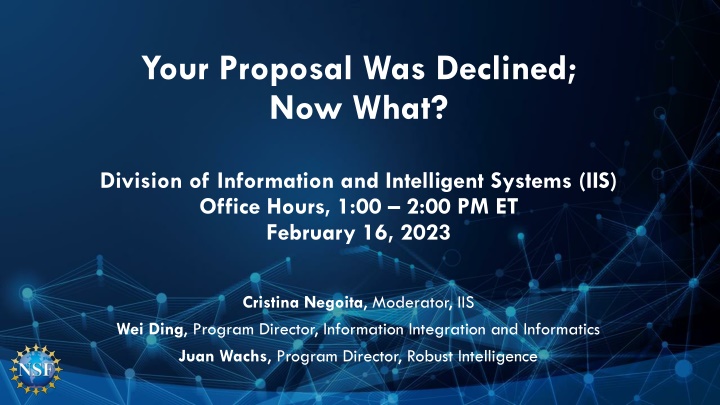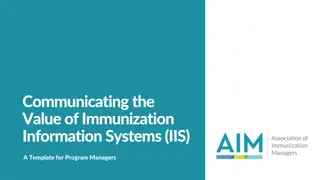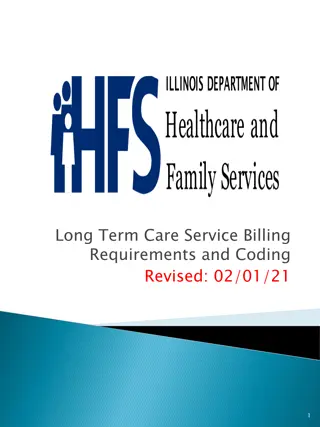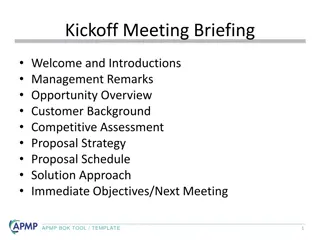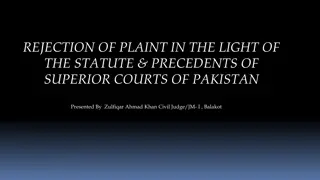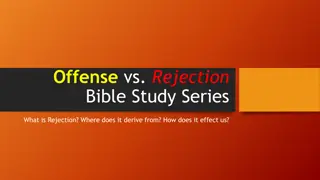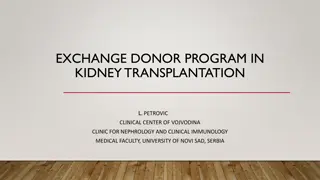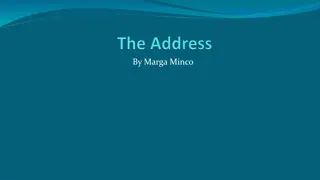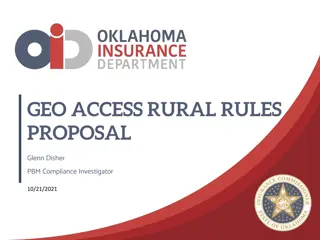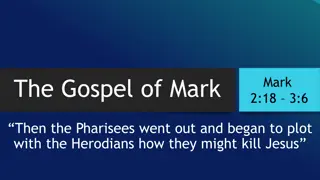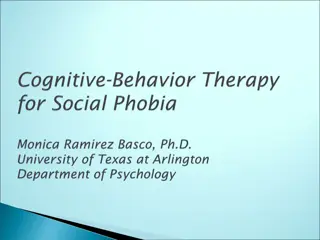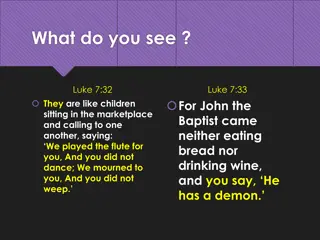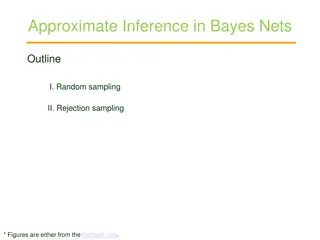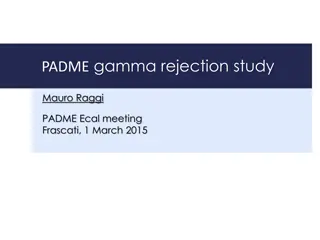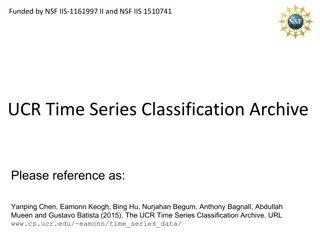Next Steps After Proposal Rejection: Guidance from IIS Experts
Navigate the process of rejection with insights from IIS office hours. Understand review feedback, communicate effectively with team members, interpret scores, and engage positively with NSF program directors. Join the IIS listserv for future opportunities. Embrace rejection as a step towards improvement and reapplication.
Download Presentation

Please find below an Image/Link to download the presentation.
The content on the website is provided AS IS for your information and personal use only. It may not be sold, licensed, or shared on other websites without obtaining consent from the author.If you encounter any issues during the download, it is possible that the publisher has removed the file from their server.
You are allowed to download the files provided on this website for personal or commercial use, subject to the condition that they are used lawfully. All files are the property of their respective owners.
The content on the website is provided AS IS for your information and personal use only. It may not be sold, licensed, or shared on other websites without obtaining consent from the author.
E N D
Presentation Transcript
Your Proposal Was Declined; Now What? Division of Information and Intelligent Systems (IIS) Office Hours, 1:00 2:00 PM ET February 16, 2023 Cristina Negoita, Moderator, IIS Wei Ding, Program Director, Information Integration and Informatics Juan Wachs, Program Director, Robust Intelligence
Rejection Hurts Credit: Adapted from Getty
The Process of Rejection and Trying Again You receive the reviews and summary, now what? Take your time to process Read carefully Communicate with your project members How to interpret the scores LC, NC, and even C or HC Talk to the NSF PD Be positive and constructive Take your time to listen Trying again, not a resubmission Read carefully the policy of the NSF program Q&A Session
Join IISs New listserv Join the electronic mailing list (LISTSERV) for forthcoming announcements and opportunities to serve on review panels by sending an e-mail message to LISTSERV@LISTSERV.NSF.GOV from the mailing address at which you want to receive announcements. The body of the message should read Subscribe IIS_News [your full name]. The message is case sensitive; so capitalize as indicated! Don't include the brackets. The Subject line should be blank For example, for Robin Smith to subscribe, the message would read Subscribe IIS_News Robin Smith. You will receive a confirmation of your subscription along with instructions on using the listserv. LISTSERV@LISTSERV.NSF.GOV