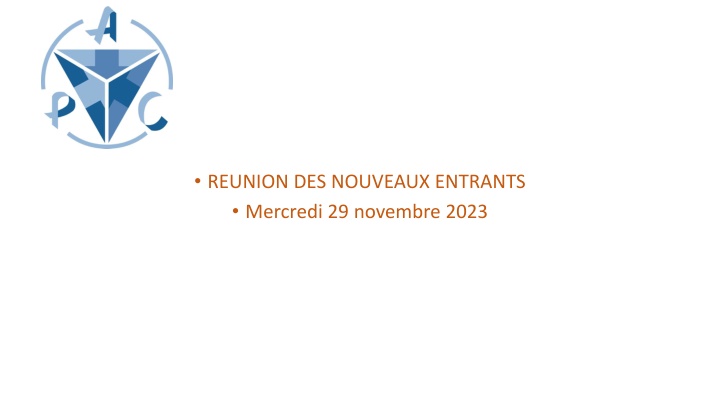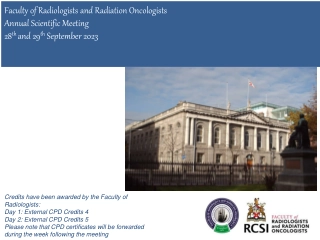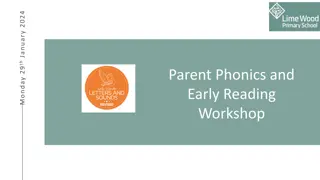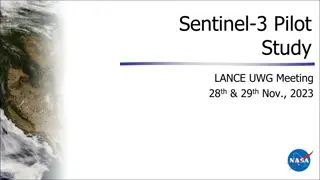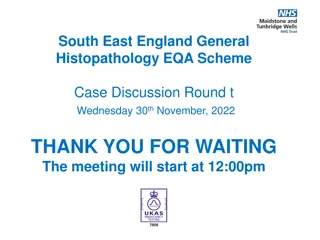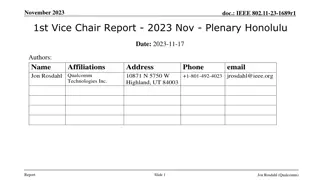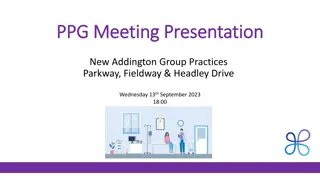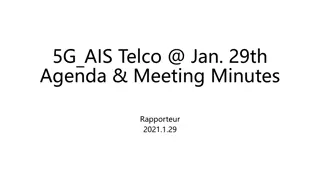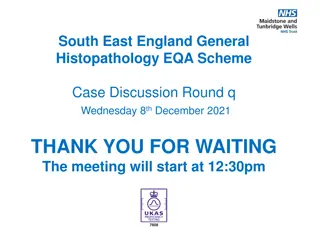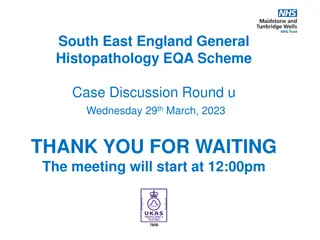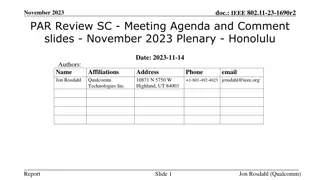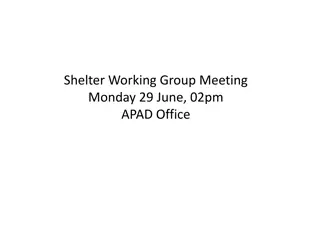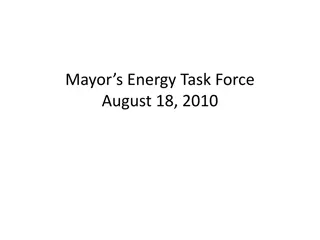New Entrants Meeting on Wednesday, 29th November 2023
A meeting for new entrants is scheduled for Wednesday, 29th November 2023. It includes details on administrative services, HR departments, social security enrollment, cafeteria card acquisition, and commuting cost reimbursements. New employees are advised on initial steps, email configuration, social security registration, and more. Telecommuting possibilities for CNRS employees are also outlined.
Download Presentation

Please find below an Image/Link to download the presentation.
The content on the website is provided AS IS for your information and personal use only. It may not be sold, licensed, or shared on other websites without obtaining consent from the author.If you encounter any issues during the download, it is possible that the publisher has removed the file from their server.
You are allowed to download the files provided on this website for personal or commercial use, subject to the condition that they are used lawfully. All files are the property of their respective owners.
The content on the website is provided AS IS for your information and personal use only. It may not be sold, licensed, or shared on other websites without obtaining consent from the author.
E N D
Presentation Transcript
REUNION DES NOUVEAUX ENTRANTS Mercredi 29 novembre 2023
ADMINISTRATIVE SERVICES 1 HR Department : Questions regarding administrative matters (employment contract, laboratory access, annual leave, ) Sandrine Mergirie - Office 439 A - sandrine.mergirie@apc.in2p3.fr Gravitation Particles Technical Services Kevin Velaidomestry - Office 443 A - velaidomestry@apc.in2p3.fr High-Energy Astrophysics (HEA) Cosmology Theory Recruitment and relations with UPCit and IPGP Use the general email address for any inquiries : rh@apc.in2p3.fr
1 On your first day, meet your HR manager according to your affiliation group and provide them with : Your French postal address and your bank details if necessary Your bank details, contract, and ID for employees from University Paris Cit , IPGP, CEA, CNES Sign your installation report for recruits from University Paris Cit 2 Receiving an email from your HR manager containing all the CNRS application links You must configure your Janus account on the website : sesame.cnrs.fr This Janus account is mandatory to access CNRS national applications, including Etamine - Notilus
3 Obtaining Obtaining your your social social security security number number Registering with the French social security system varies depending on your employer. CNRS : After providing your French postal address and a French bank account, the CNRS handles all administrative procedures. UPC : You need to manage all procedures with the Primary Health Insurance Fund (CPAM) at your your place of residence. Your HR contacts are available to assist with your registration. 4- Obtaining a cafeteria card Two accessible cafeterias for laboratory employees : Ministry of Sports (100 avenue de France) Crous Buffon (17 Rue H l ne Brion)
For CNRS employees : Your HR manager will provide a cafeteria card once you are added to the CNRS RESEDA database. For UPCit employees : Your HR manager will provide a dorm to complete, to be returned to the university administration. The laboratory has no influence on card creation. The employee is contacted by UPCit for card collection. For IPGP employees : Contact your HR manager at IPGP. 4- Reimbursement of commuting cost : 75 % of the subscrivription price (based on the annual rate), up to 96,36 per month. CNRS : via the Ariane application (https://cnrs.employee.eu.people-doc.com/request-forms/demande-de- remboursement-partiel-des-titres-de-transport) Complete the form, attaching your navigo card (front and back) with the loading proof or any other valid proof (bike rental, etc ). UPcit : Contact your HR manager, who will provide the reimbursement request form. Submit a copy of your navigo card (front and back) and the loading proof.
5 Telecommuting CNRS : Telecommuting is possible for CNRS employees after six months at the laboratory for two days a week, except Thursdays (fixes and flexible days). The telecommuting request should be completed on the Ariane application (https://cnrs.employee.eu.people-doc.com/home) after discussion with your hierarchical supervisor to identify telecommutable tasks. - Have the laboratory VPN Installed on your work computer. - Obtain the NTIC compliance certificate from the IT service. UPcit : Only for IT personnel form to be completed (consult your hierarcgical supervisor).
6- Paid leave You are entitled to paid leave at the laboratory, and the number of days varies depending on your employer CNRS : You have 44 days of paid leave to use from 01/01/N to 28/02/N+1 UPCit : You have 50 days of paid leave to use from 01/09/N to 31/12/N+1 Submit all leave requests on the Agate Tempo website (https://agate-tempo.cnrs.fr/fr/)
7 7 Sick leave For sick leave prescribed by a doctor, provide the form to your employer within 48 hours. CNRS : Declare via the Ariane application and send section 3 via postal mail to your HR manager. UPC : Send section 3 to your HR manager within 48 hours via email and the original by postal mail.
8- Work-related Injury / Accident In case of an accident at the laboratory or during your commute to work, notify your HR contact and the laboratory s prenvention assistants (assistants_de_prevention@apc.in2p3.fr). CNRS, Declare on the Ariane website under the health tab, then the work accident reprot form. You will receive a medical care coverage form for all related medical appointments. UPcit : Declare to your HR manager within 24 hours, who will provide you with the declaration of occupational or work-related accident form and the cerfa 11138*02 for coverage. The CERFA form section1 must be submitted to HR within 48 hours, and the declaration form within 15 days of the accident. On the university intranet site (https://intranet.u-paris.fr/droits-et-procedures-sante/accident-du-travail/) Under all circumstances, avoid using your health insurance card to settle medical expenses ! Also, inform the laboratory s prevention assistants of any accidents.
2 Financial services : mission and operating expense management (office supplies purchases) Division Head : B atrice Silva Office 497 A silva@apc.in2p3.fr Gravitation Group : Cindy Pires Office 487 A pires@apc.in2p3.fr Cosmology Group : Marie Benoit Office 487A _ benoit@apc.in2p3.fr AHE Group : Lydie Pavili - Office 487 A - pavili@apc.in2p3.fr Particles/ Theory Groups : Sabine Tesson Office 441 A tesson @apc.in2p3.fr Cross-Op rations (Labex PSUPC Stages) : Mbotivola Kassimo Office 441A kassimo@apc.in2p3.fr
2 Mission management : (https://apc.u-paris.fr/APC_CS/fr/intranet/gestion-financiere#miss) No departure without a mission order. For CNRS-funded missions, provide your manager and expense-free mission order from your employer (CNES, IPGP,CEA) Mission requests must be made on Etamine : 2 weeks before the departure date for trips within France/Europe 5 weeks before the departure date for trips abroad Step 1 Create a mission request on the ETAMINE mission tool (https://etamine-connecte.cnrs.fr) for any professional travel outside your administrative or family residence. Any travel to a risk country requires approval from your employer s defense official and CNRS List of risk country (https://intranet.cnrs.fr/Vie_interne/msg/Pages/Coronavirus--consignes-et- conseils.aspx#missionsenfranceet%c3%a0l%c3%a9tranger) Step 2 Organize your trip by booking flight/train tickets (mandatory train travel for trips under three hours) and accommodation (mandatory for domestic travel) : Goelett via Notilus (https://esr-cnrs.notilus- inone.fr). Notify your manager upon booking.
Etape 3 - Return from mission Whether you incurred expenses or not , you must declare and validate your time on the Notilus tool. Create your expense report if seeking reimbursement. The manager will verify and calculate your expense report. You must have supporting documentation for any expenses paid during your trip. Accommodation : hotel invoice Meals : restaurant receipt/ticket sandwich shop A credit card receipt is not proof for meals. Taxi (invoice) Bus, subway, RER, alternative transportation : tickets or payment receipt. APC link : https://apc.u-paris.fr/APC_CS/fr/intranet/gestion-financiere#miss : procedures for UPCit -funded missions CNRS link : https://extra.core-cloud.net/projets/ESR_Missions/SitePages/Accueil.aspx : ESR mission procedure Your contact is your manager In case of absence, send an email to apcgestion-l@in2P3.fr