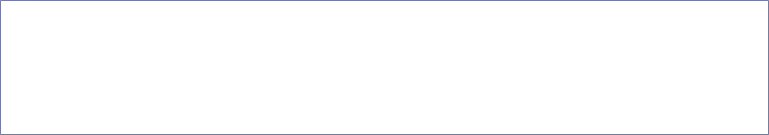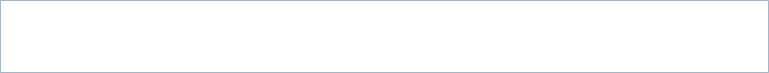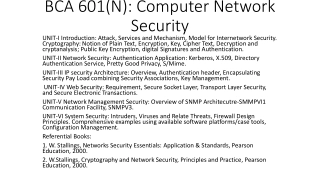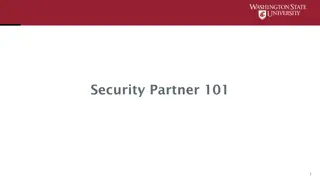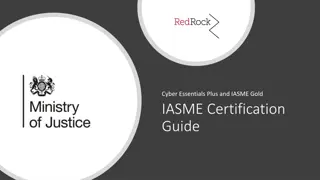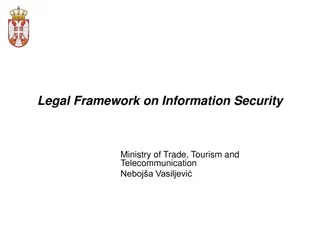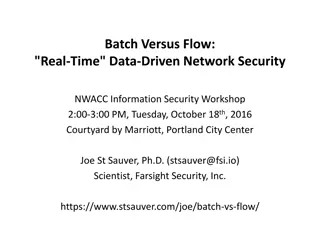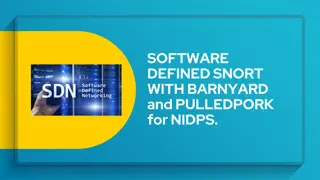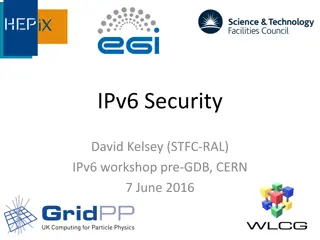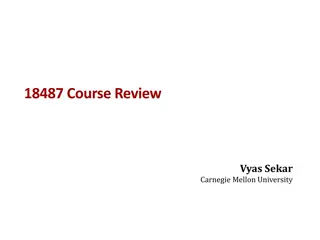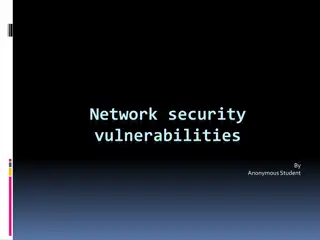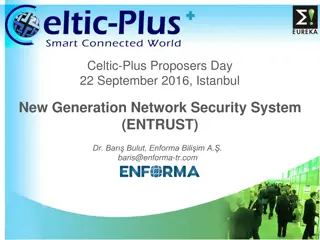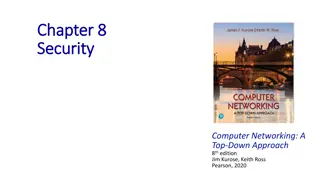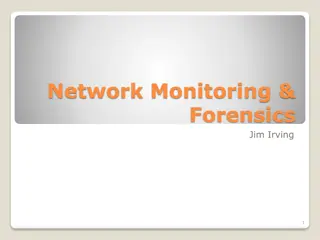Network Security Essentials
Dive into the world of intrusion detection and prevention systems (IDSs and IPSs), understanding the process of detecting and responding to intrusions, the importance of intrusion detection, and the evolving field of network security. Explore the challenges of identifying malicious activities, the role of human involvement, and the need for timely response actions to mitigate potential damages. Learn why intrusion detection is vital for safeguarding your system and network against threats.
Uploaded on Mar 09, 2025 | 0 Views
Download Presentation

Please find below an Image/Link to download the presentation.
The content on the website is provided AS IS for your information and personal use only. It may not be sold, licensed, or shared on other websites without obtaining consent from the author.If you encounter any issues during the download, it is possible that the publisher has removed the file from their server.
You are allowed to download the files provided on this website for personal or commercial use, subject to the condition that they are used lawfully. All files are the property of their respective owners.
The content on the website is provided AS IS for your information and personal use only. It may not be sold, licensed, or shared on other websites without obtaining consent from the author.
E N D
Presentation Transcript
Intrusion Detection and Prevention Systems (IDSs and IPSs) INFSCI 1075: Network Security Spring 2013 Amir Masoumzadeh
Review The security attack process Reconnaissance, exploitation, reinforcement, consolidation and pillage The security process Assessment, protection/prevention, detection and response This lecture Detection and response 2
Detecting an Intrusion? What is an intrusion? It can be very hard to distinguish between genuine messages, failures and malicious activity Consider an analogy Someone points a flashlight at your house from the street Is that an intrusion? A definition An intrusion is a sequence of related actions by an attacker that results in the occurrence of unauthorized security threats to a target networking or computing domain 3
What is Intrusion Detection? It means many things to many people Mathematical foundations of statistical processing of data Firewall rules and filter policies Methods of tracking and tracing attackers Products and appliances that create alerts of suspicious network activity It is a fairly young field and is constantly developing Hard to pin down what it exactly means 4
What is Intrusion Detection? (cont.) Process of identifying and responding to malicious activity targeting computing and networking resources Process Involves people, technology and tools Cannot work without involvement of human beings Identification Temporal property - prior to, during or after the attack Response After identification, what must be done? Allow attack to proceed so Oscar can be traced, Stop the attack to minimize damages, etc. 5
Why Intrusion Detection? You may never discover that your system/network has been attacked until it is too late Can lead to loss of intellectual property, liability, etc. Helps you design better security for your system and patch vulnerabilities and loopholes rapidly Intrusion detection can Detect reconnaissance, active attacks, etc. Create alarms for security personnel to take action 6
IDS vs. Packet Filtering Packet filtering: Operates on TCP/IP headers only No correlation check among sessions IDS (Intrusion Detection System) Deep packet inspection: look at packet contents (e.g., check character strings in packet against database of known viruses, attacks strings) Examine correlation among multiple packets Port scanning Network mapping DoS attack 7
Basic Components of IDS Monitor Target System IDS Respond Report IDS Infrastructure Monitoring IDSs examine and process data/information Has technical and operational implications - timeliness, confidence in information, processing power required and so on Reporting Monitored information has to be reported to an appropriate infrastructure Responding Actions that are taken by the IDS to reduce security risks 8
Intrusion Detection and Prevention Systems Multiple IDS: different types of checking at different locations application gateway firewall Internet internal network Web server IDS sensors DNS server FTP server demilitarized zone 9
IDSs Classification Signature-based IDS Maintains an extensive DB of attack signatures Signature: Set of rules pertaining to an intrusion activity e.g., a list of characteristics of a single packet, a series of packets What can be a signature for port scanning attack? Statistical anomaly-based IDS Understand patterns of normal usage and abnormal usage and flag potential problems 10
IDSs Classification (cont.) Host-based IDS System Centric Use Audit Trail Processing, watch logins, catch Trojan code deployments Deployed on target hosts Source-based or Destination-based IDS @Source: Ultimate goal of today s systems (not enough data!, e.g., DDoS) @Destination: Too late! (Access to all the traffic) Network-based IDS Parse packets that flow into/out of the network Where: Internet access routers Sometimes they are simply glorified sniffers Goal: detect and respond ASAP and as near as possible to the source of the attack Compare signatures of known attacks with sniffed packets and issue alerts 11
Audit Trail Processing Idea: Who did what? Use system logs from various hosts and devices Performed off-line (no real-time analysis) Logs are parsed and information is processed Storage, processing and protection of audit data is important Special audit probes may be installed on target systems Potential issues are how the performance of the target may degrade because of the audit probes 12
On-the-Fly Processing Performs both real-time and non real-time analysis Usually associated with network-based IDSs Monitors and parses all packets Looks for dirty words like /etc/passwd or \winnt\system32\config Can use tcpdump and other sniffers in promiscuous mode to capture packets Issues Buffering capacity may impact on whether all packets are captured and examined 13
Using Normal Behavior Profiles Idea First capture expectations about user and system activity Estimate initial profiles of normal activity Keep refining the profiles with time (fine tuning) Use all sources for profiling Not just electronically available information Example: A user that never logs in after 6.00 p.m. logs in at 1.00 a.m. Other sources tell you that he is traveling to Malaysia 14
Using Abnormal Behavior Signatures Most common approach to intrusion detection Idea Attack signatures are known like virus databases Example: Smurf attack (what is the attack signature?) Parse packets to see if they match any attack signature to detect intrusions Remarks It is based on the knowledge of attack types (attack signatures) that IDS has. IDS can miss potential new attacks or variations of attacks! Sometimes, suspicious strings are also matched 15
Some Simple Examples of Signatures LAND (Local Area Network Denial) Attack This is a DoS attack where the source and destination IP addresses are identical Someone may launch it from inside your network WinNuke Sets the URG flag in TCP and sends a packet to port 139 on Windows systems causing them to crash Xmas Tree TCP flags set to 1 (URG, PSH, FIN) Also a DoS attack 16
Monitoring: tcpdump tcpdump allows you to monitor packets on the link in a network It provides information based on the packets it sniffs You need root access to sniff packets on a linux/unix/mac os X machine There is a Windows equivalent called windump Idea The NIC operates in a promiscuous mode capturing all packets, not just the ones intended for it 17
tcpdump: Details It produces one line of output for each frame that it picks up It has the following fields Timestamp - the seconds field is reliable only up to 10s of ms If IP, it shows the source and destination addresses as well as port numbers of TCP or UDP segments Also interprets other types of frames like arp, ICMP, etc. Attempts to interpret the payload to the extent possible You can use filters to collect output selectively Example output 17:26:11.679220 arp who-has 136.142.117.80 tell 136.142.117.1 17:30:08.024113 IP 136.142.117.1 > all-systems.mcast.net: igmp query v2 18
tcpdump: Some Examples Example of TCP 3-Way Handshake TCP SYN from 136.142.117.221 to netgroup-serv.polito.it Web Server 136.142.117.221.51144 > netgroup-serv.polito.it.http: S 3578668852:3578668852(0) win 65535 <mss 1460> TCP SYNACK from netgroup-serv.polito.it back to 136.142.117.221 netgroup-serv.polito.it.http > 136.142.117.221.51144: S 4156350971:4156350971(0) ack 3578668853 win 64240 <mss 1460> TCP ACK from 136.142.117.221 to netgroup-serv.polito.it 136.142.117.221.51144 > netgroup-serv.polito.it.http: . ack 1 win 65535 <nop,nop,timestamp 489021280 0> The example shows sequence numbers - starting and ending Sequence numbers change from absolute to relative values with the final ack packet of the handshake The port number used by the client 136.142.117.221 is 51144 The server port number is 80 (http) 19
tcpdump: Some Examples (cont.) The following shows examples of sequence and ack numbers 136.142.117.221.51144 > netgroup-serv.polito.it.http: P 1:568(567) ack 1 win 65535 netgroup-serv.polito.it.http > 136.142.117.221.51144: . 1:1449(1448) ack 568 win 63673 netgroup-serv.polito.it.http > 136.142.117.221.51144: . 1449:2897(1448) ack 568 win 63673 136.142.117.221.51144 > netgroup-serv.polito.it.http: . ack 2897 win 65535 ACK Scan - some fields removed oscar.in > 136.142.117.221.23: . ack 456321003 win 2048 oscar.in > 136.142.117.201.23: . ack 456321003 win 2048 oscar.in > 136.142.117.221.53: . ack 456321003 win 2048 20
tcpdump: Remarks Analysis of tcpdump output Knowing some of the attacks discussed in class, you should be able to figure out if a certain set of packets could be a potential attack Questions to ask What are the source and destination IP addresses? What protocol is it (ICMP, TCP, UDP, arp, etc.)? Is it reasonably normal behaviour? e.g., TCP shows a proper 3-way handshake, icmp echo reply shows prior icmp echo request If abnormal, does it resemble any attack scenario? 21
Care with Signatures Example of Nimda worm Sends HTTP requests that look like this GET /scripts/..%c0af../winnt/system32/cmd.exe?/c+dir The string %c0af = / in unicode The request traverses the root directory to exploit a bug in Microsoft s IIS What should a signature look for? If it looks just for the specific request above, it may miss a variation of the request Some IDSs actually decode the request and see what it is asking for 22
False Positives Report that there is an intrusion when there is none Certain with all IDSs Depends on the signature and how close it is to some normal activity Occurs with generalized signatures Example: Any request containing cmd.exe anywhere May reject a URL that contains cmd.exe-analysis.html May reject access to nascmd.exe Too many false positives may make an operator shut off a particular signature 23
False Negatives Signature fails to generate an alert which should have been generated Occurs when a signature is very specific and fails to match a variation Example: Nimda Check for /winnt/system32/cmd.exe Fails to issue alert for /winnt/system32/../system32/cmd.exe May also allow /winnt/system32/cmd.%65xe Fragmented packets are another example 24
System Architeture of IDSs To Other IDSs Abstract View Vendors have specific architectures that may be different Some components may also be referred to differently Note that many IDSs may interact with each other to provide a higher level of reliability To Operator GUI Knowledge Bases Audit Archives Alarms System Mgt Algorithms Sensors To Target System 25
IDS Components Expanded Sensor Component that provides necessary information about the target system Also called probe, monitor, feed, tap, event boxes, etc. System Management A layer that enables communication between the sensors and other components It is becoming common to use SNMP or other management protocols for this purpose Algorithms They form part of the processing engine This is the most non-trivial part of an IDS and involves decision making, data mining, pattern matching and so on 26
Deployment of Sensors Multiple sensors must be placed in the target system Redundancy against failures Ability to tune them to pick up certain kinds of traffic Also helps in case of high traffic volumes Many network segments may exist Typically, sensors are paired with firewalls and packet filters If possible, sensors must be deployed on both sides of a firewall (why?) Care must be taken in switched networks to ensure that sensors can see all the traffic Deploying a separate network for sensor communications may be advisable for security, performance, etc. 27
IDS Components Expanded (cont.) Knowledge bases They usually contain profiles of users and systems, attack signatures, information for correlation, etc. Come in all flavors and types Common standards for encoding the knowledge base is ongoing work Audit archives Store audit logs and other archived information Needs considerable thought as to how long such information must be kept, how often it must be refreshed, etc. 28
IDS Components Expanded (cont.) Alarms In today s IDSs, alarms typically only alert a human being Alarms are evolving to actually interact with sensors through the system management layer to trap intruders, divert traffic, selectively disable access, etc. (response) Graphical User Interface What is actually displayed to the operator can be crucial in certain actions being taken in a timely manner Most GUI s are based on known attacks and what information appears to be critical It is important to discover the true use of information by operators in real situations 29
Cautions about IDSs A single IDS may be too weak to detect security attacks One should use a network-based IDS with a host-based IDS and correlate information Redundant IDSs should be employed to prevent attacks occurring if one IDS fails IDSs are susceptible to attacks Tunneling of data, packet fragmentation and so on can fool IDSs IDSs can also be foiled using so-called insertion and evasion attacks Host rejects or sees information that the IDS sees or rejects IDSs can be susceptible to DoS attacks Many IDSs do not have an IP address, but can sniff packets 30
Expanding on Intrusion Sequence There are many activities ordered in time that result in an intrusion To detect an intrusion, it is important to pick up the sequential pattern as early as possible Related actions Includes seemingly unrelated actions taken by the intruder to evade detection One way of evading detection is to allow time to pass between actions so that they appear to be unrelated (correlation) Occurrence Intrusions occur only if it occurs Planning for an intrusion is not really an intrusion Intrusion attempts must also be detected even if they are unsuccessful 31
Temporal Model of Intrusion Variable time between actions time Initial Action By Oscar Next Action By Oscar Next Actions By Oscar First Security Effect Follow-on action By Oscar Model intrusion as a sequence of actions Some of the actions may be responses by the target network/system The sequence becomes an attack signature Requires separation of intrusion-related and intrusion- unrelated events/actions in time 32
Information Correlation Correlating information is extremely important to detect intrusions It involves interpretation, combination and analysis of information from all available sources for detecting and responding to intrusions Three classes of correlation Single and multiple session correlation of packets Real-time and after-the-fact correlation of information In-band and all-band correlation of information 33
Single vs. Multiple Session Correlation Single session Typically involves one TCP session Begins with a 3-way handshake and then ends with two FINs What packets were sent during the session? Are they related? Are states properly transitioned? Look at the series of client and server responses and actions More difficult with session-less protocols like UDP Multiple sessions Sources and destinations may be different or may be the same It may be the same source, but it may report that it is a different source (spoofing) Clocks may be different and hence hard to synchronize the actions, responses and events Much harder than correlating packets in a single session 34
Real-Time vs. After-the-Fact Correlation Factors Processing power, availability of information, ability of human to react in real-time, etc. In real-time correlation, it is not possible to look-forward In after-the-fact analysis, it may be possible to guess what might have happened and look for it If audit trails are used, it has to be after-the-fact since they are processed in batch mode Sometimes, the incident may still be occurring as intrusion information is being processed 35
In-Band vs. All-Band Correlation In-band = computing and networking activity related to target system Includes all header information, protocol information, payloads, network time, etc. All-band = extraneous information about user or activity Can be virtually anything (e.g., someone broke into the building) In-band components may have been spoofed Logs may have been overwritten for example Confidence levels of information can be different for the types of information 36
Intrusion Responses from an IDS Passive response Monitor traffic from Oscar more closely than before Examples of active responses Send crafted RST packets to Oscar to terminate TCP connections Set new rules in a firewall or change access controls Care must be taken in the case of active responses It may be a false positive and you may be denying service to a legitimate connection Example solution: deny service to a connection if you have received more than N alarms 37
Trends in IDS Distributed IDS Idea Operators from all over the world submit their logs from their sensors, firewalls, etc., to a distributed IDS service The distributed IDS site performs correlations to identify attacks Examples: Attack Registry and Intelligence Service (ARIS) at http://aris.securityfocus.com Dshield at http://www.dshield.org Outsourced IDS Allow an external IDS management company to perform IDS for you Security implications and lack of knowledge of internal environment may hamper results Correlation from many sites may be useful 38
Trends in IDS (cont.) IETF s Intrusion Detection Working Group Looking at interoperability of distributed IDSs What data formats and exchange procedures need to be in place Facilitate sharing information between intrusion detection and response systems The working group is considering Requirements for communication based on scenarios Common intrusion language specification for data formats Intrusion Detection Message Exchange Format - IDMEF Framework to identify protocols for exchanging data between IDSs Intrusion Detection Exchange Protocol - IDXP 39
IDS Tools There are many vendors for IDSs Examples: Enterasys Dragon - Robust, UNIX based system, highly customizable Cisco Secure - sells appliances for IDS Others - ISS Blackice, ISS RealSecure, Symantec NetProwler Open source IDSs Snort: http://www.snort.org Analysis console for intrusion databases (ACID) at http://www.cert.org/kb/acid SNARE and SHADOW 40
What to Look for in an IDS Scalability Can it handle heavy traffic volumes? Can it display information if it becomes too voluminous? Management framework How easy it is to manage the IDS and get information from it? Complexity, Updates Depth of Coverage What kinds of attacks can the IDS detect? What customization features are available? What OSs can it support? Accuracy of coverage Harder to determine - how many false positives and false negatives exist? Robustness 41
Intrusion Prevention Systems (IPSs) Hybrid Firewalls and IDSs are available these days Example: Hogwash http://hogwash.sourceforge.net/oldindex.html IPSs Combine the blocking capabilities of a firewall with deep packet inspection See article at http://www.symantec.com/connect/articles/intrusion- prevention-systems-next-step-evolution-ids Needs powerful processors to perform functions correctly 42
More about IPSs IPSs come in two kinds Rate-based IPS products: block traffic based on load Content-based IPS products: use signatures to block traffic (e.g., Nimda) Example products and vendors Rate-based: TopLayer s Attack Mitigator IPS Content-based: Checkpoint InterSpect 43
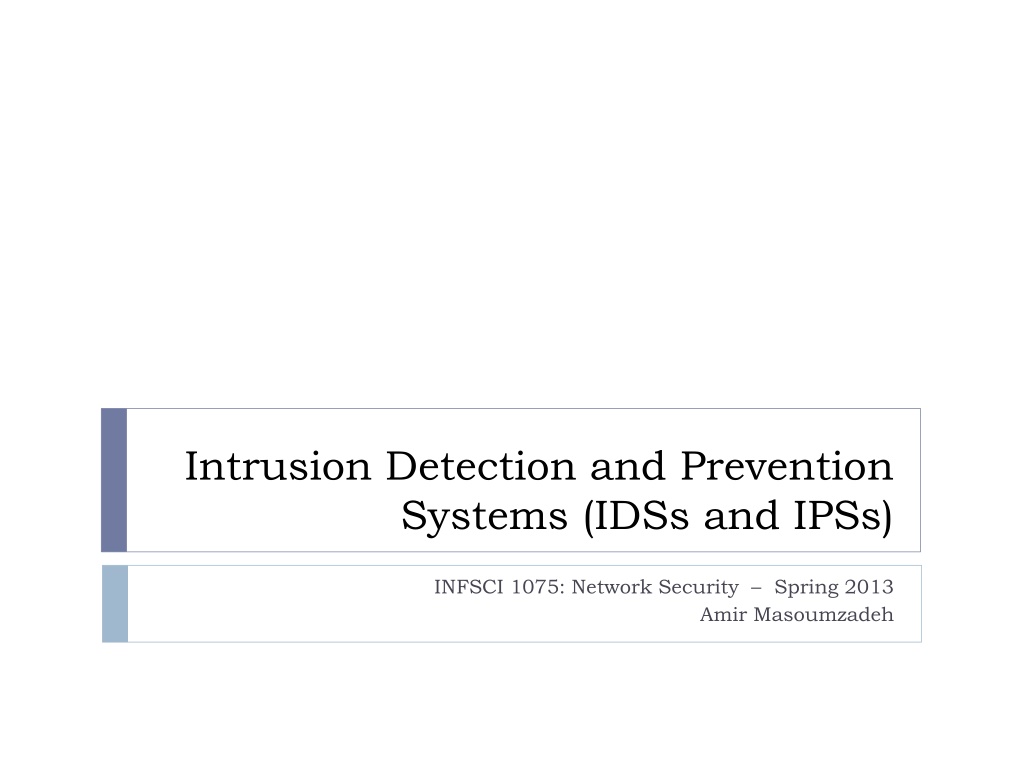
 undefined
undefined