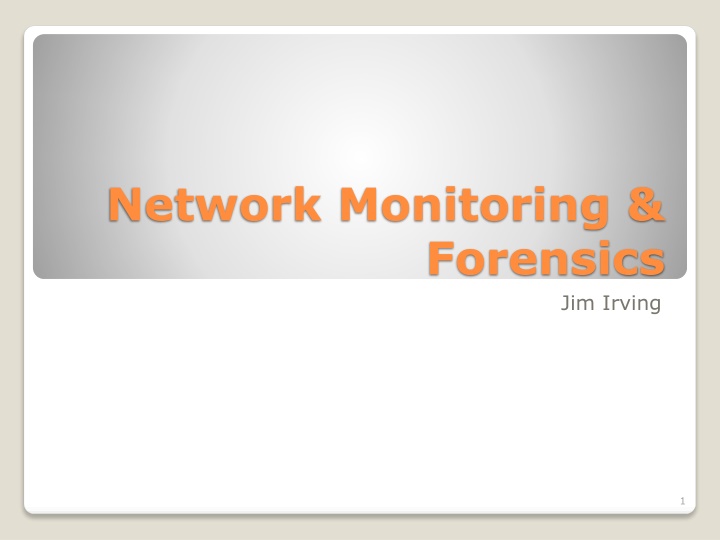Comprehensive Network Forensics Course Overview
Explore the essentials of network monitoring, forensics, and analysis in this detailed course by Jim Irving. Learn about network events capture, forensic data interpretation, working with PCAP and flow data, host forensics, logs, alerts, SIEMs, and more. Gain a broad understanding of network forensics, from data gathering to executing monitoring programs for investigating security incidents effectively.
Download Presentation

Please find below an Image/Link to download the presentation.
The content on the website is provided AS IS for your information and personal use only. It may not be sold, licensed, or shared on other websites without obtaining consent from the author.If you encounter any issues during the download, it is possible that the publisher has removed the file from their server.
You are allowed to download the files provided on this website for personal or commercial use, subject to the condition that they are used lawfully. All files are the property of their respective owners.
The content on the website is provided AS IS for your information and personal use only. It may not be sold, licensed, or shared on other websites without obtaining consent from the author.
E N D
Presentation Transcript
Network Monitoring & Forensics Jim Irving 1
Agenda Network Forensics Usefulness Intro to forensic data types Working with PCAP data What it looks like How to interpret it How to get it Working with flow data What it looks like How to interpret it How to get it Host Forensics PCAP and flow recap Working with logs and alerts What they look like How to interpret them Getting them all in one place SIEM s and their familiars Fielding a monitoring solution 2
Introduction Network forensics is the capture, recording, and analysis of network events in order to discover the source of security attacks or other problem incidents. Course Goal: To give the student a broad understanding of the main types of network forensic data gathering and an introduction to low level concepts necessary for a proper understanding of the task of performing network forensics. After completion, a student should be able to plan and execute a reasonable network monitoring program and use the gathered forensic data to perform a wide range of investigations. 3
Benefits Why do you care If this isn t in your toolbelt already, you ll get a lot of new capabilities when you go on a project. If you re already seasoned, you can learn from everyone else here. Why do I care The Socratic method works. 4
Disclaimer The information and views presented during this course concerning software or hardware does not in any way constitute a recommendation or an official opinion. All information presented here is meant to be strictly informative. Do not use the tools or techniques described here unless you are legally authorized to do so. 5
Agenda Day 1 Agenda and motivation Intro to forensic data types Working with PCAP data What it looks like How to interpret it How to get it Working with flow data What it looks like How to interpret it How to get it Day 2 PCAP and flow recap Working with logs and alerts What they look like How to interpret them Getting them all in one place SIEM s and their familiars Fielding a monitoring solution 6
Performing Network Forensics What do we need to know? What does our network even look like? Are we being attacked? Is anything compromised? How did it get compromised? Where are the attacks coming from? 7
Performing Network Forensics What do we have to work with? Loads of recorded network data (PCAP and flow) Logs and alerts from security products Logs from applications 8
Main types of forensic data We ll be grouping forensic data into three main data types based on the tools and analysis techniques used Full packet capture (PCAP) Flow data (netflow, IPFIX, etc.) Log / alert data (giant text files) 9
Forensic Data Type #1 Full Packet Capture (PCAP) A full copy* of a set of packets travelling over the network The most complete form of monitoring possible Takes up a lot of space *it s possible to do partial captures, too 10
Forensic Data Type #2 Flow Data Records of conversations on the network Stores info such as time, duration, number of packets, total bytes sent, received, etc. Does not contain any application layer data Good for understanding how data flows on your network quickly 11
Forensic Data Type #3 Log/Alert data Any text that gets written to a file that we can monitor Some of it is very important (firewall alerts, availability alerts, etc.) and some of it is less so We have to set up things to produce GOOD alerts There are a lot of log sources, so some sort of management is preferable 12
Forensic Bonus Data People This is when someone comes up to you and tells you that they can t connect to the network, the mail server is down, etc. Pretty darned close to real time Hard to digitize 13
Forensic Data Type Comparison How do they differ? Collection Storage What it can reveal Tools used to Analyze Typical use PCAP Done by machines on the network, taps, and anything that can read 1 s and 0 s off the network Consumes lots of disk space. For a project of any size, you ll have to spend money on a storage solution. Exactly what went across the network. Wireshark, Firewalls, Content Filters, etc. Deep dive, finding out exactly what commands were issued and how compromises occurred. Flow Done by apps on computers on the network or by decent routers Low space requirements, so it s easy. Generally unified for large networks. Patterns about conversations, amount of data sent, time, etc. Silk, Argus, etc. Retrospective analysis, finding attackers and compromised machines. Log/Alert Done by whatever app creates them, wherever it s set to write them. Generally either left where they were created or consolidated by a log manager or SIEM Events that occur and are noticed by some piece of software, e.g. attacks, outages, etc. Splunk, Arcsight, SIEM s Alerting us to major problems when they occur (or as soon as our log handling methodology shows it to us)14
So what do we capture and when? Whatever they ll let you capture A lot of times the people/systems that you re working with will be totally opposed to you actually using the network for anything because the world might end or people might explode. I ll try to give you ways to work your way around this. 15
So what do we capture and when? First get your easy wins Turn on flow data recording on your switches and routers and pump it to some machine. Figure out what log and alert sources are already present and get them into a log manager. Now you ve got some flow data and some log/alert data! For free(-ish)! 16
So what do we capture and when? Find out what you re missing Look at your network diagram and if there s any part where you re not getting data from, toss a sensor out there. Look at your data and find trouble spots Find events/hosts of interest by analyzing the flow and log data that you re getting. (More on how to do this later.) 17
So what do we capture and when? Increase monitoring in trouble spots Grab PCAP data from links where you think compromises are occurring. Set up IDS/SIEM/etc. products to produce alerts tailored to the problems you see. Throw host based monitoring apps on suspect machines. 18
So what do we capture and when? Breakdown Log/alert data: Whenever possible, and particularly once you ve tweaked your alerts. Flow data: Whenever possible. It s easy to capture and easy to work with. PCAP data: When you need to look closer than flow or log/alert data allows OR when you have tons of resources to blow on disk space. 19
How youll typically start an investigation SIEM pops up an alert to your screen, fellow coworker, cell phone, etc saying Something is horribly wrong on host X! You then go look at other logs on host X. Maybe you find something scary. Maybe you can t see the forest for the trees. Then you open up your flow data for the time in question. See any patterns? Identify suspicious conversations, capture the packets (if you can) and investigate further. Mount some sort of defense against whatever you find. OR 20
How youll typically start an investigation Somebody hands you a big pile of PCAP or flow data. Put it through an app to create flow data or IDS alert data (if you don t have it already) Look for patterns using some analysis tool. Focus down to specific data using those patterns or human reports of problems and get as close to the problem as possible. Figure out what kind of monitoring you need to get the data you truly need to find the problem, catch the bad guy, or get the conviction. Then go deploy it, assuming you can get client buy-in. (or create ticket, walk away) 21
How were going to learn this We ll be exploring the data types starting at the most finely grained (PCAP) and working up, so that we ll better understand the limitations of each type, even though in a real investigation, you d end up using the data in the reverse order. 22
Agenda Day 1 Agenda and motivation Intro to forensic data types Working with PCAP data What it looks like How to interpret it How to get it Working with flow data What it looks like How to interpret it How to get it Day 2 PCAP and flow recap Working with logs and alerts What they look like How to interpret them Getting them all in one place SIEM s and their familiars Fielding a monitoring solution 23
PCAP data Things to think about PCAP is a straight copy of ALL* network traffic that flows through the pipe for as long as you keep recording. That can be a LOT of data! How long do you need to listen? Can your NIC capture it fast enough? Can your hard drive store it fast enough? How long can you listen before you have to free up space? 24
PCAP data Line speed and storage Keep in mind, a single width PCI slot can handle, at most, 133 MB/s. Past that you ll need PCI-E NIC s to capture. Link type mb/s ~MB/s ~GB/day Ethernet 10 1 87 Fast Ethernet 100 10.1 875 Also, commodity hard drives are going to have a maximum write speed around 125 MB/s on a good day. OC-12 622.08 63 5,446 Gigabit Ethernet 1,000 101.3 8,755 You ll likely need to either limit your capture time, or spend some money on a RAID solution. OC-48 2,488.32 252.1 21,785 10 Gigabit Ethernet 10,000 1,013.3 87,547 25
PCAP data What does it look like? 26 Source: screenshot of wireshark interface
PCAP data How we get it Network taps Devices that are connected between two other network devices Passively monitors traffic, and reproduces it on one or more monitor ports Available for all media types and speeds 27
PCAP data How we get it Network taps - keywords Half-duplex: Multiple monitor ports only reproduce one side of the conversation at once Regenerating: Incoming data is copied to multiple monitor ports (for multiple receivers) Aggregating: Receives on multiple ports and combines the data onto a single (full-duplex) monitor port (see problems with oversubscription and timing?) Fail open/closed: when depowered, open lets traffic through, closed does not 28
PCAP data How we get it Network taps dealing with fiber Fiber taps actually split a portion of the light used to carry the signal, causing the signal downstream to be weaker. When dealing with this, there s a lot more math involved. You will need to calculate a Loss Budget . This will involve the transmitter power, receiver sensitivity, cable loss, distance, tap characteristics, and anything else that will affect photons. If we end up having lots of extra time, we ll cover this. 29
PCAP data How we get it Network taps Source: netoptics.com, hackaday.com 30
PCAP data How we get it Making a field expedient cat5 tap Instructions can be found at http://thnetos.wordpress.com /2008/02/22/create-a- passive-network-tap-for-your- home-network/ Or http://hackaday.com/2008/0 9/14/passive-networking-tap/ Source: thnetos.wordpress.com 31
PCAP data How we get it SPAN ports Ports on most enterprise grade switches/routers which mirror all* traffic on other ports. Will drop packets if there s not enough bandwidth on the port. You ll still need a machine connected to it to do the capture. DON T FORGET TO DO TX AND RX! Make your own impromptu SPAN port with the ARP flood trick 32
PCAP data How we get it SPAN ports Source: datacomsystems.com 33
PCAP data How we get it Direct capture from the NIC on a machine You ll always do this at some point. Very easy and convenient in low traffic settings. Just start capturing to the hard drive and stop when you feel like it. Storage becomes an issue when (traffic * time) > hard drive capacity OR (traffic / time) > hard drive write speed Can only see the traffic going to that host (so use taps or SPAN ports to gain visibility) 34
PCAP data How we get it Direct capture from the NIC on a machine tcpdump wireshark Netwitness etc. 35
Network coverage an aside Network coverage is how much of the traffic on the network that your sensor network can see. You can have different types of monitoring on different parts of the network, but the main idea is to avoid blind spots. This applies to PCAP, flow, logs, and everything else. 36
Network coverage an aside Since different segments of the network carry different traffic, where you decide to place you sensors will determine what you can see. What would you see on the outside of the border firewall that you wouldn t see inside? What kinds of things do you WANT to see? 37
Network coverage an aside Things to think about NAT solve with placement of sensors VPN solve with placement of sensors or VLAN specific configuration Multiple border gateways solve using channel bonding/aggregation 38
Network coverage an aside On the outside of your firewall, you see the attacks that didn t get through in addition to the things that did. On the inside of your firewall you see things that actually got through. The outside tells you who s attacking and how. The inside tells you what attacks worked. 39
Network coverage an aside In addition to the amount of the network that s covered, we can also think about WHEN the network is being covered. Sometimes you ll want PCAP data for a couple of hours, but couldn t handle 24/7. When might that be? Could you perhaps trigger full PCAP for a time based on some event? Absolutely! 40
PCAP data Hands on Now that we know where, why, and how to collect PCAP data, let s go do some captures. 41
PCAP data Doing analysis - Wireshark Wireshark is your good old fashioned, run of the mill, go-to, protocol analyzing, packet capturing, file carving buddy. Learn to love it. 42
PCAP data Doing analysis - Wireshark What we ll be doing today Learning the layout of the interface Capturing PCAP data Looking at the structure of packets Filtering packets to find interesting things Following a TCP session Carving files Reading emails 43
PCAP data Doing analysis - Wireshark Sources for pcaps http://wiki.wireshark.org/SampleCaptures http://packetlife.net/captures/ http://www.pcapr.net http://www.icir.org/enterprise- tracing/download.html Your own machine 44
PCAP data Doing analysis - Wireshark So that s Wireshark. Pretty nice, huh? When it comes to finding out exactly how your machine got pwned (aka owned, pwnt, etc.), it s pretty effective. Also, the functionality of Wireshark can be extended by coding up plugins and decoders, and anything else you want. It s open source! 45
PCAP data Doing analysis - Wireshark But what if we don t have time to do all that poking about and sifting through packets? Is there a better way to look through a big pile of PCAP data? I thought you d never ask 46
PCAP data Doing analysis - Netwitness What we ll be doing today Learning the interface Importing some PCAP data Doing (almost) everything we just did in Wireshark in less time than it took us before Catching things that we might have missed before 47
PCAP data Doing analysis - Netwitness Netwitness is a tool for getting a quick picture of what someone was doing on the network, especially if you re going after less advanced threats, like insider threats or the average criminal. Currently there s a freeware version and a paid version. Give it a try next time you get stuck during an investigation. Often you can catch certain clues via the session based view that you wouldn t simply by digging through PCAPs. 48
PCAP data Doing analysis Other tools In addition to sitting down and doing deep dive analysis on PCAP data by hand, we can also run it through automated processes (sometimes even at line speed!) to do all sorts of other stuff. This is how firewalls and IDS work, after all. Depending on the audience, this is where we discuss our organization s custom tools 49
PCAP data Generating flow and alert data Useful when someone hands you a big wad of PCAP and you have no other data Can be done when you ve got data from before you fielded your flow monitoring or alert generating apps (IDS, firewall, etc.) Makes analysis of large data sets easier since it s faster to look at coarse grained data. We ll cover this when appropriate. 50