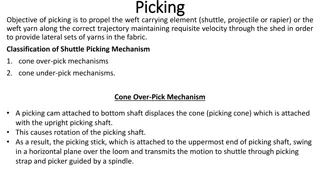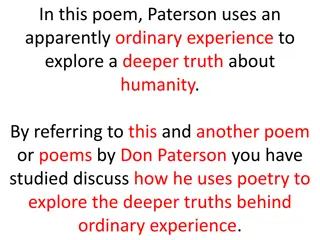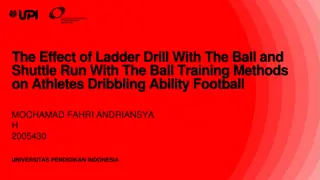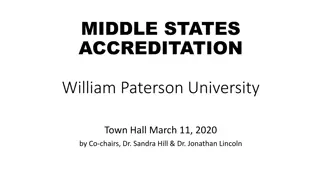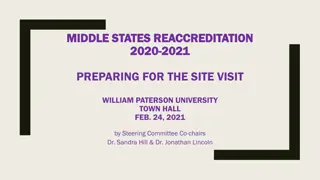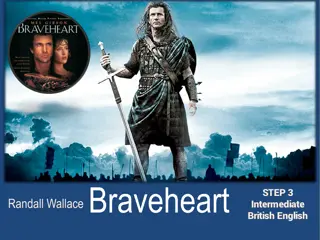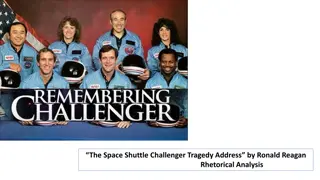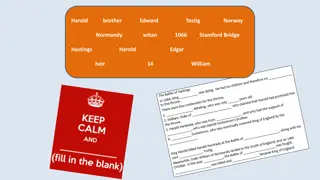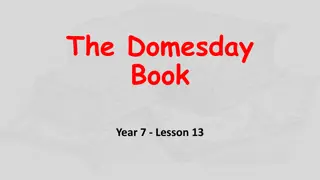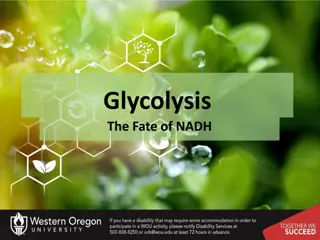Navigate William Paterson University with DoubleMap Shuttle Tracking App
Discover the convenience of the DoubleMap Shuttle Tracking App at William Paterson University. Real-time bus tracking, user-friendly interface, and easy access to shuttle information make commuting hassle-free. Pinch and spread gestures for zooming, tap on stops for ETAs, receive announcements, and provide feedback easily. Take advantage of this efficient system for a seamless transportation experience.
Download Presentation

Please find below an Image/Link to download the presentation.
The content on the website is provided AS IS for your information and personal use only. It may not be sold, licensed, or shared on other websites without obtaining consent from the author.If you encounter any issues during the download, it is possible that the publisher has removed the file from their server.
You are allowed to download the files provided on this website for personal or commercial use, subject to the condition that they are used lawfully. All files are the property of their respective owners.
The content on the website is provided AS IS for your information and personal use only. It may not be sold, licensed, or shared on other websites without obtaining consent from the author.
E N D
Presentation Transcript
Shuttle Tracking App Doublemap & William Paterson University
Why Doublemap? Refresh rate of 3-5 seconds Buses show on the map in real time Doublemap utilizes Google Maps which most people are used to Most user friendly
Download the DoubleMap App Android-Play Store iPhone-App Store
Select System: finding our shuttles Select System is the first thing you ll see. William Paterson University Shuttles should appear at the top under Transit Systems Near You. If not, scroll through the list to find it.
Pinching and spreading gestures on the screen are used to zoom in and out on the map
Stops are represented by black dots along the path of the route. When you tap on a stop, an auxiliary menu will appear that gives you ETAs and the options to favorite the stop and create alerts for the stop.
Announcements is where you will find any announcements regarding the shuttles. (i.e. holidays, weather)
Feedback-you can provide feedback about your experience with DoubleMap. All you need to do is tap the button to open an email prompt.
Doublemap on a desktop wpunj.doublemap.com (without www)

![Read⚡ebook✔[PDF] Linking the Space Shuttle and Space Stations: Early Docking Te](/thumb/21519/read-ebook-pdf-linking-the-space-shuttle-and-space-stations-early-docking-te.jpg)
![[PDF⚡READ❤ONLINE] Energiya-Buran: The Soviet Space Shuttle (Springer Praxis Book](/thumb/21613/pdf-read-online-energiya-buran-the-soviet-space-shuttle-springer-praxis-book.jpg)
![Read⚡ebook✔[PDF] The Untold Stories of the Space Shuttle Program: Unfulfilled D](/thumb/21685/read-ebook-pdf-the-untold-stories-of-the-space-shuttle-program-unfulfilled-d.jpg)